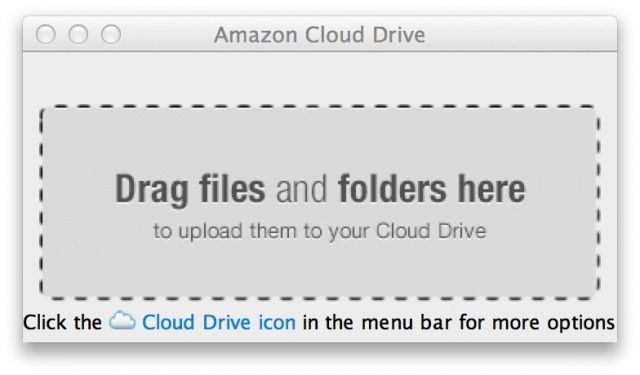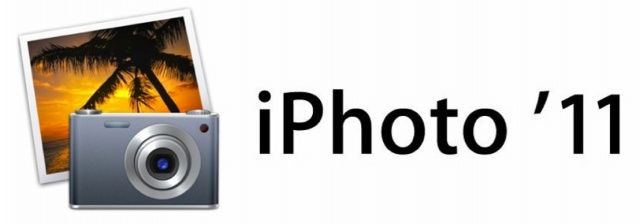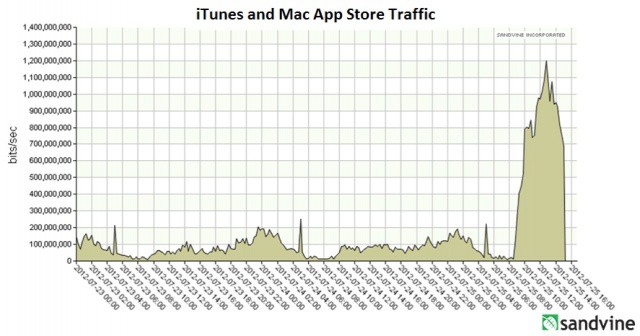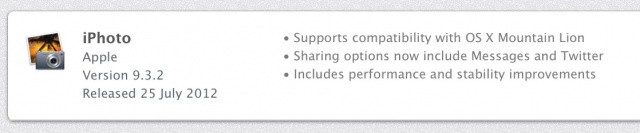The iPad is pretty great for photographers, but in typical Apple fashion, if you want to really use the device then you keep knocking up against crazy and annoying limits. The most obvious of these is probably the whole iPhoto/iPhoto problem: two apps, for Mac an iOS, that share a name but little else. They certainly don’t share their photos.
So what would I like to see fixed in iOS7? Here’s a list, complete with some suggestions for making things better
![What iOS7 Could Do For Photographers [Feature] heliog.jpg](https://www.cultofmac.com/wp-content/uploads/2013/04/heliog.jpg)

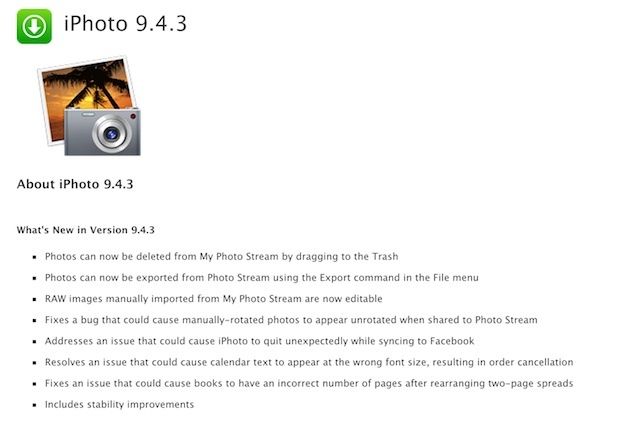
![How To Make Lightroom And iPhoto Libraries Both Exist Together On Your iPad [Feature] all.jpeg](https://www.cultofmac.com/wp-content/uploads/2013/04/all.jpeg)

![Bypass iPhoto’s Built-In Email Functionality And Use Mail App Again [OS X Tips] iPhoto Email](https://www.cultofmac.com/wp-content/uploads/2013/02/Screen-Shot-2013-02-28-at-9.52.21-PM.jpg)
![Apple Highlights iPad’s Massive App Catalog With Two New TV Ads [Video] iPad-ad](https://www.cultofmac.com/wp-content/uploads/2013/02/Screen-Shot-2013-02-18-at-09.41.09.jpg)

![Sync Lightroom And iPhoto Pictures To Your iPad Simultaneously [How-To] cult_logo_featured_image_missing_default1920x1080](https://www.cultofmac.com/wp-content/uploads/2022/04/cult_logo_featured_image_missing_default1920x1080-1536x864.png)
![Stay Organized With iDocument [Deals] CoM - iDocument](https://www.cultofmac.com/wp-content/uploads/2013/01/CoM-iDocument.jpg)
![Our Editor’s Picks For 2012’s Best iOS and OS X Tips [Best Of 2012] mail](https://www.cultofmac.com/wp-content/uploads/2012/10/mail.jpg)


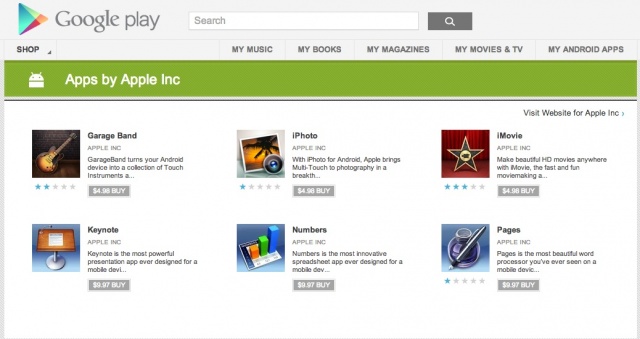
![Ending Soon! RapidWeaver Creates Powerful And Beautiful Websites [Deals] CoM - RapidWeaver 5](https://www.cultofmac.com/wp-content/uploads/2012/11/CoM-RapidWeaver-5.jpg)
![Use Your Own iPhoto Or Aperture Images As Desktop Pictures In Mountain Lion [OS X Tips] My son got a hold of the iPad](https://www.cultofmac.com/wp-content/uploads/2012/11/Screen-Shot-2012-11-04-at-7.07.58-PM.jpg)


![Fix Shared Photo Stream Comment Sync Issues [iOS Tips] shared Photo Streams](https://www.cultofmac.com/wp-content/uploads/2012/10/shared-Photo-Streams.jpg)