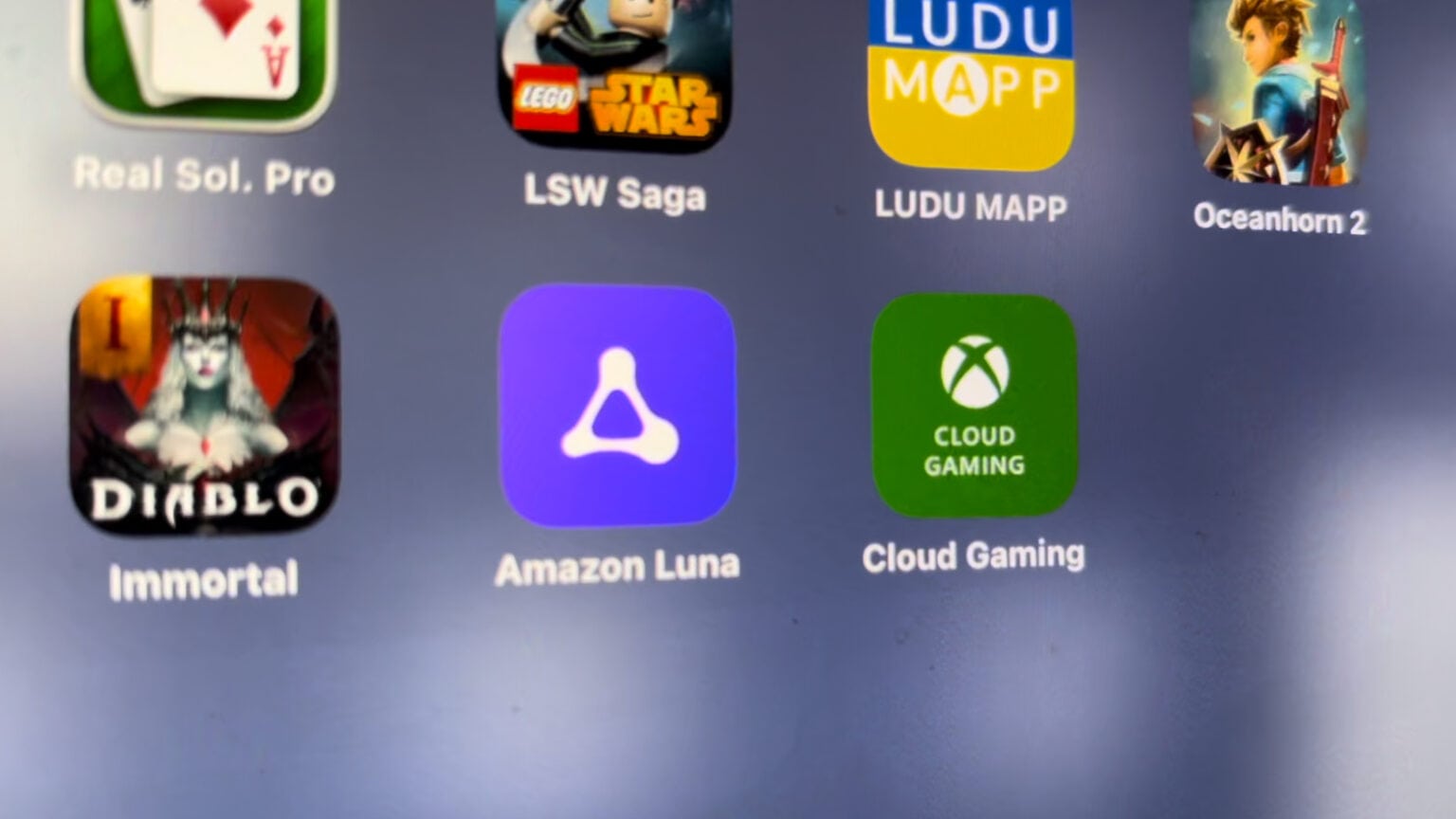If your iPhone won’t install a software update, it’s more than just annoying. You must install the latest updates to get security patches, as well as the latest features.
You install software updates by opening Settings > General > Software Update. It should be a pretty smooth process, but occasionally, things go wrong. The error messages can be inscrutable and infuriatingly vague.
But there are a few things you can try. Here’s a step-by-step guide that will show you what to do.

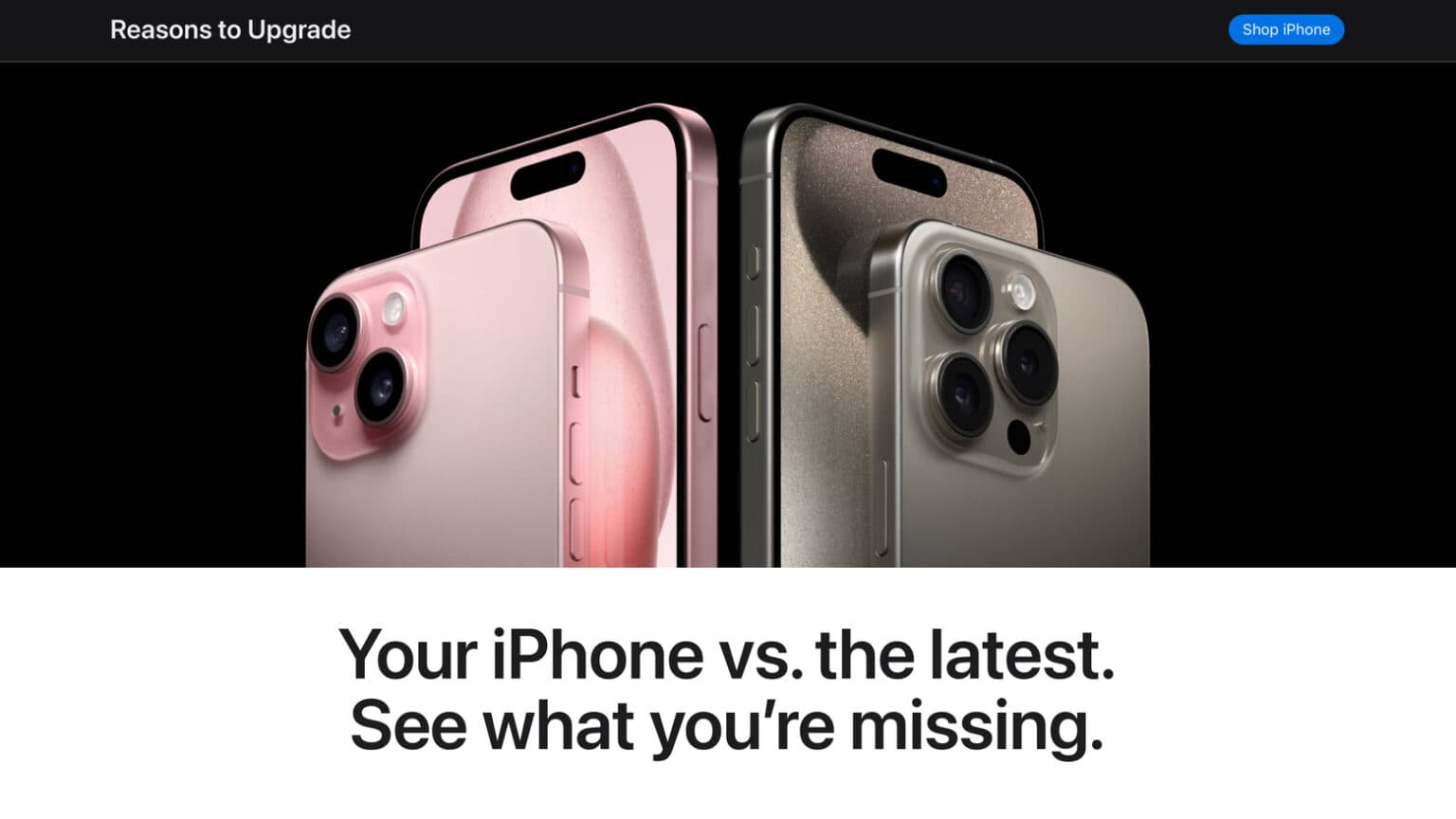


![Good news for AirPods, bad news for Apple [The CultCast] The CultCast episode 639: AirPods rumors for 2024.](https://www.cultofmac.com/wp-content/uploads/2024/03/CultCast-639-AirPods-2024-rumors-1536x864.jpg)






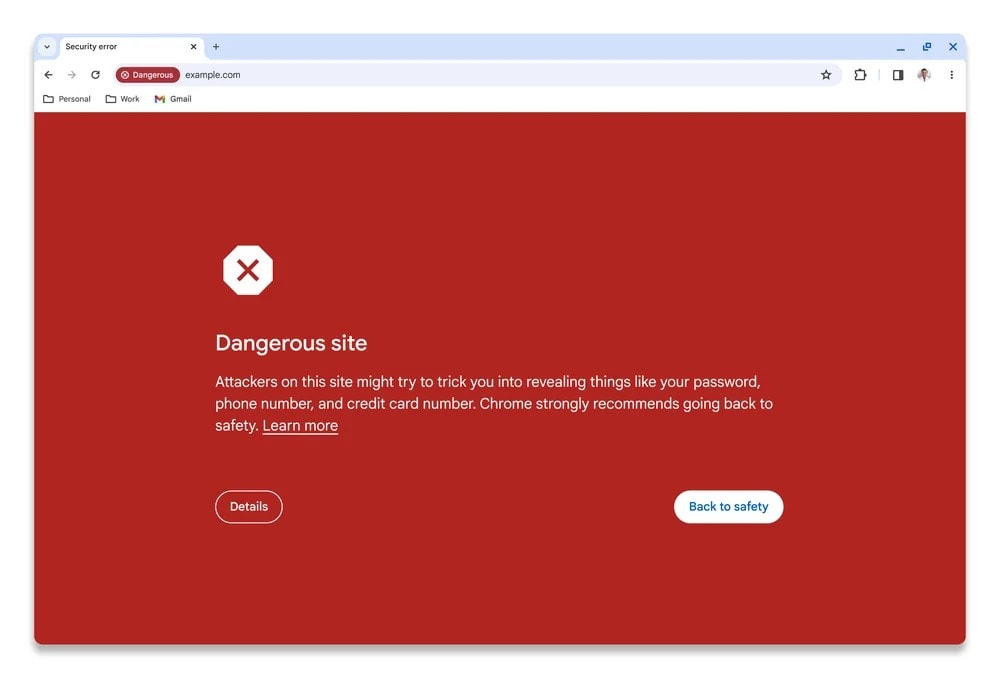



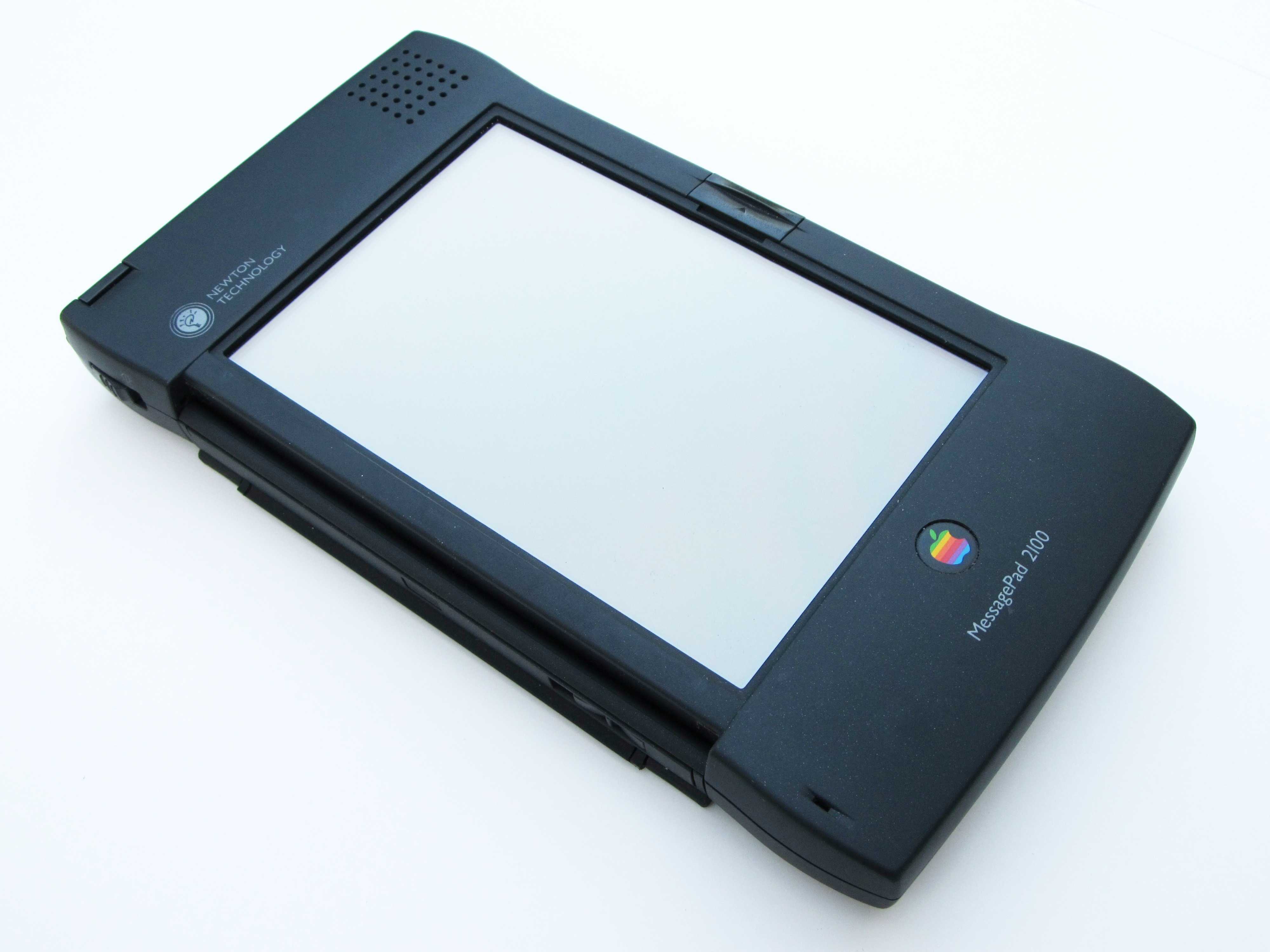
 March 10, 2004: Apple sends out a survey to select Apple customers, claiming that it is considering relaunching the Newton MessagePad.
March 10, 2004: Apple sends out a survey to select Apple customers, claiming that it is considering relaunching the Newton MessagePad.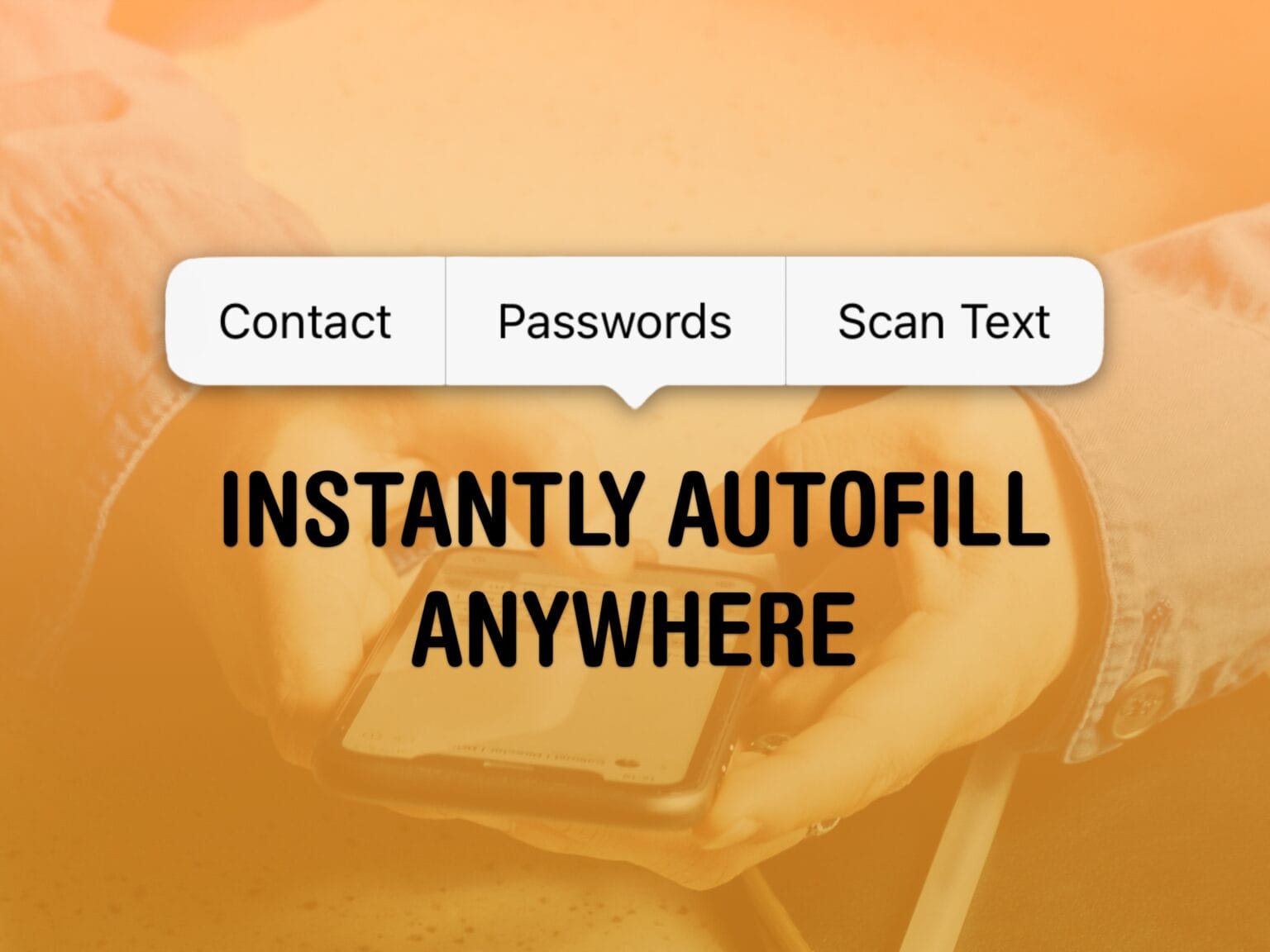

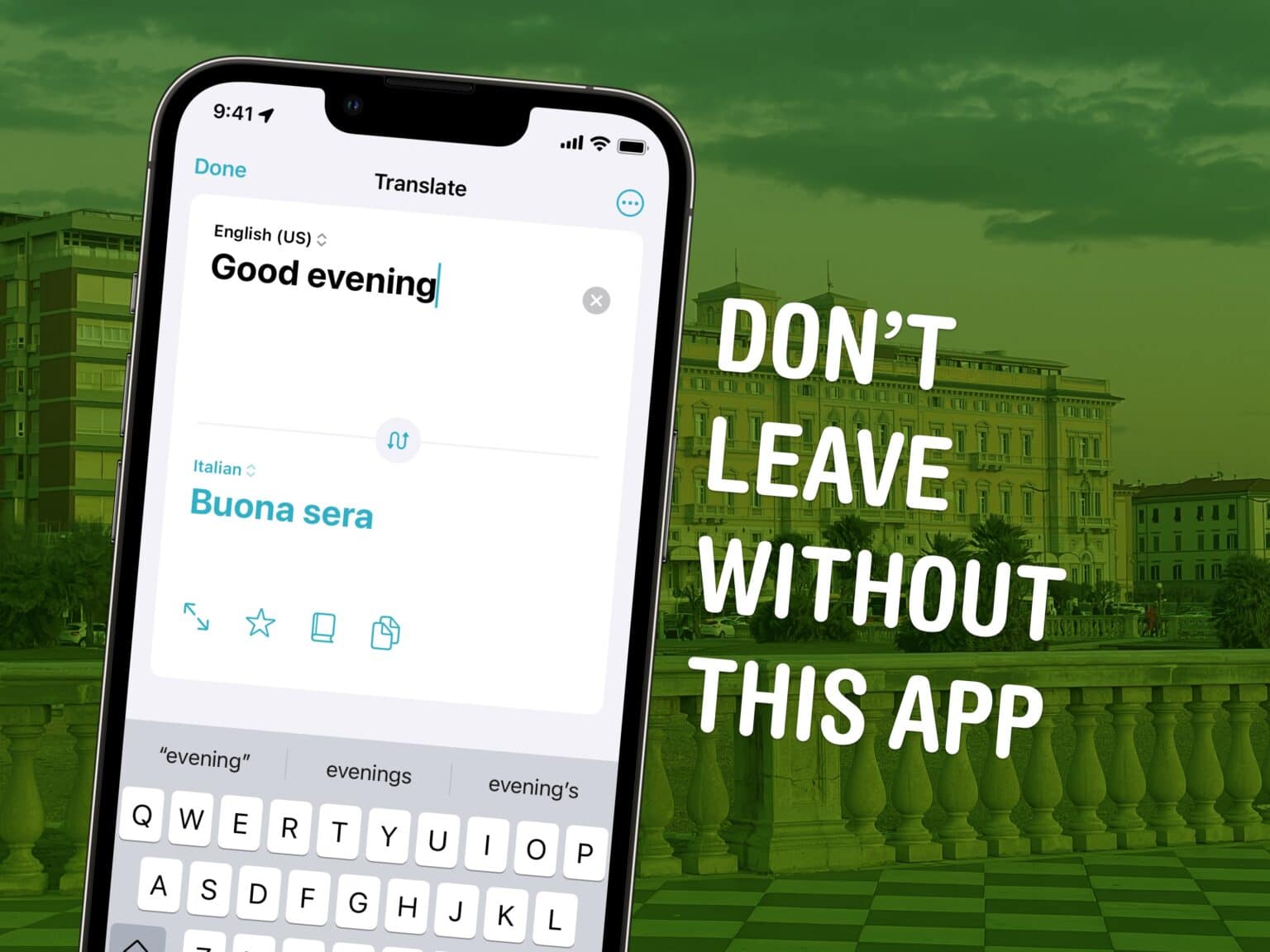


![MacPaw’s latest app will clean your photo library [Awesome Apps] ★★★★☆ CleanMyPhone app for iPhone](https://www.cultofmac.com/wp-content/uploads/2024/03/CleanMyPhone-1536x1152.jpg)


 March 3, 2014: With the CarPlay launch, Apple introduces iOS functionality for iPhone users behind the wheel via the car’s in-dash screen.
March 3, 2014: With the CarPlay launch, Apple introduces iOS functionality for iPhone users behind the wheel via the car’s in-dash screen.