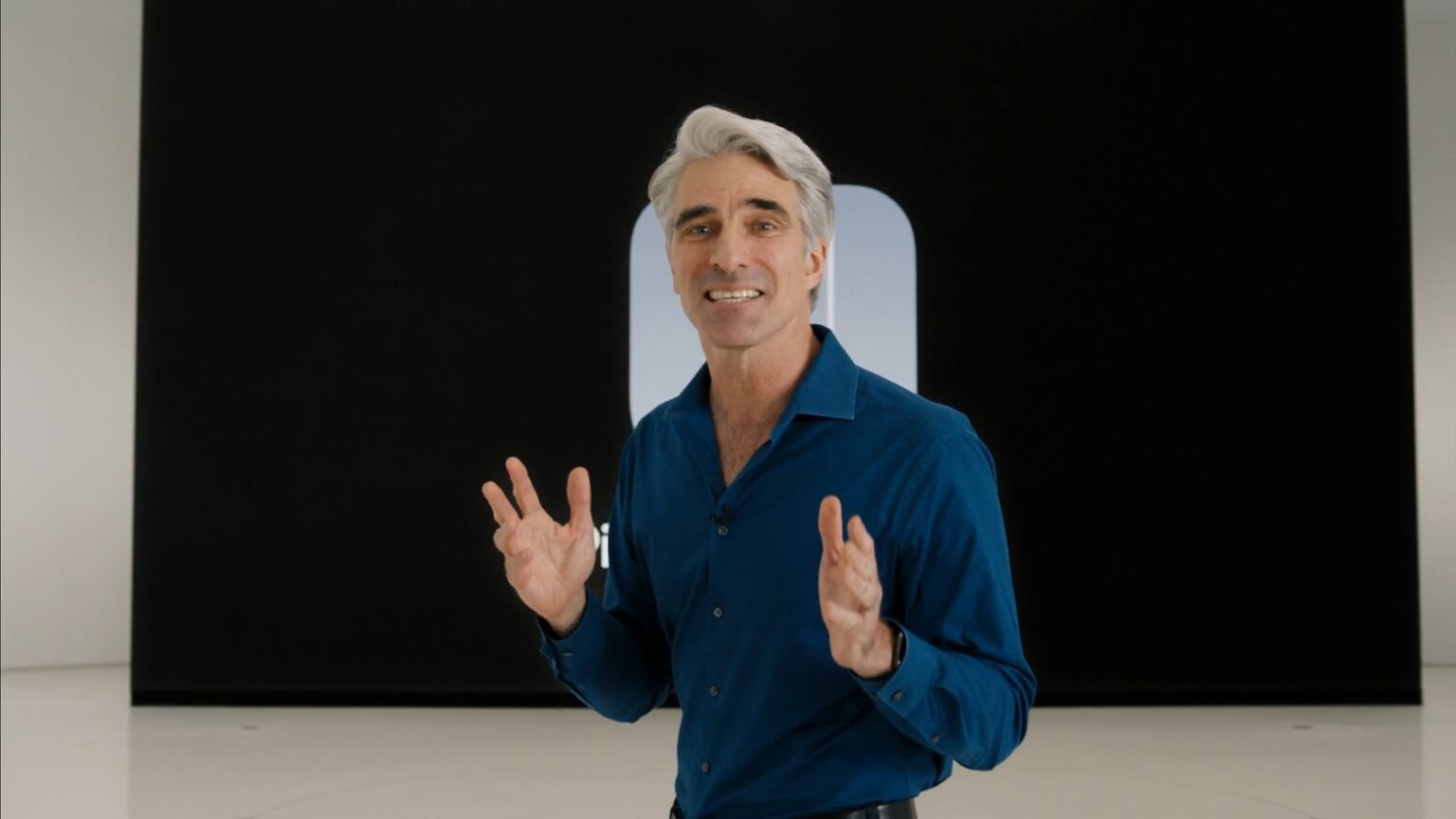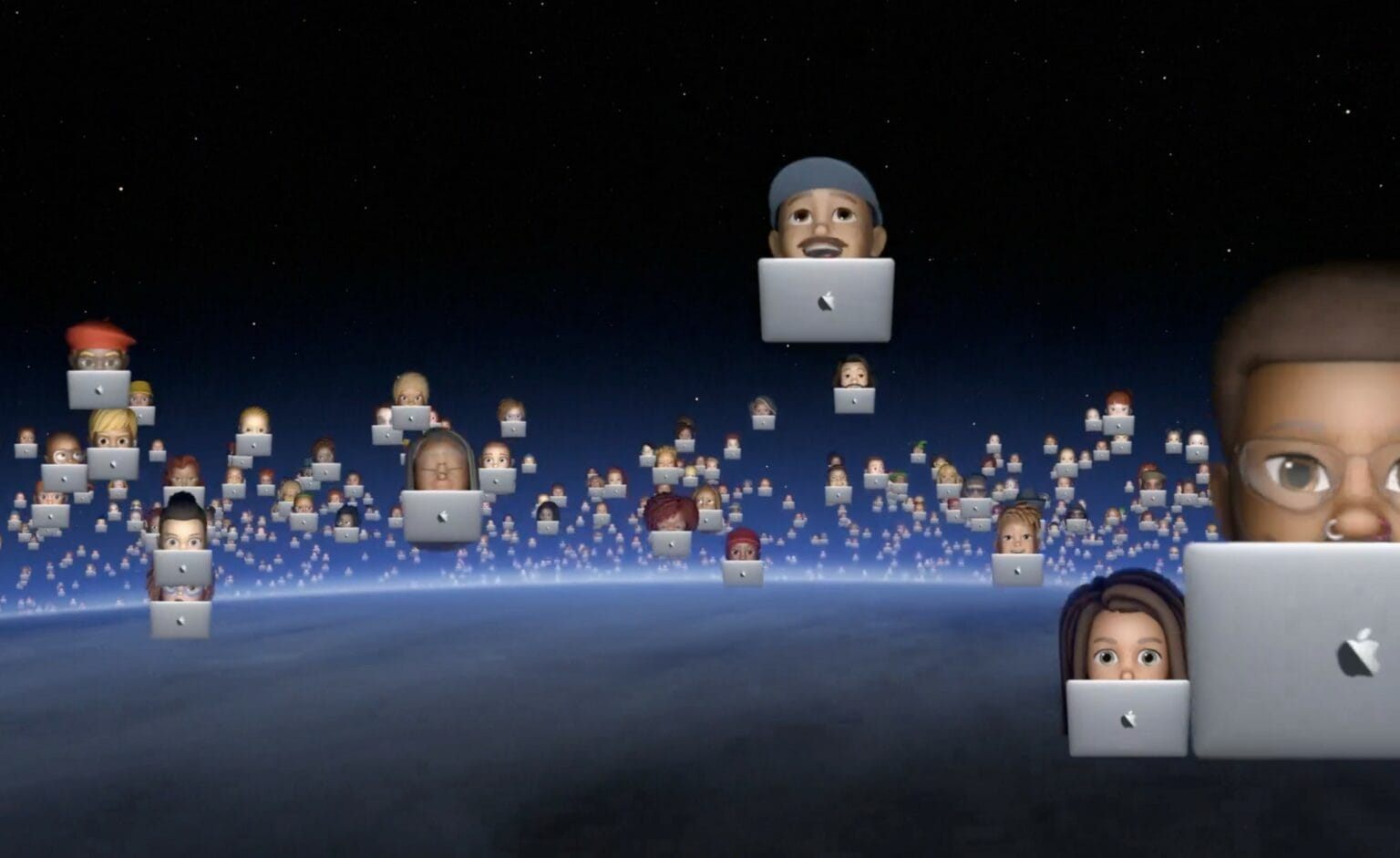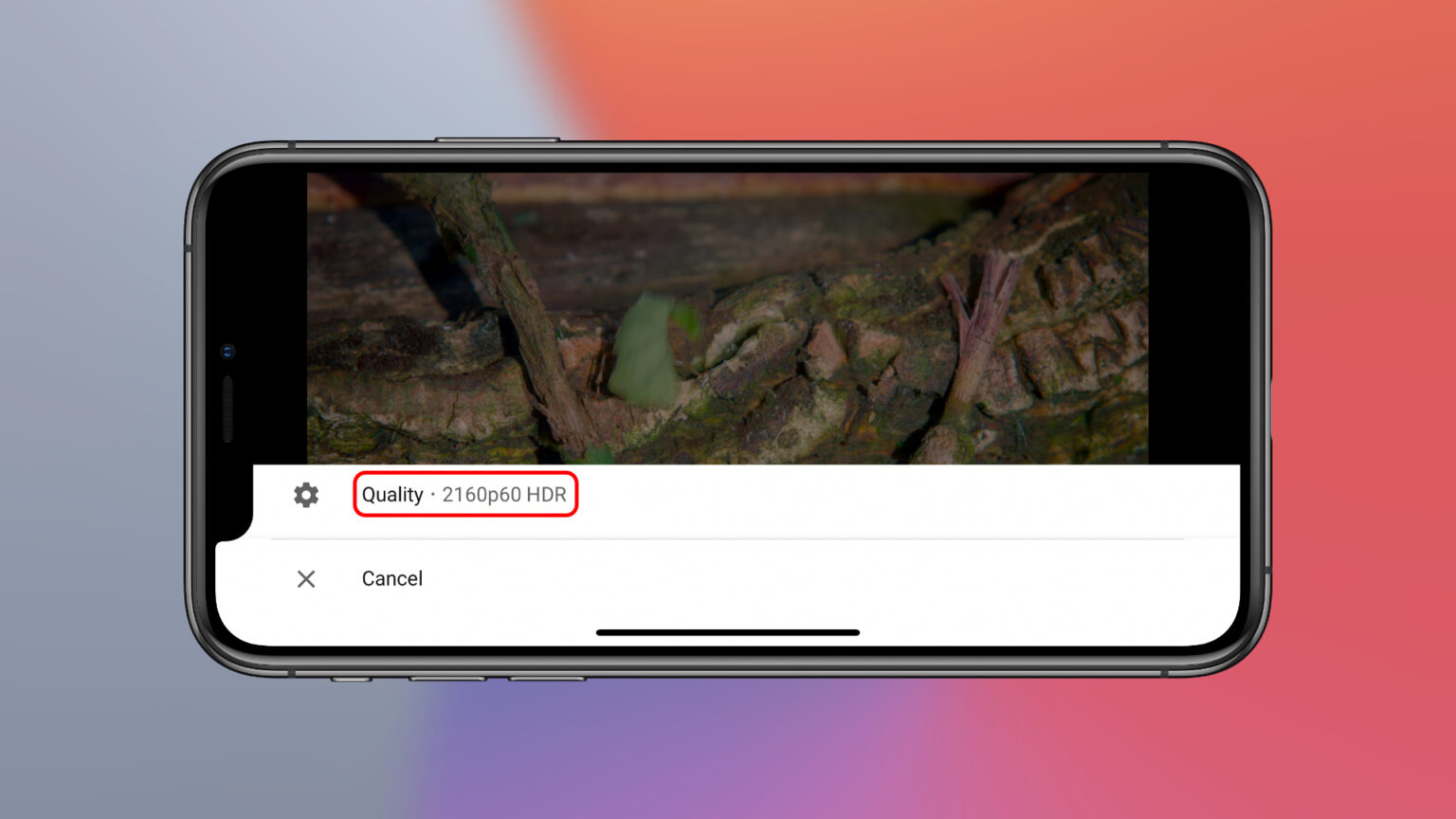If you’re looking to pick up a used iPhone and you want to be sure that it’s unlocked before handing over your cash, you’ll be pleased to know that there’s a quick and easy way to find out in iOS 14.
There’s no need to call any carriers or swap out any SIM cards. Just take a quick dive into the Settings app and you’ll find all the information you need. We’ll show you how.




![IOS 14 beta 4 adds TV widget, fixes bugs [Updated] iOS 14 Beta 4 makes it easier to watch TV on your iPad](https://www.cultofmac.com/wp-content/uploads/2020/08/F9085BB1-CEEC-4A4D-9291-780E22B19175-1536x864.jpeg)

![Pin conversations to the top of the Messages app in iOS 14 [Pro tip] How to pin Messages in iOS 14](https://www.cultofmac.com/wp-content/uploads/2020/07/AFBC060A-08B1-4FD0-8007-248FA43B4BE8-1536x864.jpg)

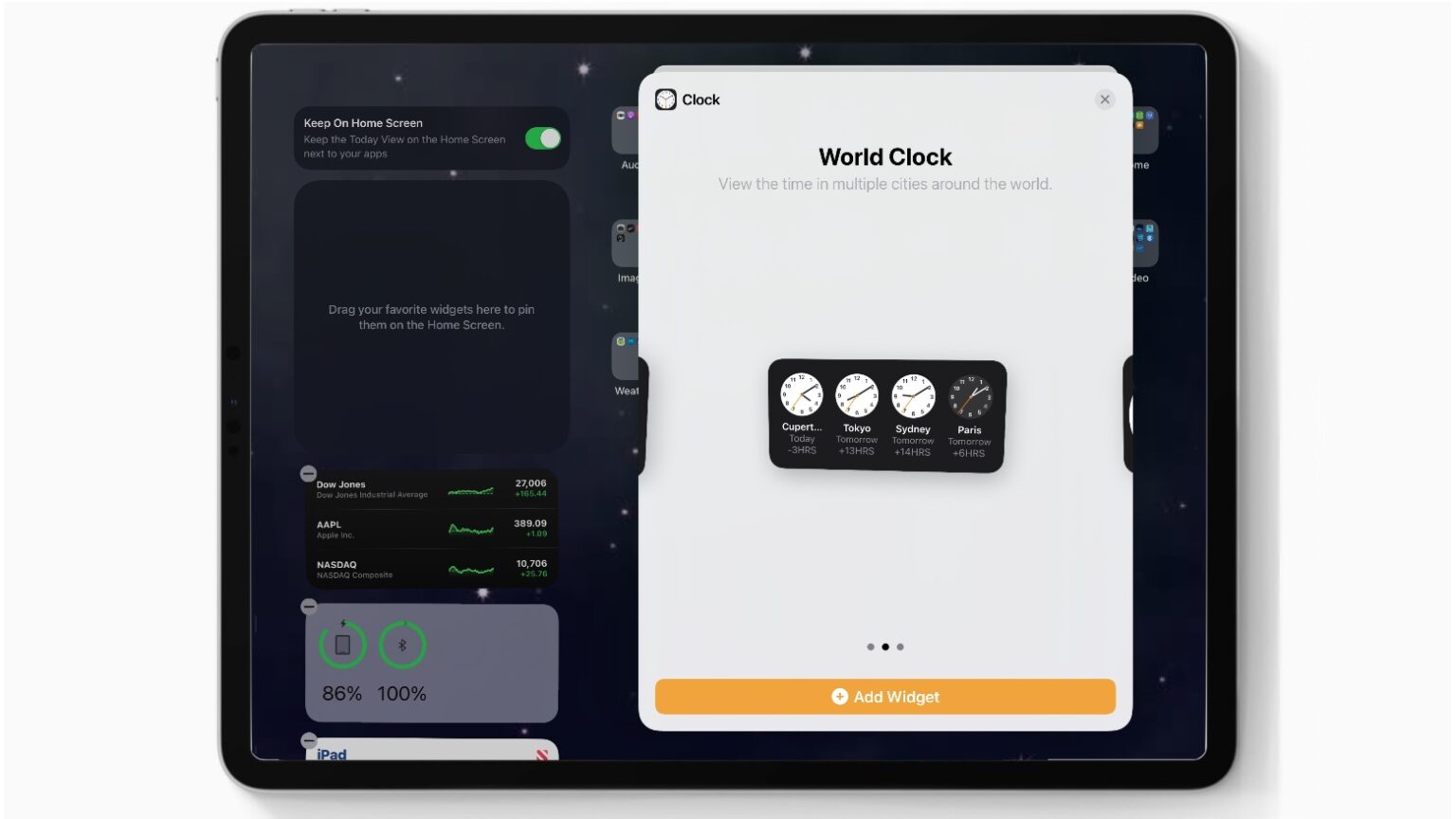
![Change the size of picture-in-picture windows on iPhone and iPad [Pro tip] iOS 14 picture-in-picture pro tip](https://www.cultofmac.com/wp-content/uploads/2020/07/ADF0697C-3A69-4980-8605-A8DC3735225A-1536x864.jpg)
![Add captions to photos to make them easier to find in iOS 14 [Pro tip] How to add captions to photos in iOS 14](https://www.cultofmac.com/wp-content/uploads/2020/07/318CBD66-43A9-4D7E-8F94-B8838ADF9D02-1536x864.png)



![Assign tasks to others with Reminders in iOS 14 [Pro tip] iOS 14 Reminders how-to](https://www.cultofmac.com/wp-content/uploads/2020/07/6DACC24C-1C64-43C6-88C6-1C811378F866-1536x864.jpeg)


![WWDC 2020’s biggest reveals [Cult of Mac Magazine 355] Relive WWDC 2020's biggest moments.](https://www.cultofmac.com/wp-content/uploads/2020/06/COM-MAG-355_2-1152x1536.jpg)