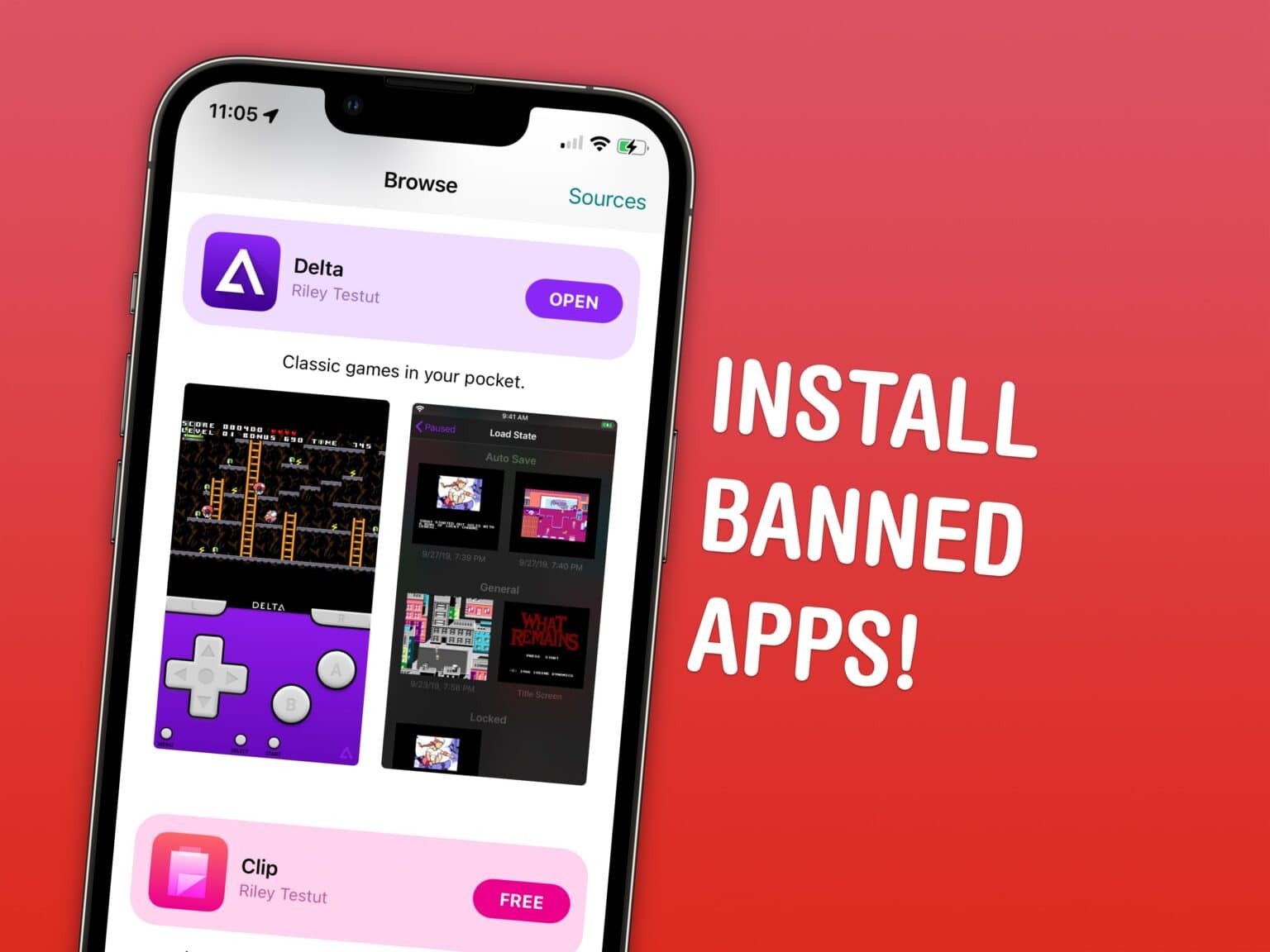I have four top tips for Mastodon users after spending a few months on the hot new social media platform. There’s a healthy community of Apple writers, developers, creators and fans — even Phil Schiller — who have all jumped ship from Twitter.
I’ve previously written a detailed guide to getting started. I’ll start with some brief advice on picking an instance and move on to the pro tips I’ve picked up.



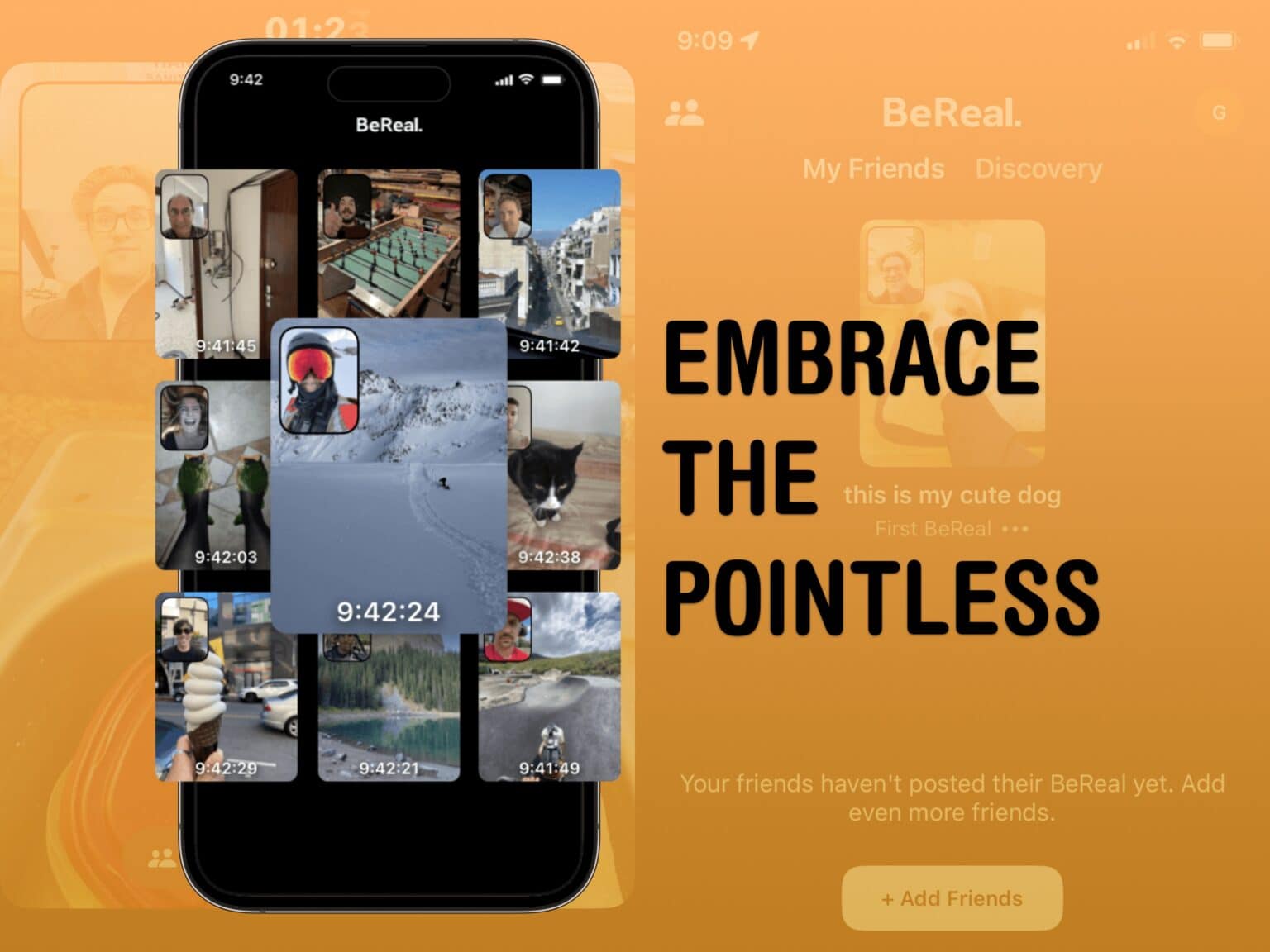
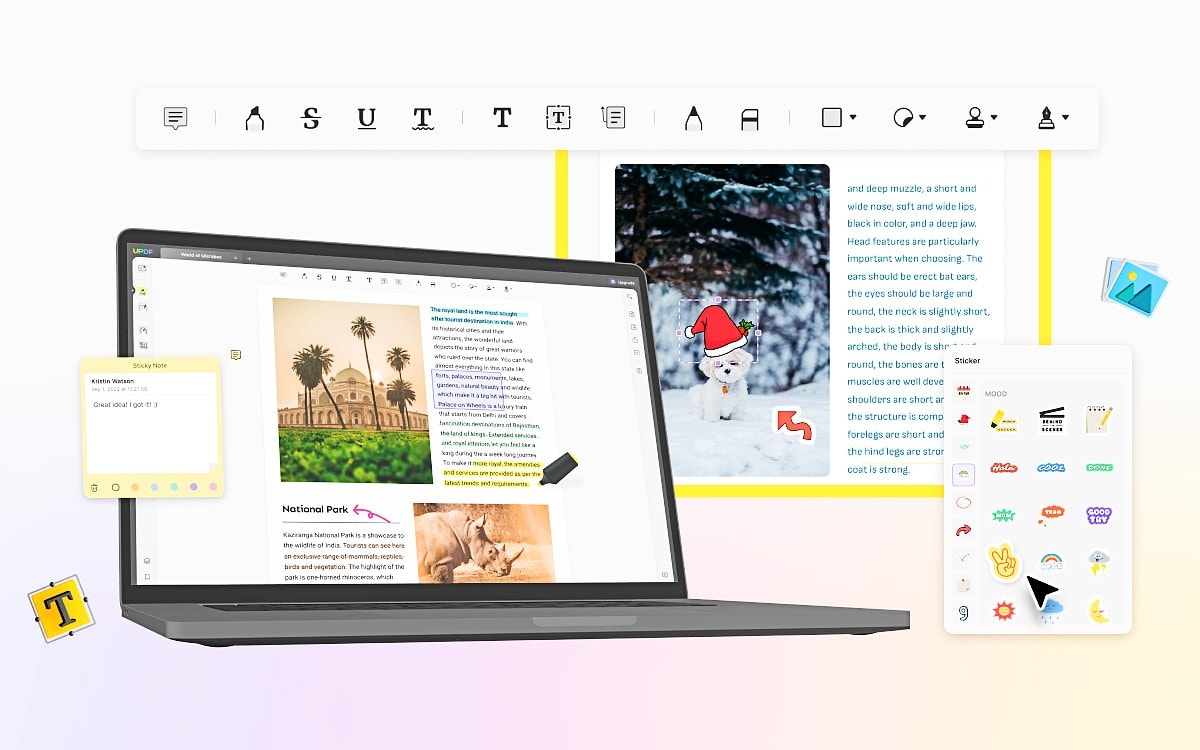




![A road-trip companion, a new kind of shopping and a tribute to Apple Stores [Awesome Apps] iphone on desk with headphones](https://www.cultofmac.com/wp-content/uploads/2022/11/1741460B-A38D-45FB-AD0B-3C52212C7B25-1536x864.jpeg)

![Apps to simplify music discovery, baby care and journaling your life [Awesome Apps] Awesome Apps iPhone and headphones](https://www.cultofmac.com/wp-content/uploads/2022/10/766D7E9B-7A57-4CA2-AB48-82C17468A6B3-1536x864.jpeg)





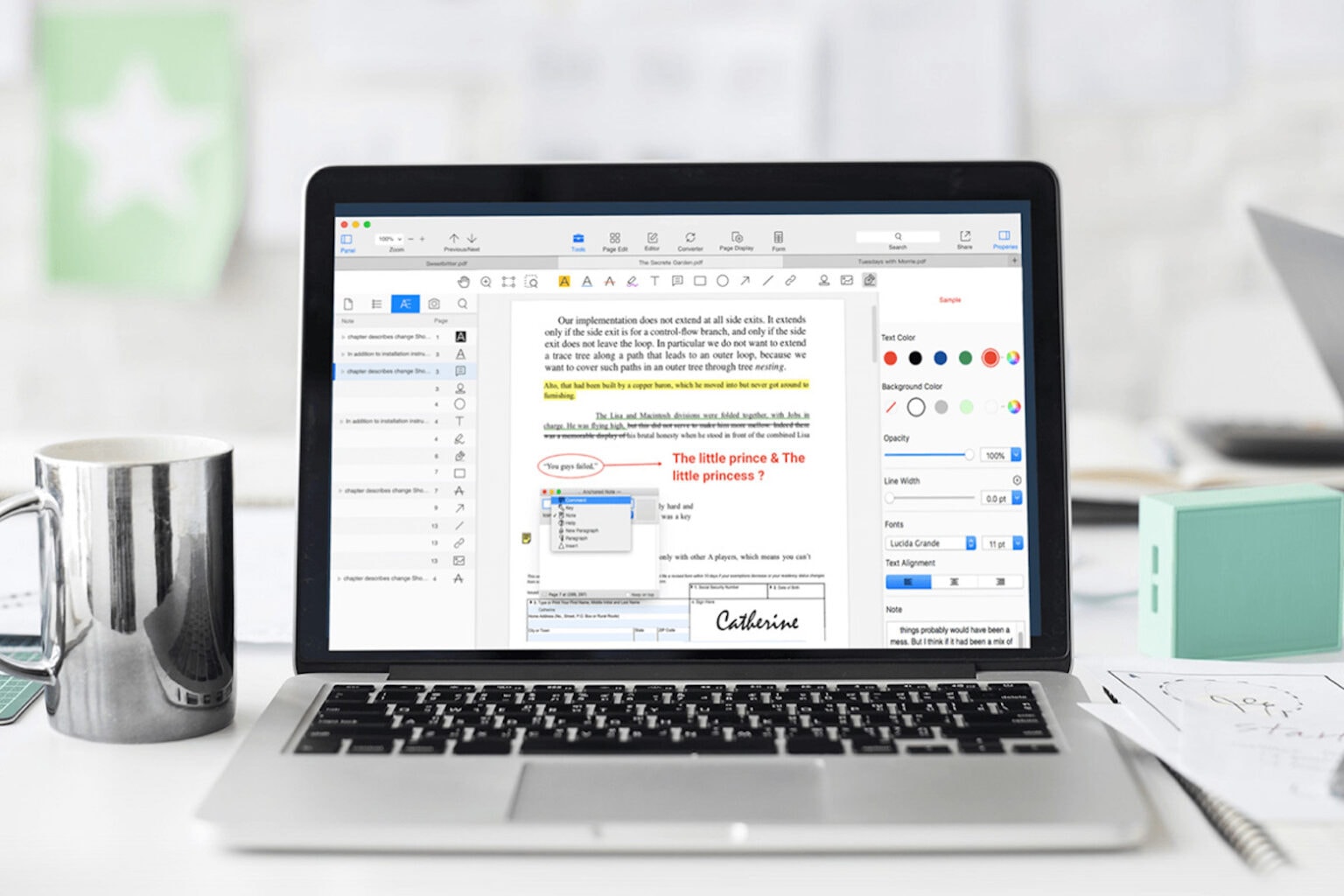



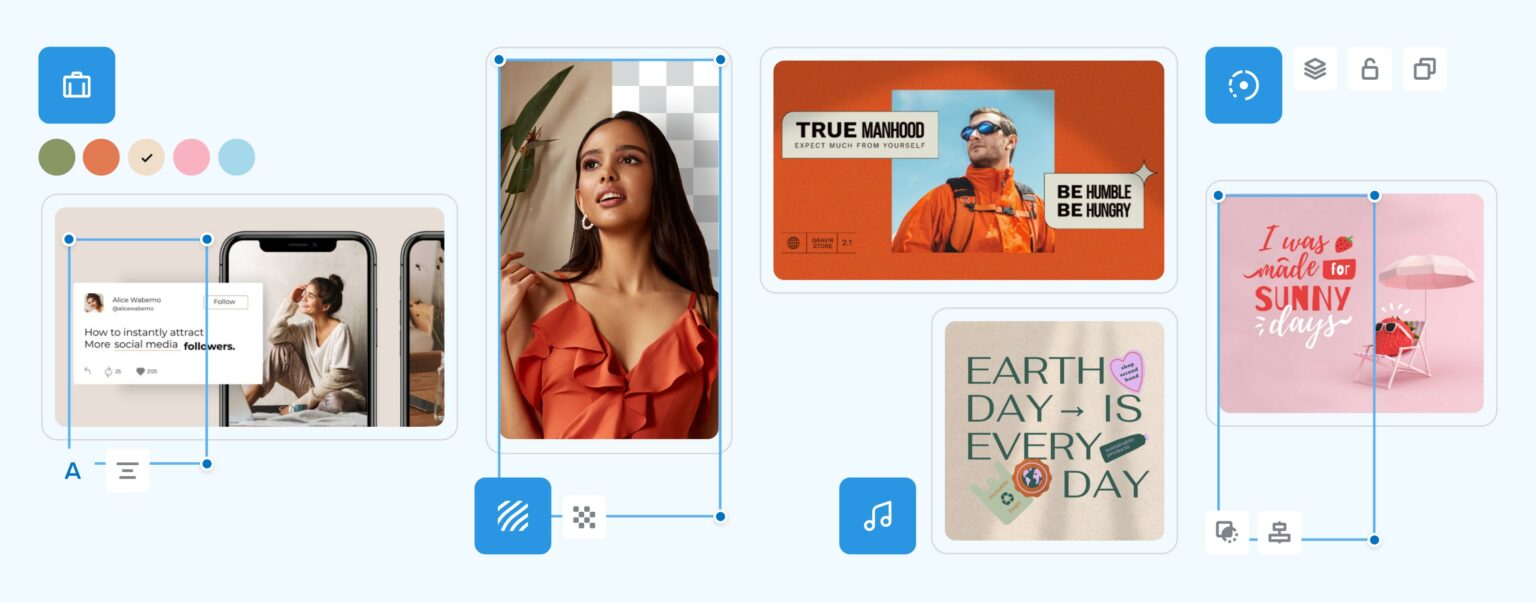
![Why Twitterrific is the best Twitter client for iOS and iPadOS [Awesome Apps] Sleek design, power features, no promoted tweets ... what more could you want?](https://www.cultofmac.com/wp-content/uploads/2022/07/C0C24759-9BAA-4DF5-A0A1-8D34AEEF1CDA-1536x864.jpeg)