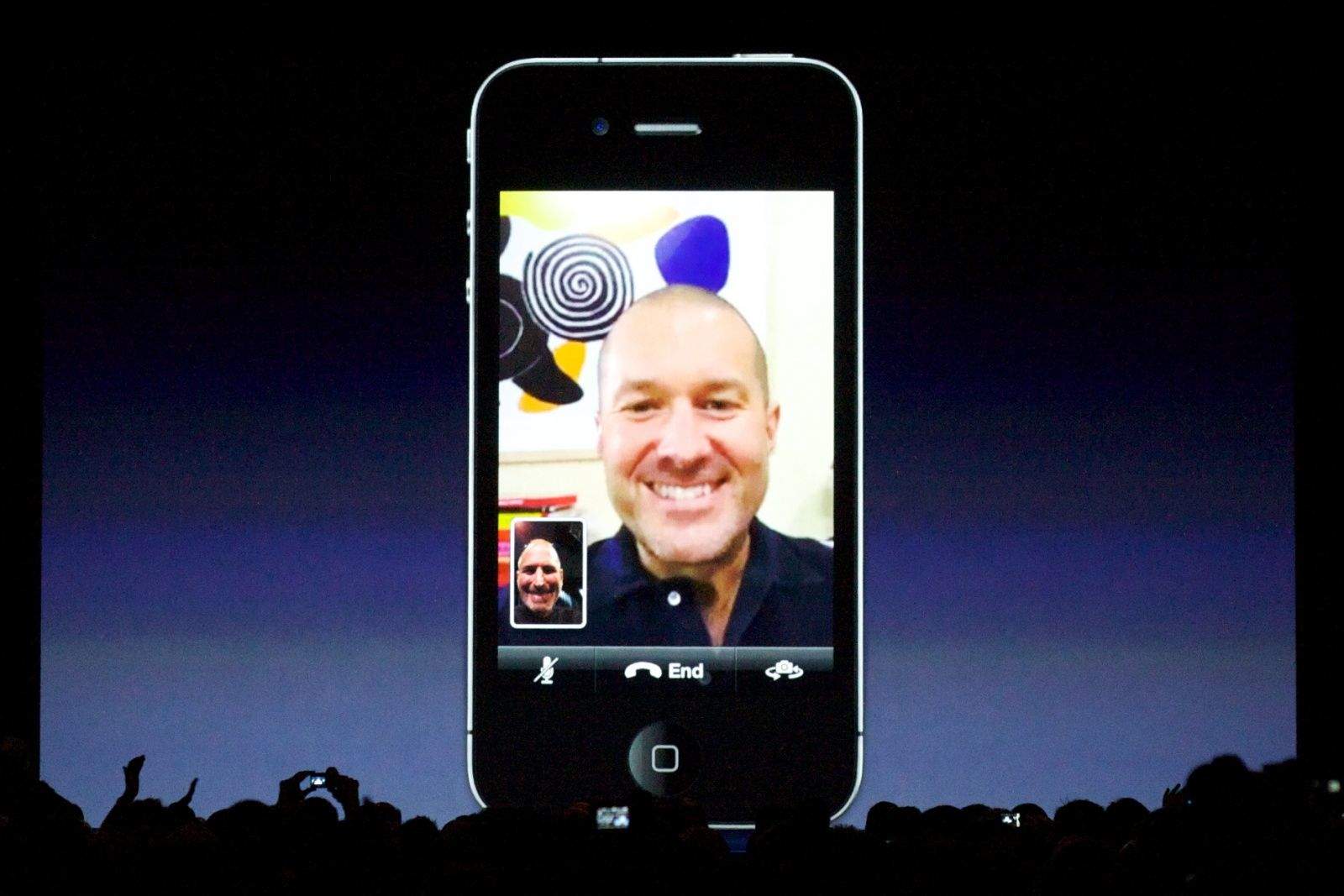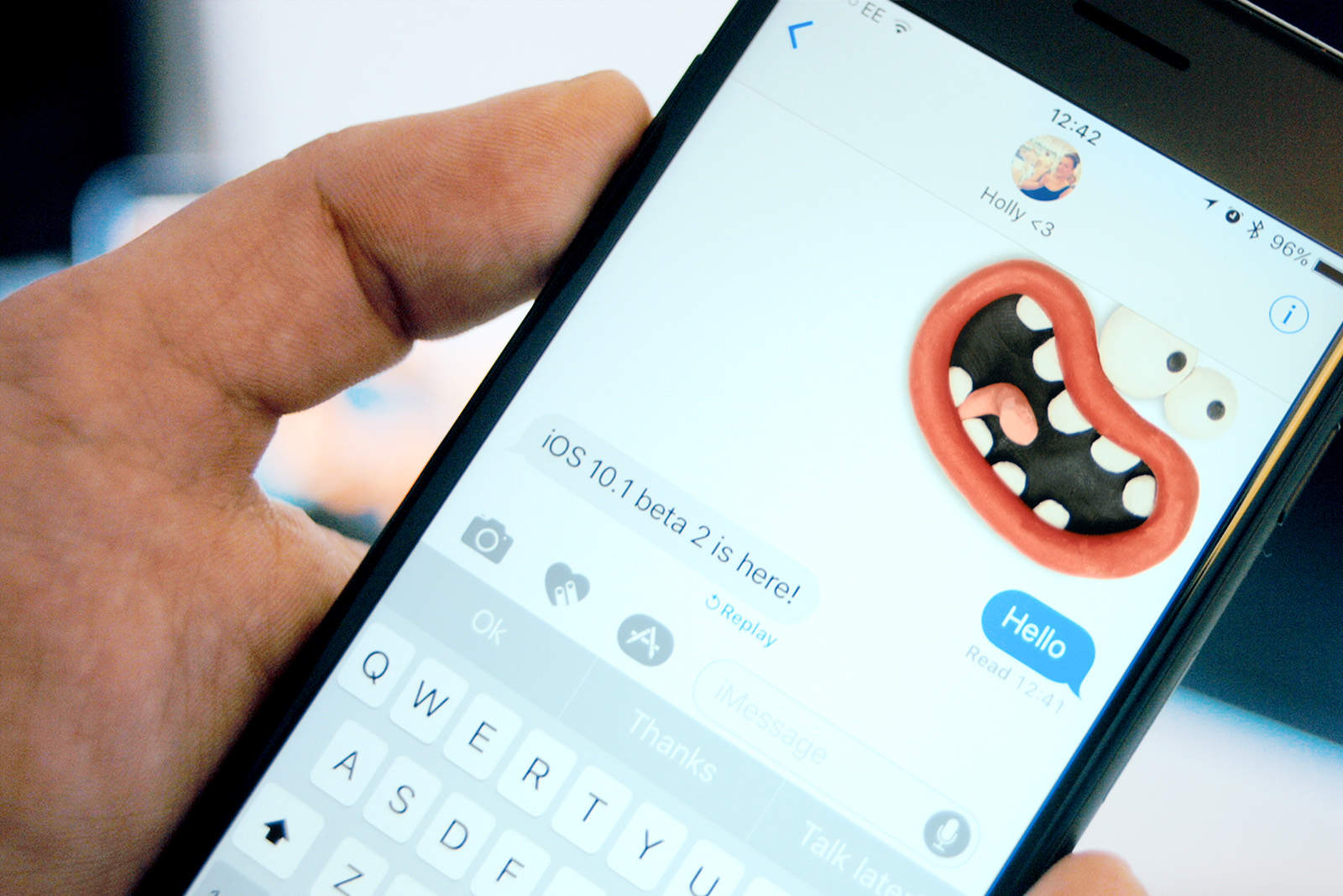Apple’s Messages app is getting great new features in iOS 16 that will give users greater control over the way they communicate with friends, family and co-workers.
iMessage is already arguably one of the biggest chat services, thanks to its deep integration with iPhone and the rest of the Apple ecosystem. The new features, including the ability to tweak or delete messages that have already been sent, should make it even more competitive — and potentially less embarrassing.
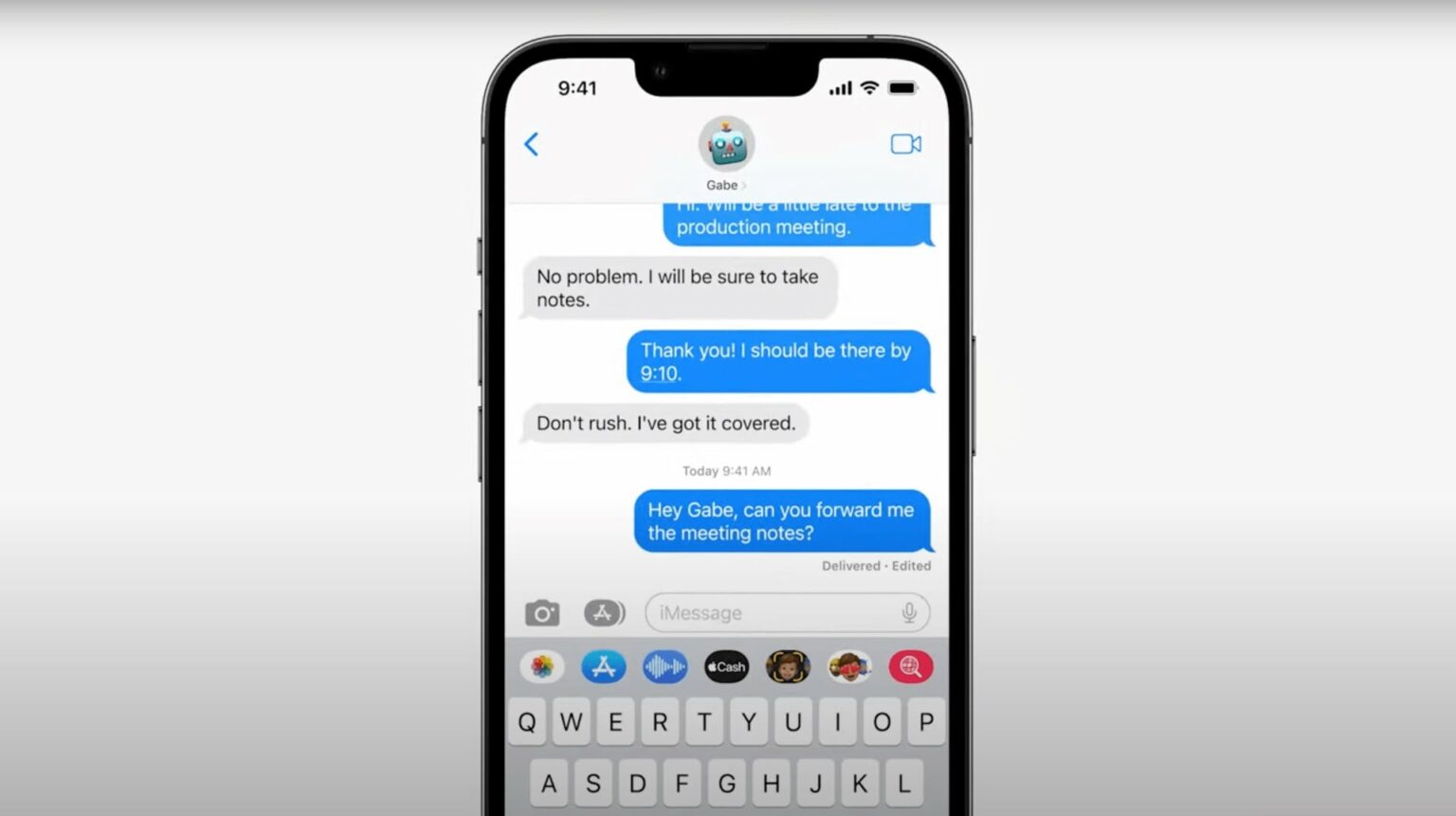
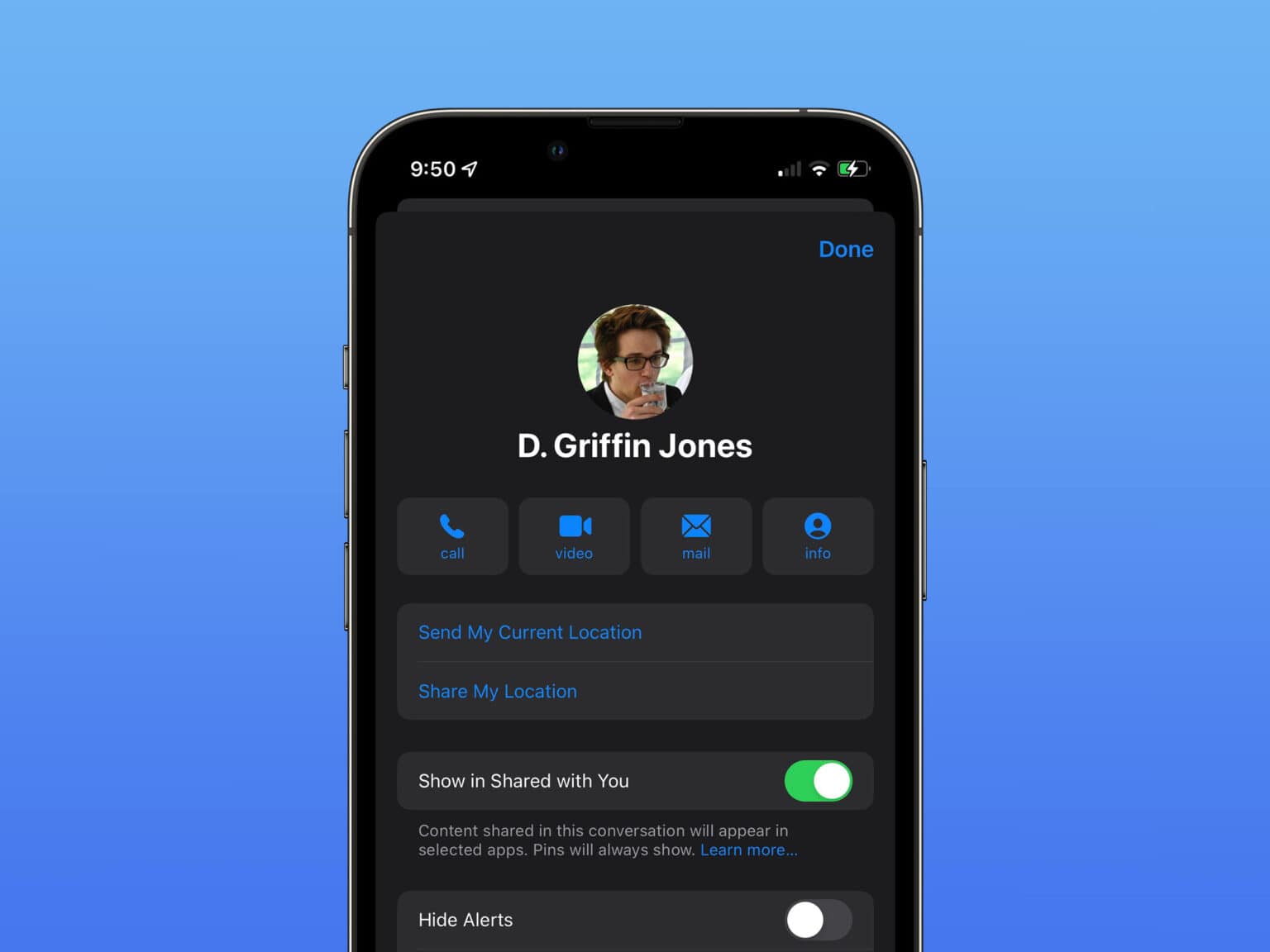
![We’ve got good news and bad news about iPhone 14 [The CultCast] iPhone 14 rumors: Just how big will the iPhone 14 Pro camera bump be? We discuss in our weekly Apple podcast,](https://www.cultofmac.com/wp-content/uploads/2022/04/CC-538-3-1536x864.jpg)



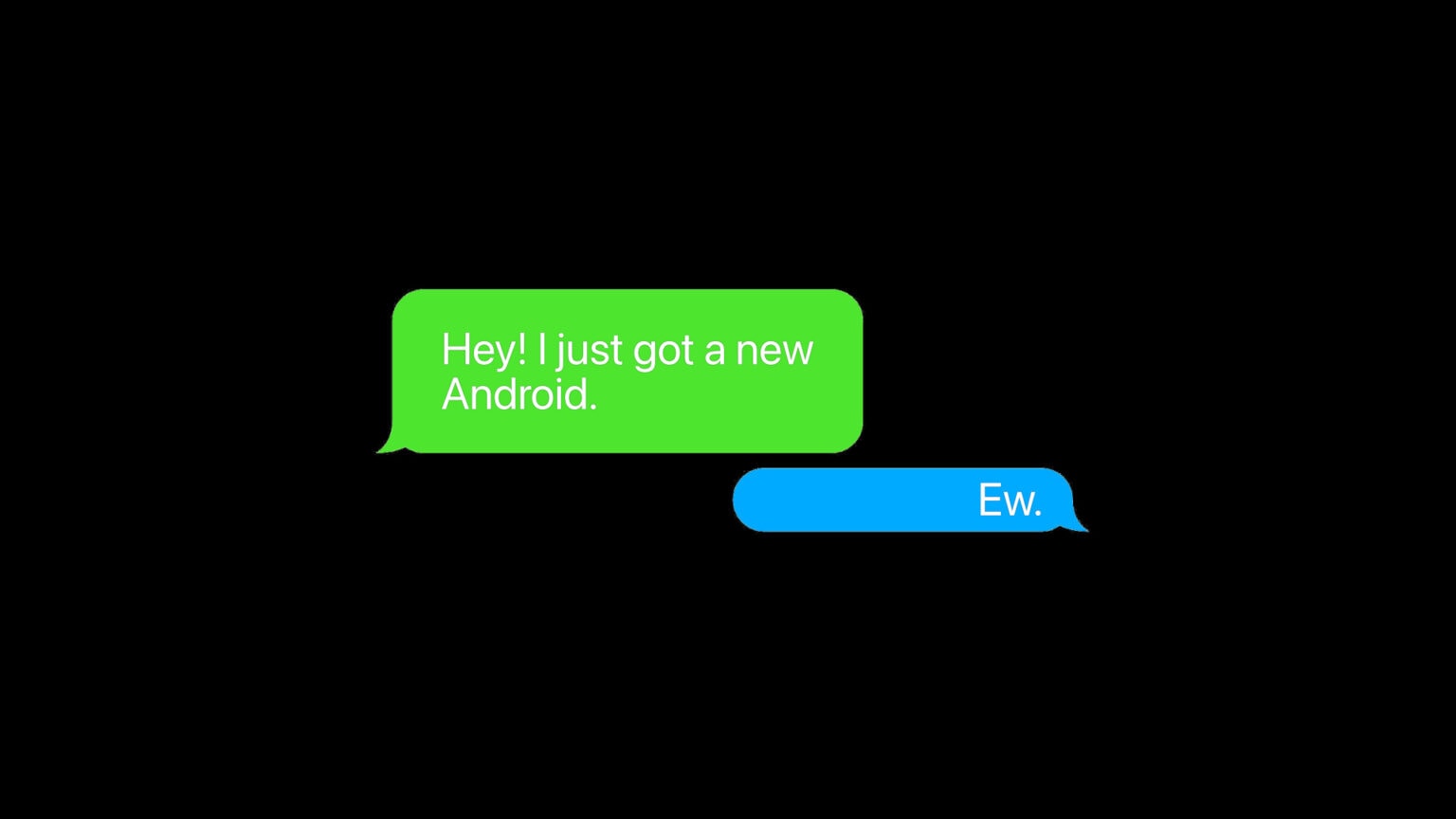




![Not your imagination: iMessage is having an ‘issue’ [Updated] Not your imagination: iMessage is having an ‘issue’](https://www.cultofmac.com/wp-content/uploads/2021/05/A7602DCD-C64E-4B9E-9482-070479C5B8DE-1536x864.jpeg)


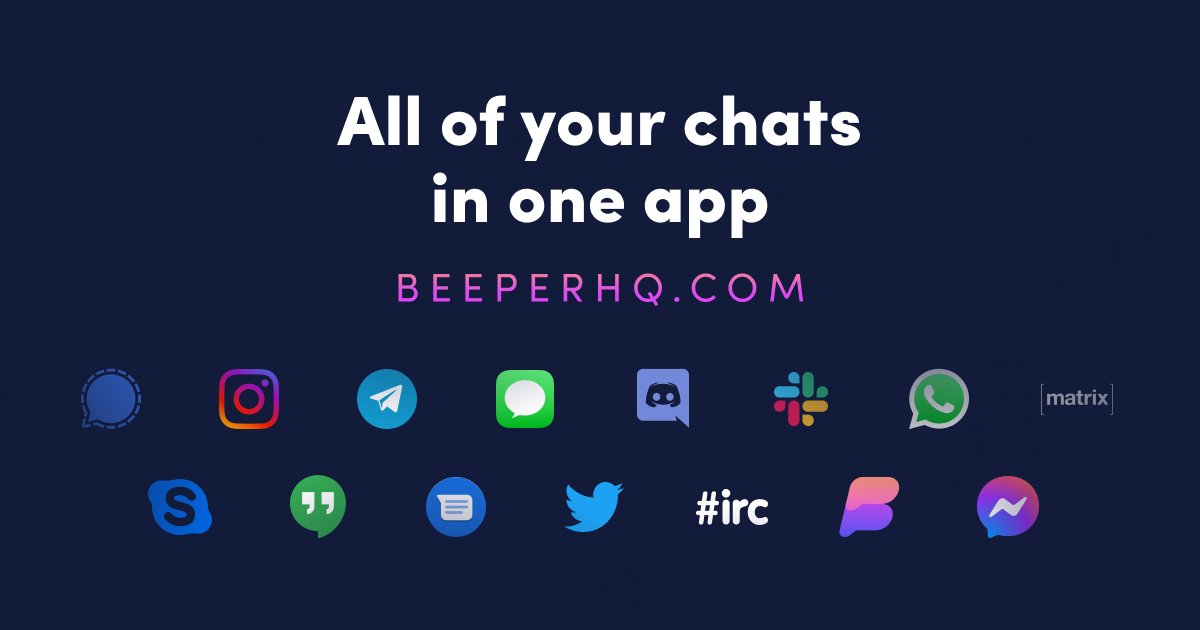
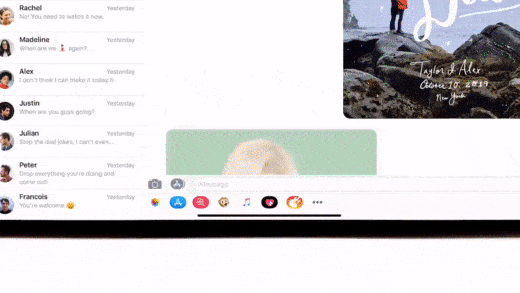

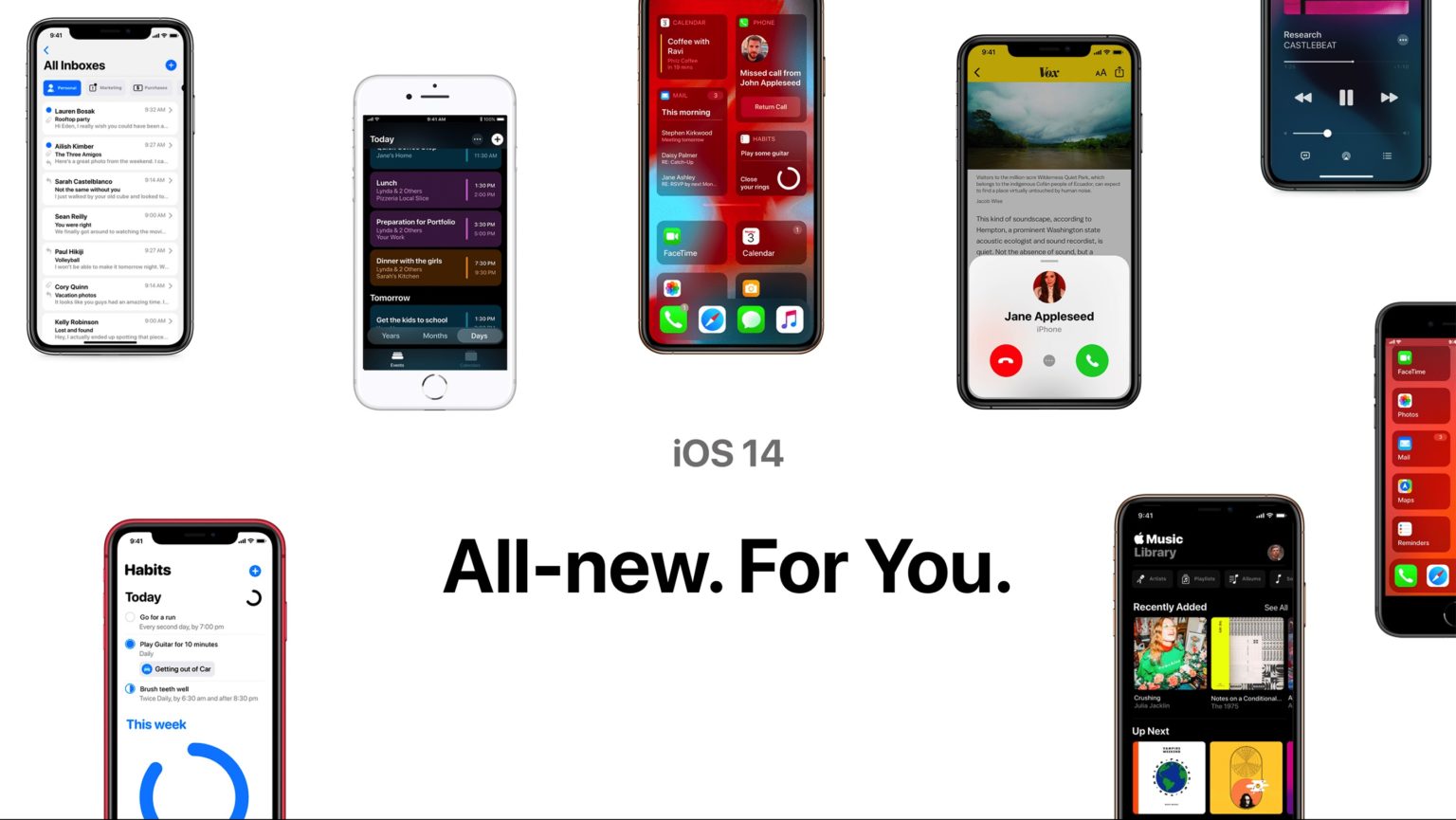

![Everything we think we know about iOS 14 [Updated] ios14](https://www.cultofmac.com/wp-content/uploads/2020/03/D9DC0D27-7D36-4FA1-A5FA-1E1C2050306B-1536x864.jpeg)