How can you stop Siri from randomly turning on? As if Siri’s unhelpful answers were not irritating enough when you actually want them, Siri often interrupts a conversation, meeting or TV show when you haven’t asked for anything at all.
Yes, Siri can be helpful — we previously covered six surprisingly useful things Siri can do — but it can oftentimes be an unwelcome guest, activating when you want it to zip it. And now in iOS 17, it’s going to activate every time it hears “Siri,” not just “Hey Siri.”
How do you stop Siri from activating all the time?
















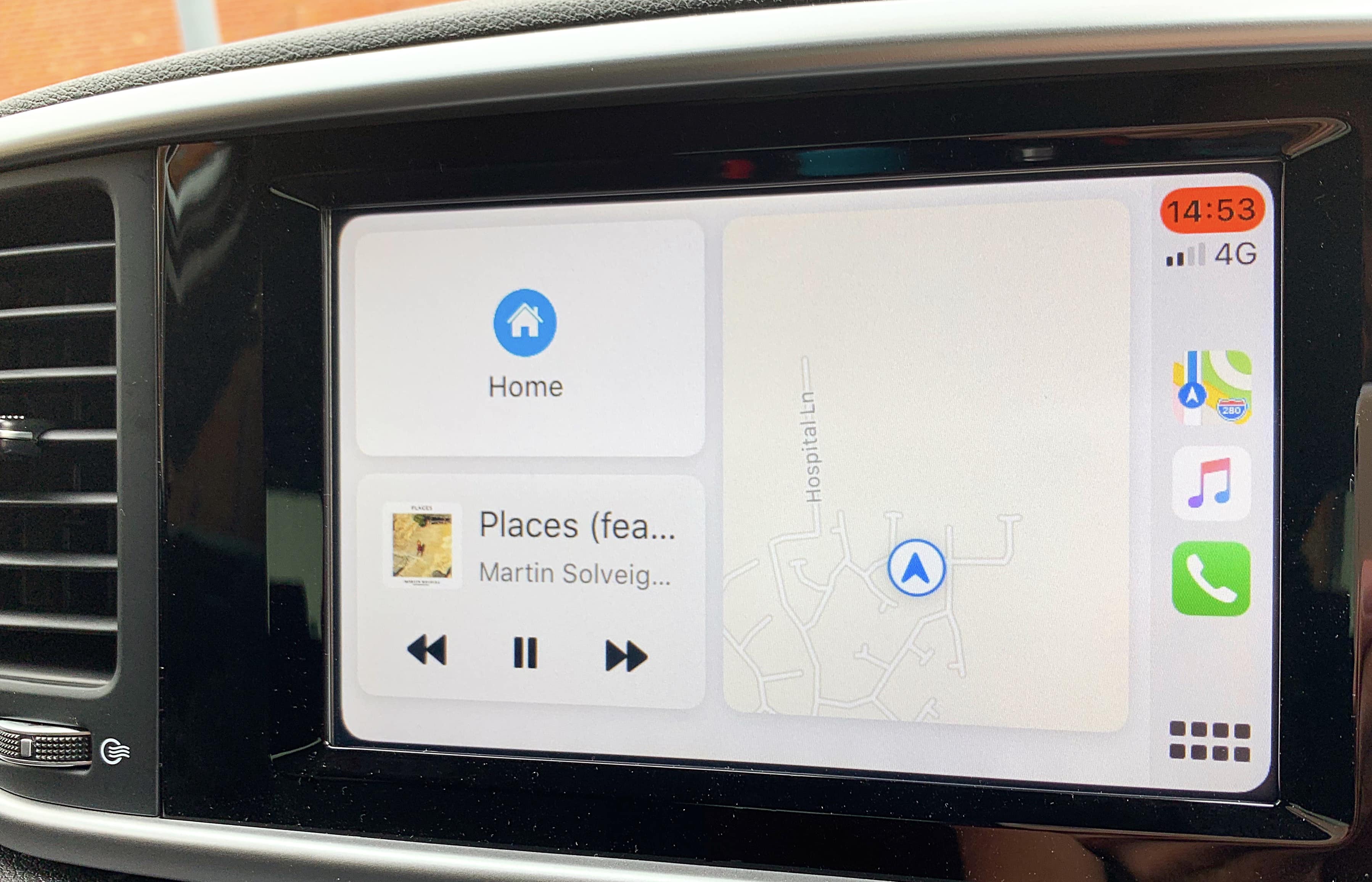




![AirPods 2 make great a little greater [Review – updated] AirPods 2 with box on desk](https://www.cultofmac.com/wp-content/uploads/2019/03/AirPods2-Box.jpg)


