 This hidden setting in iOS 17 will speed up Haptic Touch, the fantastic feature that lets you preview links and bring up option menus on your iPhone.
This hidden setting in iOS 17 will speed up Haptic Touch, the fantastic feature that lets you preview links and bring up option menus on your iPhone.
If you use Haptic Touch all the time like I do, changing this setting will make your iPhone feel supercharged. It brings up handy shortcuts — hidden actions, content previews and contextual menus in a flash, saving you precious time as you tap around your screen.
Alternatively, if you find Haptic Touch annoying and trigger it accidentally all the time, you can slow down the time needed to activate the gesture. That way, a tap won’t be mistaken for a tap-and-hold.
![Speed up Haptic Touch with this hidden iPhone setting in iOS 17 [Pro Tip] Make your phone snappier](https://www.cultofmac.com/wp-content/uploads/2023/08/Make-Your-Phone-Snappier-1536x1152.jpg)
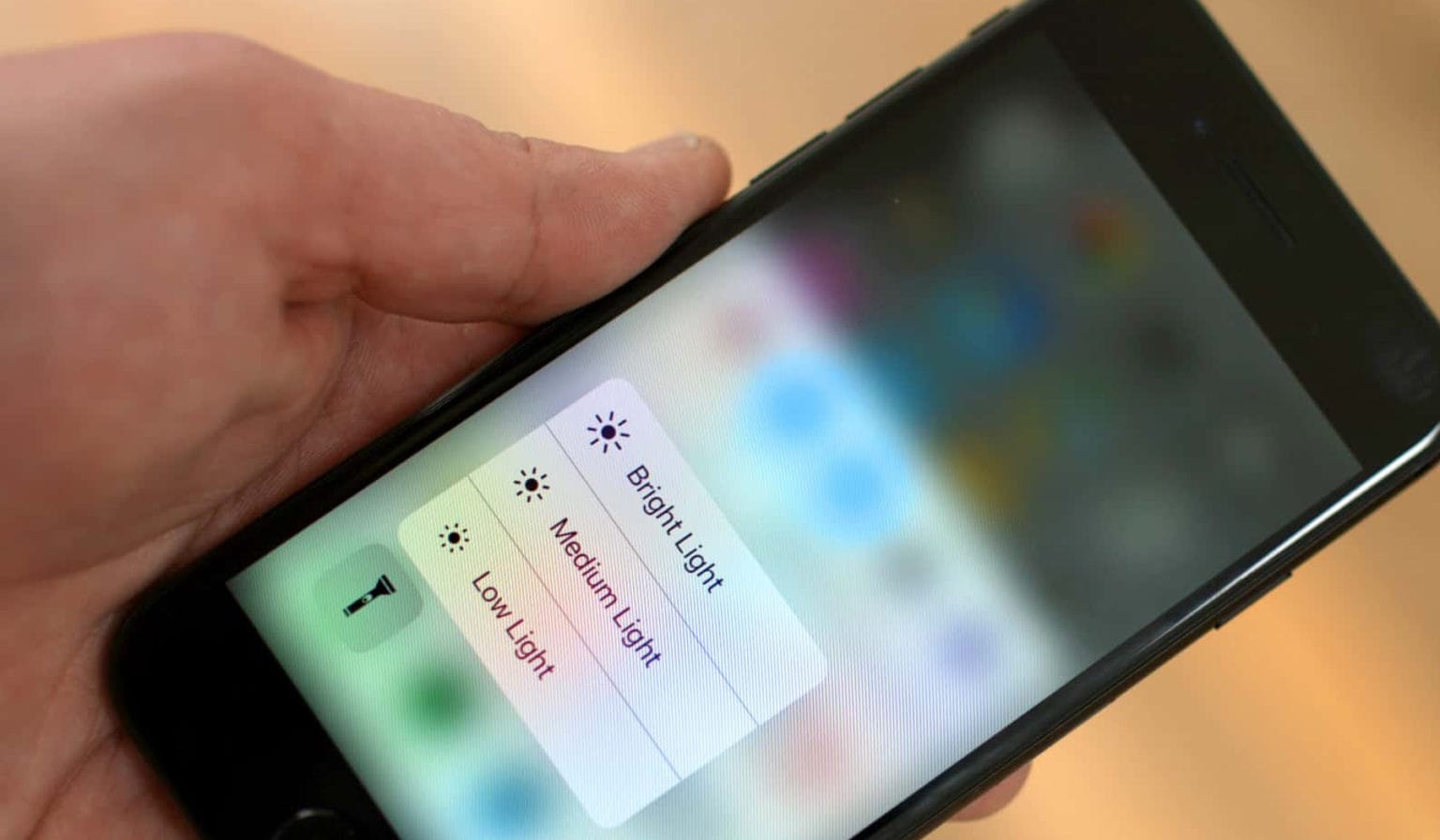

![Access your App Store updates from the iOS 13 Home screen [Pro Tip] iOS 13 app updates](https://www.cultofmac.com/wp-content/uploads/2019/09/Image-26-09-2019-12-07.6187a3ec00984606af31c33909799622.jpg)

![3D Touch disappears, and that’s great for people who love it [Opinion] ipad 3d touch](https://www.cultofmac.com/wp-content/uploads/2019/09/Image-12-09-2019-11-39.cc15c78d6f9f44d197682976ec6a3681.jpg)





