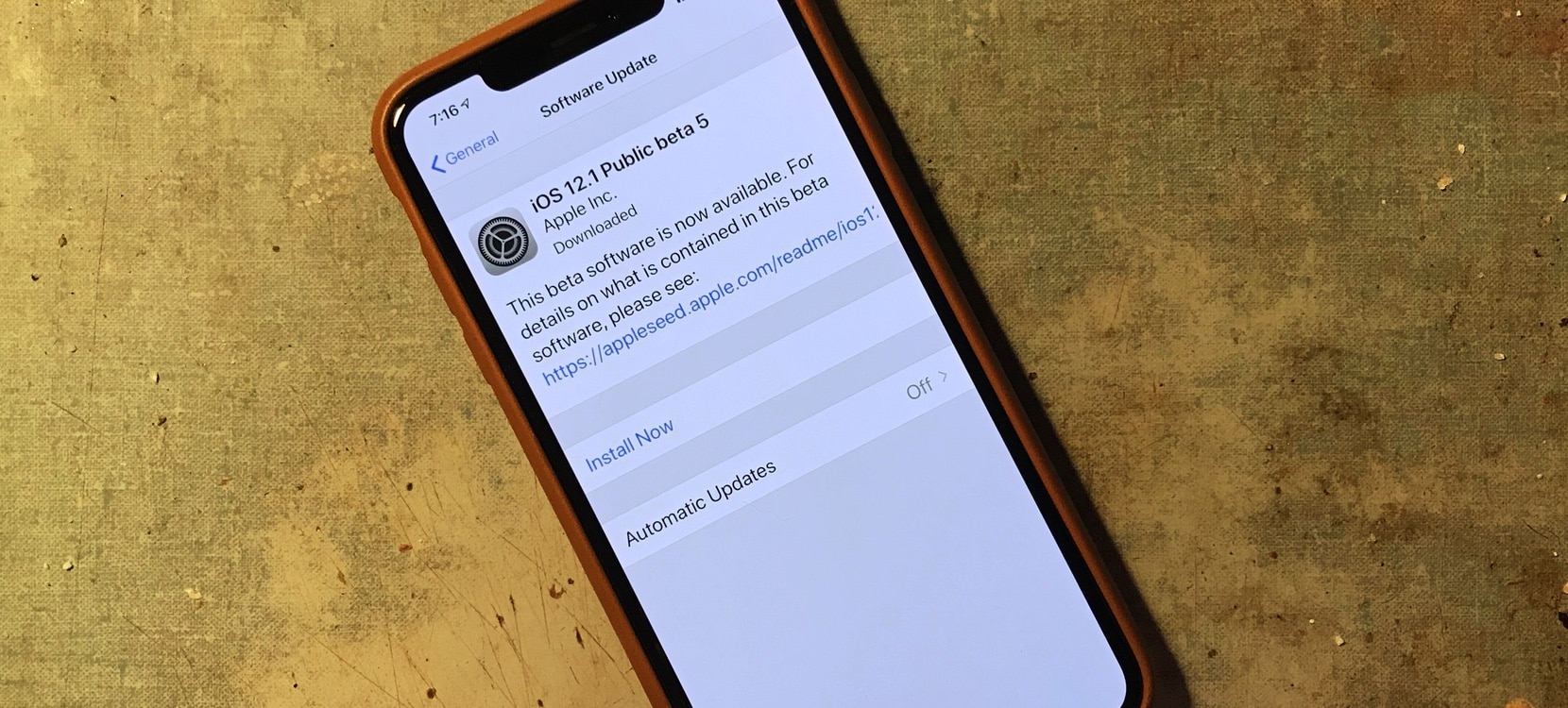Making a FaceTime call in Vision Pro is a bit more involved than on iPhone or Mac. After all, you have a computer strapped onto your face, which is not typical with other devices.
Step 0, of course, is setting up your Persona — the dynamic, digital version of yourself that Vision Pro uses for FaceTime calls. If you didn’t create a Persona during the Vision Pro setup process, or your Persona looks less fantastic than you’d like, we wrote a separate explainer for you: How to create your Persona in Vision Pro (or make it better).
Once your Persona is set, here’s how to FaceTime in Vision Pro.

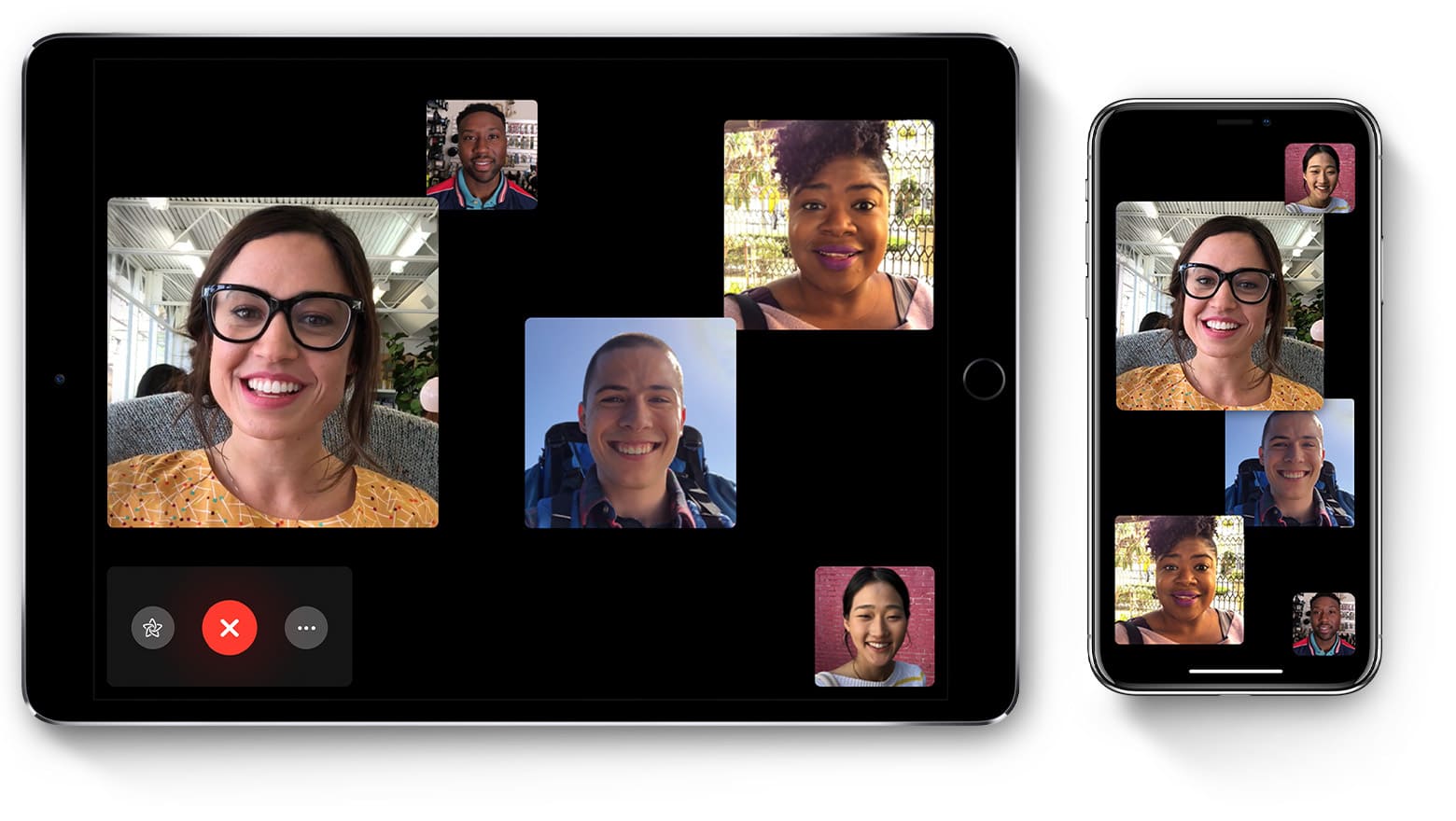
![Stop Group FaceTime from moving people around during calls [Pro tip] WWDC_2018_Keynote_—_Apple](https://www.cultofmac.com/wp-content/uploads/2020/05/WWDC_2018_Keynote_—_Apple.gif)