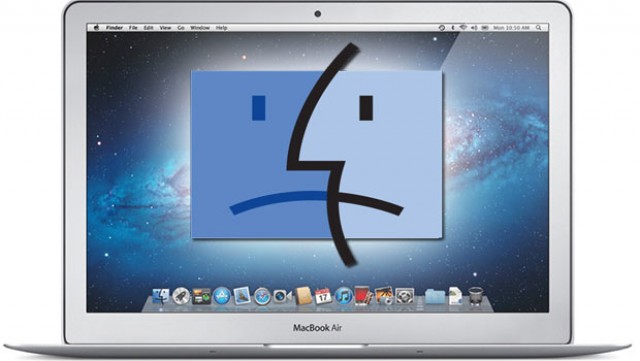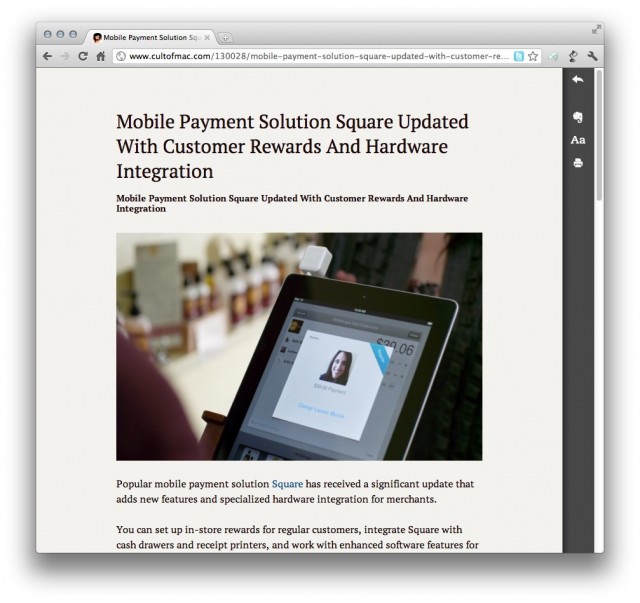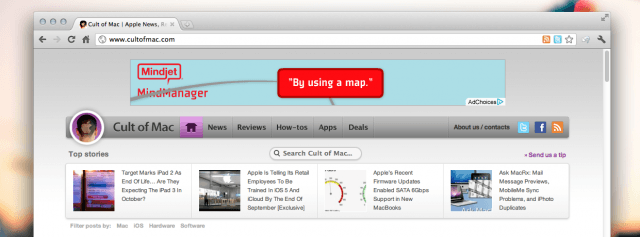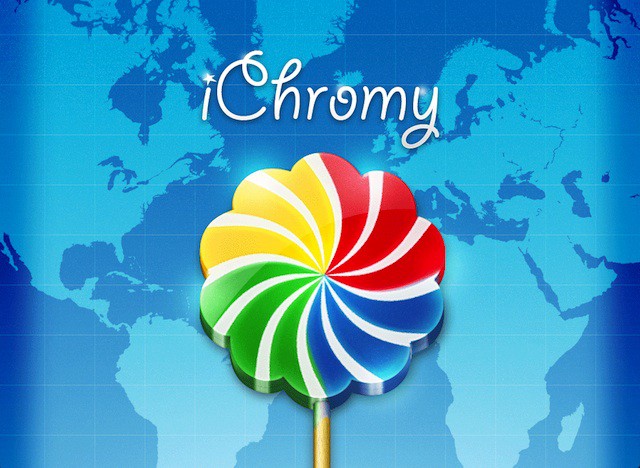I gave up on Google Chrome for iOS about a day after it was released. Even though my iPhone is jailbroken and I can bypass iOS’s restrictions to set Chrome as my default browser, I missed Safari. Also, Chrome felt considerably slower than the iPhone’s default browser, and that was because Apple handicaps third-party apps by not allowing them to access the lightning-fast Nitro Javascript engine in iOS.
Does the lack of Nitro in your favorite third-party iOS browsers keep you awake at night? Me neither. But that doesn’t mean it wouldn’t be cool to make an app like Google Chrome just as fast as Mobile Safari. For jailbreakers, there’s a new tweak out that makes it all possible.
![Give Google Chrome And Other Third-Party iOS Apps A Nitro Speed Boost [Jailbreak] What if Chrome felt just as smooth as Safari?](https://www.cultofmac.com/wp-content/uploads/2012/07/Screen-Shot-2012-07-31-at-10.23.50-AM.jpg)
![Open Sites In Chrome From Safari Without Jailbreaking Your iPhone [iOS Tips] Open In Chrome](https://www.cultofmac.com/wp-content/uploads/2012/07/Open-In-Chrome.jpg)
![This Week’s Must-Have iOS Apps: Chrome, Weather Neue, Analytiks & More [Roundup] Google Chrome finally came to iOS.](https://www.cultofmac.com/wp-content/uploads/2012/07/Screen-Shot-2012-07-08-at-08.57.54.jpg)
![How To Customize Google Chrome For iOS And Make It Your Default Browser [Jailbreak] IMG_0074](https://www.cultofmac.com/wp-content/uploads/2012/07/IMG_0074.jpg)
![Make Google Chrome Your Default Web Browser On iOS With The BrowserChooser Tweak [Jailbreak] BrowserChoose is a free tweak that makes Chrome your default browser.](https://www.cultofmac.com/wp-content/uploads/2012/06/IMG_0081.jpg)
![Google Chrome For iOS Hands On [Video] Chrome iOS](https://www.cultofmac.com/wp-content/uploads/2012/06/Chrome-iOS.jpg)
![Google Chrome For iPhone & iPad Is Now Available For Download [Update] Chrome](https://www.cultofmac.com/wp-content/uploads/2012/06/Chrome.jpeg)