Are you using Microsoft Excel to its fullest potential? Most people know some basic functions and how to make a chart, but they miss out on advanced uses and automation to make their lives easier.
If you want to become a pro, you might want The Complete Excel, VBA, and Data Science Certification Training course bundle. It features 13 jam-packed courses with tips and tricks from the pros. And you can get lifetime access now for just $49.99 (normally $429).


![Learn and master the many secrets of Microsoft Excel [Deals] eLearnExcel- The 2020 Excel Certification School Bundle](https://www.cultofmac.com/wp-content/uploads/2020/06/eLearnExcel-The-2020-Excel-Certification-School-Bundle--1536x768.jpg)
![Master advanced Excel skills with these 170 lessons [Deals] The Complete 2020 Advanced Excel Expert Bundle](https://www.cultofmac.com/wp-content/uploads/2020/05/The-Complete-2020-Advanced-Excel-Expert-Bundle-.jpg)
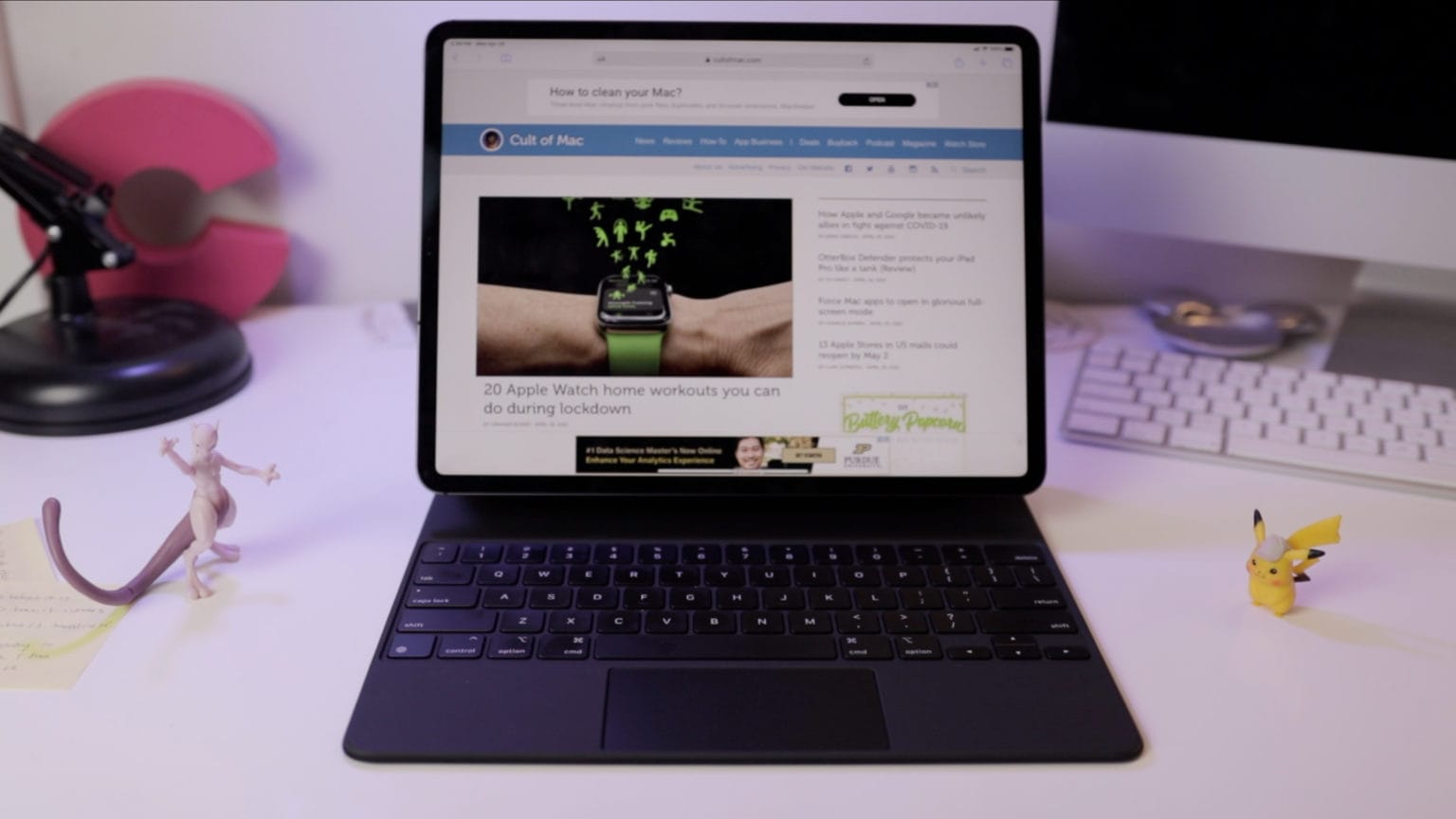
![Pick up new skills (and get certified) in Microsoft Excel [Deals] eLearnExcel- The 2020 Excel Certification School Bundle](https://www.cultofmac.com/wp-content/uploads/2020/04/eLearnExcel-The-2020-Excel-Certification-School-Bundle--1536x768.jpg)
![Take the weekend to boost your marketable skills [Deals] Skills Weekend](https://www.cultofmac.com/wp-content/uploads/2020/03/Skills-Weekend-1536x768.jpg)
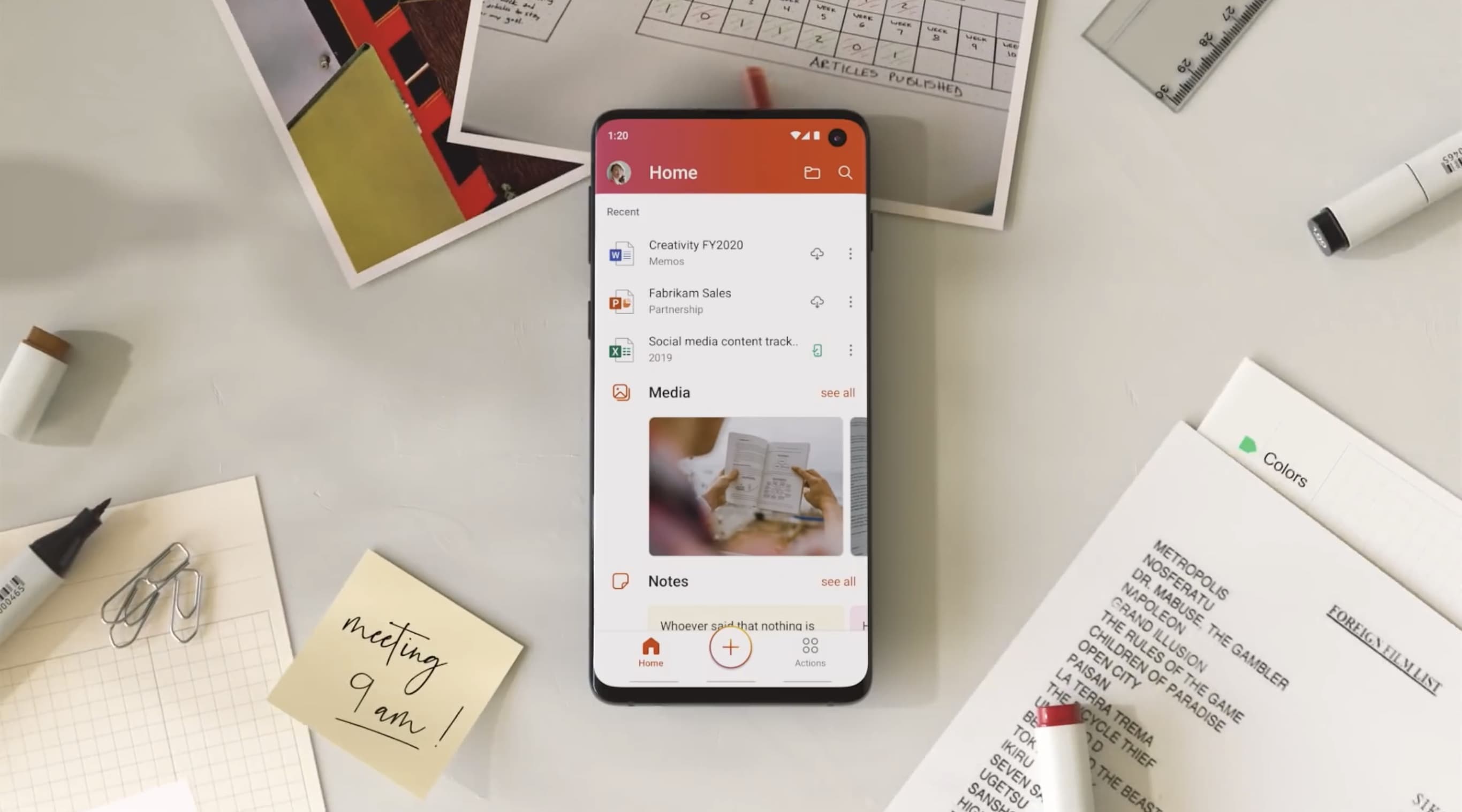
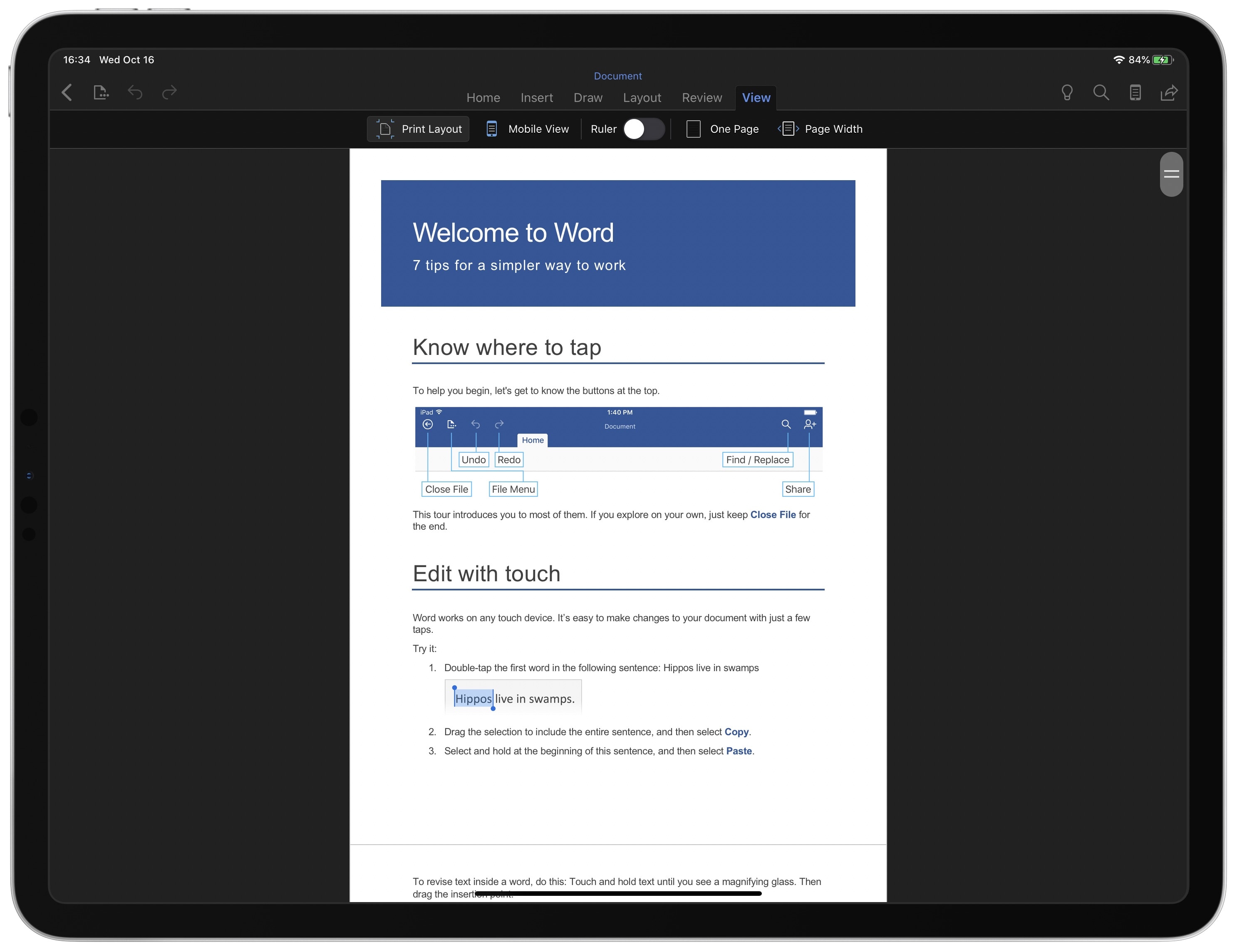
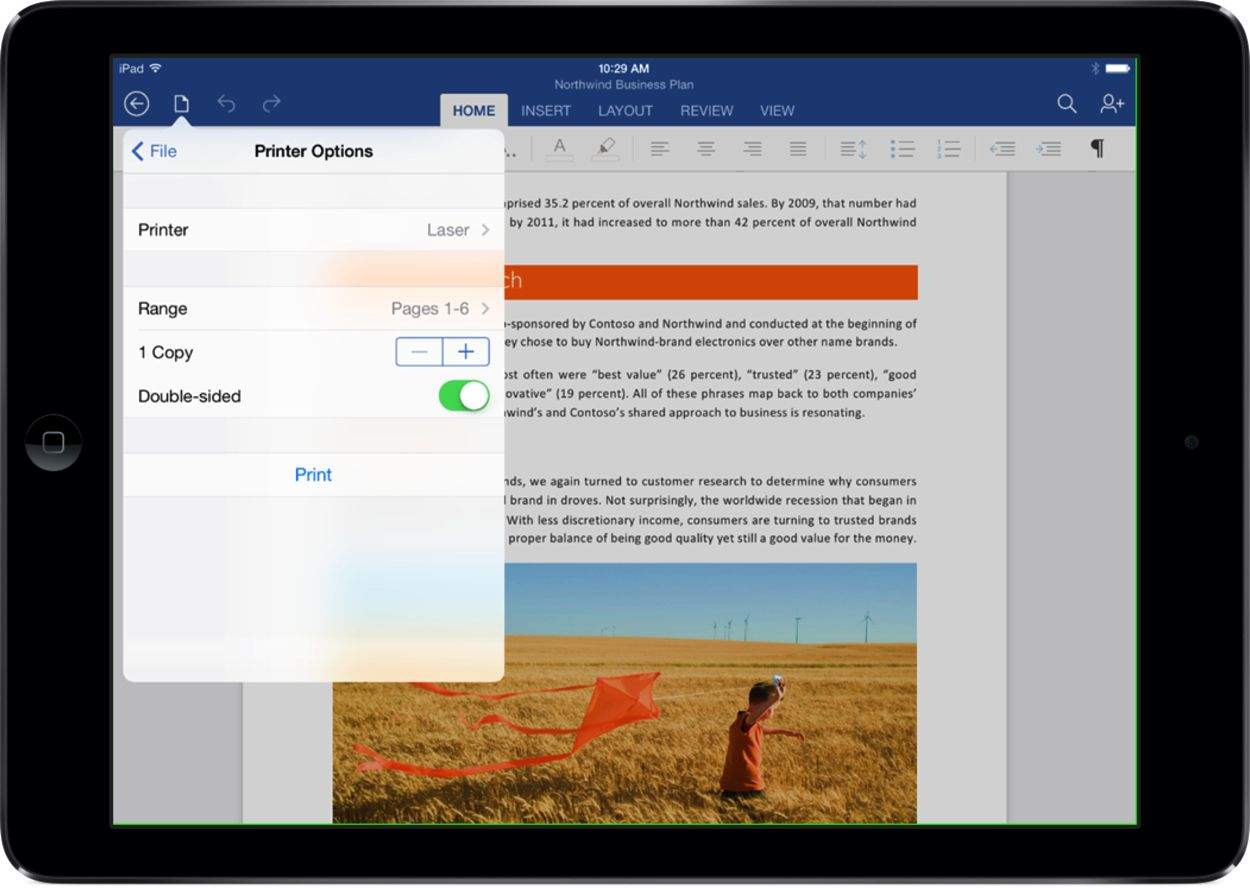
![Save 96% on a comprehensive education in Excel [Deals] The Complete Excel Pro Tips Certification Bundle](https://www.cultofmac.com/wp-content/uploads/2019/09/The-Complete-Excel-Pro-Tips-Certification-Bundle.jpg)
![Name your price for 74 hours of Microsoft Office instruction [Deals] Pay What You Want- Essential Microsoft Office 2019 Bundle](https://www.cultofmac.com/wp-content/uploads/2019/08/Pay-What-You-Want-Essential-Microsoft-Office-2019-Bundle.jpg)
![Score extended July 4th deals on gear, apps and lessons [Deals] photo-1531718748519-a5fbb6cf972d](https://www.cultofmac.com/wp-content/uploads/2019/07/photo-1531718748519-a5fbb6cf972d.jpg)
![Prices plummet on VPNs, Raspberry Pi kits and more [Deals] Price Drop Roundup](https://www.cultofmac.com/wp-content/uploads/2019/06/Price-Drop-Roundup.jpg)
![Score gear, tools and training this Memorial Day weekend [Deals] Featured memorial day weekend deals 1](https://www.cultofmac.com/wp-content/uploads/2019/05/CoM-Memorial-Day-Weekend-Sale.jpg)
![Make yourself an expert in Microsoft Excel [Deals] Excel bundle](https://www.cultofmac.com/wp-content/uploads/2019/05/A-to-Z-Excel-1.jpeg)
![This massively discounted Excel course offers a boost to any resume [Deals] Become an expert in Excel data analytics with this massively discounted lesson bundle.](https://www.cultofmac.com/wp-content/uploads/2019/04/Exce-Data-Analyst.jpg)
![Become your office’s Excel wizard with this $39 training bundle [Deals] Take a deep dive into one of the most powerful applications for business and number-crunching.](https://www.cultofmac.com/wp-content/uploads/2019/01/Excel.jpg)
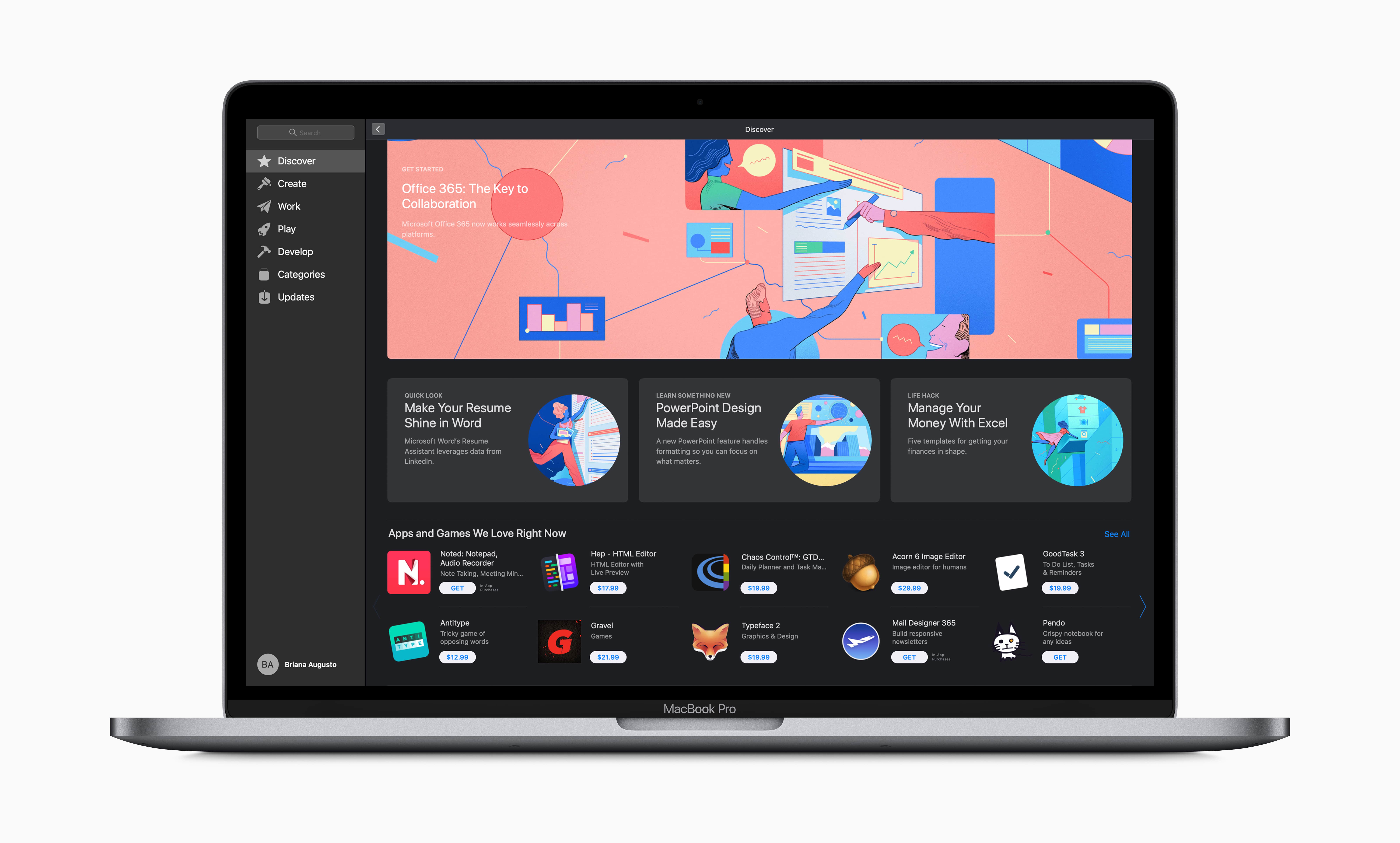

![Boost your resume by getting certified in Microsoft Excel [Deals] Take a deep dive into Microsoft Excel, and come out with a highly marketable certification.](https://www.cultofmac.com/wp-content/uploads/2018/12/eLearn-Excel.jpg)
![Jump into a comprehensive crash course in Excel [Deals] Score a comprehensive education and certification in Microsoft Excel.](https://www.cultofmac.com/wp-content/uploads/2018/07/eLearn-Excel.jpg)
![Step into the digital dojo to master Microsoft Office [Deals] Up your skills in Microsoft Office, one of the most widely-used productivity platforms.](https://www.cultofmac.com/wp-content/uploads/2018/05/eLearnOffice.jpg)