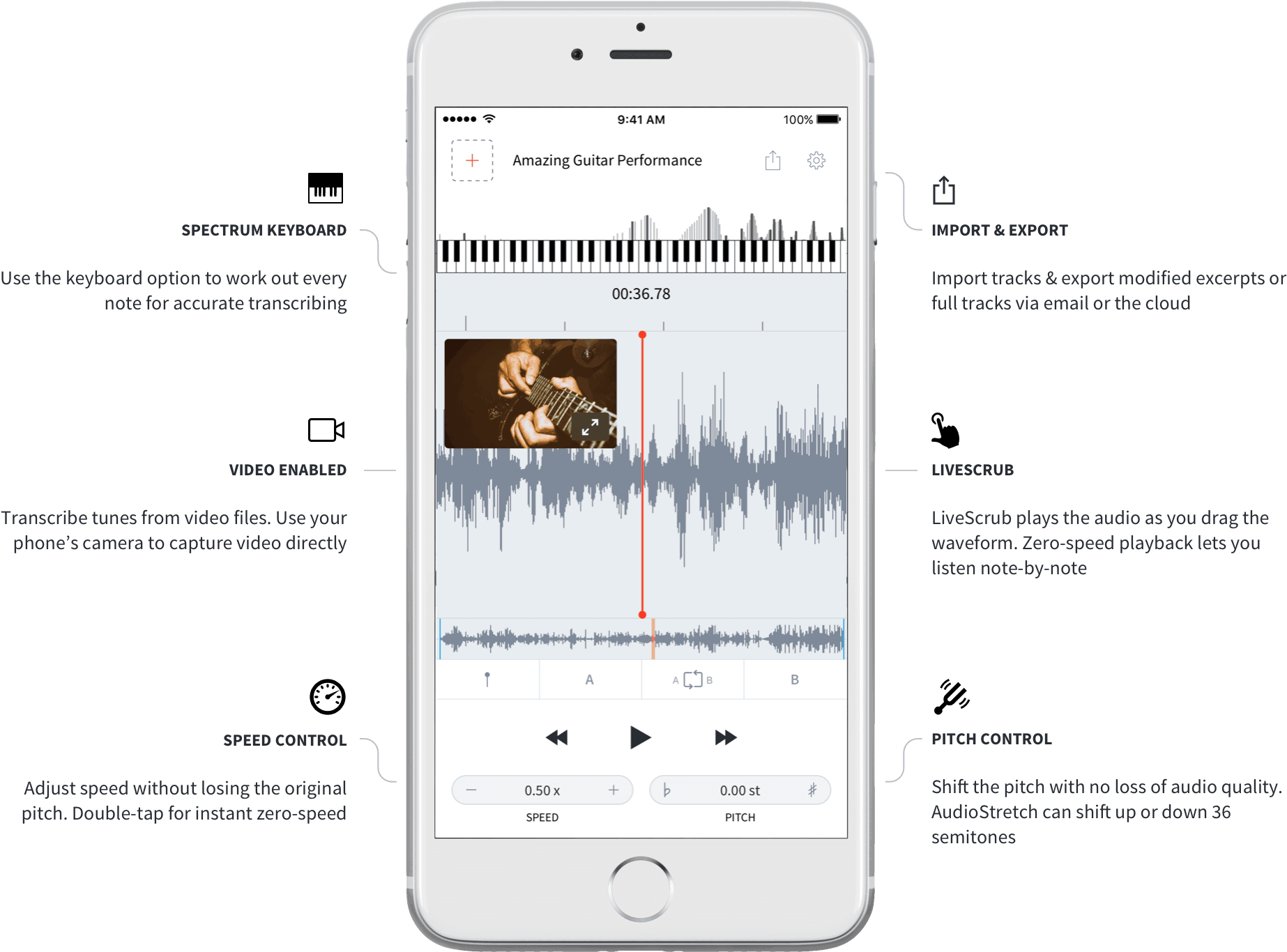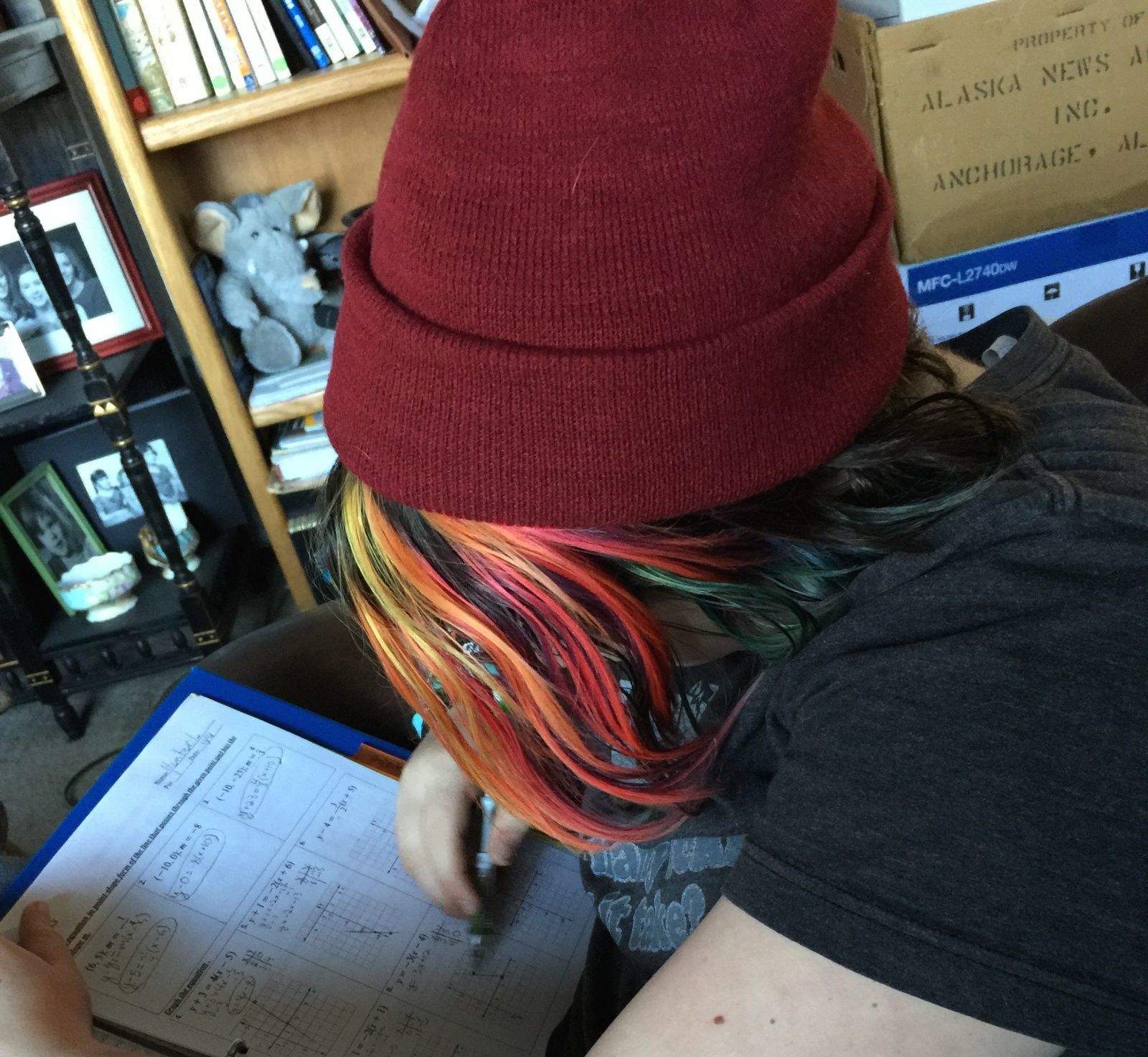Reading books, especially nonfiction, is one of the best ways to learn and grow. But most of us don’t have the time to leaf through every bestseller, but the Headway mobile app makes it possible by condensing well-known nonfiction titles into bite-size 15-minute summaries to listen to, watch or read on the go.
During the Same You, New Focus promotion, you can sign up for a lifetime of Headway Premium for $59. Grow on the go in 2023 with $200 off a Headway membership today
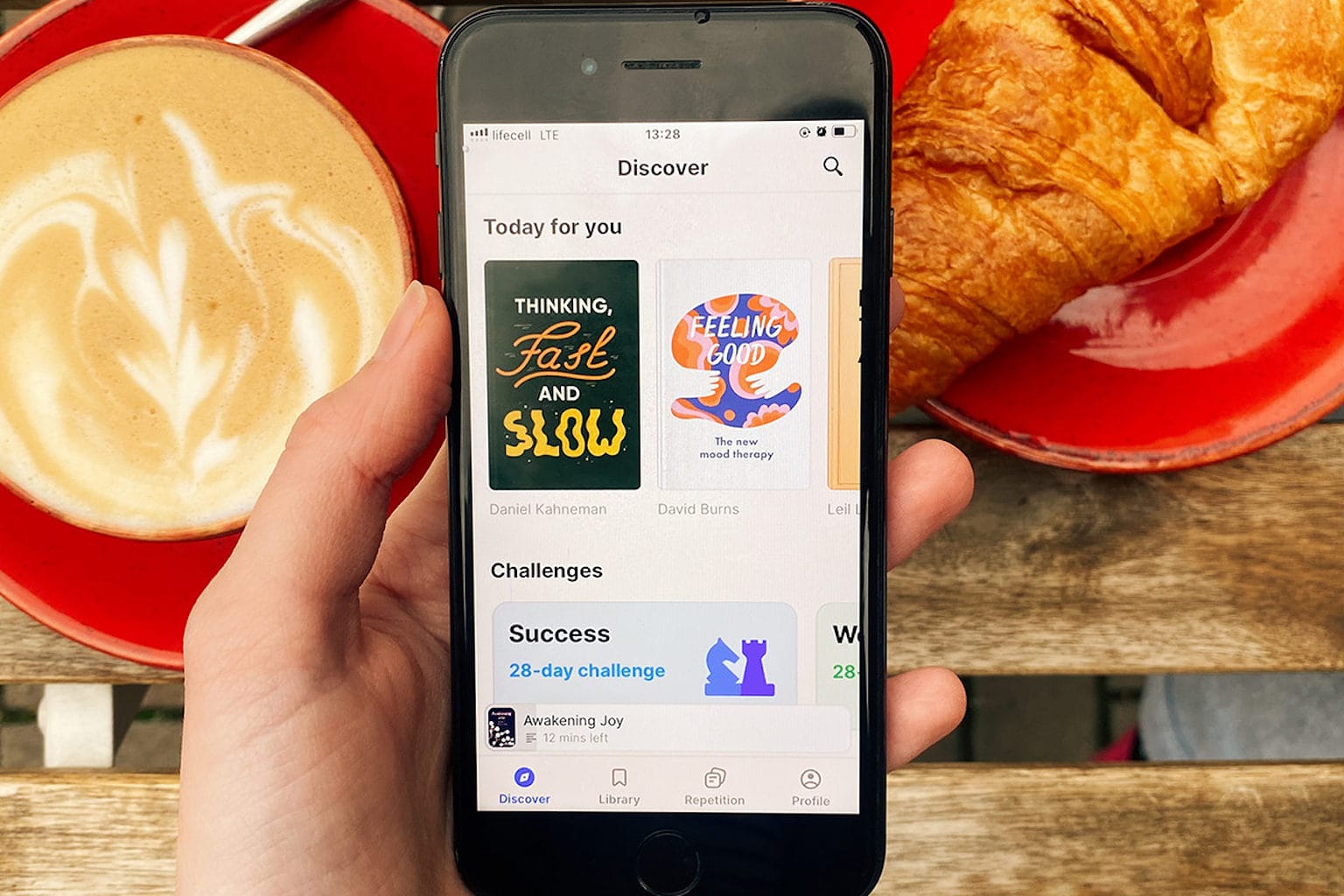

![Engage your kids in STEM studies with play-based learning [Deals] Papumba](https://www.cultofmac.com/wp-content/uploads/2020/06/Papumba-1536x768.jpg)
![Master the coding languages you’ve been waiting to learn with this app [Deals] Learnable lets you unleash your inner developer with lifetime access to handpicked courses on C#, C++, PHP, Swift, Java, SQL and more.](https://www.cultofmac.com/wp-content/uploads/2020/05/Learnable-1536x768.jpg)
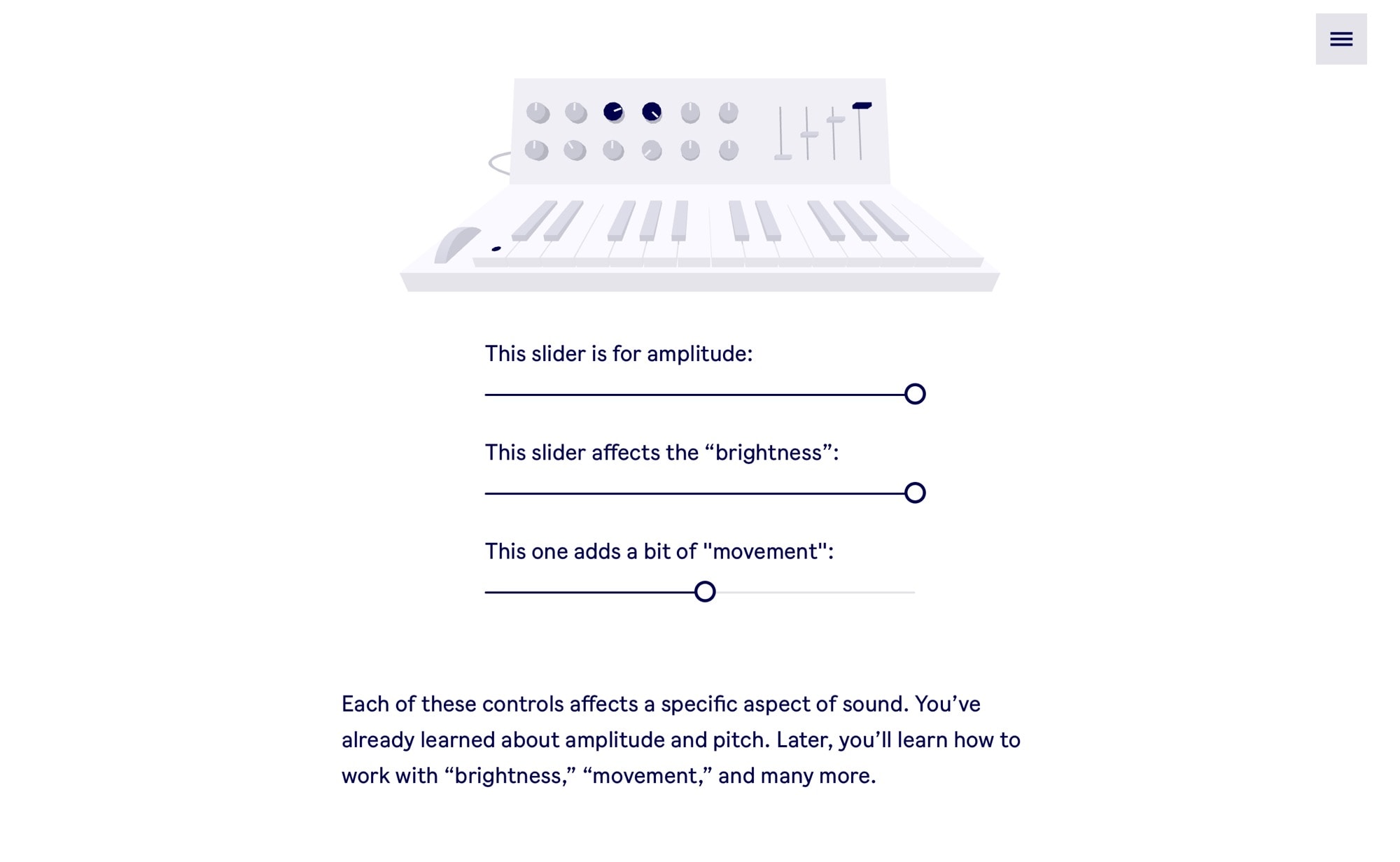
![For a limited time, get a discount on this highly rated language iPhone app [Deals] With this Mondly subscription, you will save 95% on a lifetime of language lessons backed by AI, AR and other innovative features.](https://www.cultofmac.com/wp-content/uploads/2019/06/Mondly-Language.jpg)
![Learn a new language with this highly rated app [Deals] Using speech recognition, native speakers and even AR, this app takes mobile language learning to a new level.](https://www.cultofmac.com/wp-content/uploads/2019/03/Mondly-Language.jpg)
![Give your brain a workout with Brilliant [Review] Brilliant iOS app on desk with switch and tv remote](https://www.cultofmac.com/wp-content/uploads/2019/02/Brilliant-App-Desk.jpg)