It’s not very often you find a contest where everyone wins, but that’s exactly what we have in store for you here at Cult of Mac Deals with this offer!
Artist Corner is the revolutionary new drawing and coloring app made specifically for the iPad. Download this iPad app for free and you’ll have endless hours of entertainment for your children, nephews, nieces, or any other child who wants to let their inner artist shine. And you can use the app to create a drawing to enter for a chance to win a $100 Apple gift card. (Note: Five drawings will be selected for a total of five $100 gift card giveaways.)
![Get Artist Corner For iPad And A Chance To Win A $100 Apple Giftcard [Freebie] CoM - medium_win_apple_gift_card](https://www.cultofmac.com/wp-content/uploads/2013/06/CoM-medium_win_apple_gift_card.jpg)




![Ink Is The Digital Napkin You Need For All Those Coffee Shop Ideas [Review] Draw and share and nothing more](https://www.cultofmac.com/wp-content/uploads/2013/01/Screen-Shot-2013-01-08-at-11.47.19.jpg)
![Lekh Diagram Is A Nice Free App, But You Need To Pay Up To Export [Review] The premise: quick, simple diagrams...](https://www.cultofmac.com/wp-content/uploads/2012/12/lekh2.jpg)
![Ingenious Pop App Lets You Design Apps On Paper [Review] Leander Kahney's plans for world domination grow ever more ambitious](https://www.cultofmac.com/wp-content/uploads/2012/11/pop1.jpg)



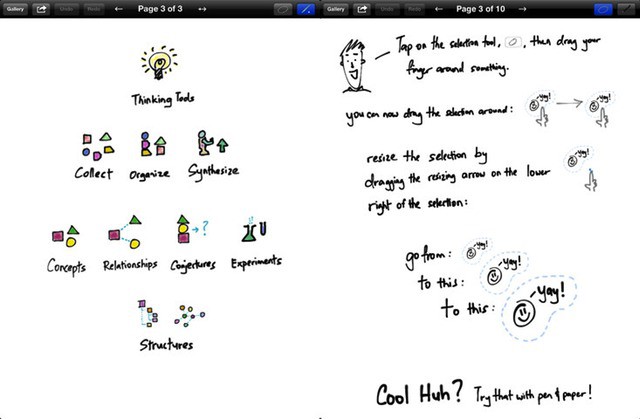
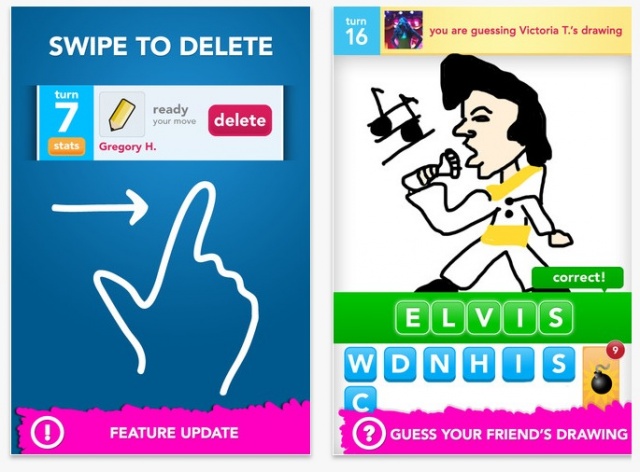
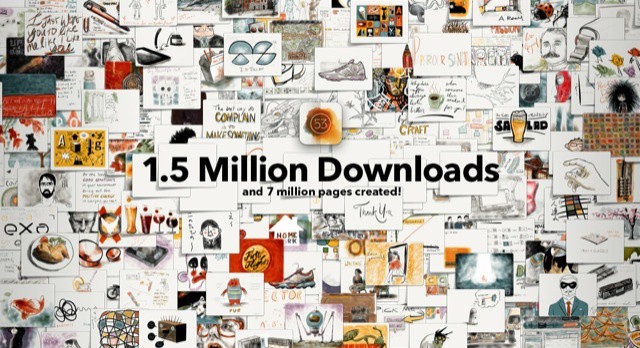

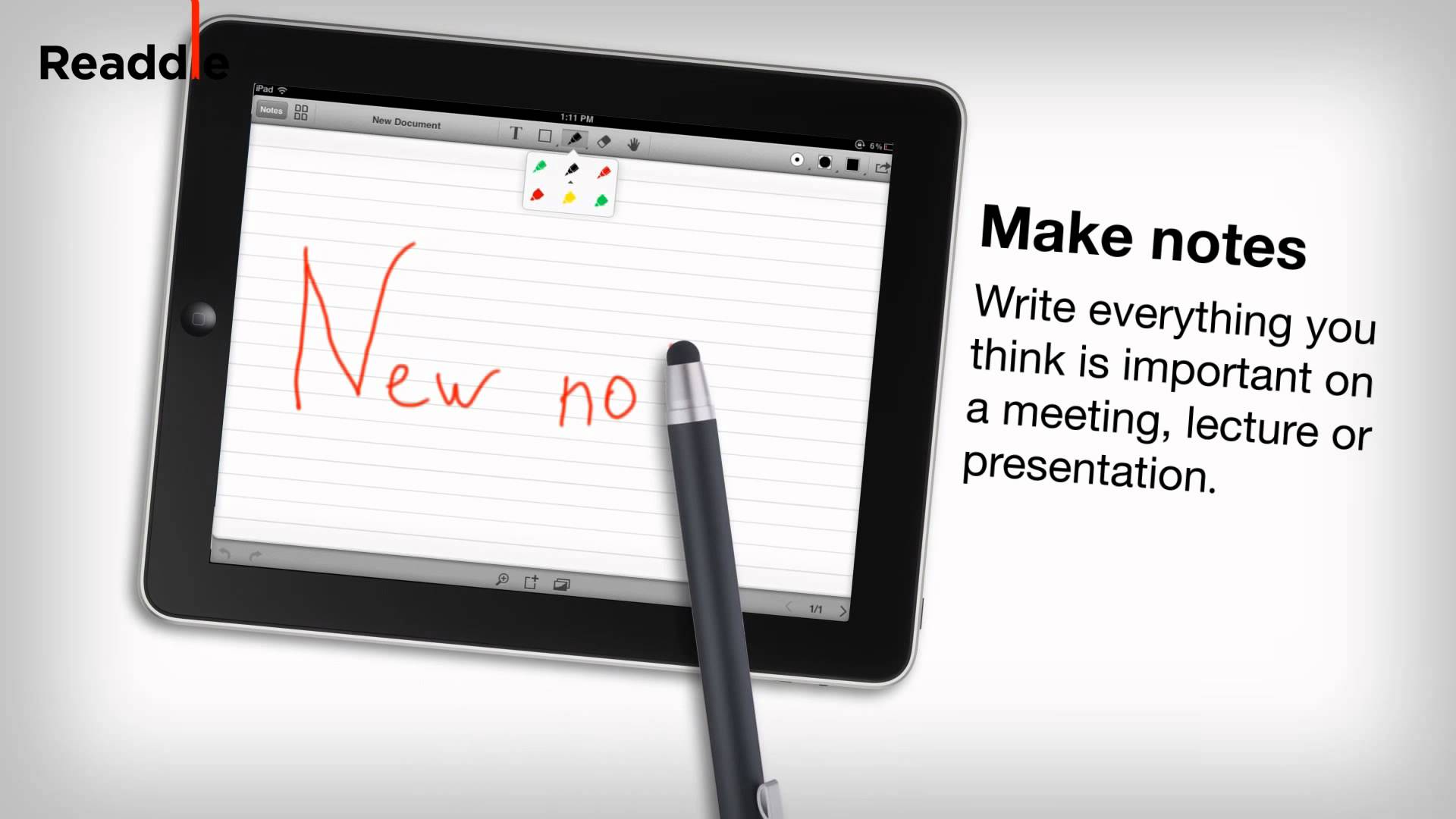

![Scawler Brawler: iPad Capacitive Stylus Showdown [Review, Showdown] stylus-roundup-cover-1](https://www.cultofmac.com/wp-content/uploads/2011/08/stylus-roundup-cover-1.jpg)