While many Apple fans and IT professionals that support iOS devices in the workplace are eagerly awaiting tomorrow’s Apple announcement, a group of Apple in the enterprise experts are meeting at MacSysAdmin 2012 – a conference for European IT professionals tasked with managing Macs and iOS devices in business, education, and other workplace settings. The annual conference traditionally posts videos of its sessions online for free (as does the Penn State MacAdmins Conference that was held in the U.S. this spring).
That isn’t the only major conference for Mac and iOS IT professionals, however. October brings two other major events (one of them free) and there are a number of excellent smaller events scheduled throughout the fall.

![How To Deploy iOS 6 In Business The Right Way [Feature] iOS 6 has lots of business potential, but having a plan about rolling it out is critical.](https://www.cultofmac.com/wp-content/uploads/2012/08/ios6-business.jpg)
![Why Window 8 Tablets Will Lose To The iPad In Education [Feature] Microsoft may try to challenge the iPad's place in the classroom, but time isn't on its side](https://www.cultofmac.com/wp-content/uploads/2012/08/iPad-in-education-classroom.jpg)

![Thunderbolt + Lightning = Fast And Easy Mountain Lion Installs For Business, Education [Video] FileWave's new free app makes deploying Lion/Mountain Lion incredibly easy.](https://www.cultofmac.com/wp-content/uploads/2012/08/filewave-lightning.jpg)



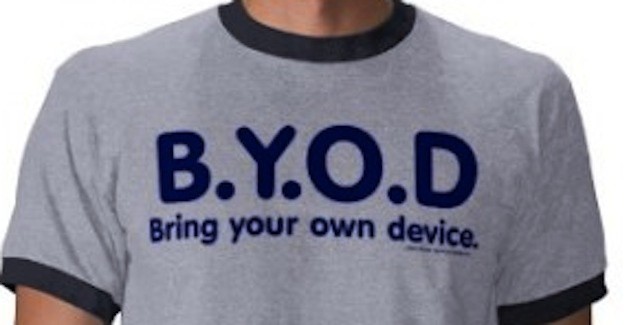
![Mountain Lion Server Preview – It’s All About Small Business [Feature] Server app is Apple's current approach to OS Server Installs](https://www.cultofmac.com/wp-content/uploads/2012/05/lionserverapp.jpg)

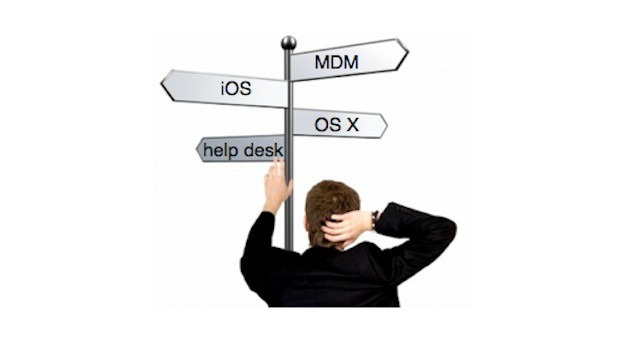

![The Crucial Skills Every Mac IT Pro Needs [Feature] Mac IT specialists need a unique set of skills and knowledge](https://www.cultofmac.com/wp-content/uploads/2012/05/2775460696_27b1aef416.jpg)
![Parallels Enterprise Makes Mass Windows On Mac Deployments Easy [Feature] Parallels offers tools and guidance for mass Windows on Mac deployments](https://www.cultofmac.com/wp-content/uploads/2012/05/VW4ETGWEZDFGG3A_Win_7_as_a_guest_OS_in_Lion.jpg)

![Thousands of Macs In The Enterprise – How The Big Companies Roll [Feature] Managing hundreds or thousands of Macs in big companies requires the right skills and the right tools](https://www.cultofmac.com/wp-content/uploads/2012/04/2775460696_27b1aef4161.jpg)

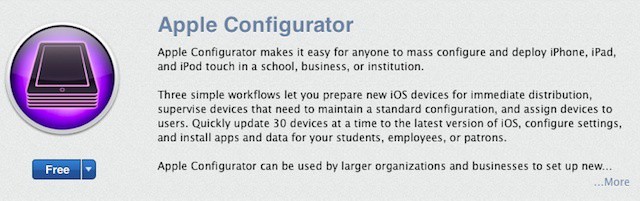
![Use Configurator To Roll-Out iOS Devices To Your Users – The Right Way [How-To] Apple Configurator's Intro Screen](https://www.cultofmac.com/wp-content/uploads/2012/03/Screen-Shot-2012-03-13-at-12.29.12-PM.jpeg)
![OS X Mountain Lion’s GateKeeper: Bad For Businesses, Great For Consumers [Opinion] gatekeeper.jpg](https://www.cultofmac.com/wp-content/uploads/2012/02/gatekeeper.jpg)
