iOS 11 added screen recording to the iPhone and iPad, letting you make movies from whatever is running on then screen. I use it to make video clips for how-tos, or to capture video and then create animated GIFs. But did you know that you can also use screen recording to copy a YouTube video? Or to make a screencast complete with a live voiceover? Here’s how.
How to add sound to your iPhone or iPad screen recordings

Photo: darkday/Flickr CC






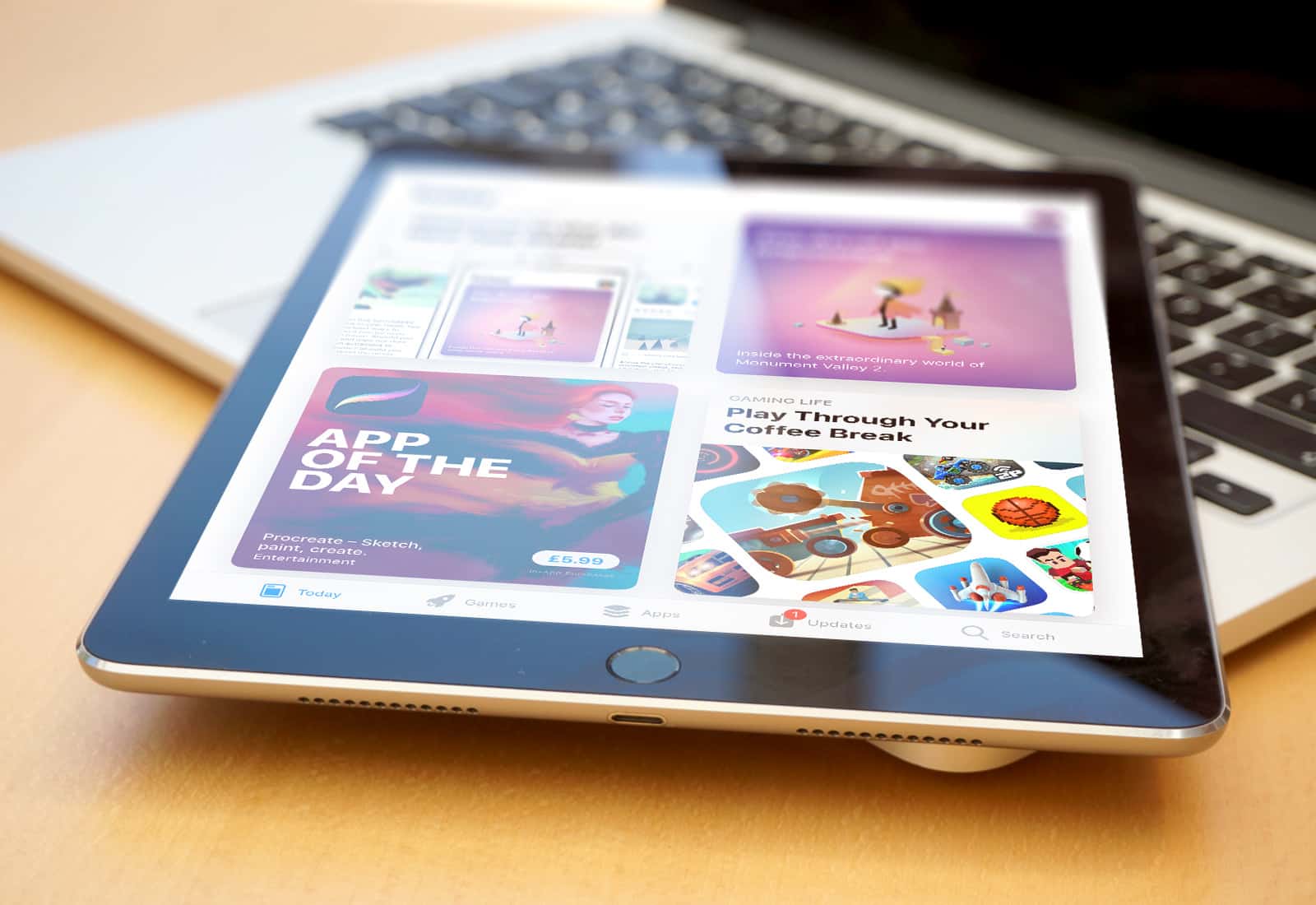


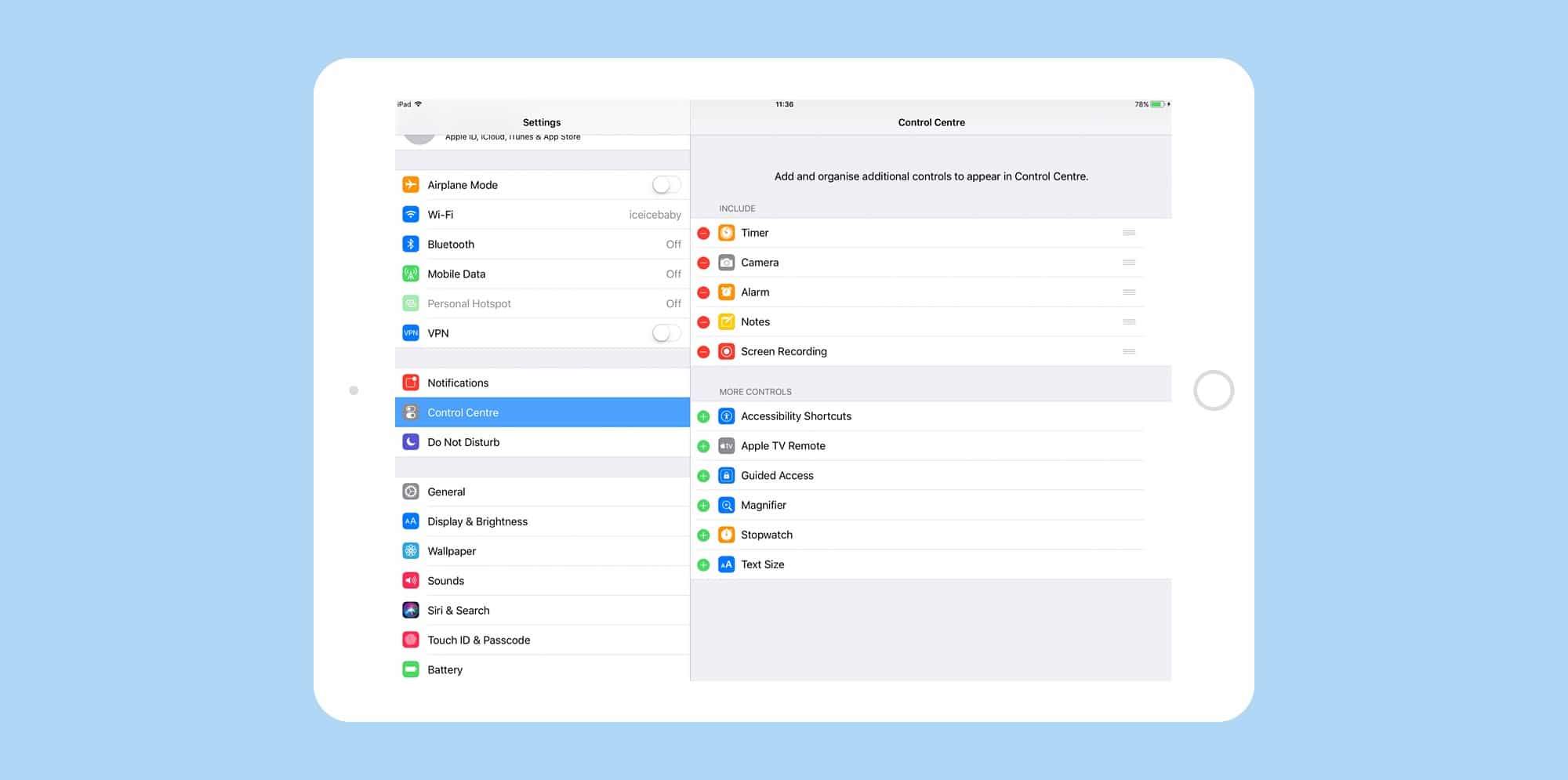
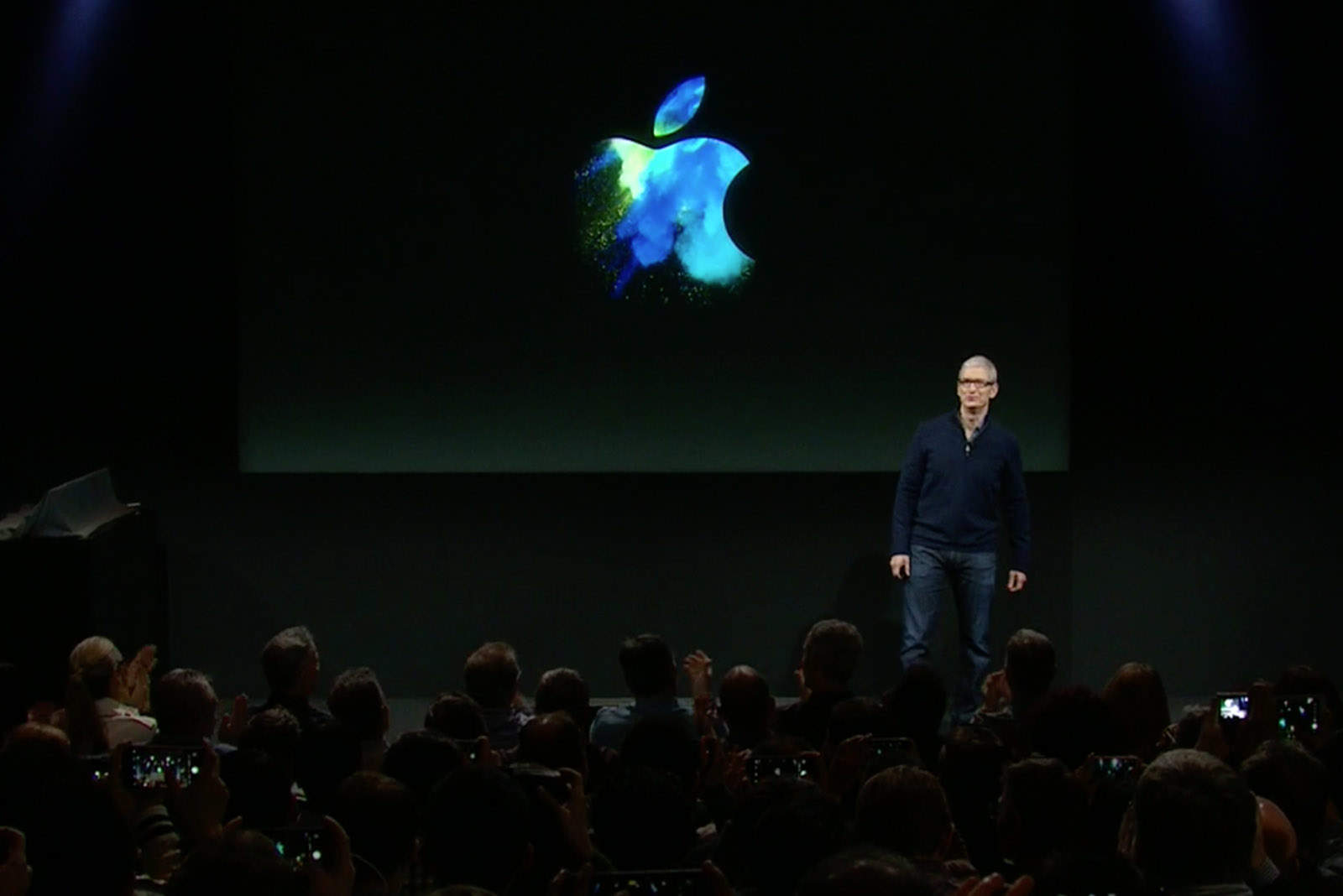





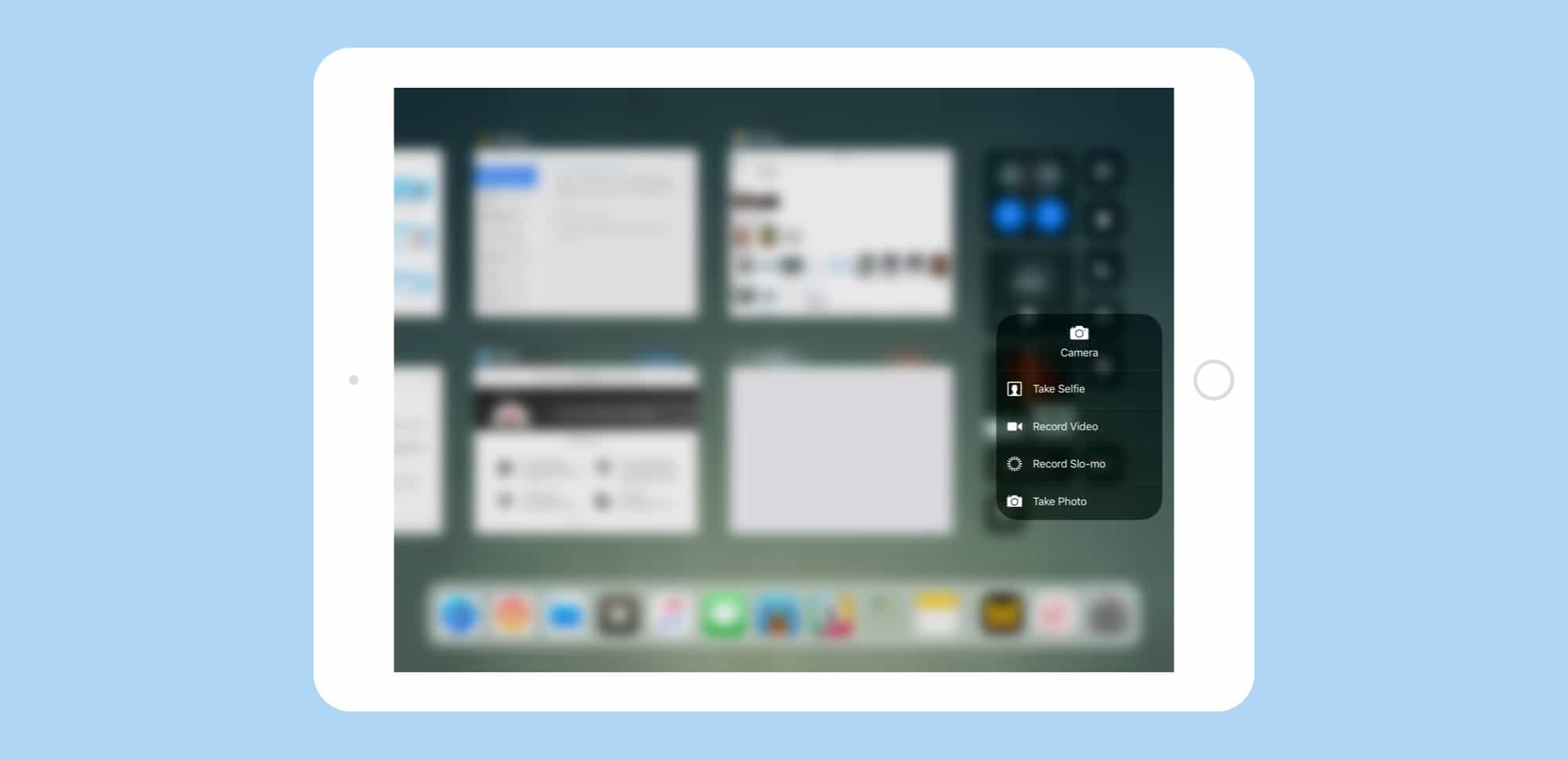
![Test-driving new features in iOS 11 beta 3 [Video] See the iOS 11 beta 3 changes in action.](https://www.cultofmac.com/wp-content/uploads/2017/07/iOS-11-beta-3.jpg)

