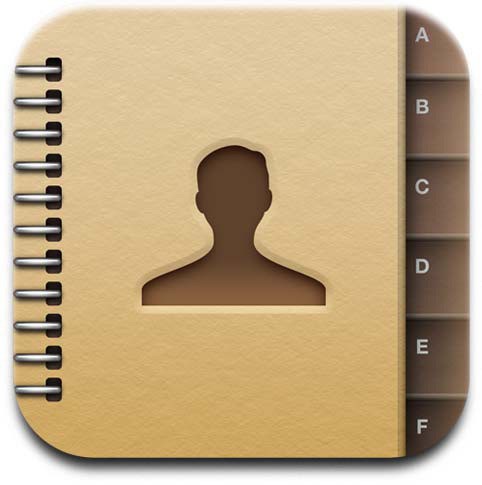Now here’s a slick little trick fresh off the boat from those wacky folks at Macworld that will have you wondering, “why didn’t I think of that?”
You know how you get tons of calls each week or month that are from solicitors, political pollsters, and that weird uncle who will just not leave you alone? Well, if you get those calls on your iPhone, here’s a neat way to avoid having to answer the phone to figure out who’s calling.
![Ignore Unwanted Or Unknown Calls To Your iPhone More Easily [iOS Tips] Do Not Call](https://www.cultofmac.com/wp-content/uploads/2013/07/Do-Not-Call.jpg)
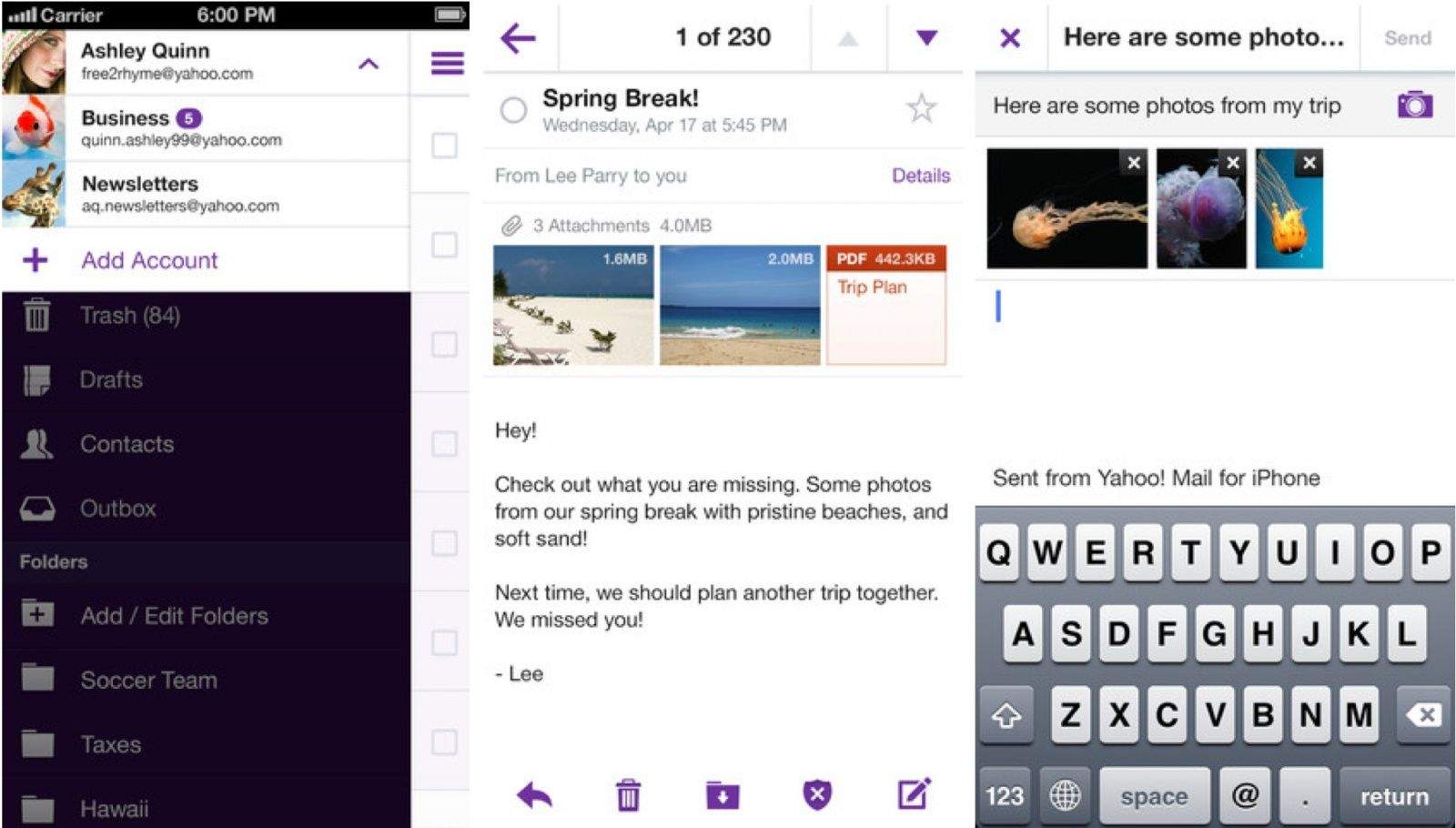
![Use Siri To Add Relationships To Your Contacts For More Natural Interactions [iOS Tips] Siri Relationships](https://www.cultofmac.com/wp-content/uploads/2013/05/Siri-Relationships.jpg)
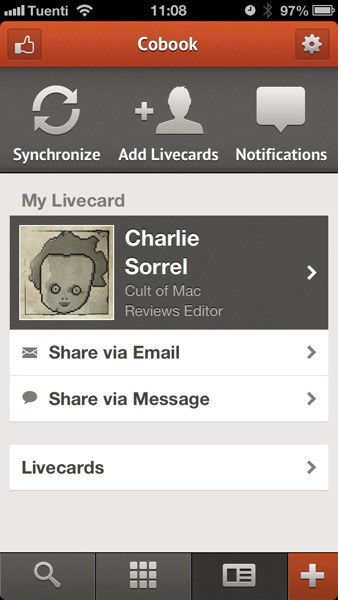
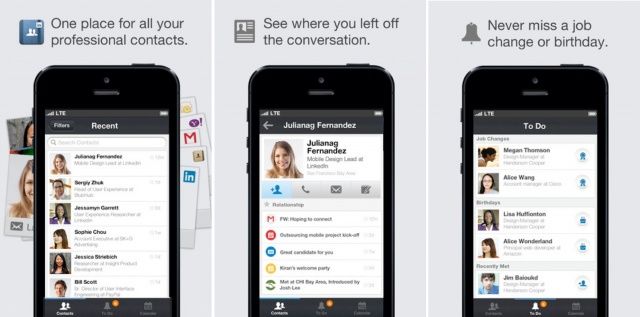


![Transfer Google Contacts To iCloud Simply And Easily [iOS Tips] It's simple to export Google contacts to iCloud.](https://www.cultofmac.com/wp-content/uploads/2013/01/Screen-Shot-2013-01-17-at-8.10.01-PM.jpg)
![Help Siri Pronounce Your Contact Names With Phonetic Spelling Hints [iOS Tips] phonetic Siri](https://www.cultofmac.com/wp-content/uploads/2013/01/phonetic-Siri.jpg)
![Send Emails From Unimportant Contacts To A Separate ‘Anti-VIP’ Mailbox [OS X Tips] Contact Smart Group](https://www.cultofmac.com/wp-content/uploads/2012/12/Contact-Smart-Group.jpg)
![Cobook Does Contacts Right, And For Free [Review] A new look for contacts](https://www.cultofmac.com/wp-content/uploads/2012/12/cobook1.jpg)
![See What Your Friends Are Tweeting In Your Contacts App [OS X Tips] View Tweets](https://www.cultofmac.com/wp-content/uploads/2012/10/View-Tweets.jpg)
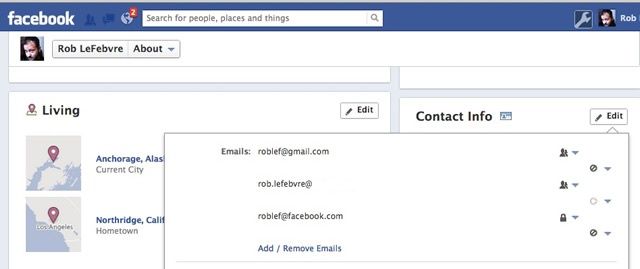
![Decide For Yourself Which Apps Can Access Mountain Lion Contacts [OS X Tips] Contacts Privacy Mountain Lion](https://www.cultofmac.com/wp-content/uploads/2012/09/Contacts-Privacy-Mountain-Lion.jpg)
![Update Contacts In Mountain Lion To Include Twitter Names With One Click [OS X Tips] TwitterContacts](https://www.cultofmac.com/wp-content/uploads/2012/07/TwitterContacts.jpg)
![Get Rid Of The Annoying, Anachronistic Faux Leather Book Trim From Mountain Lion’s Calendar And Contacts [OS X Tips] Ahhhh. So much cleaner. Nice.](https://www.cultofmac.com/wp-content/uploads/2012/07/Calendar-Contacts-Skin1.jpg)
![19% Of iOS Apps Access Your Address Book Without Your Permission… Until iOS 6 [Report] Do you know which apps are accessing your personal data?](https://www.cultofmac.com/wp-content/uploads/2012/07/IMG_0173.jpg)
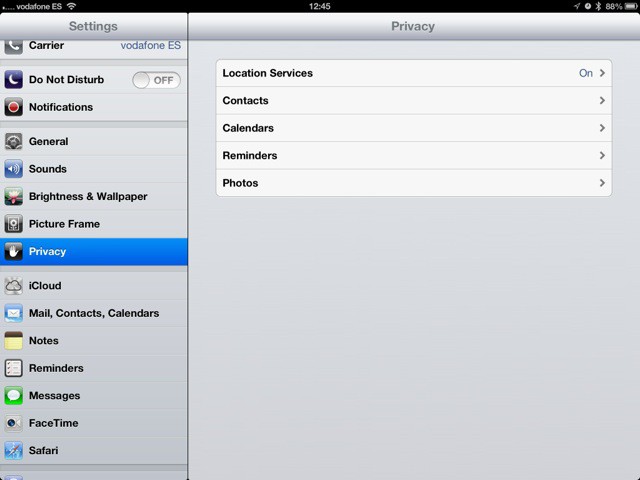

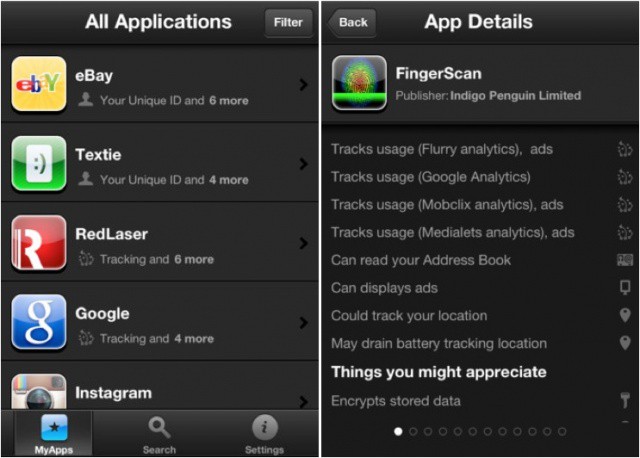

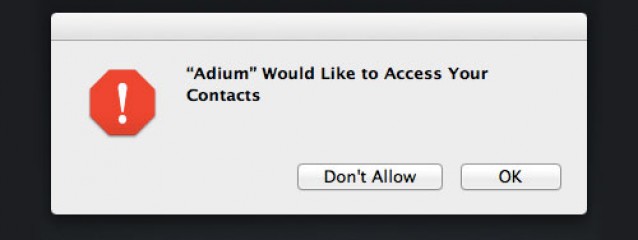

![Use Bump To Instantly Share Contacts & Photos With Your Friends [iOS Tip] bump-large-header](https://www.cultofmac.com/wp-content/uploads/2012/02/Screen-Shot-2012-02-24-at-17.12.56.jpg)