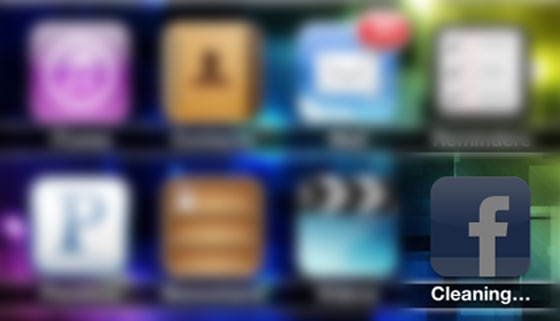Today we’re going to see how to clean AirPods, AirPods Pro or any other earbuds, using tools you probably already have. It’s essential to keep your AirPods clean to keep them working properly. Plus, it’s easy for them to get gross.
For instance, the other day on the metro, I pulled out my AirPods and dropped one on the floor. The earbud bounced over dried and dirty beer stains, and who knows what other filth and bacteria that had been traipsed in on a million passengers’ shoes (and the odd hippies’ bare feet). I gave up on listening to anything on the trip home, and slipped the rescued AirPod back into its case.
It’s not only hippie toe jam that we have to worry about, either. Because we’re always pushing AirPods deep into moist holes in our heads, they crust up with earwax and whatever bacteria we have living in our earholes. Happily, cleaning and disinfecting AirPods is not only easy. It’s just about as satisfying as digging a deep-seated booger out of your nose, or picking an almost-healed scab.

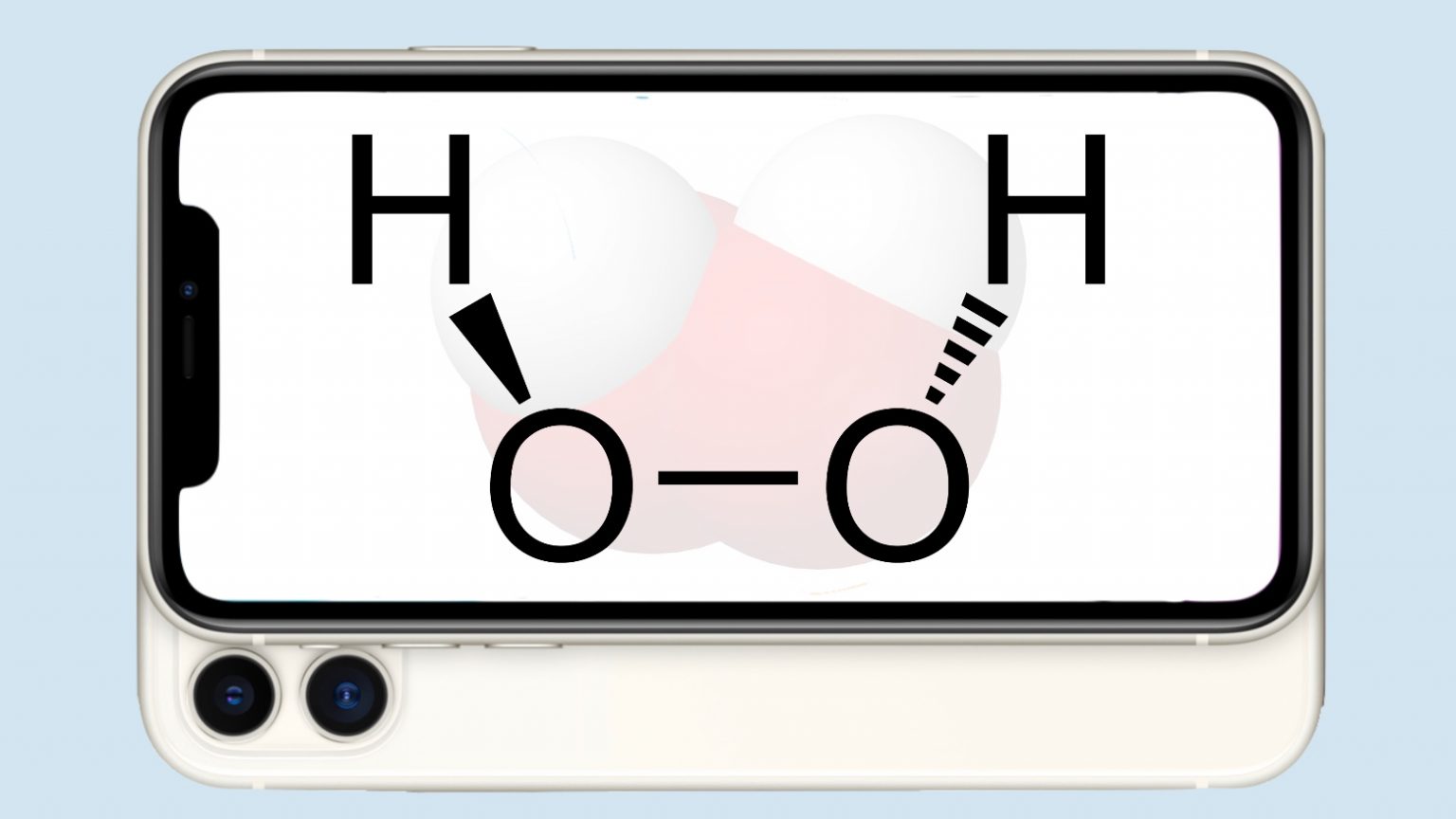






![Clean Dust And Dirt Out Of Your iPhone 5 Camera With These Simple Tools [iOS Tips] Mine isn't quite *this* bad.](https://www.cultofmac.com/wp-content/uploads/2013/08/dirty-iphone.jpg)