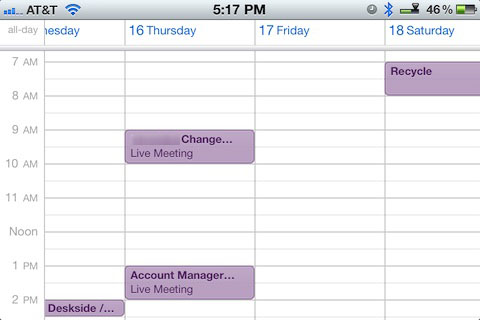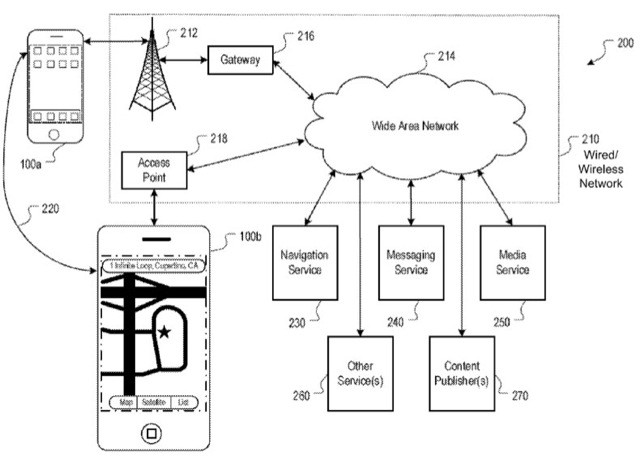Remember that tip we gave you about showing more than seven days in a week in iCal? It’s been a while, but there used to be a way to enable a Debug menu in iCal to allow you to open multiple iCal windows, change the number of weeks that appear before and after the start date in Day View, and even show more than just seven days in a week.
Well, that debug menu has gone away in Mountain Lion, but we found a cool Terminal command that does something similar.
![Show As Many Or As Few Days As You Like In Mountain Lion Calendar [OS X Tips] The Beatles got nothing on us - FIFTY days a week.](https://www.cultofmac.com/wp-content/uploads/2012/08/Calendar50Days.jpg)
![Find And Schedule Future Calendar Events Faster on Your iPhone [iOS Tips] Calendar](https://www.cultofmac.com/wp-content/uploads/2012/08/Calendar.jpg)
![Get Rid Of The Annoying, Anachronistic Faux Leather Book Trim From Mountain Lion’s Calendar And Contacts [OS X Tips] Ahhhh. So much cleaner. Nice.](https://www.cultofmac.com/wp-content/uploads/2012/07/Calendar-Contacts-Skin1.jpg)

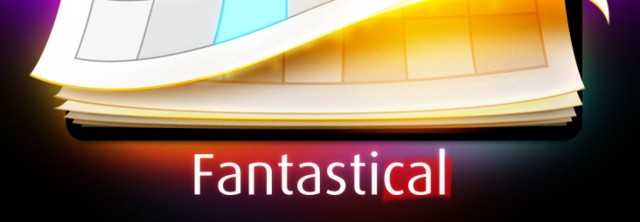


![Shut Off iCal Alert Reminders For Increased Sanity [OS X Tips] iCalAlertsOff](https://www.cultofmac.com/wp-content/uploads/2012/05/iCalAlertsOff.jpg)
![Awesome Calendar Needs More Awesome To Live Up To Its Name [Review] Month view in Awesome Calendar - but where's the new event button?](https://www.cultofmac.com/wp-content/uploads/2012/04/awesomecal1.jpg)
![Last Chance For The Mac Designer Bundle [Deals] DesignerBundleCoM](https://www.cultofmac.com/wp-content/uploads/2012/03/DesignerBundleCoM.jpg)
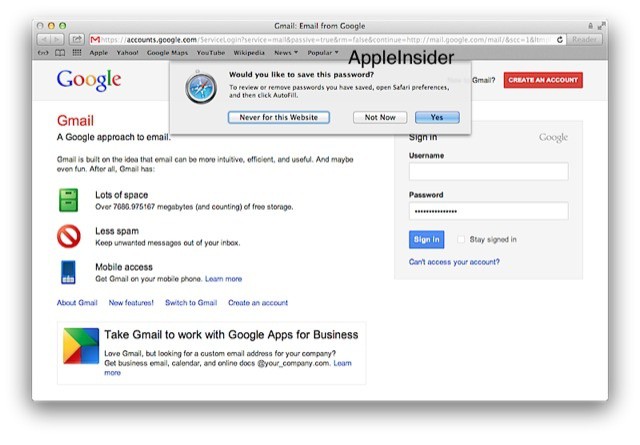

![Show More Than 7 Days In A Week In iCal [OS X Tips] iCal Debug Menu](https://www.cultofmac.com/wp-content/uploads/2012/02/iCalDeBug.png)
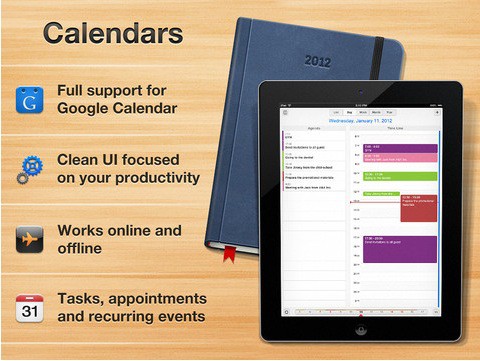
![Switch To “Two Week” View In iCal [OS X Tips] icaltwoweeks](https://www.cultofmac.com/wp-content/uploads/2011/12/icaltwoweeks.jpg)
![Adjust Your Calendar Events Duration With One Finger [iOS Tips] ios5hintstips](https://www.cultofmac.com/wp-content/uploads/2011/08/ios5hintstips.jpg)
![Use One Finger To Quickly Add A Calendar Event [iOS Tips] taptoaddevent](https://www.cultofmac.com/wp-content/uploads/2011/11/taptoaddevent.jpg)
![We Really Wish Someone Would Import This Beautifully Designed Vietnamese Steve Jobs Calendar [Gallery] bo so 1](https://www.cultofmac.com/wp-content/uploads/2011/11/20111114135641_2.jpg)
![A Look at Steve Jobs’ Calendar Now He’s No Longer CEO [Humor] Steve-Jobs-calendar-as-ex-CEO-head](https://www.cultofmac.com/wp-content/uploads/2011/08/Screen-Shot-2011-08-29-at-10.55.56-e1314611797700.png)