There are plenty of tangle-wrangling, clutter-cutting, cable-tidying solutions out there, but none of them looks as delicious as this one: the Cord Taco.
The Cable Taco Thwarts Tasty Tangles
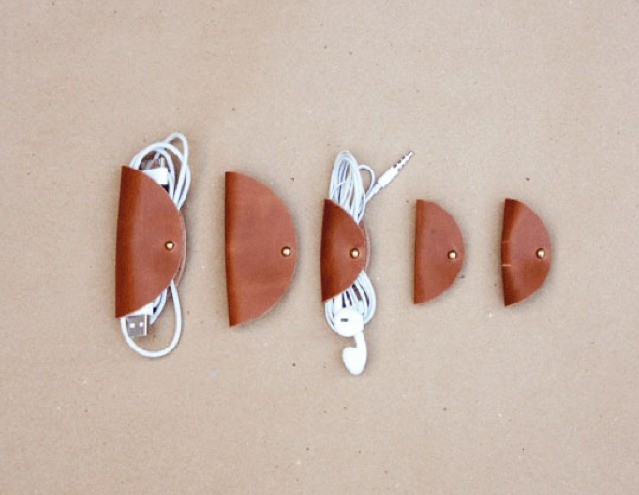
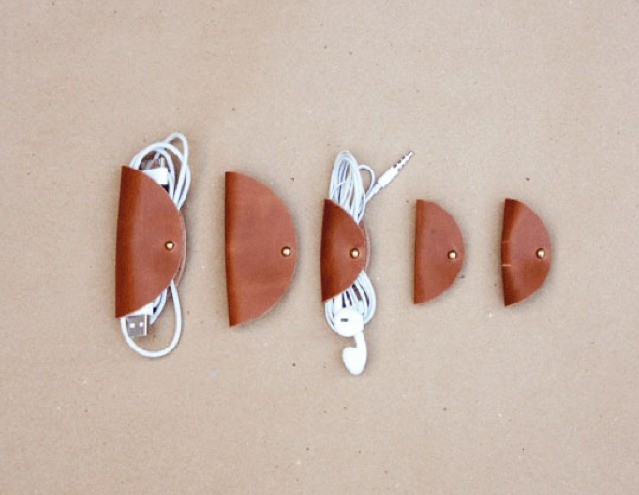
There are plenty of tangle-wrangling, clutter-cutting, cable-tidying solutions out there, but none of them looks as delicious as this one: the Cord Taco.

Here’s a great idea: put this magnetic paperweight on your desk and enjoy the relaxed tranquility of knowing that your cables will never fall to the floor again.
Or try this even better idea: go grab the super-strong rare-earth magnet from one of your disused iPad cases (or even its over-engineered packaging) and tape it to the edge of your desk. Voila! (or wa-la! or viola! as forum-posting morons like to say) – you have your own free cable tidy. And better yet it won’t actually untidy your desk by cluttering up its surface.

Lightning might be the connector of the future, and quite frankly it already seems absurd to me that I have to plug Apple’s huge old 30-pin dock connector into my little last-gen Nano just to charge it, but the oversized, hard-to-insert adapter will be hanging around for as long as people still have their perfectly good last-gen iDevices.
And Tylt’s Band Wall Charger looks to be a rather excellent charger for you luddites out there.

I have no illusions about this retractable Lightning cable for charging your current-gen iOS devices – it looks so much like the crappy USB and 30-pin dock connector cables that come in those vending machine accessory kits that I wouldn’t be surprised if you could break the thing inside a few weeks, just by using it as it is meant to be used.
But it is just $10, and it is actually available to buy, which are two major points in its favor.

Unshielded, shoddily built and as close to dangerous junk as you can get without actually being dangerous. Today, this description happens to apply to these knock-off Lightning adapters from China, but it could equally describe any cheap no-name Chinese electronic accessories.
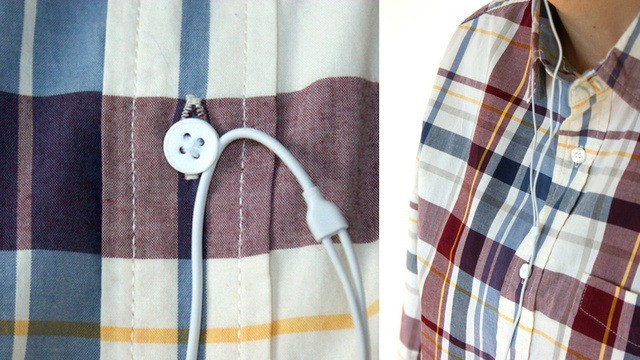
I will be ordering a Button 2.0 for every single one of my shirts. I will even be sewing them onto my t-shirts in order to make them more useful. Why? As you can see in the image above, Button 2.0 is a simple upgrade to boring old Button 1.0 which turns it into a grippy place to clip your iPhone’s headphone cable.
![Samsung Changed Cellphone Cable Designs 18 Times In The Last Ten Years [Photo] 1347878869.jpg](https://www.cultofmac.com/wp-content/uploads/2012/09/1347878869.jpg)
Complaining about Apple gypping you by changing its terrible, bulky, hard-to-use 30-pin dock connector for the sleek, double-sided Lightning connector? Then take a look at the alternative from Samsung. One of the few things it didn't copy from Apple was the giant connector, but that's not to say it got anything right.
![What The iPhone 5 Means For All Your Accessories [Feature] If only all dongles could be this handsome.](https://www.cultofmac.com/wp-content/uploads/2012/09/Lightning-To-MicroUSB-Adapter.jpg)
With the announcement of a single piece of hardware, Apple has obsoleted thousands of iPhone accessories, almost overnight. Between the thinner, taller case and the new Lightning sync/power adapter, pretty much none of your old accessories (or any accessories you can currently buy) will fit the new iPhone.
Does it matter? Should you stop buying iPhone-specific accessories? Just how useful will these stop-gap adapters be? Find out with our iPhone 5 accessory guide.
![IPhone Case Cleverly Carries Charging Cable [Kickstarter] wpid-Photo-07092012-1200.jpg](https://www.cultofmac.com/wp-content/uploads/2012/09/wpid-Photo-07092012-1200.jpg)
It used to be that if your phone ran out of juice, you could just pop into the nearest bar or cafe and ask “Do you have a Nokia charger?”, and the waitron would hand you one of the needle-tipped jacks from some cupboard or drawer.
Now, things have moved on. Battery life is measured in hours, not days, and Nokia is going the way of RIM and if a bar has an iPhone charger, it’s likely the bartender is using it to charge his own iPhone.
What you need is a charger that is always with you. What you need is the Case:Lynk.

Aleratec’s Charge-Glo dock cable has a very simple yet very neat gimmick: like the MagSafe charger you have for your MacBook, it sports an LED in the plug, and this LED changes color to show charging status. No more tapping at your iPhone’s home button to see if it has done charging.

This handsome retro-styled accessory is the Textile iCable from Eastern Collective, a dock-connector with its wire wound in cotton to make it look like an old-timey kettle lead or even a bicycle pump adapter. And if I wasn’t banking on Apple switching over to a new dock connector for all future iDevices (and if I didn’t already have a drawer full of white cables), I’d probably already have ordered a few.
![The Highline iPhone Leash Is Totally Tough Enough [Review] The Highline is like a leash for your iDevice. Photo Charlie Sorrel (CC BY-NC-SA 3.0)](https://www.cultofmac.com/wp-content/uploads/2012/08/IMG_3108.jpg)
When I first glimpsed the Highline, I teased, calling it “an almost spectacularly misguided idea.” The Highline is a curly cable which hooks into your iDevice’s 30-pin dock connector and keeps it safe from drops and attempted snatch-and-grabs. Despite my conclusions, the kind folks at Kenu sent one over to the Cult of Mac test labs to check out. And while I’d probably never have a use for one, it turns out that it does its job just fine.

Aviiq’s new “Quick Charge Universal Dock Adapter” is a handy three-in-one charger cable featuring miniUSB, microUSB and a 30-pin dock connector, all connected permanently to a regular-sized USB plug on the other end. Yes, it’ll cost you $30, but then again, you’ll never, ever leave an essential cable at home again.

I’m totally against the wrapping of wires, ever since being shouted at on a movie location for over-enthusiastically coiling audio and power cables around my thumb and elbow. Apparently that’s not how it’s done by the pros, and the experience has made me wince every time I see somebody stretching their headphone cables around their iPod.
Still, I’m clearly in the (superior) minority, and the The Wrap proves it. It’s a plastic 3-D printed widget which wrangles your cable into order.

You iPhone’s headphone jack is just fine for listening to your MP3s with the crappy Apple-supplied earbuds, but what if you want something a little, shall we say, less terrible? You could of course spring for a high-end headphone amp with its own DAC (Digital Analog Converter), and pay hundreds of dollars for the privilege. Or you could dig $11 out from under the couch cushions and buy CableJive’s LineOut Pro.

I test a lot of gadgets, and so I inevitably have stacks of USB cables left over. I’m pretty sure that a geek like you also has more than his or her fair share of wires. But I’ll be that none of them is as handy as the Twig, a bendable, pose-able iPhone cable that doubles as a tripod.

We all know that the best cable management system is a Thunderbolt-equipped cinema display, but it is also just about the most expensive way to wrangle all the wires you need to support the life of your MacBook. So Rockpool Designs’ CableStrip might be the next best thing, and it costs just $10.
![Aviiq’s Ready Clips Look Ready To Break [Review] aviiq-ready-clips-1.jpg](https://www.cultofmac.com/wp-content/uploads/2012/05/aviiq-ready-clips-1.jpg)
Take a look at your desk. Now, find a cable. Chances are that it is tangled up with another cable, and even if it isn’t, then it is probably tied to itself in knots. What if you had a set of commonly used cables that were impossible to tangle? Aviiq’s Ready Clips will provide you with this courtesy, and they throw in pen-like clips to sweeten the deal.

When traveling, I achieve tangle-free gadget nirvana with Griffin’s stubby little USB cables, a set of short, stiff connectors which are impossible to tie a knot in, let alone get twisted up with each other. But Aviiq’s new Ready Clips (slogan: “They bend over backwards for you”) go one better. Not only are they stiff yet pliable, they also have a built-in clip for securing them into a pocket.
![Leaked iPad 3 Components Reveal New Internals, But No New Design [Exclusive] iPad-3-rear-camera](https://www.cultofmac.com/wp-content/uploads/2012/02/Screen-Shot-2012-02-09-at-09.27.04.jpg)
Images of leaked iPad 3 components hot off the factory floor have been provided to Cult of Mac. They reveal that the internal components of Apple’s third-generation iPad are significantly different to those features in its first- and second-generation tablet. However, its design seems to remain almost the same.

A couple weeks ago, we posted about TwelveSix’s PlugBug, a cute little attachment that plugs into your standard MacBook MagSafe charger and gives it a 10W USB port, perfect for charging your MacBook and iPad simultaneously.
The PlugBug’s an ingenious little idea, and I’m reviewing one now. However, PlugBug’s days might be numbered: a new patent says that Apple is working on a universal power adapter that can charge MacBook Pros, iPhones and iPads, all at the same time.

A staggering number of unlicensed Mini DisplayPort to HDMI cables are to be recalled, after HDMI Org, the firm that licenses HDMI cables, said that the product should not be sold.

Following its report yesterday that promises a thinner, lighter iPhone 5 by the end of this year, The Wall Street Journal now offers us some information on Apple’s 2012 iPhone, which it says will boast a whole “new way of charging.”

The latest addition to Apple’s online store is a fancy new high-speed Thunderbolt cable designed to connect your Thunderbolt-equipped devices to the latest iMacs and MacBook Pros.

No way would I ever plug in my Gibson SG Les Paul Custom into my iPhone 3G. Just no way. Now that I have the iPhone 4 and its increased processor speed, crystal clear pictures, and hardcore stage presence, I’ll reconsider.
Seriously though, playing an instrument through an iDevice is more of just a hobby or gimmick if you’re going to try and use it for modeling amps and effect pedals. What really convinced me to hook up a quarter inch jack to my phone was the Moog Filtatron App. Synthesizers are most certainly perfect for and acceptable to use in your music even if they’re coming from you Macbook or iPad. If they have the Moog name attatched to it then you’re just that much more legit.
If you have a box full of cables tucked away somewhere, you may have all that you need to construct your very own iRig. Even if you purchased all the cables from The Shack, you’ll probably come away with a cheaper version, and you’ll feel like MacGyver.
Here’s how I put together my own audio interface: