An iPhone 3D portrait image is amazing to see, and it can be even more mind blowing as a hologram. That’s the promise of Looking Glass Portrait.
This is not a single-use hologram. Users can send their own 3D images to the 7.9-inch display.

An iPhone 3D portrait image is amazing to see, and it can be even more mind blowing as a hologram. That’s the promise of Looking Glass Portrait.
This is not a single-use hologram. Users can send their own 3D images to the 7.9-inch display.

iPhones can automatically blur the backgrounds of still images but not video. Enter Focos Live, a recently released application that brings to iPhone video the effect Apple calls Portrait mode (and everyone else calls “bokeh”). The effect gives photographers the ability to unfocus the background to draw attention to what’s going on in the foreground.

The iPhone SE does a great job of taking the body of the iPhone 8 and infusing it with some of iPhone 11’s cutting-edge tech. But not every feature carried across to Apple’s new budget phone. For instance, the iPhone SE lacks the ability to take Portrait photos of pets.
That’s somewhat confusing, since iPhone SE’s Portrait mode works impressively. Fortunately, updates to a pair of highly rated apps will let iPhone SE owners take Portrait photos of nonhumans for just a few bucks.

Samsung’s unleashed its latest attack ad on Apple this morning as fans queued up online to pre-order the new iPhone 11 and iPhone 11 Pro. The short ad tells iPhone lovers to switch to the Galaxy Note10 because it has one feature the new iPhones can’t match: Live Focus video.
Check out the difference between the iPhone and Galaxy Note 10:

We’ve written a lot about the Focos photo app here on Cult of Mac, because it’s like the Photoshop of focus. The universal iOS app lets you edit the focus of your Portrait mode photos in crazy depth (pun intended). But v2.0 just launched, and it’s hands-down amazing.
Focos 2 uses machine learning to calculate the depth of any photo, and then apply portrait-style blur to it. That means you can take portrait photos on the iPad and, wildest of all, you can apply a portrait background blur to photos you’ve saved from the internet.

Apple continued its run of bokeh-related iPhone ads over the weekend. In its new “Depth Control” ad, a jealous partner blurs a handsome male co-worker out of a photo of his girlfriend/wife, using the depth of field function.
Come to think of it, that sounds a lot less funny in writing than it comes across on screen. As a slice of everyday iPhone use, though, it certainly raised a smile. Check it out below.

The serious photographer has made peace with the iPhone and how it has turned everyone into a photographer.
But Apple’s introduction of bokeh to the photographic novice has caused some heartburn, thanks to an ad featuring two mothers who turn bokeh into a verb.
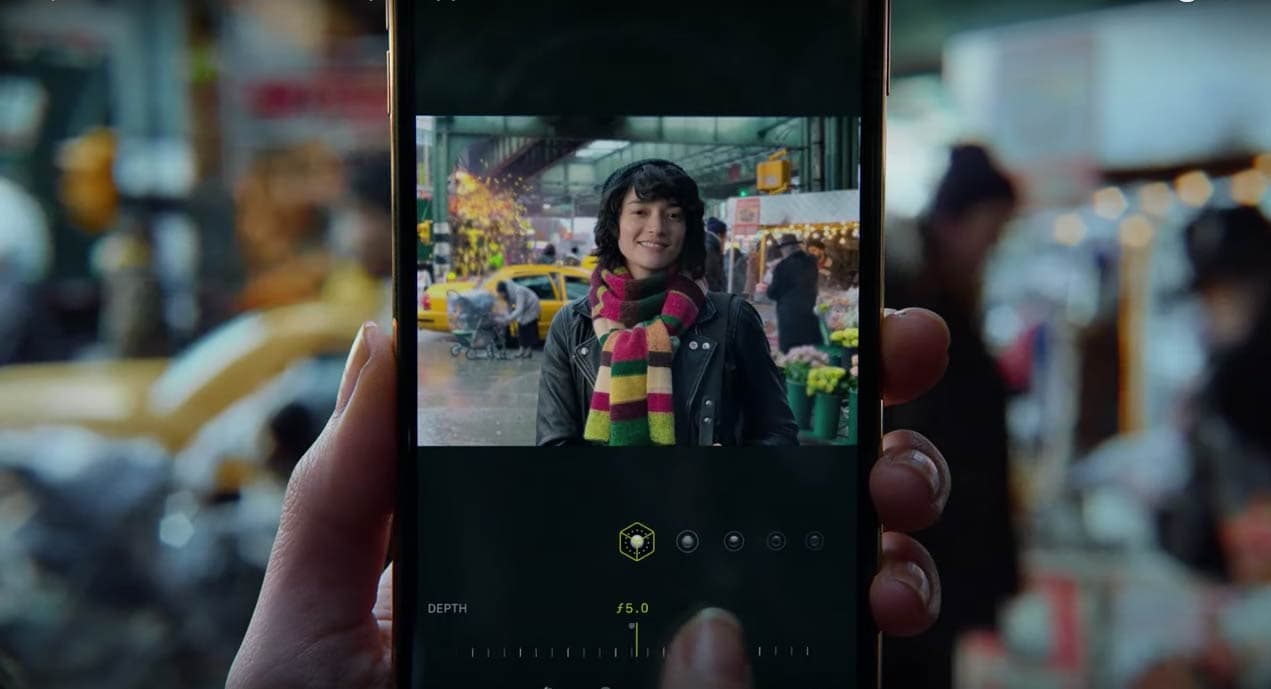
Apple debuted an ad showing off the Depth Control feature on the new X-class iPhones, a 38-second subliminal sales pitch to get you thinking of an upgrade.
The iPhone XR and XS handsets offer the computational equivalent of shallow depth of field, where a blurred background can make portrait subject stand out.

The Portrait Mode in the iPhone XR and XS is hands-down amazing. In the time it take to snap a photo, the camera scans the depth of the image in front of it, and uses that data to blur the background, and make the subject pop out, sharp. But it doesn’t always work. The depth detection gets confused by glass, for example, ruining what could have been an amazing image.
Today we’re going to use and app called Focos to fix these depth glitches. Focos is an all-round focusing powerhouse of an app, recently updated to support the iPad, including the new iPads Pro. The area we’ll focus on today (sorry) is the ability to edit the depth map, and paint back in the glass or hair that the iPhone missed.

The iPhone XS camera is pretty incredible. The device uses its two rear cameras, plus the A12 chip’s Neural Engine, to record such an accurate 3D map of the scene that you can adjust the background blur with a slider. But that depth map is useful for more than just blurring backgrounds. It can be used by other apps to:
The iPhone XS is the gold standard for iOS cameras, but the XR manages some excellent tricks of its own. Despite having only one rear camera, the XR can still recognise people, and then use AI and the super-powerful A12 Neural Engine to separate out the person form the background. While this portrait matte isn’t as detailed as an iPhone XS depth map, it can in theory still be used to do many of the same tricks.
Today we’ll look at the best depth apps for the new iPhone XS, XR, and XS Max.

Bokeh images look sort of three dimensional, with their subjects in focus and their backgrounds blurry. Facebook took this idea and ran with it. The social networking service created tech to turn bokeh pictures into 3D images.

Most iPhone camera reviewers are upgrading from last year’s model, the incredible iPhone X. Most iPhone buyers are upgrading from an earlier iPhone, probably the iPhone 6s or 7. This review is for the buyers. In it, I compare the new iPhone XS camera to the iPhone 7 camera, and talk about just how massive an upgrade this is.
iPhone X owners shouldn’t feel left out, though. Camera-wise, the iPhone XS and XS Max might be the biggest iPhone upgrade since the iPhone 3GS added autofocus. One note: The iPhone XS Max has the exact same camera as the XS, so this review goes for both.

Thanks to Apple, virtually everyone with an iPhone understands the Japanese word and photo term known as bokeh.
Thanks to Apple, virtually everyone mispronounces the word.

Thanks to a software feature on the iPhone 7 camera, Apple fans are getting familiar with a term once heard in a language only spoken by photographers – bokeh.
It’s a Japanese word that means blur and the bokeh in a photograph refers to the areas that are not in focus. Creamy and dream are the effects when perfectly executed, especially with portraits, where a tack-sharp face pops against a background swirled in colors, light and distorted shapes
Before there was even an iPhone, the art optics company Lensbaby was producing lenses that gave photographers an affordable option to bring maximum bokeh to their work. On Wednesday, Lensbaby introduced a 3-in-1 lens for mirrorless cameras.
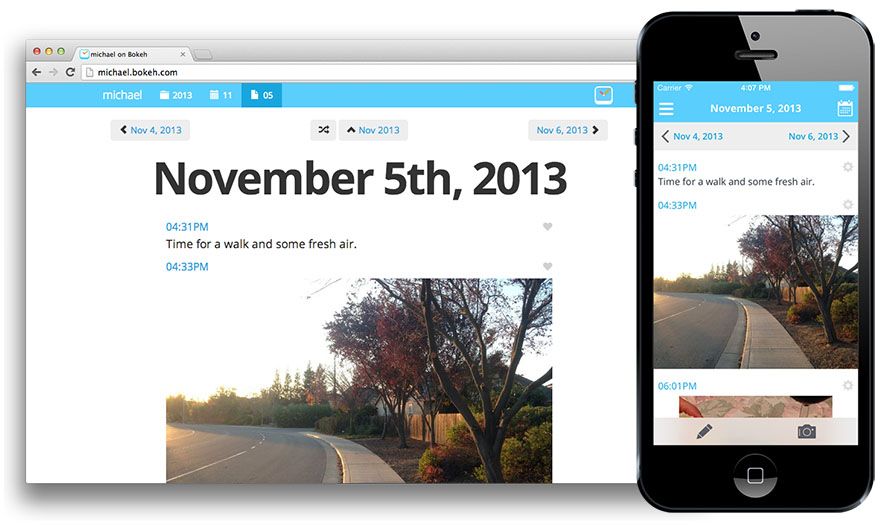
Bokeh is an iPhone app (and web service) for easily “lifeblogging” your photos and thoughts. And because nobody but you really cares about the mundane details of your days, Bokeh can be used as a private diary, too, albeit a private diary that you access via the web. So what’s the gimmick? What sets Bokeh apart from all the other lifeblogging apps out there? It has a great calendar view, making it easy to browse and zero-in on the exact memory you forgot.