you can turn off autocorrect on your iphone if you want your texts to come across as casual and laid back. psychologically, lowercase writing that isnt punctuated with apostrophes or periods read as more informal and friendly
turning off autocorrect is super-easy. you can even turn off capitalization but leave on corrections for spelling and grammar. see how awesome it is? heres how to do it!!! :)

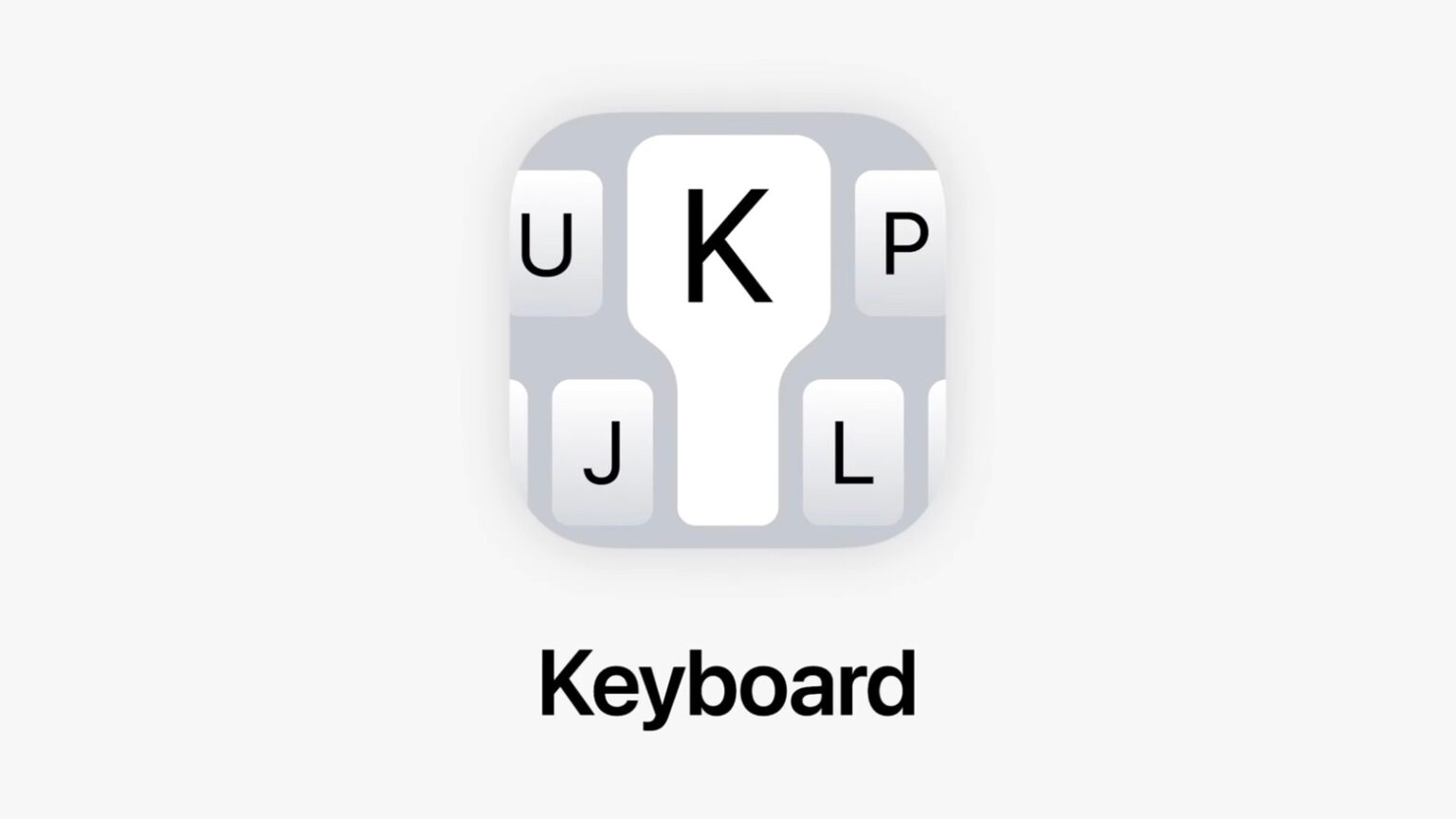

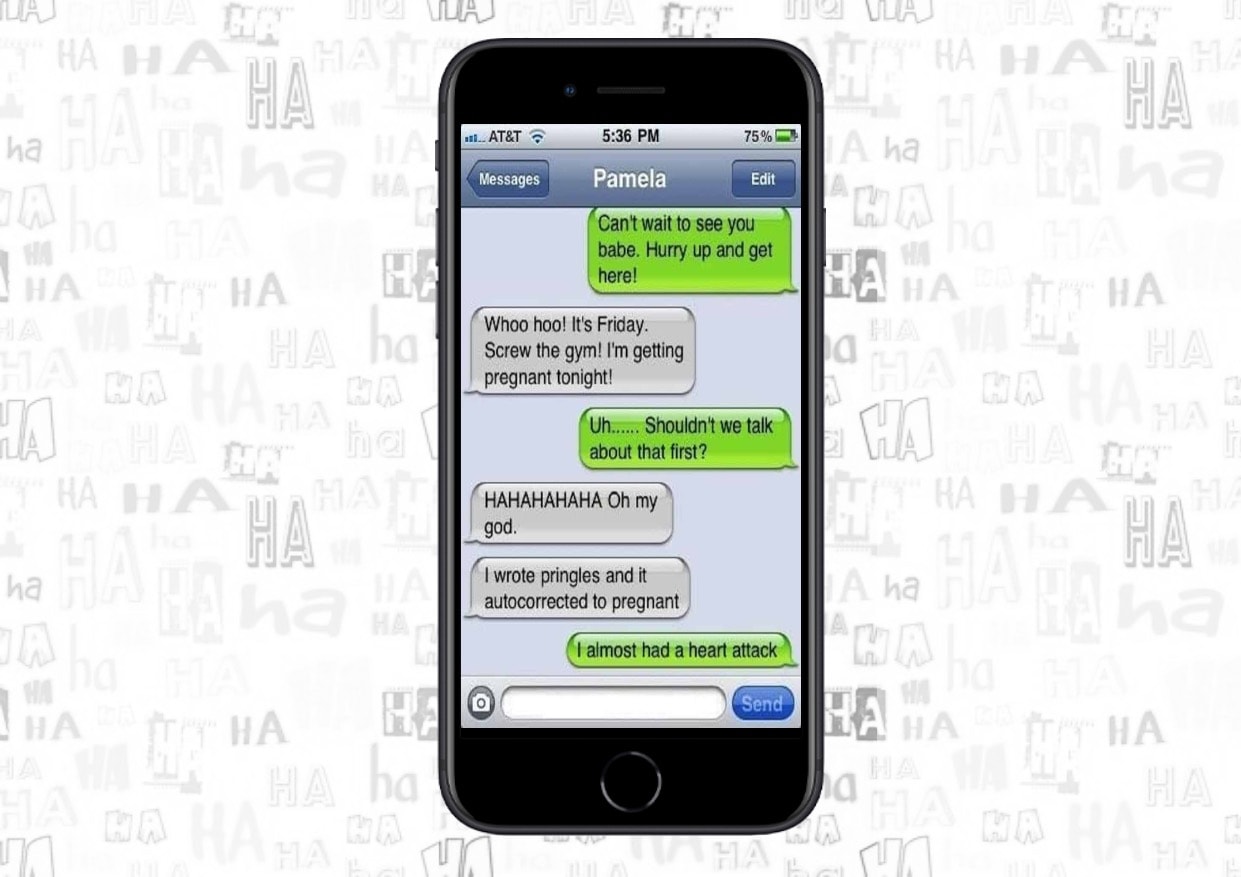

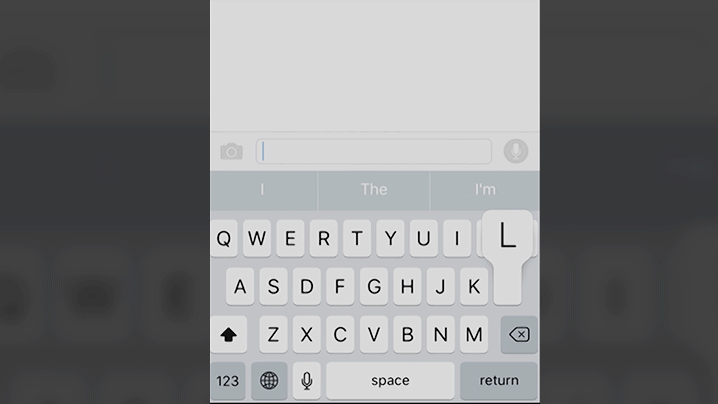
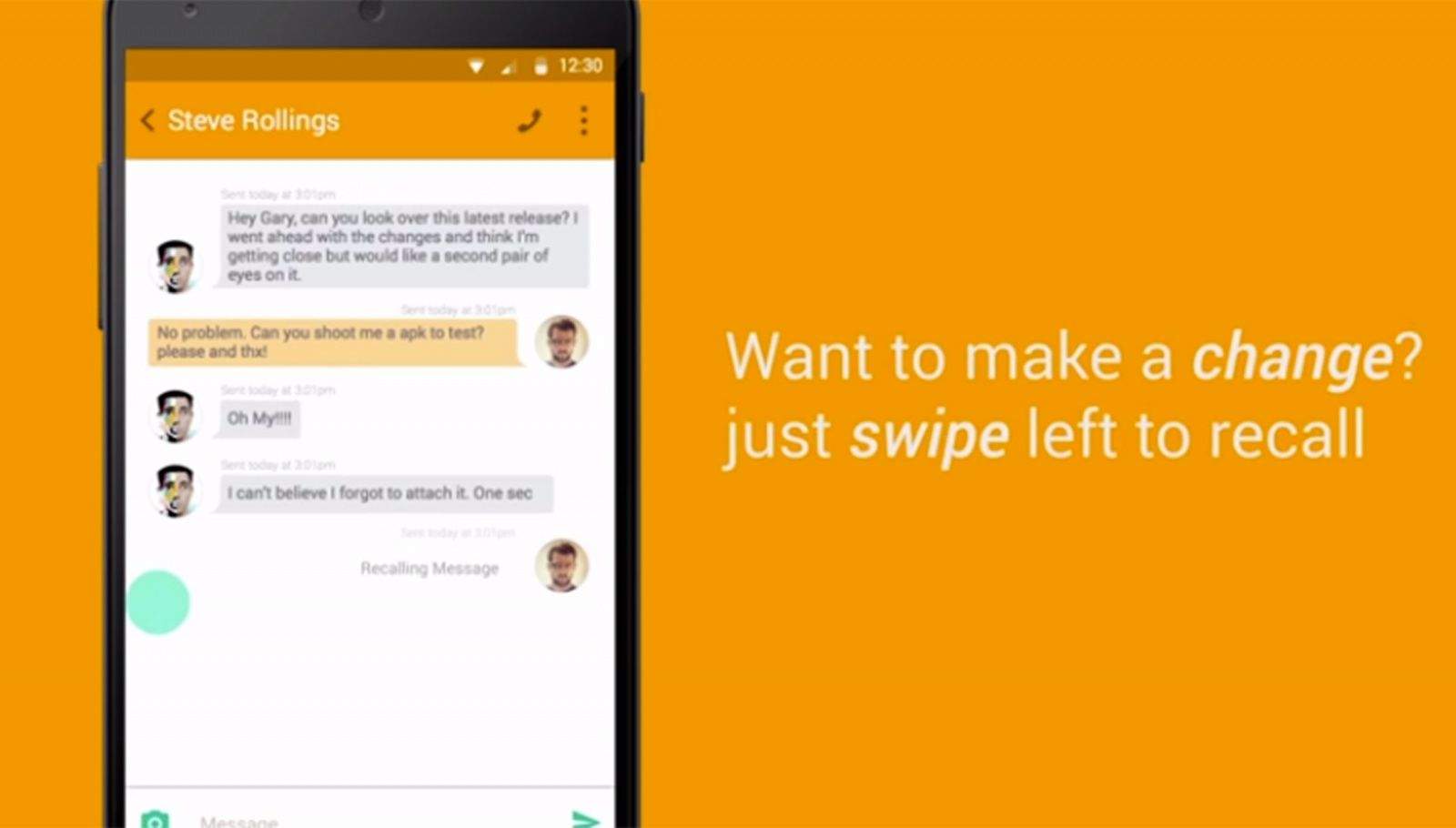
![Apple Wants To Save You From Embarrassing Autocorrect Errors [Patent] shit-bathroom_converted](https://www.cultofmac.com/wp-content/uploads/2014/02/shit-bathroom_converted.jpg)
![Turn Off Autocorrect On Your Mac For More Authentic Errors [OS X Tips] Autocorrect fail](https://www.cultofmac.com/wp-content/uploads/2013/09/Turn-Off-Autocorrect-in-OS-X.jpg)
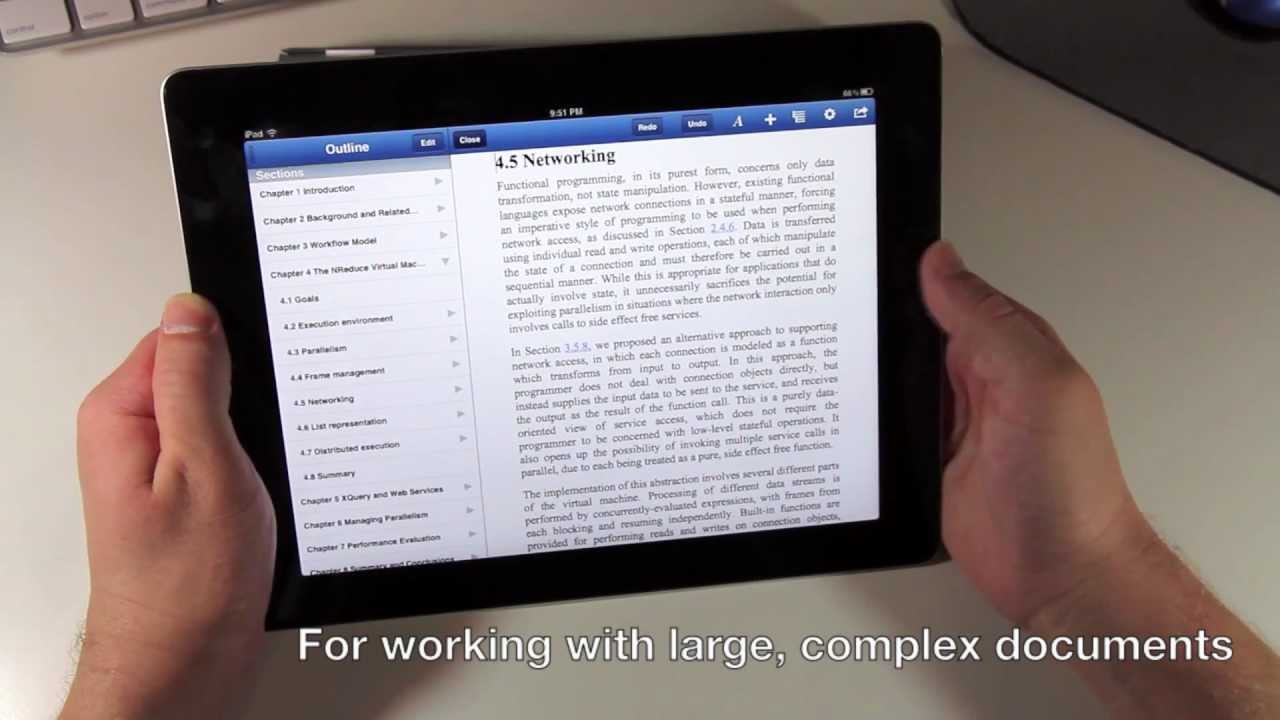
![Start Fresh With Autocorrect On Your iPad or iPhone [iOS Tips] KeyboardDictionary](https://www.cultofmac.com/wp-content/uploads/2012/08/KeyboardDictionary.jpg)
