However old your iPhone is, it records great audio. You can use it as a dictaphone, to make field recordings of ambient sounds, to “tape” music, and even sample everyday noises and make music from them. But how do you do it? How do you hook up, say, a portable keyboard or an MP3 player to your iPhone, and actually save a recording? Let’s see.
How to record any audio on your iPhone

Photo: Charlie Sorrel/Cult of Mac











![Pick up the portable speaker of your dreams [Deals] Bring your favorite tunes and shows wherever you go with one of these massively discounted Bluetooth speakers.](https://www.cultofmac.com/wp-content/uploads/2018/06/Portable-Speaker-Roundup-Main-2.jpg)

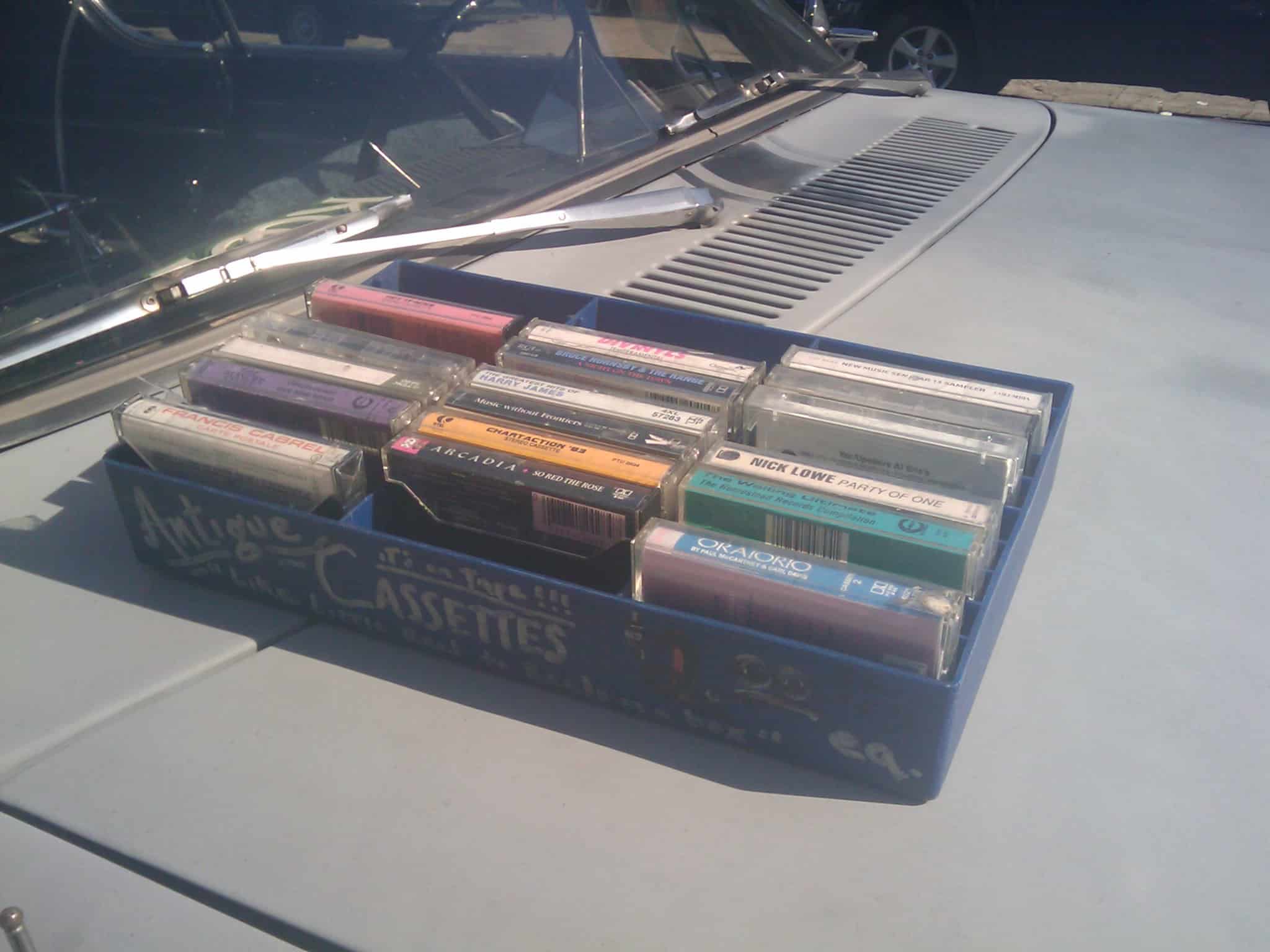



![Wireless meets noiseless in these hip headphones [Deals] Paww WaveSound 3 Noise-Cancelling Bluetooth Headphones](https://www.cultofmac.com/wp-content/uploads/2018/01/Paww-WaveSound-3-Noise-Cancelling-Bluetooth-Headphones-.jpg)







![Awesome Mac apps for photo editors, coders and more [Deals] This Mac App roundup covers photo masking, web design, and lots more.](https://www.cultofmac.com/wp-content/uploads/2017/09/collage-2017-09-27.jpg)