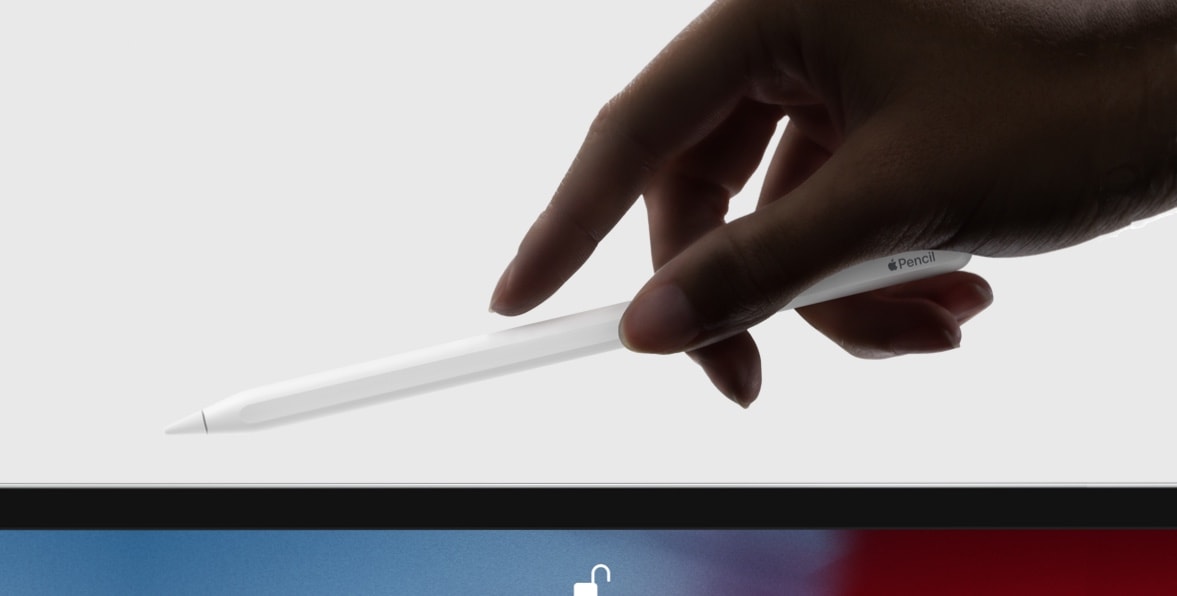The redesigned Apple Pencil magnetically clips to the side of the 2018 iPad Pro, and even wireless charges when its held there. This is a feature many people have been hoping for, but it comes with a significant drawback. This new pressure-sensitive stylus won’t be able to charge through some protective cases.
Case-maker Speck has confirmed that its first offering for the latest iPad will interfere with charging the Pencil, and says many of its rivals will as well.