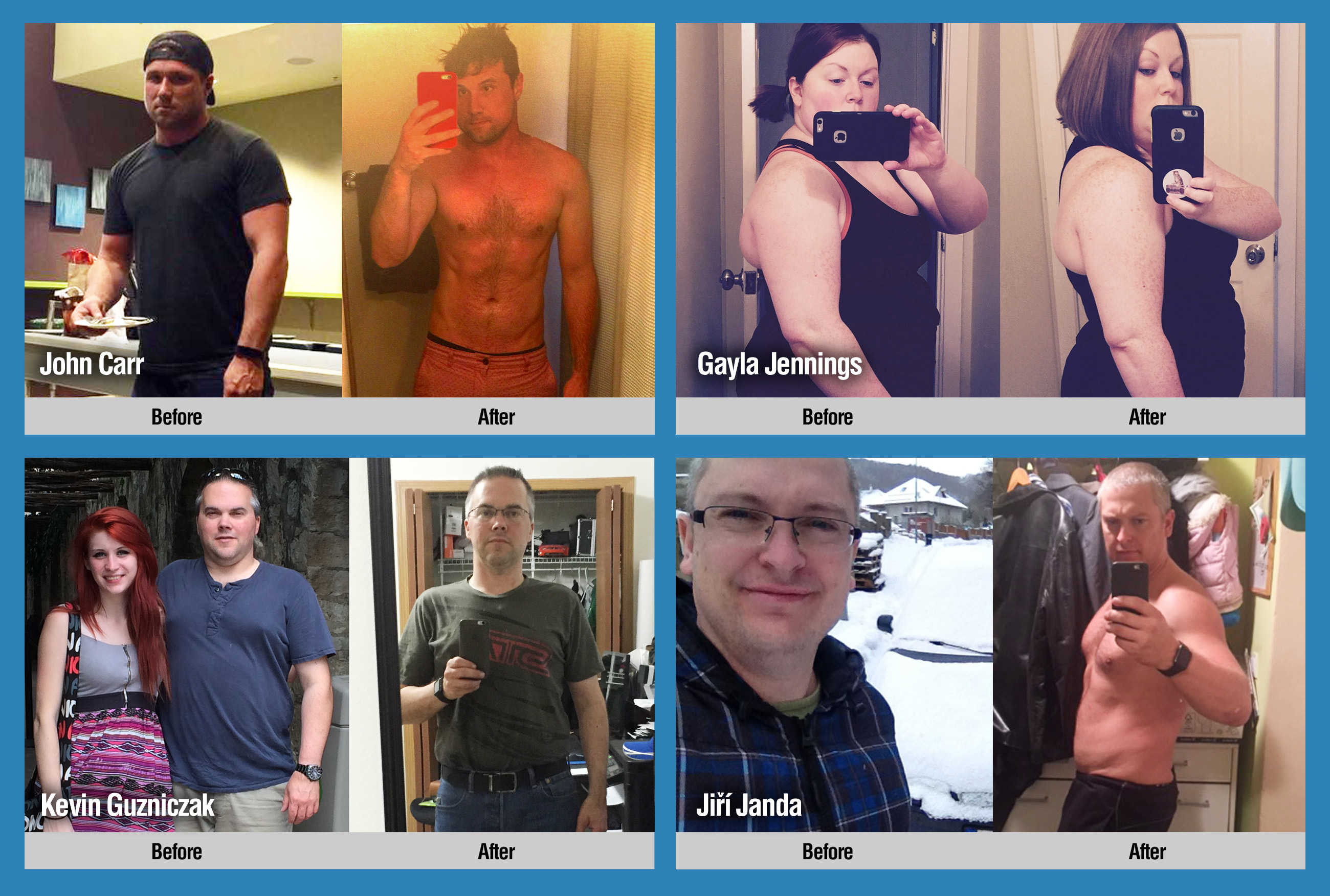Apple Fitness+ will enter a crowded market when the service launches later this year. Established players like Peloton and Adidas already have a significant head start.
But Apple is in great shape to give them a run for their money. Fitness+ is a logical next step for Cupertino. The upcoming service plugs some significant gaps in Apple’s fitness offering while intelligently leveraging the power of its platform to gain an advantage.
After Apple Fitness+ sprints off the starting line, the competition might find itself struggling to keep up.

![Stay active and fit at home with a smart iOS app digital trainer [Deals] Onyx Fitness App](https://www.cultofmac.com/wp-content/uploads/2020/06/Onyx-Fitness-App-1536x768.jpg)