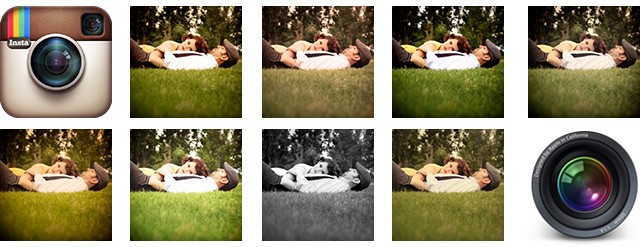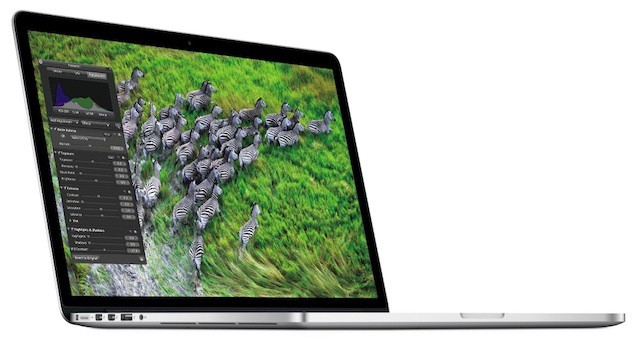Do you still have all your photos stuck in an Aperture library? Aperture won’t even launch in macOS Catalina, so you’re going to have to do something about that. The long-time answer has been to move to Adobe’s Lightroom, but then all your carefully crafted RAW edits are lost, or at least frozen into JPGs, never to be reversed.
Avalanche is a new Mac app that can convert your old Aperture library into a Lightroom library. What’s more, it uses machine learning to reverse-engineer your edits, and then does its best to redo those edits in Lightroom. It seems amazing. And because it doesn’t need the Aperture app installed on your Mac at all, you can use it even if you’ve already upgraded to Catalina.
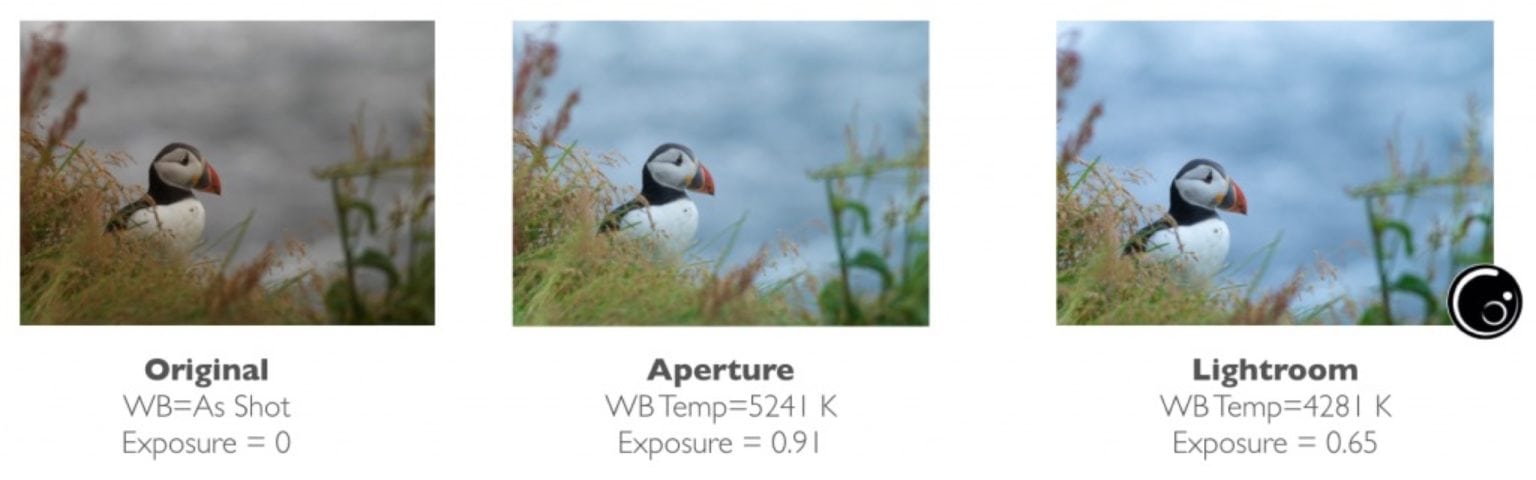




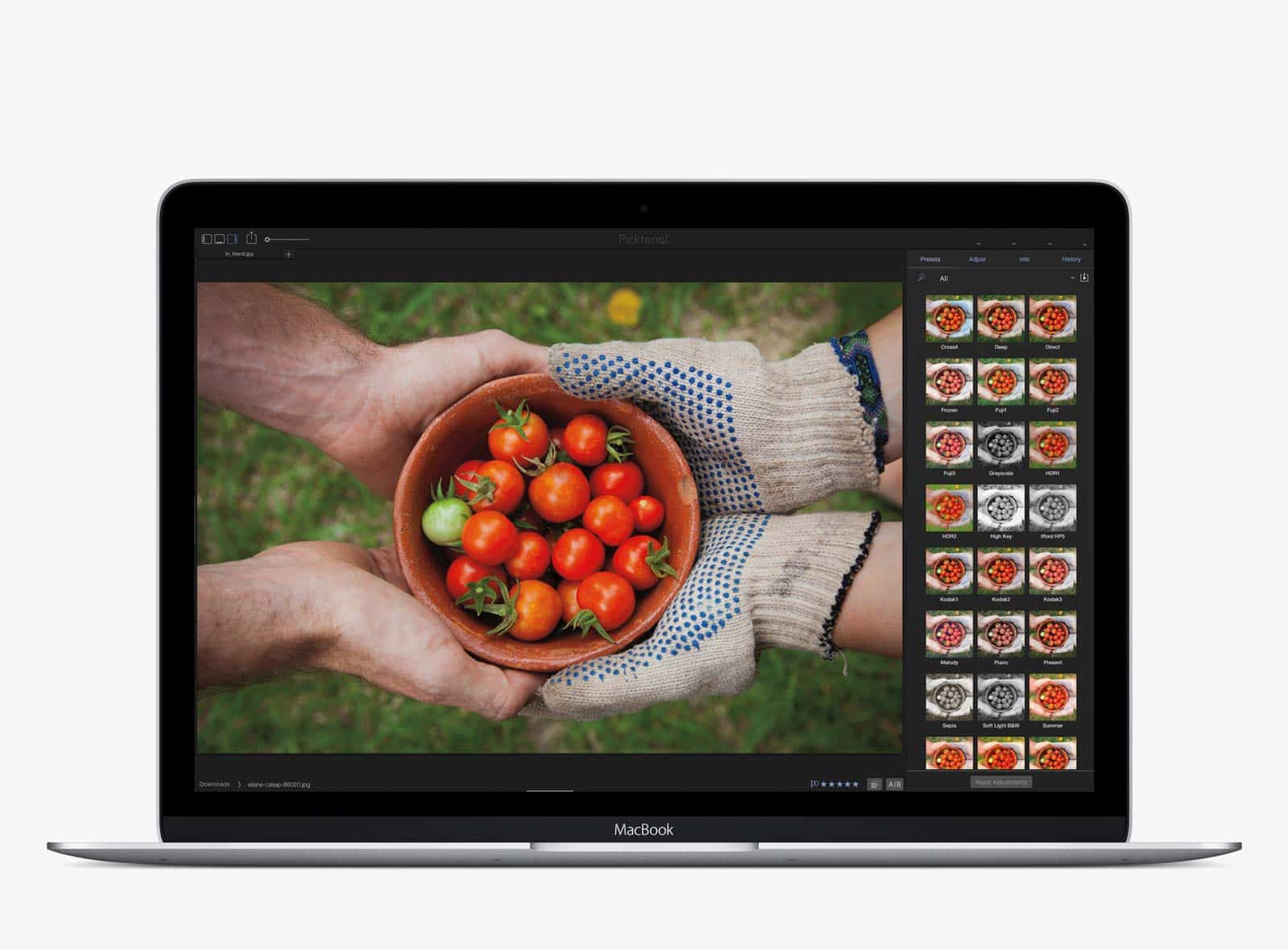

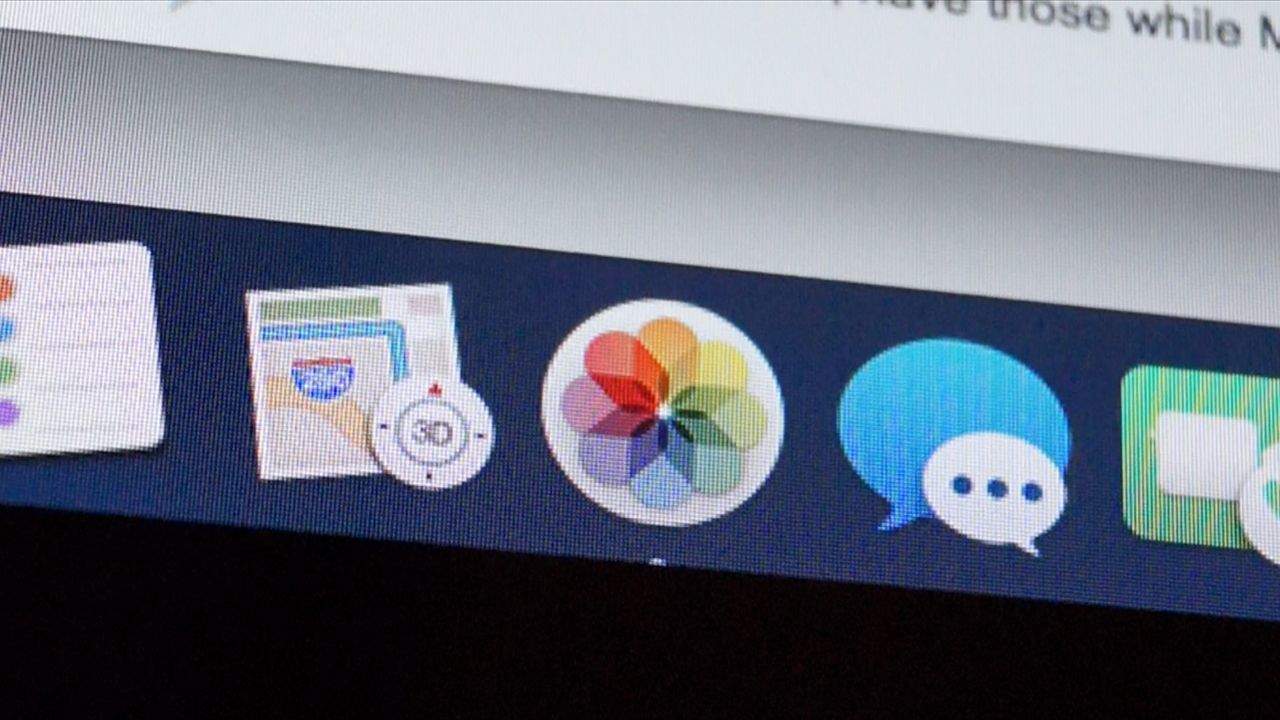
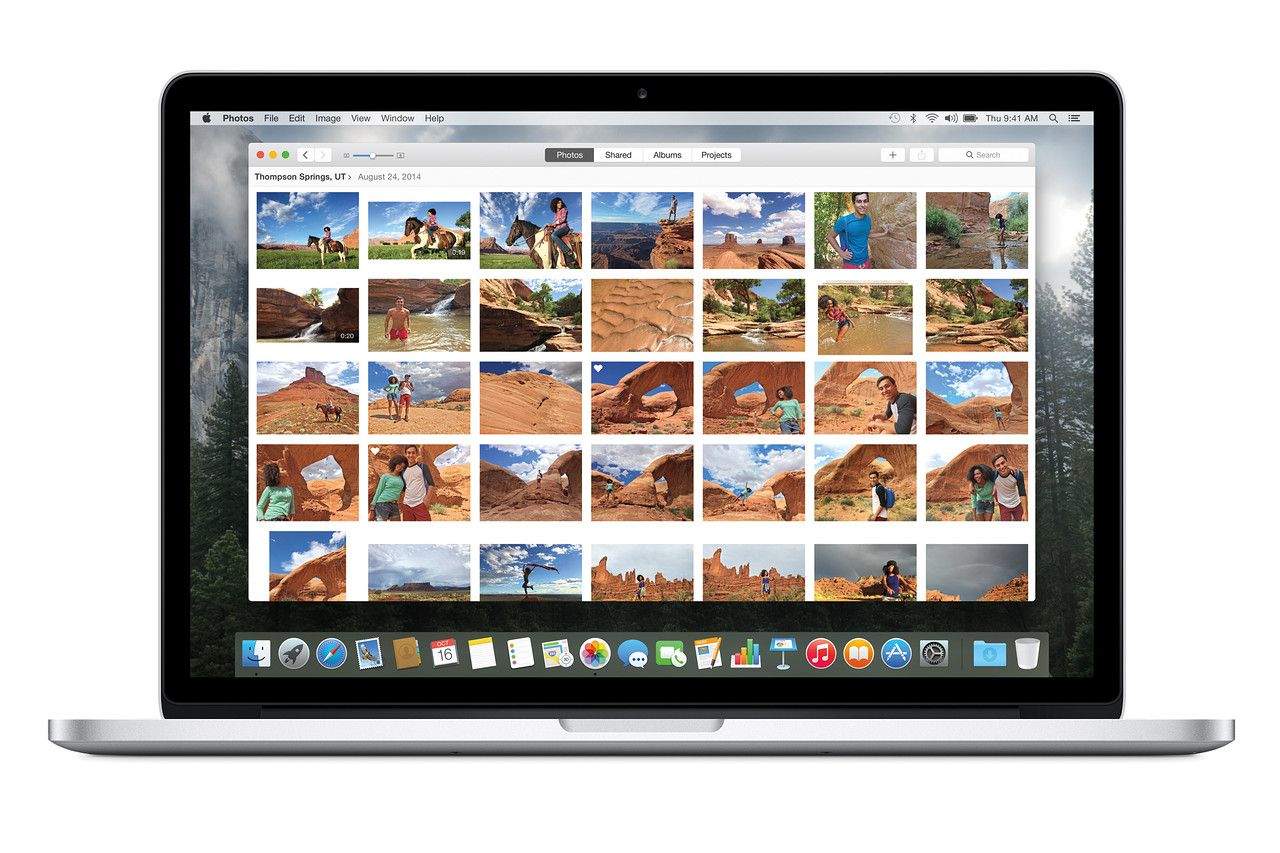

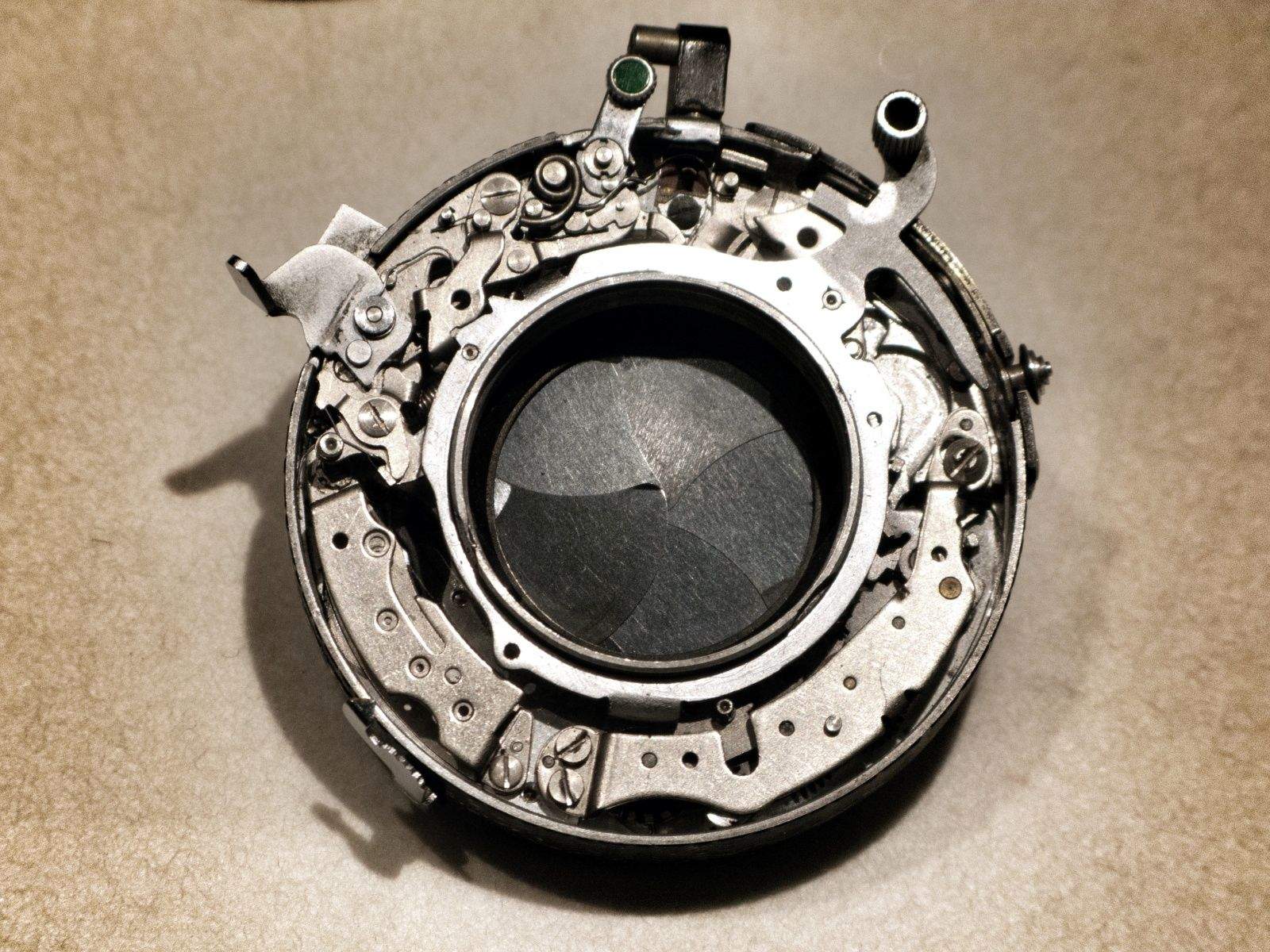


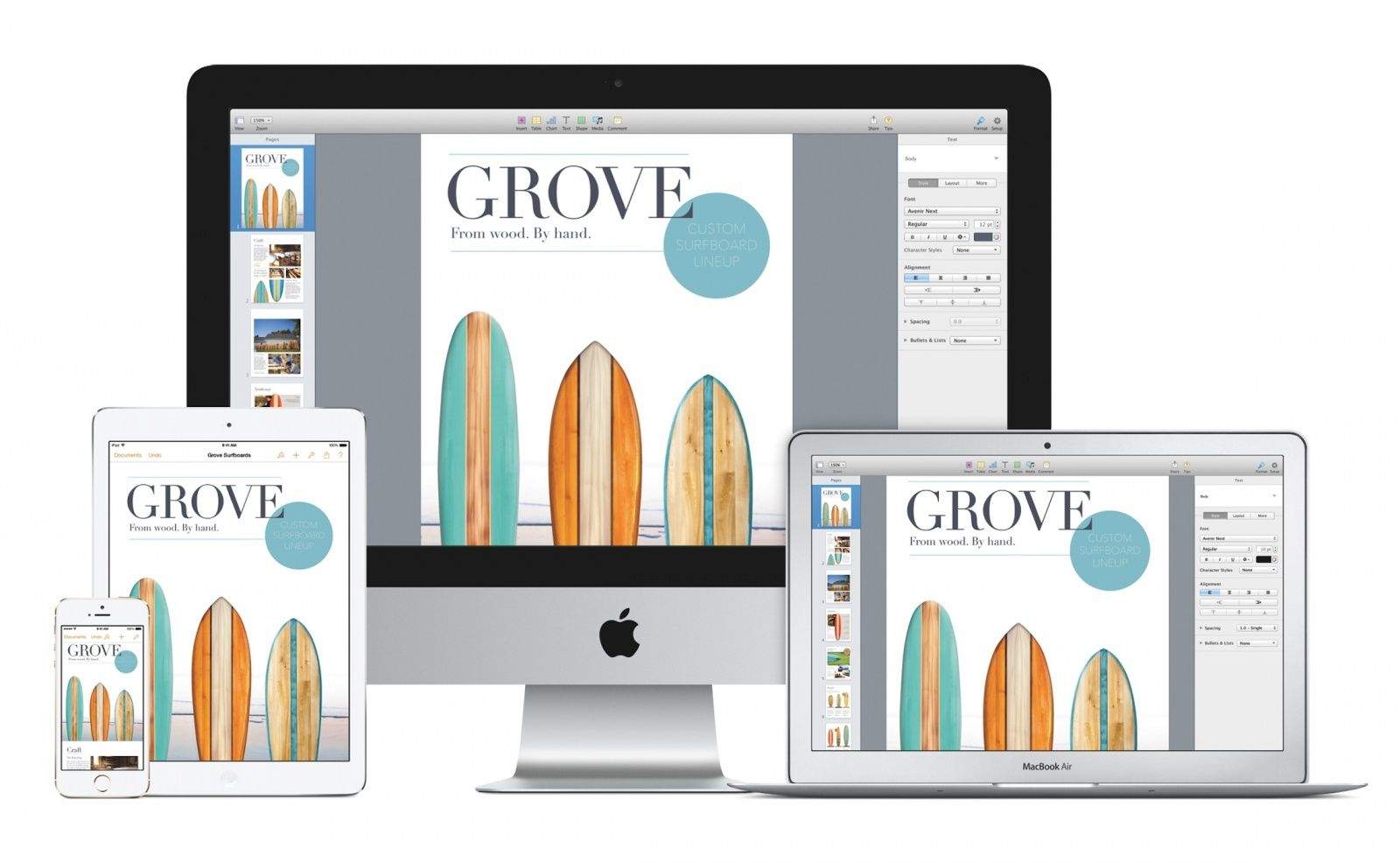
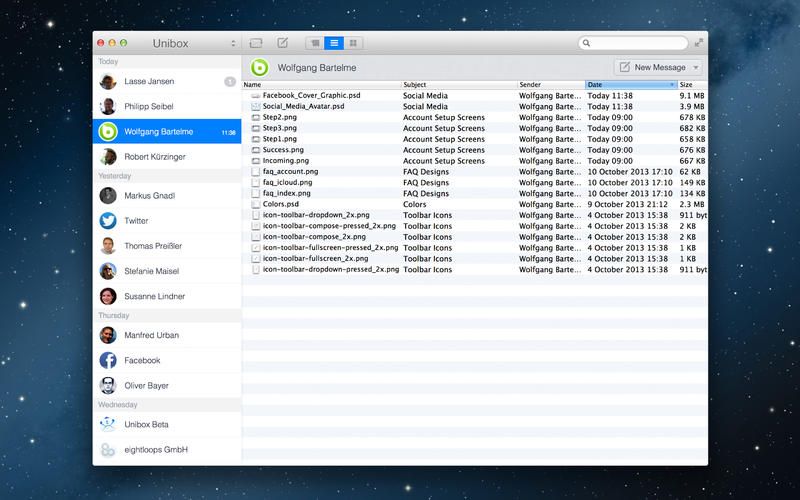
![Get 3 Must-Have Mac Apps With The MacPhun Photo Editor Bundle [Deals] CoM - MacPhun Bundle](https://www.cultofmac.com/wp-content/uploads/2013/06/CoM-MacPhun-Bundle.jpg)
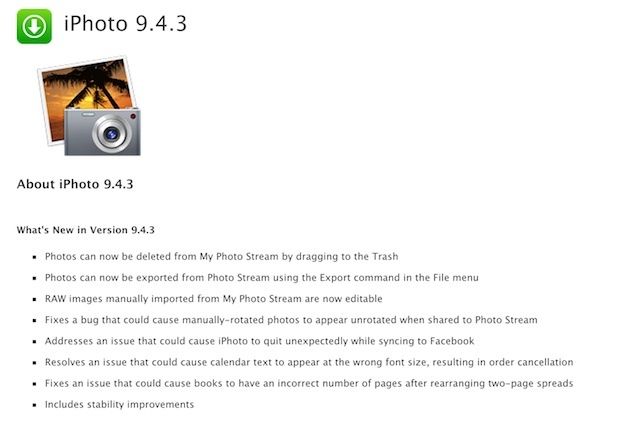

![Use Your Own iPhoto Or Aperture Images As Desktop Pictures In Mountain Lion [OS X Tips] My son got a hold of the iPad](https://www.cultofmac.com/wp-content/uploads/2012/11/Screen-Shot-2012-11-04-at-7.07.58-PM.jpg)

![Fix Shared Photo Stream Comment Sync Issues [iOS Tips] shared Photo Streams](https://www.cultofmac.com/wp-content/uploads/2012/10/shared-Photo-Streams.jpg)