In the computer setup arms race over bigger and better external displays, one monitor reigns supreme (with a price tag to match) — Apple’s phenomenal Pro Display XDR. Today’s M3 Max MacBook Pro rig just added one to its two other displays, including the oddly square LG DualUp.
Pro Display XDR completes powerful MacBook Pro rig [Setups]
![Pro Display XDR completes powerful MacBook Pro rig [Setups] Pro Display XDR setup](https://www.cultofmac.com/wp-content/uploads/2024/03/Pro-Display-XDR-setup-1536x1024.jpeg)
Photo: nachoal@reddit.com
![Why does this MacBook Pro rig need a dock with 14 ports? [Setups] Some setups just look nicely](https://www.cultofmac.com/wp-content/uploads/2023/08/ixhfcy3vjejb1-1536x1152.jpg)
![M1 MacBook Pro and custom PC split dual gaming displays [Setups] The owner tried to set this whole thing up to roll into another room.](https://www.cultofmac.com/wp-content/uploads/2022/08/fruu6zmv0df91-1536x1008.jpg)

![This is how you power a home-automation station [Setups] An M1 Max MacBook Pro and Raspberry Pi help make this a home-automation station.](https://www.cultofmac.com/wp-content/uploads/2022/07/jwxjcwtgyo991-1536x1152.jpg)
![Mac mini rig enjoys maximum display space plus The Max Stand [Setups] That's a massive amount of screen real estate.](https://www.cultofmac.com/wp-content/uploads/2022/04/ye8dnzv1utv81-1536x864.jpg)
![M1 all around: Mac mini and iPad Pro drive developer’s workstation [Setups] The M1 Mac mini is paired with a 32-inch Samsung 4K monitor, a Keychron Q1 mechanical keyboard and a Logitech MX Master 3 mouse.](https://www.cultofmac.com/wp-content/uploads/2021/11/image-4-1536x1152.jpeg)
![Is this M1 MacBook Air rig a total mess, or just ‘lived in?’ [Setups] It may be messy, but it gets things done.](https://www.cultofmac.com/wp-content/uploads/2021/09/Setup-NotDeadYet7917-Reddit-August-30-2021-1536x1152.jpg)
![Coder’s M1 Mac mini display goes ultrawide and vertical [Setups] An ultrawide monitor and a vertical one can be a good look.](https://www.cultofmac.com/wp-content/uploads/2021/03/Reddit-March-2-2021-1536x1152.jpg)
![Health care exec cures cable outbreak threatening healthy work and play station [Setups] Dr. Edward Wang's setup features an ultra-wide monitor.](https://www.cultofmac.com/wp-content/uploads/2021/02/Setups-Edward-Wang-1-Feb-3-2021-1-1536x1152.jpg)
![A gaming setup moonlighting as an office setup [Setups] MacBook Pro Setup](https://www.cultofmac.com/wp-content/uploads/2020/06/thejaredbuschSetup.jpg)












![IPad Sales Slip In Q2 2013 As Android Tablets Increase Their Lead [Report] post-238695-image-9ef3722a11b266b516f2063778838e91-jpg](https://www.cultofmac.com/wp-content/uploads/2013/08/post-238695-image-9ef3722a11b266b516f2063778838e91.jpg)

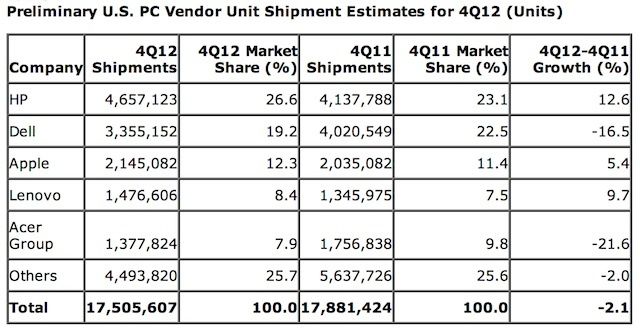
![Here’s How Insane Apple’s Profits Have Been In 2012 Next To Their Competition [Graph] applesprofitiscrazy](https://www.cultofmac.com/wp-content/uploads/2012/11/applesprofitiscrazy.jpg)