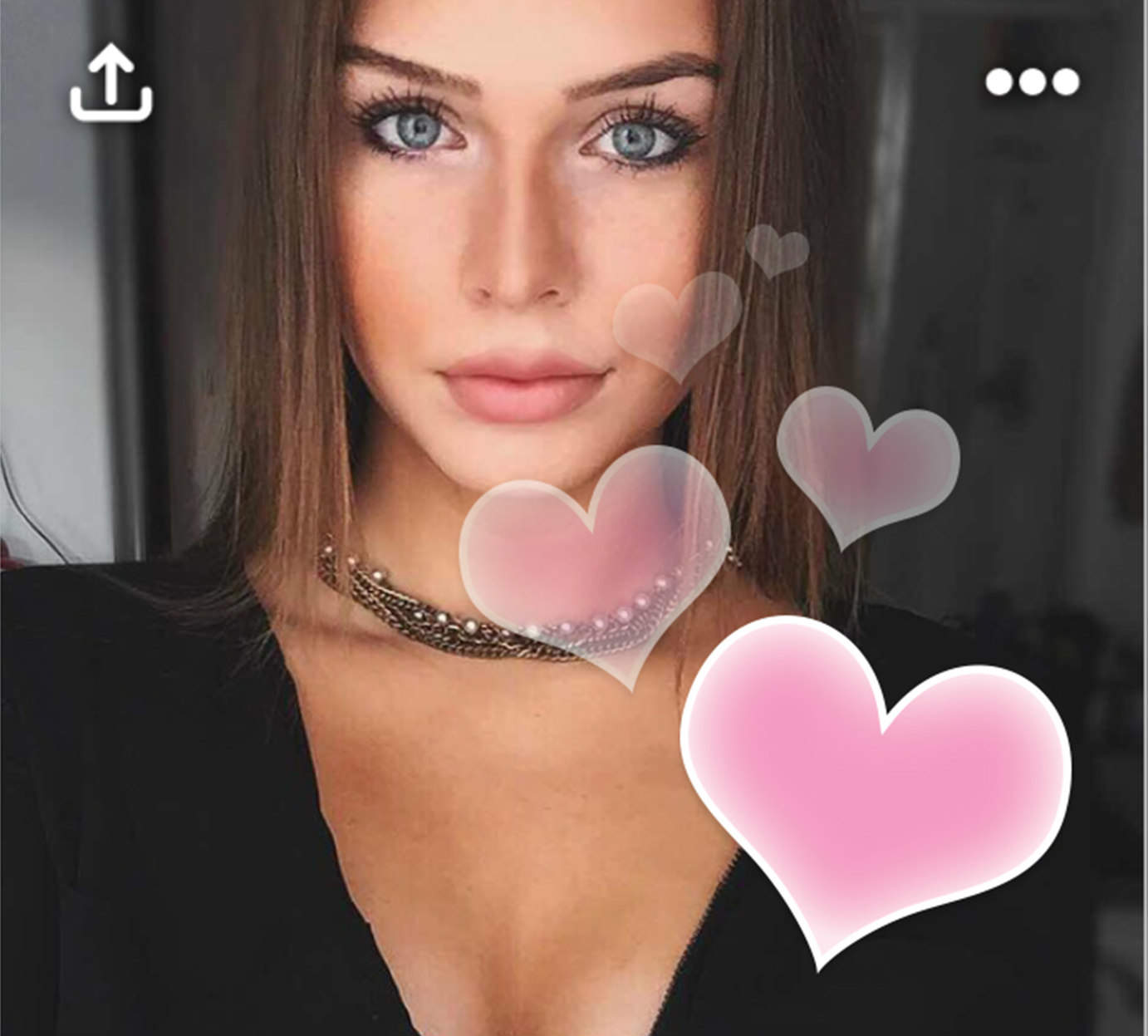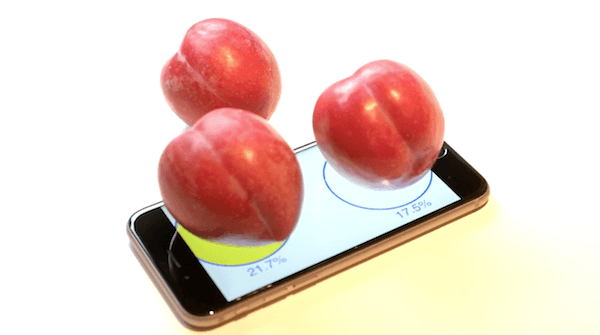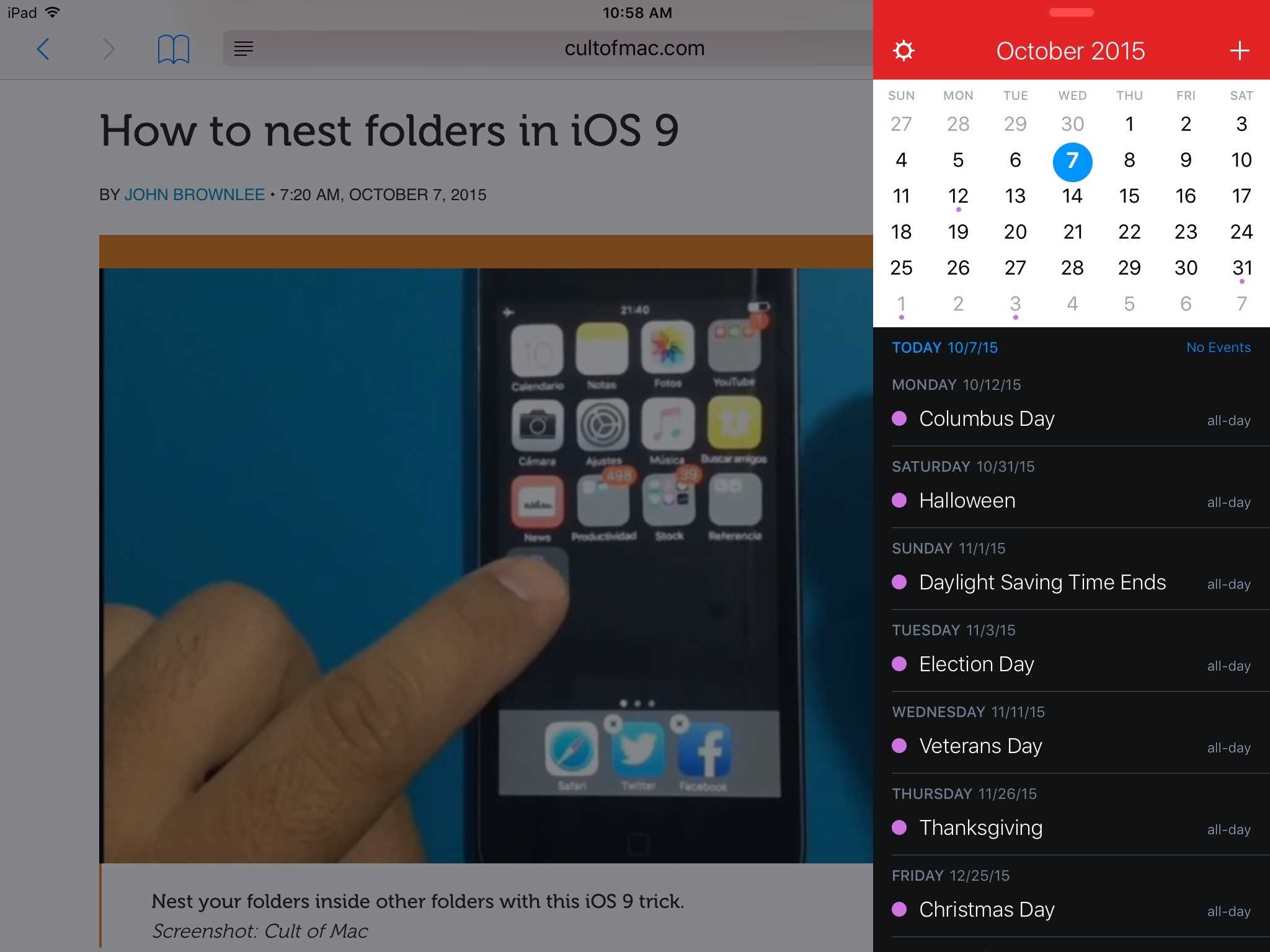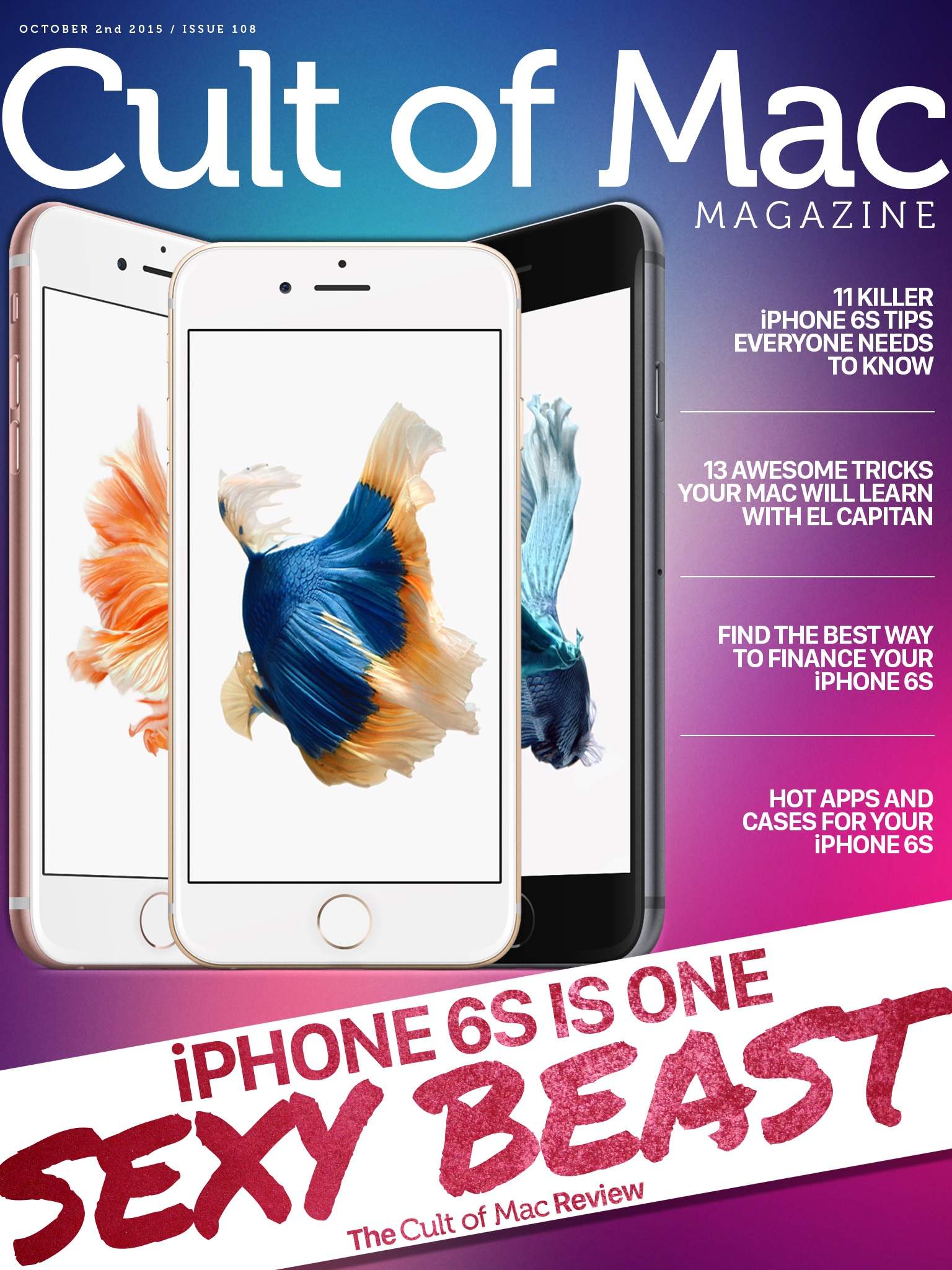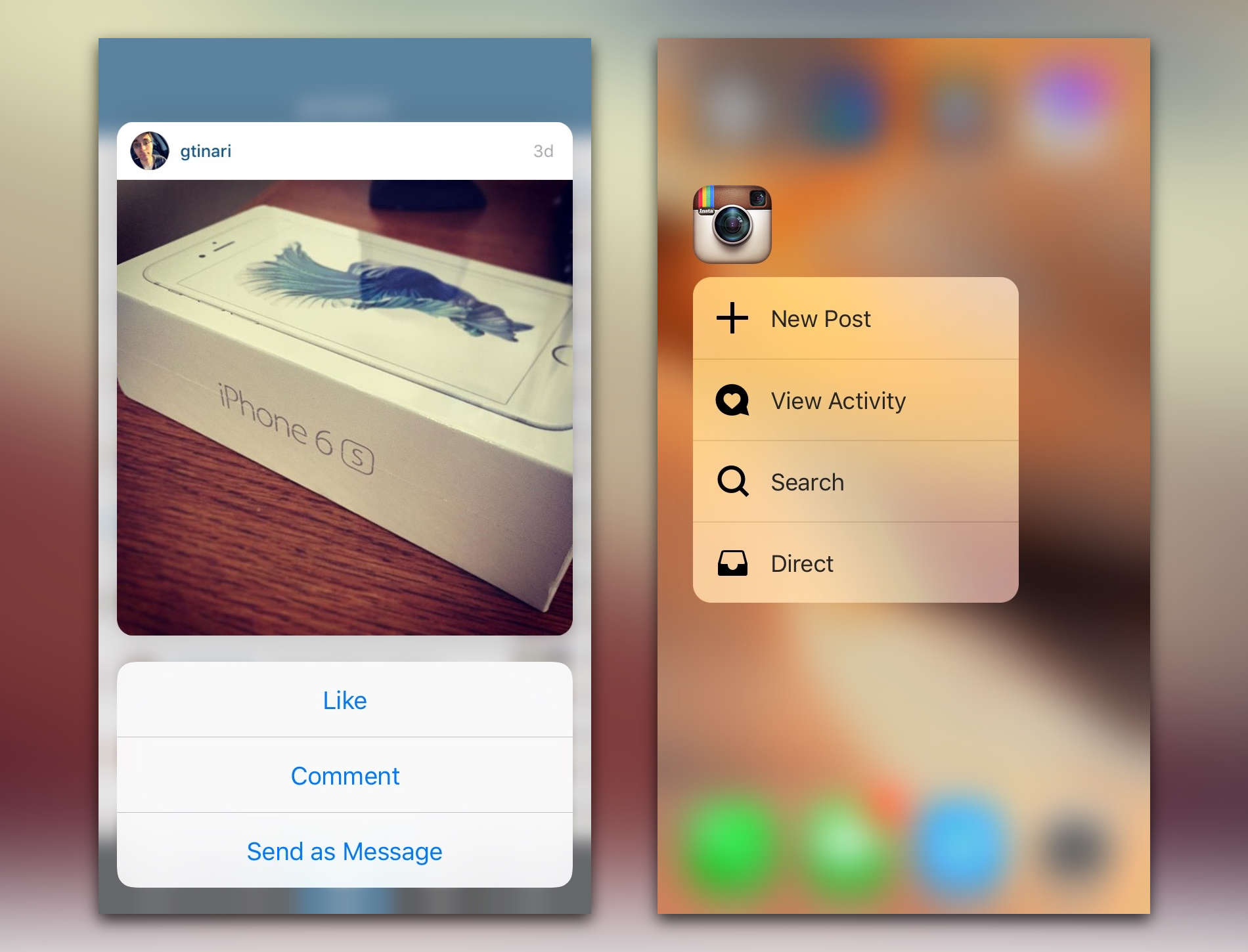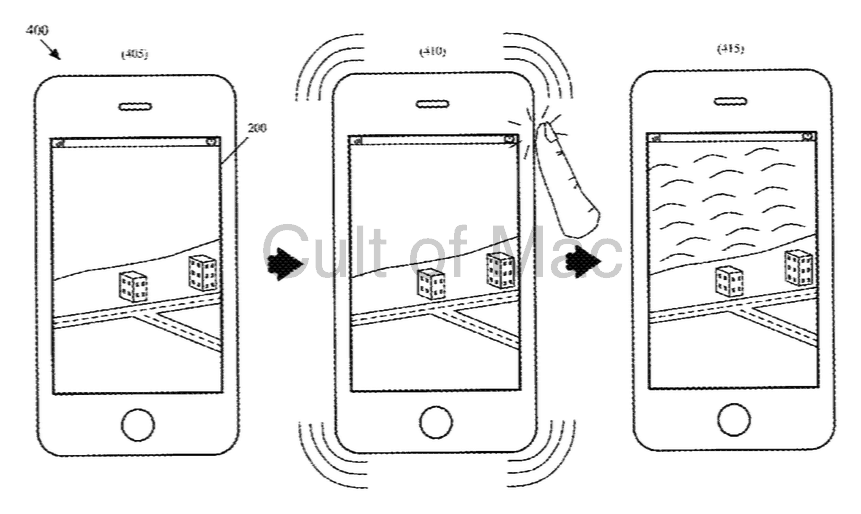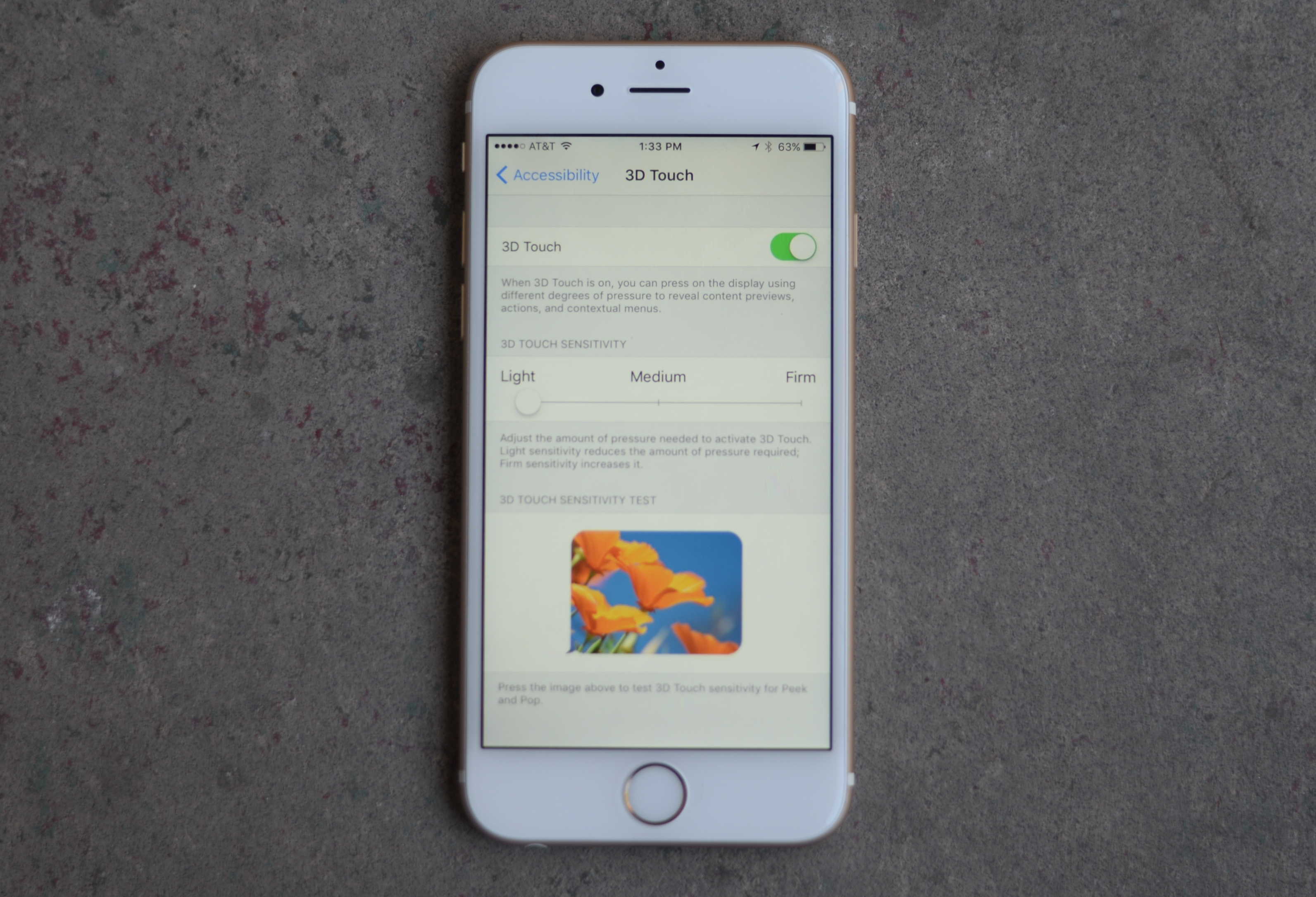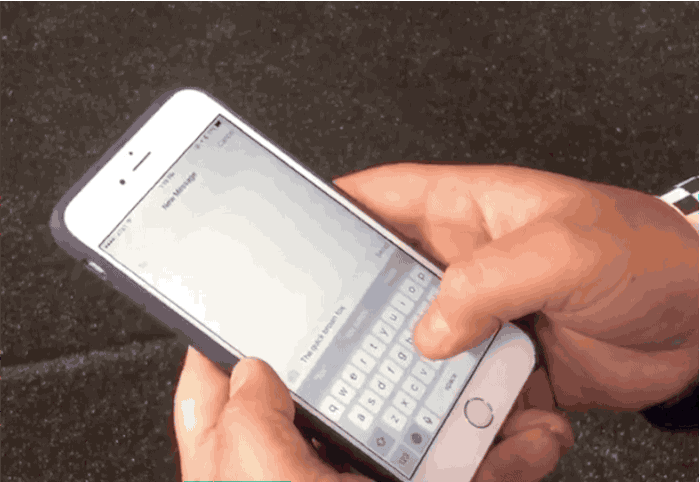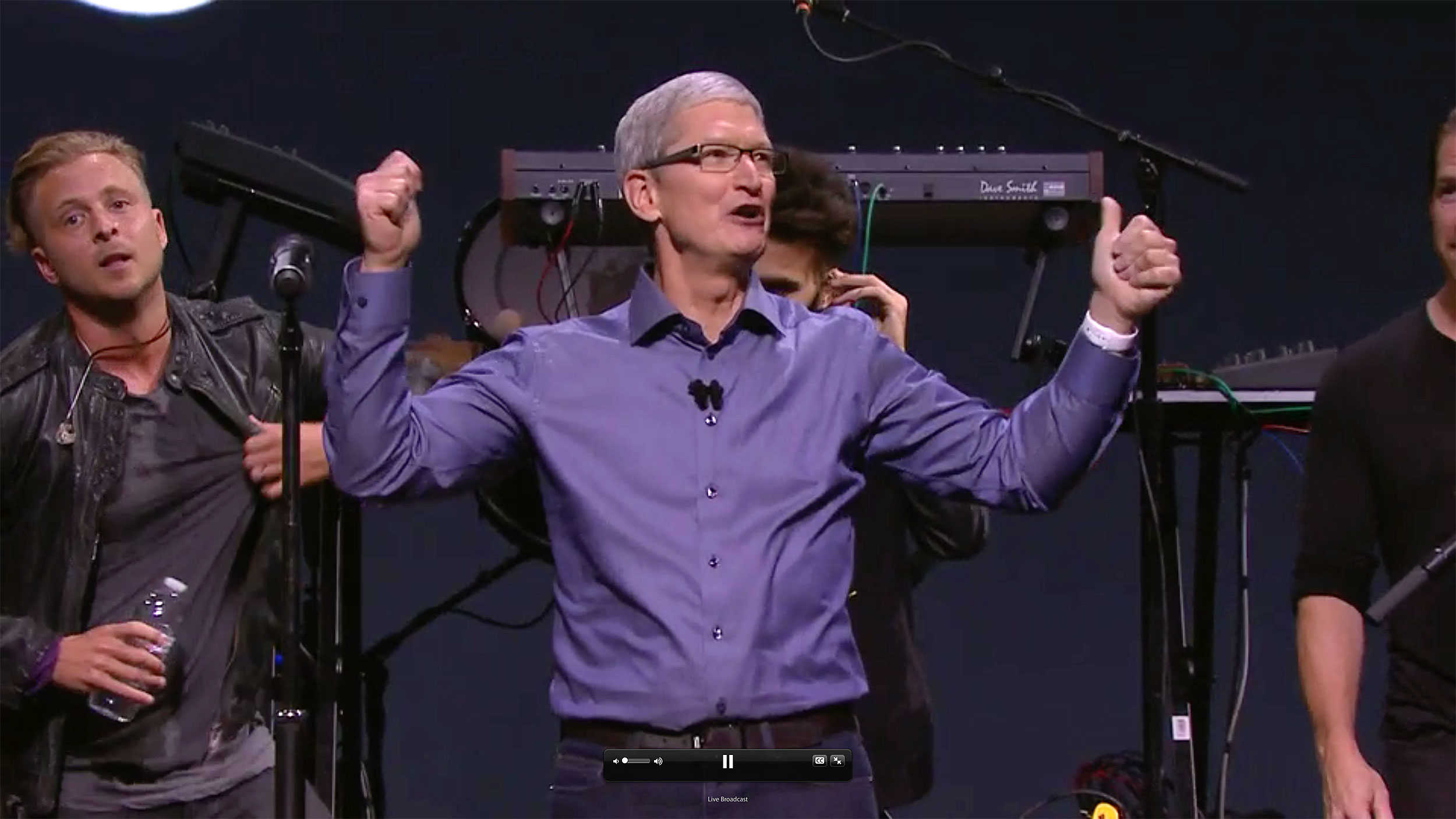The new Apple TV is here, and there’s no doubt it’s the best set-top box we’ve seen from Cupertino, with powerful new hardware and the tvOS operating system, Siri integration — and most importantly, support for third-party apps and games.
 If you’re into movies and TV shows, or playing the greatest iOS games on your big screen, the new Apple TV is probably at the top of your wish-list if you haven’t already bought one. But how does it compare to the other products Apple has launched this year? Is it better than the rest?
If you’re into movies and TV shows, or playing the greatest iOS games on your big screen, the new Apple TV is probably at the top of your wish-list if you haven’t already bought one. But how does it compare to the other products Apple has launched this year? Is it better than the rest?
Join us in this week’s Friday Night Fight between Cult of Android and Cult of Mac as we battle it out over that very question!