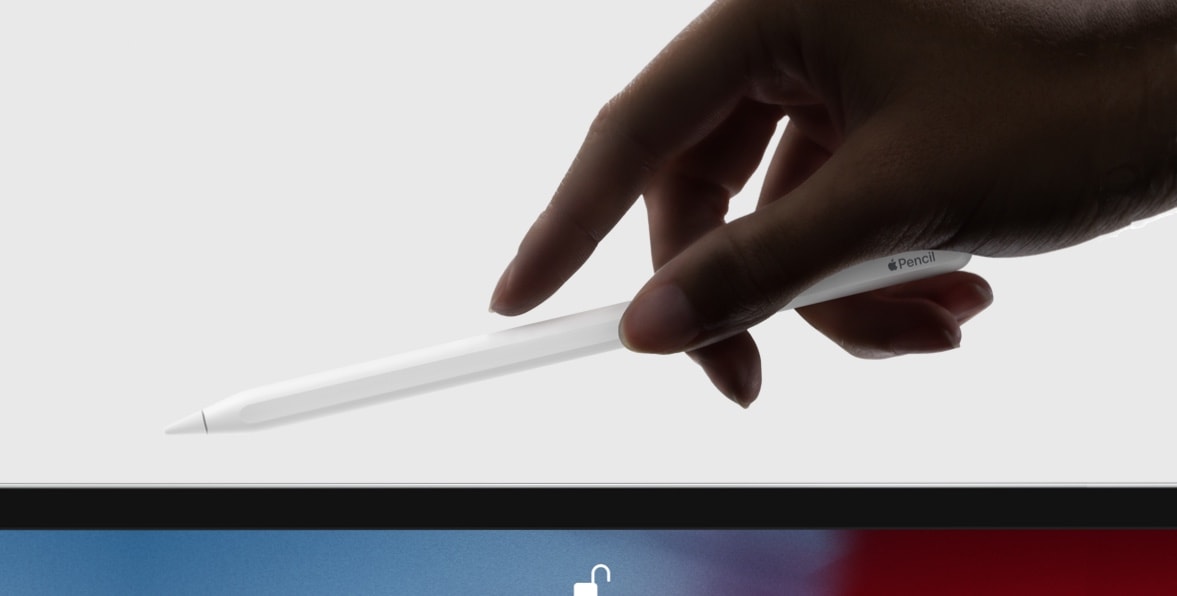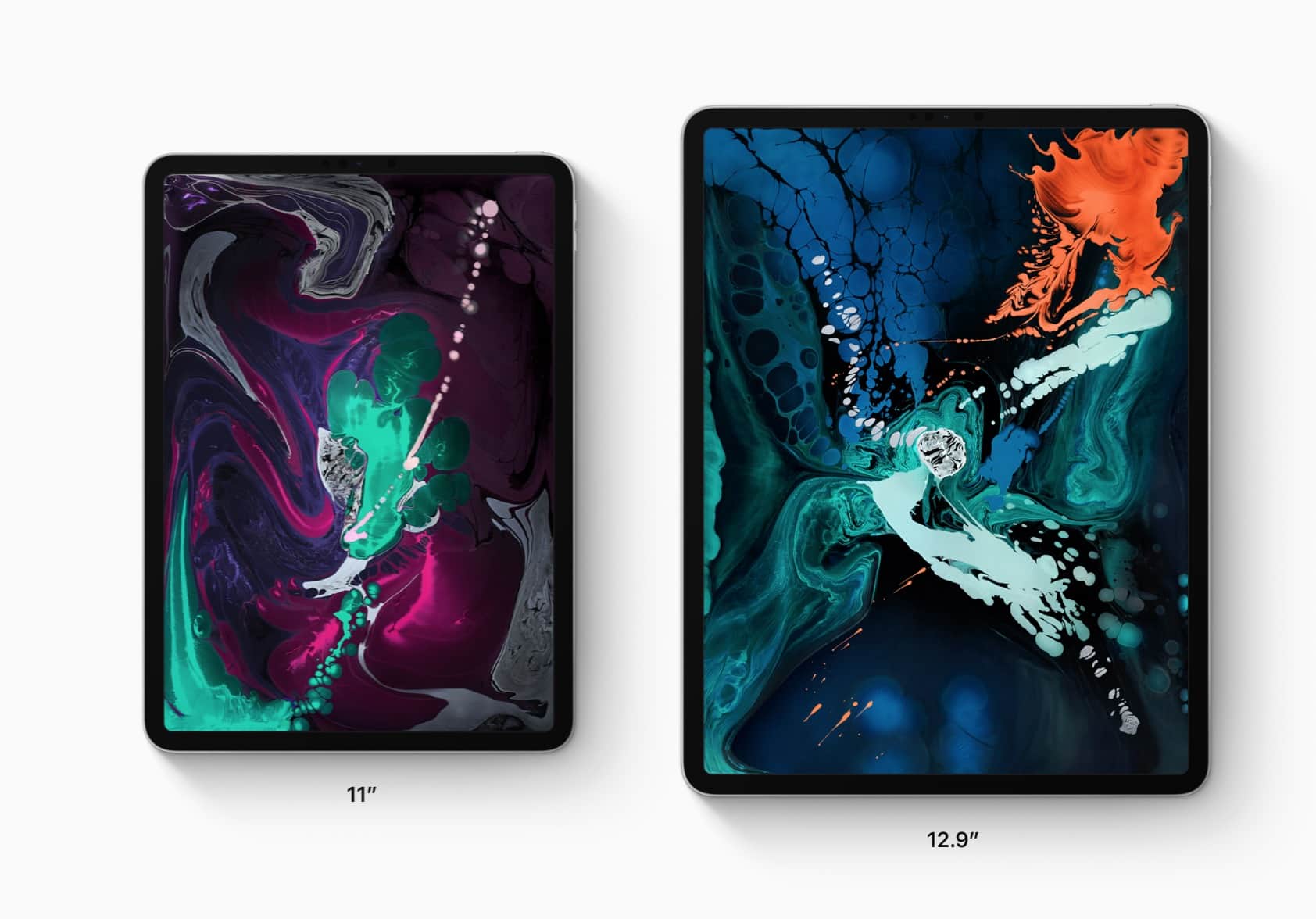The Apple Smart Keyboard Folio for the 2018 iPad Pro is slim, lightweight and very useful. It’s also ugly as a mud fence. Slickwraps makes an array of “skins” designed to improve the appearance with bright colors, simulated wood grain or other options.
We tested this device cover to see whether it really enhances this iPad Pro add-on. Read on to find out how it did.
![Perk up the Apple Smart Keyboard Folio with Slickwraps [Review] Slickwraps for Apple Smart Keyboard Folio review](https://www.cultofmac.com/wp-content/uploads/2019/03/2D87FB6D-BDB4-4485-9F6D-BCE653549EB9.jpeg)
![This iPad Pro case is rugged without excess bulk [Review] The Urban Armor Gear Metropolis is both a protective case and an iPad Pro stand.](https://www.cultofmac.com/wp-content/uploads/2019/02/786E51D1-BAE2-4A68-8950-FF3536FB2562.jpeg)

![Dodocase Two Tone turns your iPad into an old-school notebook [Review] Dodocase Two Tone looks right at home in a classroom or coffeeshop.](https://www.cultofmac.com/wp-content/uploads/2019/01/2B7F18A2-F7AF-426F-9BCA-25D86EEC6FBE.jpeg)

![Satechi USB-C hub adds the ports iPad Pro needs most [Review] Satechi USB-C hub for 2018 iPad Pro](https://www.cultofmac.com/wp-content/uploads/2019/01/3139C59E-C4CD-417B-806B-4CF5011C3319.jpeg)


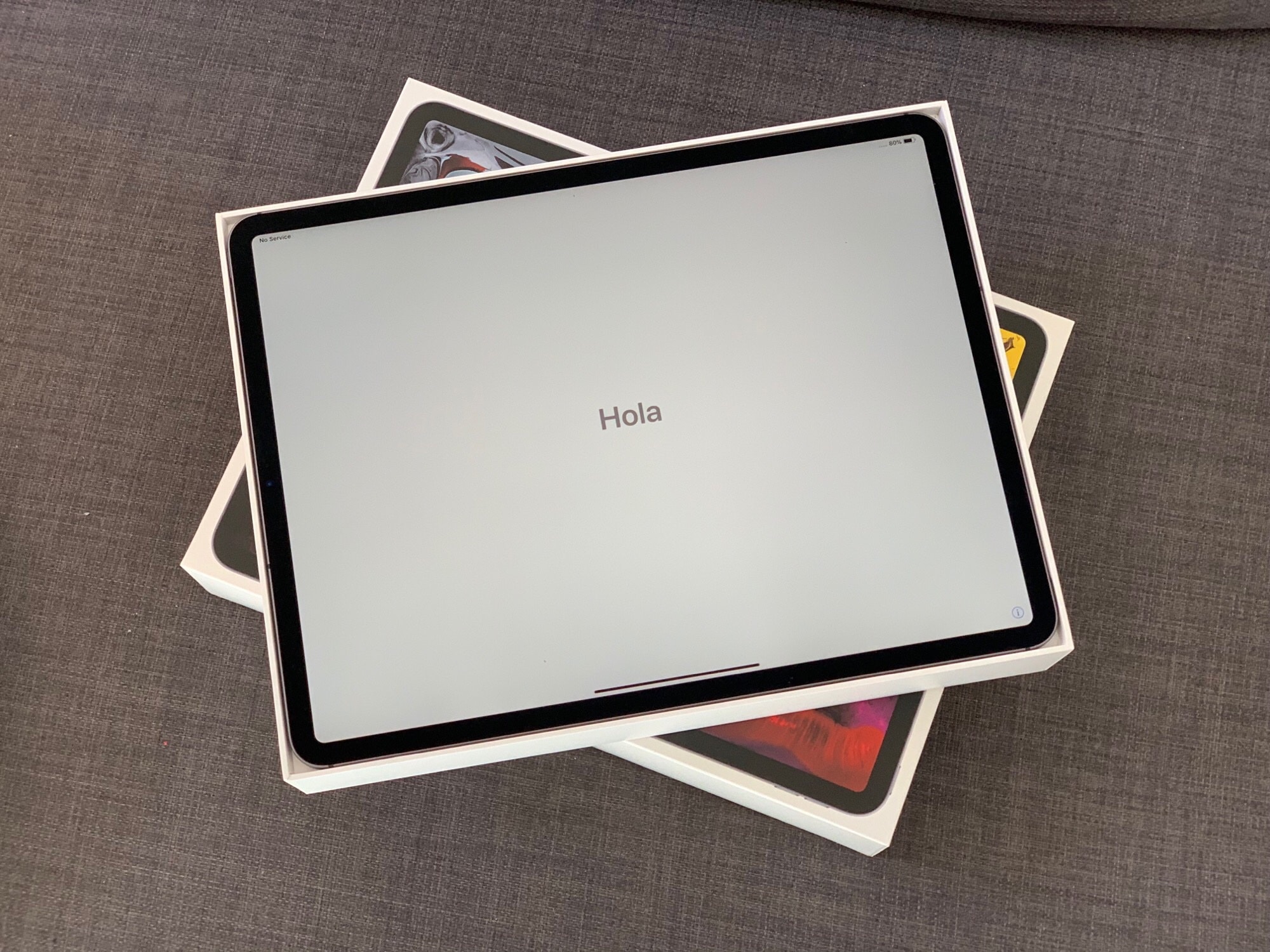


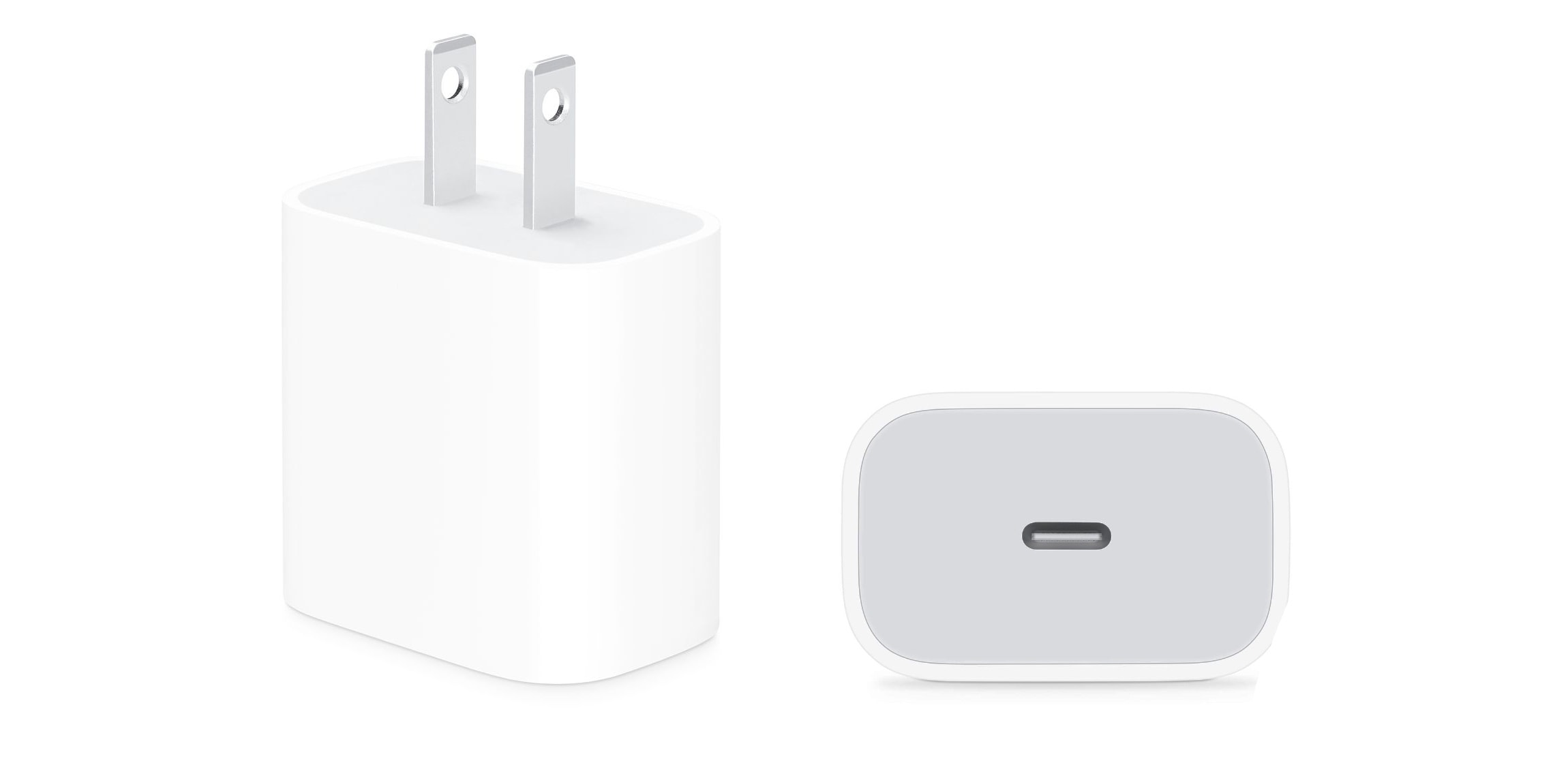
![5 reasons I regret getting a 2018 iPad Pro [Review] IPad Pro Apple Pencil Smart Keyboard Folio](https://www.cultofmac.com/wp-content/uploads/2018/11/64AB5993-A473-4F89-AA6B-A5B62FF90194.jpeg)



![Apple’s new iPad Pro keyboard case is slim but pricey [Review] The Smart Keyboard Folio turns the iPad into a laptop, but there are better options.](https://www.cultofmac.com/wp-content/uploads/2018/11/Image-07-11-2018-10-34.jpeg)

![All the ways a 2018 iPad Pro is better than a MacBook [Updated Review] Is the 2018 iPad Pro or a MacBook a better option for you?](https://www.cultofmac.com/wp-content/uploads/2018/11/66511996-DBE2-4EFB-AD10-DD542E856053.jpeg)