Browsing the App Store can be a bit overwhelming. Which apps are new? Which ones are good? Are the paid ones worth paying for, or do they have a free, lite version that will work well enough?
Well, if you stop interrogating me for a second, hypothetical App Store shopper, I can tell you about this thing we do here.
Every week, we highlight some of the most interesting new apps and collect them here for your consideration. This time, our picks include one that’ll help you mix paint, another that will help you keep tabs on your Twitter numbers, and something for the little monsters.
Here you go:
Roman Ruins HD — Reference — $4.99 (special launch price; reg. $9.99)
If you’re a fan of ancient Rome — and who isn’t? — but can’t justify the expense to actually go and look at its old buildings, you might want to have a look at Roman Ruins HD. It’s a new iPad app that collects a wealth of high-definition pictures, virtual tours, and/or 3D overhead shots of over 350 sites. You can read all about the places, and some locations also use the app’s cool Google Street View integration to let you pretend you’re walking through them. But you’ll have to provide your own bored, screaming children, tired feet and sunburn for the full experience.
Roman Ruins HD
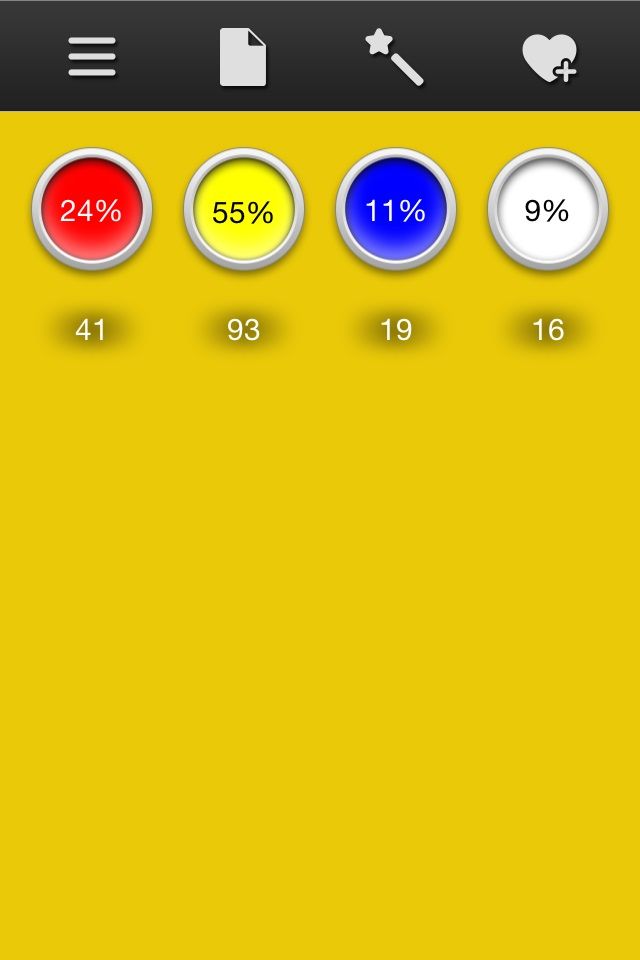 True Color — Entertainment — $1.99
True Color — Entertainment — $1.99
True Color is one of those apps that definitely has a practical application but is also just fun to mess around with. Its purpose is to create “formulas” for different hues so that artists can properly mix paints to match and you can easily take samples from your photos. You can also just mess around with the four component colors — red, yellow, blue, and white — to get the tone right before you go wasting all your acrylic on experimenting.
But it’s also good for curiosity. The picture over there, for example, is the exact color of Jake from Adventure Time. Did you know he was 24 percent red? Because I didn’t.
True Color
 Followers on Twitter — Social Networking — $0.99 (Pro version)
Followers on Twitter — Social Networking — $0.99 (Pro version)
Alright, maybe it only does that for me, but what Followers on Twitter definitely does is give you a quick look at your follower numbers. In addition to what Twitter will tell you, it also lets you know when people take you off of their feeds, how many users aren’t following you back, and how many you’re snubbing. You can also easily delete multiple tweets at once, and I know a guy who could probably make good use of that feature after some unfortunate late-night drunken tirades.
Oh, you don’t know him. He lives in Canada.
Followers on Twitter
 Relaxia — Health & Fitness — Free ($3.99 unlock)
Relaxia — Health & Fitness — Free ($3.99 unlock)
The App Store is full of things that play white noise or some ocean sounds to punch your ticket for the Sleepy Train to Snoozeville, but I haven’t seen one as good-looking and versatile as Relaxia. It has six noise “themes” with about eight sounds in each; you can play multiple files at once and adjust their volumes to make your own custom mix of sleep fuel, and you can set a timer so it’s not still playing in the morning.
Because it would really be awful if you woke up, thought it was raining and then it wasn’t.
Relaxia
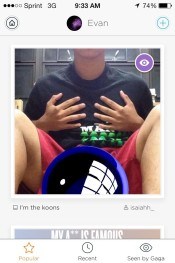
Artpop — Music — Free
Are you a creative, psychic Lady Gaga fan with an interest in intergalactic travel? If not, does any of that at least sound like something you’d like to see? Hey, Artpop.
It’s a slick, shiny app that ties in with Gaga’s latest album, which is also called Artpop. It’s also a social-media platform, a music player, an art creation and sharing app, and a chatroom. You create your “Aura” (read: avatar), and then you can make projects using a combination of preloaded shapes and patterns and your own pictures and share them with all the other little monsters on the app.
Plus, it’ll tell you if Lady Gaga actually looks at your creation, so it’s kind of the ultimate super-fan experience.
Artpop

![Shadow Blade Is Our iOS Game Of The Week [Editor’s Pick] IMG_0193](https://www.cultofmac.com/wp-content/uploads/2014/01/IMG_0193.jpg)
![Smooth As Silk Shadow Blade Shines Beyond Its Tricky Controls [Reviews] IMG_0192](https://www.cultofmac.com/wp-content/uploads/2014/01/IMG_0192.jpg)
![Alpha 9 Is A Fine But Familiar Mix Of Boggle And Tetris [Review] Alpha 9](https://www.cultofmac.com/wp-content/uploads/2014/01/Alpha-9-01.jpg)
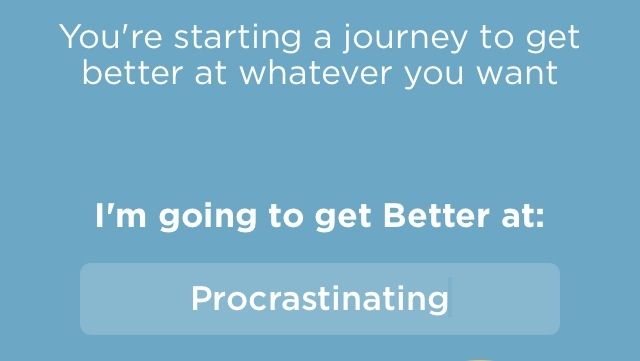

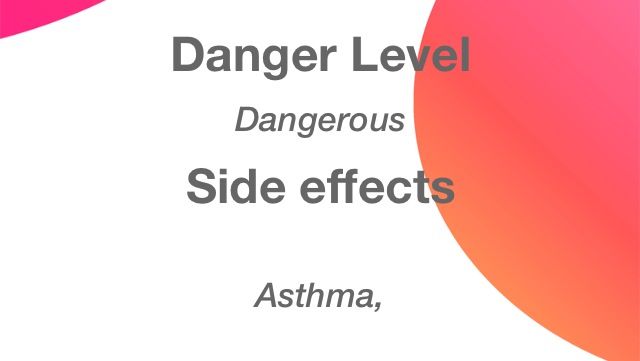
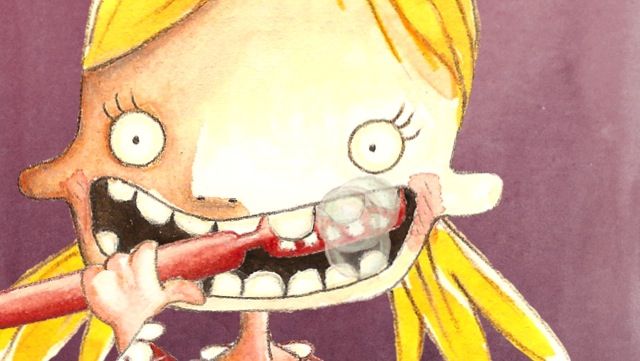
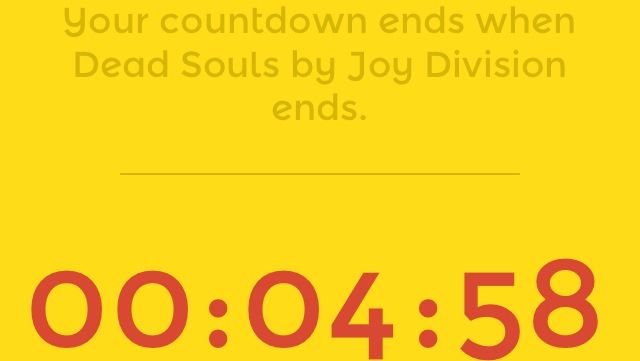
![Atomic+: You’re A Dot Picking Up Squares And Avoiding Other Dots. And It’s Fun. [Review] Atomic+](https://www.cultofmac.com/wp-content/uploads/2013/12/Atomic+-01.jpg)
![Fiz Captures All The Complexity Of A Microbrewery With None Of The Smell [Review] Fiz](https://www.cultofmac.com/wp-content/uploads/2013/12/Fiz-04.jpg)
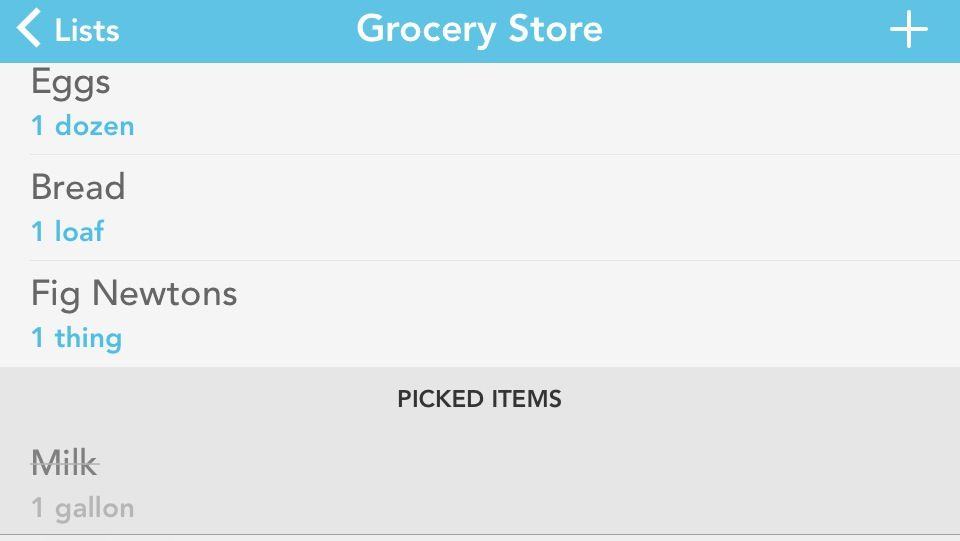
![Division Cell Wants You To Make Some Miserable Shapes Happy [Review] Division Cell](https://www.cultofmac.com/wp-content/uploads/2013/12/Division-Cell-02.jpg)
![Numerity Is The Most Baffling Game I’ve Played In A While [Review] Numerity](https://www.cultofmac.com/wp-content/uploads/2013/12/Numerity-02.jpg)
![Draw Out The Evil In Darklings [Review] Darklings](https://www.cultofmac.com/wp-content/uploads/2013/12/Darkling-02.jpg)
![Why Do YOU Think You Should Play The Shivah: Kosher Edition? [Review] The Shivah](https://www.cultofmac.com/wp-content/uploads/2013/11/The-Shivah-02.jpg)
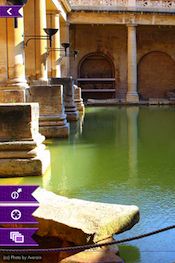
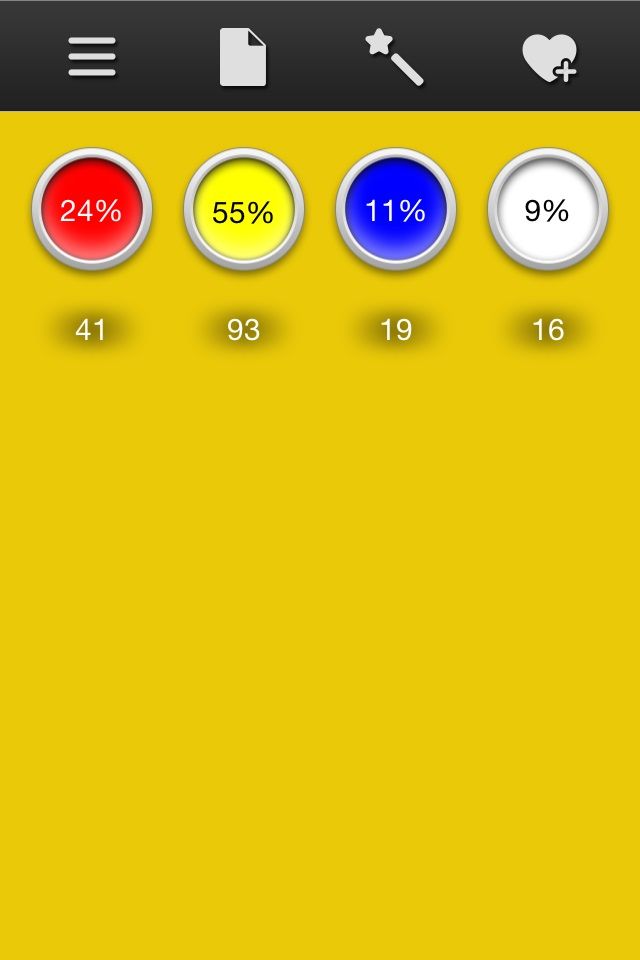 True Color — Entertainment — $1.99
True Color — Entertainment — $1.99 Followers on Twitter — Social Networking — $0.99 (Pro version)
Followers on Twitter — Social Networking — $0.99 (Pro version) Relaxia — Health & Fitness — Free ($3.99 unlock)
Relaxia — Health & Fitness — Free ($3.99 unlock)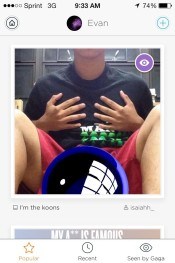
![Stellar Wars Sucker-Punches You With Cute Robots Before Putting You To Work [Review] Stellar Wars](https://www.cultofmac.com/wp-content/uploads/2013/11/Stellar-Wars-02.jpg)
![Run Or Gun (If You’re Like Me) In Neon Shadow [Review] Neon Shadow](https://www.cultofmac.com/wp-content/uploads/2013/11/Neon-Shadow-01.jpg)
![Blocky Roads: Don’t Ask How Square Wheels Roll. Just Drive. [Review] Blocky Roads](https://www.cultofmac.com/wp-content/uploads/2013/11/Blocky-Roads-02.jpg)
![Step Into The Octagon And Prepare To Suck [Review] Octagon](https://www.cultofmac.com/wp-content/uploads/2013/11/Octagon-02.jpg)
![RoboMouse HD Tower Defense Has Never Been Cuter Than This [Review] IMG_0310](https://www.cultofmac.com/wp-content/uploads/2013/11/IMG_0310.jpg)
![Mimpi Is A Little Dog On A Huge Adventure [Review] Mimpi](https://www.cultofmac.com/wp-content/uploads/2013/10/Mimpi-01.jpg)

 Backstep – Travel – Free
Backstep – Travel – Free Calming Breath – Health & Fitness – Free
Calming Breath – Health & Fitness – Free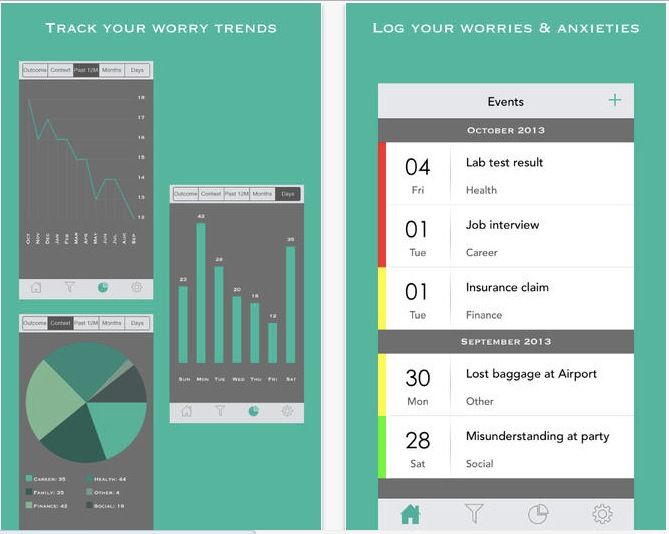
![Tower of Fortune 2 Is Our iOS Game Of The Week [Editor’s Pick] It's all chance, innit?](https://www.cultofmac.com/wp-content/uploads/2013/09/Tower-of-Fortune-2.jpg)
![Wobbles Channels Lemmings And Almost Hits The Spot [Review] IMG_0044](https://www.cultofmac.com/wp-content/uploads/2013/09/IMG_0044.jpg)