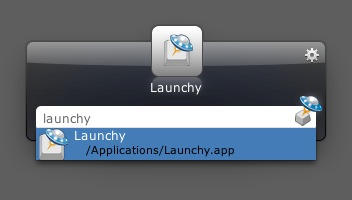Just days after we reported on the launch of Alfred for OS X, along comes yet another keyboard-centric file and application launcher: Launchy.
Launchy has a long history as an open source Windows application, doing much the same on that platform that Quicksilver did on OS X. It too supports plugins that greatly boost its usefulness.
Right now, though, you can download a Mac beta and see what you think.
To be honest, you can tell straight away that it’s a Windows app that’s been ported over. The Menu Bar icon looks like one you’d see in the Windows tray, the preferences screen is functional but, well, has that Windowsy feel to it. Try it out, you’ll see what I mean.
That’s not to say it’s a bad app, though. I’ve been playing around with it this morning and it certainly does the job of finding – and doing – with very little fuss.
What’s great is that there are so many of these things available now. On OS X there’s the aforementioned Alfred, plus Quicksilver’s open source offspring, LaunchBar, Butler, and Google Quick Search Box. All of them are excellent tools and essential for the computer-literate who just want to get to their stuff faster than they can while mousing around inside file manager apps.
Thank goodness, I say, for Quicksilver and its creator Nicholas Jitkoff, who started the ball rolling and showed everyone else how it should be done. (UPDATE: This is wrong – LaunchBar came first – see the comments.) I can’t use any computer these days without some sort of keyboard launcher installed. My fingers know exactly what to do: Command+Space, Command+Space, Command+Space.