If you want a game emulator on iPhone, the Delta app is now available on the App Store to play games for Nintendo DS, GameBoy, GameBoy Advance, NES, SNES and N64.
That means you can play classic Nintendo games like Super Mario Bros., Donkey Kong, Zelda, Castlevania, and many, many more.
Download it for free on the App Store or from AltStore PAL in the EU. Playing classic Nintendo games on iPhone has never been easier. You don’t need to jailbreak, sideload through a computer or compile the emulator from source code anymore. And it’s legal-ish.
Here’s how to use Delta. Keep reading below or watch our latest video.

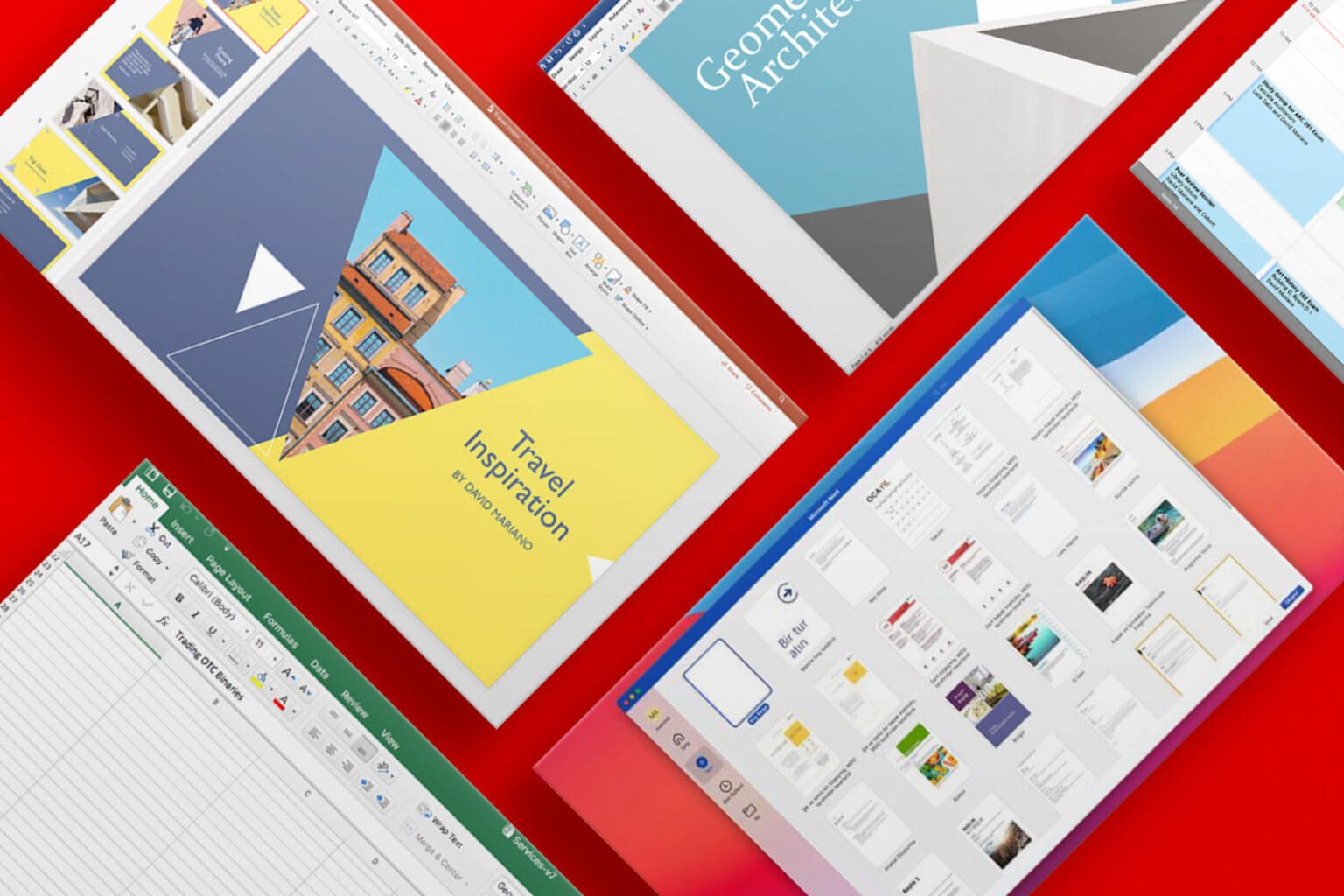


![KEF speakers drive MacBook Pro outfit’s crystal-clear sound [Setups] KEF LS50 Wireless II speakers](https://www.cultofmac.com/wp-content/uploads/2024/04/KEF-LS50-Wireless-II-speakers.jpg)

 April 22, 2013: The world gets its first Apple car. Well, kind of. In reality, the iBeetle is a collaboration with German automaker Volkswagen that offers a car “stylistically linked” to Apple.
April 22, 2013: The world gets its first Apple car. Well, kind of. In reality, the iBeetle is a collaboration with German automaker Volkswagen that offers a car “stylistically linked” to Apple.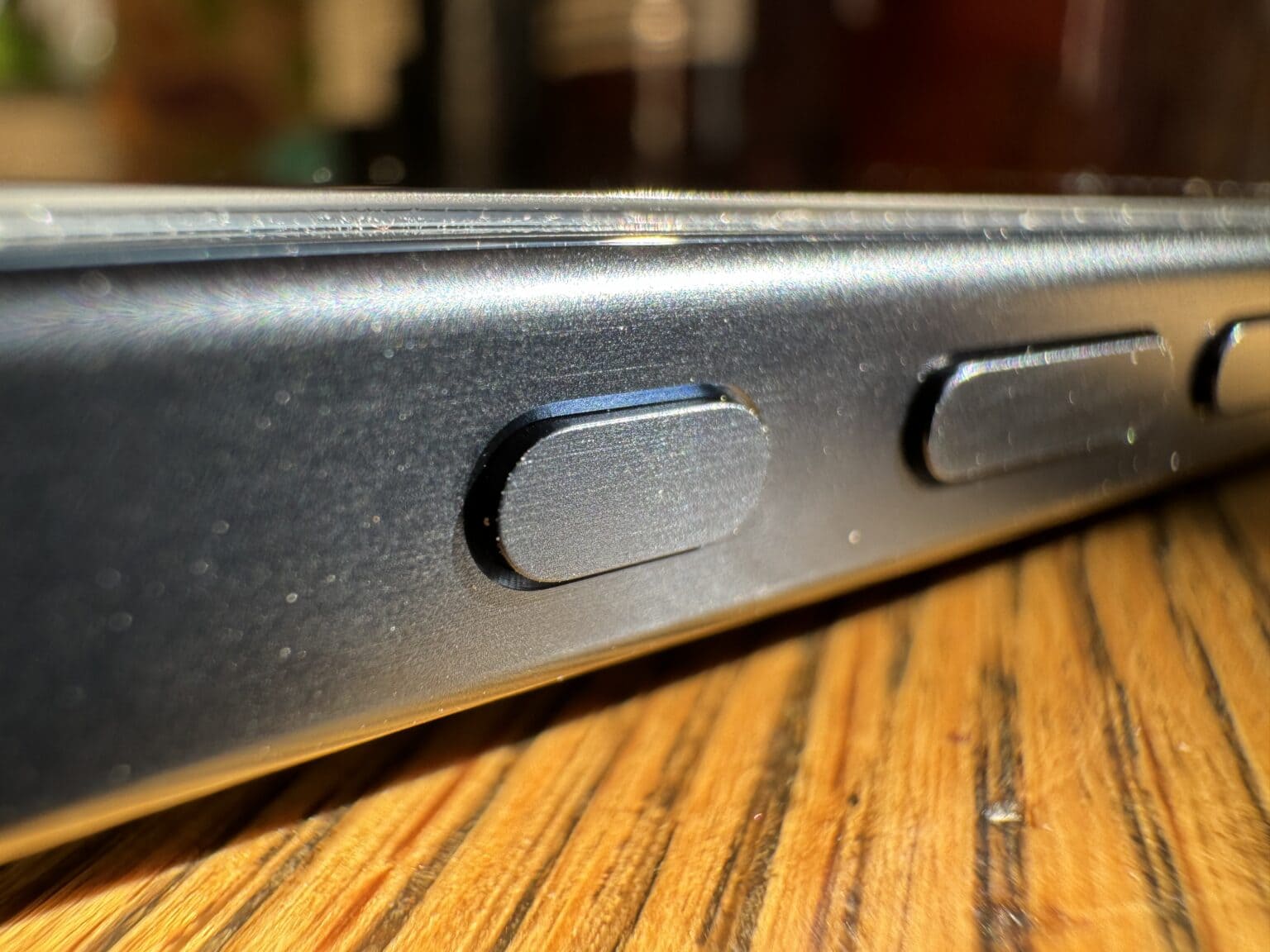


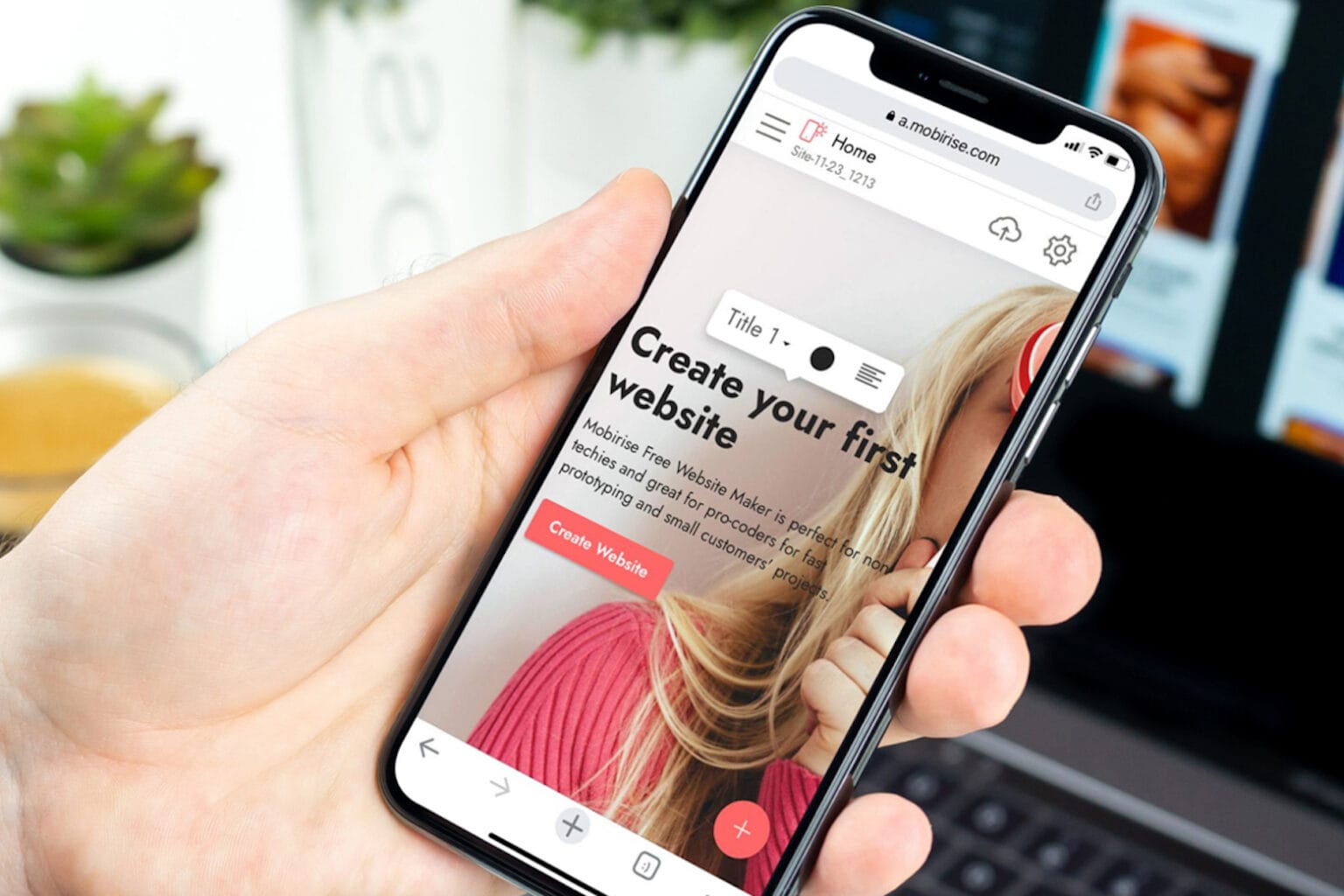

 April 21, 1995: Rumors swirl that Canon (yes, the Japanese camera company!) might take over Apple in either a partial or complete acquisition.
April 21, 1995: Rumors swirl that Canon (yes, the Japanese camera company!) might take over Apple in either a partial or complete acquisition.


![IPhone 16 Pro camera could bring major upgrades [The CultCast] iPhone 16 Pro camera rumors on The CultCast episode 643](https://www.cultofmac.com/wp-content/uploads/2024/04/iPhone-16-Pro-camera-rumors-The-CulCast-episode-643-1536x864.jpg)
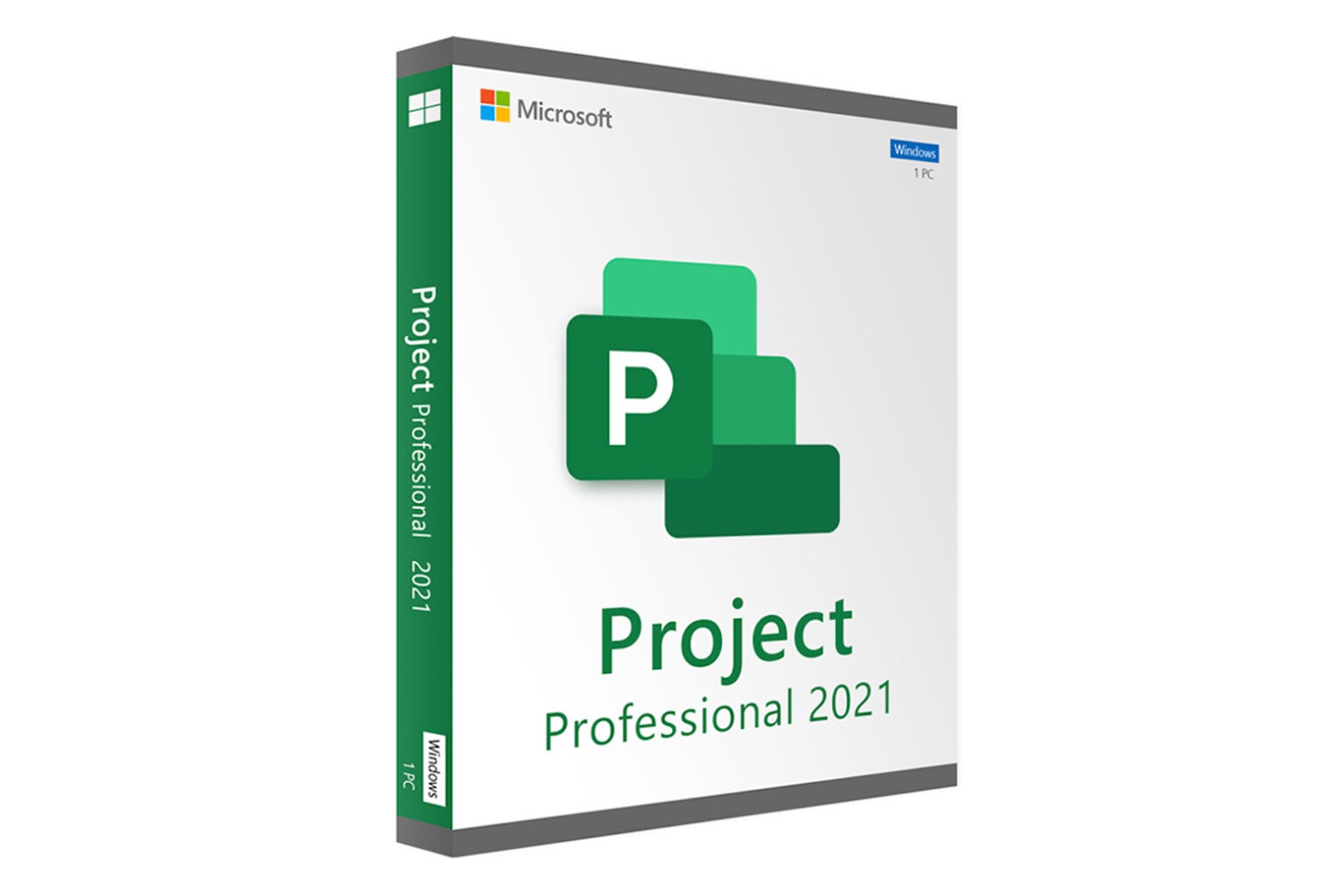



 April 20, 2010: A day after the most high-profile iPhone leak in history, tech news site Gizmodo dissects a prototype iPhone 4, then publishes the teardown — showing the world exactly what’s inside the soon-to-be-released device.
April 20, 2010: A day after the most high-profile iPhone leak in history, tech news site Gizmodo dissects a prototype iPhone 4, then publishes the teardown — showing the world exactly what’s inside the soon-to-be-released device.

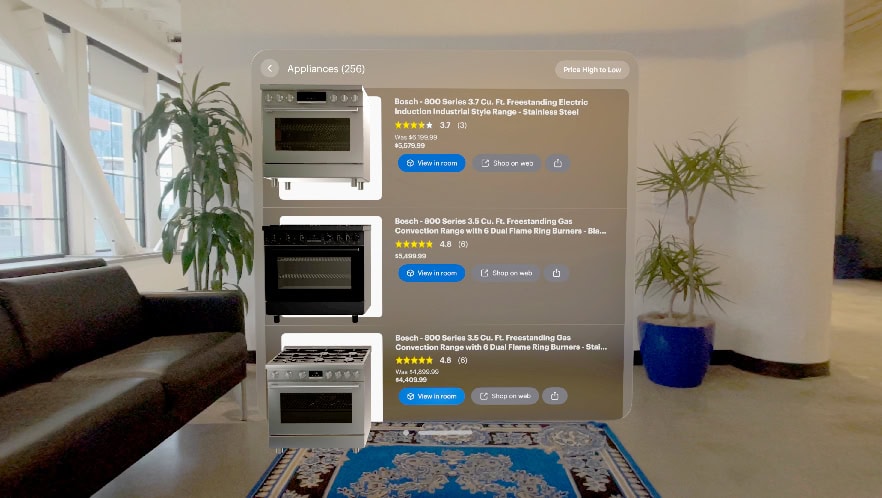

 April 19, 1994: Gaston Bastiaens, the executive in charge of Apple’s revolutionary new
April 19, 1994: Gaston Bastiaens, the executive in charge of Apple’s revolutionary new ![M3 MacBook Pro serves as charming rig’s third display [Setups] M3 MacBook Pro setup](https://www.cultofmac.com/wp-content/uploads/2024/04/Setups-M3-MacBook-Pro-April-19-2024-1536x1152.jpeg)
