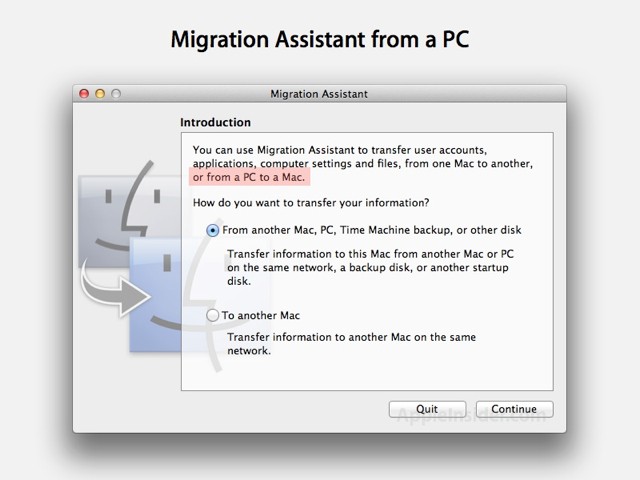Transferring the contents of one Mac to another is wonderfully elegant, like a lashing spermatoza slipping its way into a warm, virgin egg. All you do is connect your two Macs together, either through a FireWire or Ethernet cable, or by telling them to talk to each other over WiFi. Then you load up Migration Assistant. A couple of hours later, your new Mac will be imprinted with the last generation’s DNA. It’s as beautifully simple as the circle of life.
Unfortunately, for most PC users, switching to their first Mac isn’t anywhere near as elegant, and is largely a manual affair of backing up files higgledy-piggledy to an external drive, then manually copying them over.
That mess of a process will change with Lion, though: PC users will now be able to migrate their PC data to their Mac through Migration Assistant, just like Mac users, by simply booting up the MigrationAssistantSetup.exe program. Soon enough, the only real hurdle about switching from a PC to Mac will be the psychological one.