With the EZCast Beam J4a, you can carry a big-screen TV everywhere you go. The pico projector is amazingly small, but is ready to show movies, games or presentations wherever you need it to. Just plug it into your Mac or iPad.
I love this thing. Absolutely freaking love it. But that doesn’t mean it’s perfect. Read on to see what I mean.
This post contains affiliate links. Cult of Mac may earn a commission when you use our links to buy items.
EZCast Beam J4a review
An iPhone screen is fine for TikTok videos. And watching a TV show on a MacBook or iPad is acceptable. But movies are meant for the big screen. And many video games are more immersive and simply more fun on a large display too.
Trouble is, you’re not slipping a 56-inch TV into your overnight bag. If you’re a frequent traveler, you know you have to depend on whatever screen is available at your destination. All you can do is hope for the best.
Or you can get an EZCast Beam J4a. It can project an image that a whole group can settle back and watch.
- ‘It’s so small!’
- Four ways to watch this pico projector
- Outstanding video performance for a pico projector
- Three ways to listen
- EZCast Beam J4a final thoughts
- Pricing
‘It’s so small!’
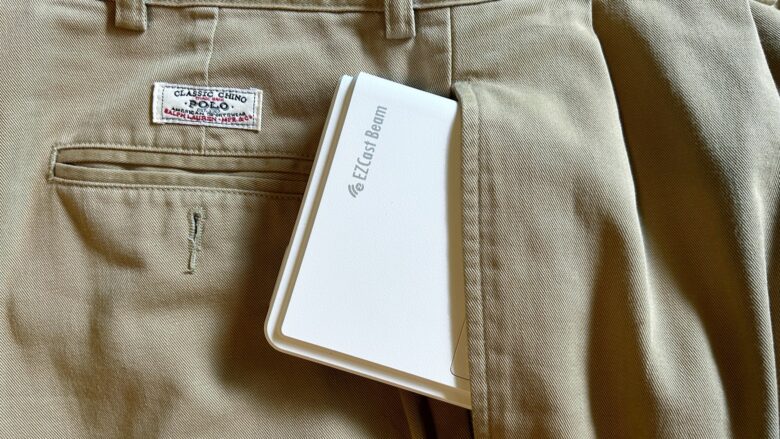
Photo: Ed Hardy/Cult of Mac
When testing this pico protector, I got the opinions of a group of friends. And their feedback started as soon as I pulled the device out of the bag: “It’s so small!”
The EZCast Beam J4a is a mere 4.6 inches by 4.5 inches and 1.4 inches thick. It weighs 0.9 pounds. The wall charger is just a bit more bulky than is ideal, but the projector is small enough to go on virtually any trip. It’s almost pocket size!
All the ports are on the back. There’s an HDMI port, that allows you to connect to your MacBook or iPad. You can plug a keyboard/mouse into the USB-A port, or a drive with a collection of movies on it. There’s also a 3.5mm audio jack for exterior speakers and a DC power port.
A simple kickstand along the front edge props up the lens, but the bundled mini tripod lets you point the device at almost any angle. A level image is important for enjoying video, and the tripod helps tremendously.
Use the Bluetooth/IR remote to lean back and control what you’re watching. In addition to the usual multimedia controls, the remote also works as a mouse pointer — very convenient.
Despite the small size, EZCast built in a 3,000mAh battery. The company says it’ll last four hours on a charge, but I got a lot more. Pulling video stored on a USB drive, I was able to watch two movies and a couple of TV episodes — almost five and a half hours’ worth.
Four ways to watch this pico projector

Photo: Ed Hardy/Cult of Mac
There are four ways to use the EZCast Beam J4a: HDMI, wireless, USB and standalone. As a quick summery: HDMI mode works nearly perfectly, which is great because it’s the method I think most Apple users will prefer. Wireless mode is hit or miss, which is frustrating because it’s great when it works. USB generally works well, but standalone has a lengthy list of problems, though I suspect most Apple users won’t care.
In HDMI mode, the pico projector is connected to a Mac or iPad via a standard video cable. This works flawlessly — the EZCast device acts like any other external display.
I connected it to my iPad Pro with a Plugable USB-C to HDMI cable and was able to watch everything: video from streaming apps like Apple TV as well as websites. And productivity applications show up correctly, too.
Wireless mode is more problematic, which is the only significant flaw in the EZCast Beam J4a. It supports Apple AirPlay, so you can mirror your Mac, iPad and even iPhone screen on the projector. But many of the ways you’d most want to take advantage of this don’t work.
I was ecstatic when I discovered the device supports AirPlay. I immediately connected it to my iPad and fired up a movie on Disney+. Screen mirroring worked until the film was about to start, then I got an error message. The Apple TV and Amazon Prime video applications can’t actually play anything on the projector, either.
There seems to be a problem with digital rights management, because I can play video from the Safari web browser and from VLC. And screen mirroring works well, too. That’s good news for anyone who wants to show a Keynote presentation through the projector — this works fine. I tested to be sure.
There’s a way to combine these first two connection methods: a wireless HDMI adapter. I tested the projector with the EZCast Pocket and was able to project video from my iPad with no cables required.
In the third viewing option, USB mode, I plugged a drive into the projector’s USB-A port, then ran an app on the Beam J4a to access the videos stored on the drive. This also works 100% correctly. There’s a problem with Bluetooth audio, though — more on this in a bit.
I have a bunch of old movies and TV shows on a flash drive in MP4 format. In my tests, I could watch any of them.

Photo: EZCast
The fourth option is standalone mode. The EZCast Beam J4a runs Android 10, and you can install streaming apps onto it and play video from them. This is 90% crash and burn.
I loaded the Amazon Prime Video application and it works perfectly. But the Disney+ Android app won’t let me log in — it just shows me an error message. The Apple TV app always tells me it doesn’t have a network connection, even though it does. The Paramount+ app tells me I’m in the wrong geographical region to work.
But here’s another solution: I plugged an Amazon Fire Stick into the HDMI port. All my streaming apps are available, and the add-on gets power from the projector’s USB-A port.
But for most Mac or iPad users, probably the best option is to connect the pico projector to your computer with an HDMI cable.
Outstanding video performance for a pico projector
I fired up the EZCast Beam J4a for the first time expecting to be disappointed by the quality of the video. A projector this small producing watchable video seemed too much to hope for. Boy was I surprised.
The maximum resolution is 1920 by 1080 pixels at 60 Hz, which is decent. While this isn’t cinema quality, movies and TV shows go beyond watchable — they’re enjoyable.
I did plenty of testing, including shows on Disney+ and streamed over the internet. The quality is even up to me watching The Empire Strikes Back for the 337th time. After a while, I completely forgot I was using a projector. I stopped carefully looking at the brightness level and contrast and simply enjoyed the movies.
As mentioned, I tested the potential for making presentations. The resolution somewhat limits the readability of very small on-screen text, but your PowerPoints shouldn’t have tiny text anyway — that’s bad design. The projector seems a good option for a traveling salesperson, as long as you can count on a dimly lit room for your presentations.
EZCast says the image can be up to 100 inches across. Just keep in mind, the larger it goes, the lower the pixels per inch — and the dimmer the screen, too. I usually watched with the image at roughly 60 inches.
I got out a measuring tape, and to get a 60-inch image, the pico projector needs to be 6 feet away from the screen/wall/etc.
To make a device as small as this one, there must be tradeoffs. To me, the Beam J4a’s only significant compromise is projector brightness — it’s not as bright as larger units. At 300 ANSI lumens, the image brightness is about 200 nits. That makes the pico projector usable in dim rooms — the darker the better.
I did tests in a range of lighting conditions. At midday, in a room with the blinds closed, the image was too dim to be easily viewable. Starting about an hour before sunset, the room was dark enough to be somewhat usable, but still slightly washed out. After sunset, the room quickly became dark enough that the projected video was crisp and clear.
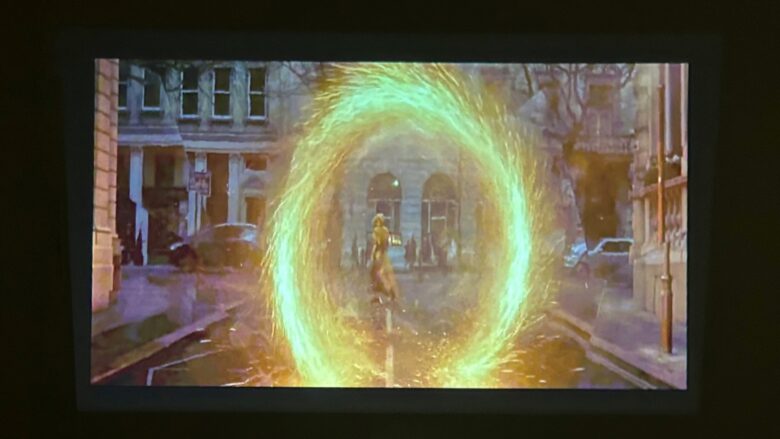
Photo: Ed Hardy/Cult of Mac
I’m thrilled the EZCast Beam J4a offers automatic vertical keystone correction. That means that when you point the pico projector upward, the image automatically changes shape to be rectangular, not a trapezoid. It makes using the device much easier.
Focus, however, is manual. There’s a small dial next to the lens used to bring the image into focus. With a bit of fiddling, and some practice, I can get the movies and TV shows looking crystal clear.

Photo: Ed Hardy/Cult of Mac
Three ways to listen
The EZCast Beam J4a comes with a built-in speaker that’s loud enough for one or two people to listen to a movie in a quiet room. I tested it with a decibel meter and it consistently offered 70 dB at about 3 feet from the speaker — a bit above the 60 dB minimum for ordinary listening.
There’s a 3.5mm headphone jack, so you can plug in a speaker for louder sound. No problems here.
Alternatively, you can use Bluetooth to connect the Beam J4a to a wireless speaker. This works perfectly when playing video through the HDMI port, but I couldn’t get a Bluetooth speaker to work at all when the video came from the projector’s own software.
EZCast Beam J4a final thoughts

Photo: Ed Hardy/Cult of Mac
I love being able to tuck the equivalent of a big-screen TV into a backpack. This pico projector provides great-looking video, plus I can watch two movies and more on a single charge. Connecting to a MacBook or iPad is as easy as plugging in a cable.
★★★★☆
I’m not taking off much for the brightness limitation. EZCast’s projector is best for vacations, and you should be outside during the day enjoying your trip.
The built-in software is a flaming mess, but that’s about what I expect from Android. Fortunately, all the HDMI-related features work 100%, and that makes this projector fun and useful
Pricing
The EZCast Beam J4a is available from both its manufacturer and Amazon. The cost is $225.
Buy it from: EZCast
Buy it from: Amazon
EZCast provided Cult of Mac with a review unit for this article. See our reviews policy, and check out more in-depth reviews of Apple-related items.
![Add fun to your vacation with this brilliant pico projector [Review] Add fun to your vacation with this amazingly small pico projector](https://www.cultofmac.com/wp-content/uploads/2023/07/EZCast-Beam-J4a-review-1536x864.jpg)

