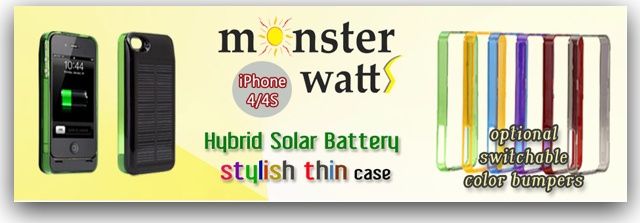While I’ve been involved in a lot of start ups, I’ve never started one of my own. Frankly, I don’t think I’m really the entrepreneur type. Which is okay, because not everyone can (or should) be. That said, I do believe there is a lot to learn from the entrepreneur mindset and process.
One of the key parts to all businesses are gaining and understanding your customers. This, however, is something that alludes a lot of us. I’m thinking that this free ebook might be able to help—The Entrepreneur’s Guide To Enhanced Customer Development: This Free Ebook is a Must-Read for All Entrepreneurs.
![Entrepreneur’s Guide To Customer Development eBook [$25 Freebie] ebook](https://www.cultofmac.com/wp-content/uploads/2012/10/ebook.jpg)
![Last Day to Cash in on Name Your Own Price Mac Bundle! [Deals] StackSocial NYOP Email2](https://www.cultofmac.com/wp-content/uploads/2012/09/StackSocial-NYOP-Email2.jpg)
![$5 Friday: Tiny Bang Story Immersive Puzzle Game [Deals] tinybang640](https://www.cultofmac.com/wp-content/uploads/2012/10/tinybang640.jpg)
![Six Great Bottles Of Wine For Half Off [Deals] wpid-Photo-2012-10-03-956-AM.jpg](https://www.cultofmac.com/wp-content/uploads/2012/10/wpid-Photo-2012-10-03-956-AM.jpg)
![Clean Up iTunes with TuneUp [Ends Today!] itunes640](https://www.cultofmac.com/wp-content/uploads/2012/09/itunes640.jpg)
![Create Stunning Websites With The Web Dev Power Pack Bundle [Deals] webtools](https://www.cultofmac.com/wp-content/uploads/2012/09/webtools.jpg)
![$5 Friday-Logoist Logo Creator [Deals] logoist](https://www.cultofmac.com/wp-content/uploads/2012/09/logoist.jpg)
![Learn How To Record A Sound in GarageBand! [Freebie] medium_garageband](https://www.cultofmac.com/wp-content/uploads/2012/09/medium_garageband.jpg)
![Robocopter GST Special Edition [Deals] Robocopter_GST_S_501fe233c562e](https://www.cultofmac.com/wp-content/uploads/2012/09/Robocopter_GST_S_501fe233c562e.jpg)
![BodyGuardz Moxy Earbuds With Mic [Ending Soon] medium_bodyguardz-stacksocial-earjax-moxy](https://www.cultofmac.com/wp-content/uploads/2012/09/medium_bodyguardz-stacksocial-earjax-moxy.jpg)
![Four Months Of Coffee Samples For $30 [Deal Ending] How MistoBox Works - Coffee Sample Subscription Box- MistoBox](https://www.cultofmac.com/wp-content/uploads/2012/09/How-MistoBox-Works-Coffee-Sample-Subscription-Box-MistoBox.jpg)
![Tune Up Your Mac Free eBook [Freebies] mac_ebook](https://www.cultofmac.com/wp-content/uploads/2012/09/mac_ebook.jpg)
![Chance To Win Pandora One For Life! [Giveaways] pandora](https://www.cultofmac.com/wp-content/uploads/2012/09/pandora.jpg)
![$5 Friday: BLT Website Link Checker [Deals] medium_bltnew](https://www.cultofmac.com/wp-content/uploads/2012/09/medium_bltnew.jpg)
![SoL® Hybrid Battery Pack for iPhone 4/4S [Deals] sol640](https://www.cultofmac.com/wp-content/uploads/2012/09/sol640.jpg)
![Treehouse Web And iOS Development Courses [Ends Today] wpid-Photo-2012-09-04-957-AM.jpg](https://www.cultofmac.com/wp-content/uploads/2012/09/wpid-Photo-2012-09-04-957-AM.jpg)
![Crossover IX Bundle 10 Hardworking Apps For $50! [Ends Tomorrow] crossover 640](https://www.cultofmac.com/wp-content/uploads/2012/09/crossover-640.jpg)
![49 Courses On Adobe Software For $1 Each [Deals] Train Simple - Adobe Online Training](https://www.cultofmac.com/wp-content/uploads/2012/09/Train-Simple-Adobe-Online-Training.jpg)
![15 Website Templates To Promote Your App For $24 [Deals] 15 iPhone & iPad web templates bundle](https://www.cultofmac.com/wp-content/uploads/2012/09/15-iPhone-iPad-web-templates-bundle.jpg)
![EBook Deal: Turn Your App Ideas Into Reality [Deals] appbook_640](https://www.cultofmac.com/wp-content/uploads/2012/09/appbook_640.jpg)
![Paradox iPod nano Stainless Steel Watch Band Kit [Deals-Ending Soon!] paradox640](https://www.cultofmac.com/wp-content/uploads/2012/08/paradox640.jpg)
![NKMOS Ultima: World’s Finest Universal Car Mount – On Sale [Deal-Ending Soon!] ULTIMA-640](https://www.cultofmac.com/wp-content/uploads/2012/08/ULTIMA-640.jpg)
![Mac App Blocker Protects Your Apps [Deals] wpid-Photo-2012-09-07-946-AM.jpg](https://www.cultofmac.com/wp-content/uploads/2012/09/wpid-Photo-2012-09-07-946-AM-e1347025672892.jpg)
![NoteBook for Mac by Circus Ponies [Deal Ending!] NoteBook640](https://www.cultofmac.com/wp-content/uploads/2012/08/NoteBook640.jpg)