Yesterday, I wrote a tip about using FileVault 2 encryption in Mac OS X Lion to encrypt a variety of external devices and SD cards. Although I like FileVault 2, I mentioned that it had some caveats.
The most glaring caveat is that media encrypted using FileVault 2 won’t work on other platforms. That might be fine in a home or business that uses only Macs, but it isn’t fine if you are also using computers running Windows or Linux.
Today I’ll show you how to encrypt drives that will work on computers running Mac OS X, Windows and Linux.
![Use TrueCrypt For Multi-Platform Encryption Support [OS X Tips] truecryptmac](https://www.cultofmac.com/wp-content/uploads/2011/11/truecryptmac.jpg)

![Get The Most Out Of The Notification Center Stock Ticker [iOS Tips] ncstockticker](https://www.cultofmac.com/wp-content/uploads/2011/11/ncstockticker.jpg)

![Encrypt Your USB Flash Drives, External USB Drives Or SD Cards [OS X Tips] diskutil](https://www.cultofmac.com/wp-content/uploads/2011/11/diskutil.jpg)
![Clear Notifications In The iOS 5 Notification Center [iOS Tips] notificationcenter](https://www.cultofmac.com/wp-content/uploads/2011/11/notificationcenter.jpg)
![Quickly Access Your Reading Lists in Safari 5 [OS X Tips] add2readinglist](https://www.cultofmac.com/wp-content/uploads/2011/11/add2readinglist.jpg)

![Take Control Of Your 3G Data Usage [iOS Tips] icloud3g1](https://www.cultofmac.com/wp-content/uploads/2011/11/icloud3g1.jpg)
![Reverse Direction In The Task Switcher With This Keyboard Tip [OS X Tips] MacBook-Air-backlit-keyboard.jpg](https://www.cultofmac.com/wp-content/uploads/2011/07/MacBook-Air-backlit-keyboard.jpg)
![Show Downloads In Safari With This Quick Keyboard Tip [OS X Tips] safariicon](https://www.cultofmac.com/wp-content/uploads/2011/08/safariicon.jpg)

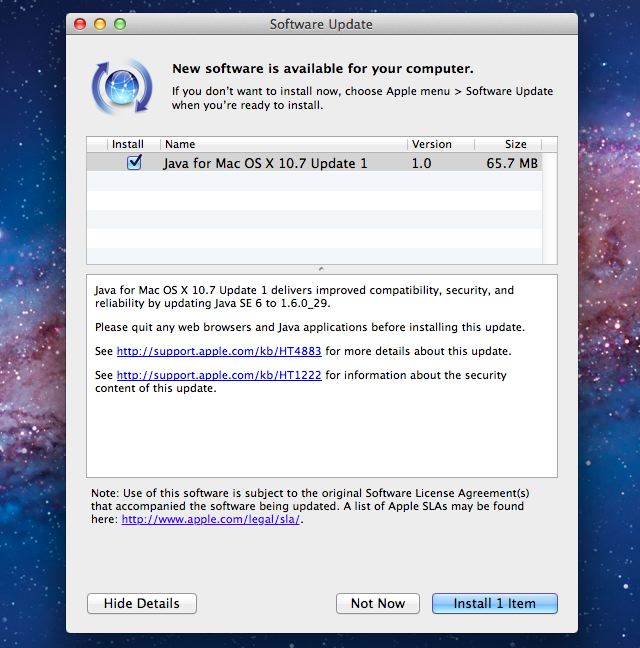
![Access The Hidden Field Test App For iPhone [iOS Tips] iosdesktop](https://www.cultofmac.com/wp-content/uploads/2011/11/iosdesktop.jpg)

![Quickly Add Items To The Dock Or Finder Sidebar [OS X Tip] Findersample](https://www.cultofmac.com/wp-content/uploads/2011/10/Findersample.jpg)
![Check The Remaining Minutes On Your AT&T Calling Plan [iOS Tips] att-iphone1](https://www.cultofmac.com/wp-content/uploads/2011/10/att-iphone1-e1319158292371.jpg)
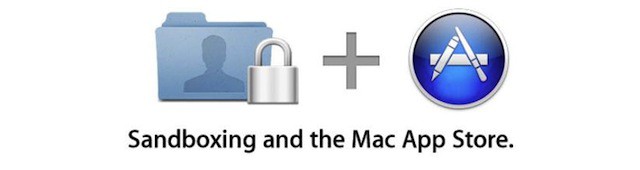
![Add ‘Shake To Undo’ To A Mac [OS X Tips] shake2undo](https://www.cultofmac.com/wp-content/uploads/2011/11/shake2undo.jpg)
![Split Your iPad Keyboard In iOS 5 And Give Your Thumbs A Workout [iOS Tips] kbleader](https://www.cultofmac.com/wp-content/uploads/2011/11/kbleader.jpg)
![Get Temporary Access To Your Mac OS X Library Folder When You Need It [OS X Tips] Findericon](https://www.cultofmac.com/wp-content/uploads/2011/08/Findericon.jpg)
![Two Ways To Rename Your iOS Devices [iOS Tips] itunes](https://www.cultofmac.com/wp-content/uploads/2011/11/itunes.jpg)
![Sign Your PDFs In Preview [OS X Tips] previewicon](https://www.cultofmac.com/wp-content/uploads/2011/10/previewicon.jpg)
![Lion Introduces New Privacy And Location Services To Mac OS X [OS X Tips] sysprefsicon](https://www.cultofmac.com/wp-content/uploads/2011/10/sysprefsicon.jpg)
![Shake Things Up By Making Your Own Custom Vibration Alerts in iOS 5 [iOS Tips] vibleader](https://www.cultofmac.com/wp-content/uploads/2011/10/vibleader.jpg)

