Well, it turns out there was no need to camp out for an iPhone, at least in San Francisco. When I finally rolled into the Apple Store in Union Square at 7:30 p.m. on Friday night, Apple had plenty of boxes still on hand…not that my T-Mobile-using butt was going home with one. Still, I had a lot of time to play with an iPhone all to myself (and observing my fiancee doing her own experiments), and I have some early thoughts and a few discoveries I haven’t seen anywhere else on the Web yet). Read on for more.
Technorati Tags: iphone
1. The Keyboard is Weird…But Usable
My first iPhone keyboard experience was terrible. It misspelled google, I kept deleting letters when I tried to type in anything from the right side of the keyboard…brutal. But once I really started to play with it, I believed in the keyboard more, and its auto-correct was stellar as I tapped out a note on the thing. I expected to hate the mode-switch to reach the numbers and symbols a lot, but it was actually easy and intuitive, really well-done. The biggest problem I have, honestly, is that the keyboard doesn’t try to predict URLs the way it can commonly used words. In that case, you can’t “use the force,” as we’ve all been advised. You need to tap it in patiently with an index finger.
2. In Safari, the Keyboard Can Go Horizontal
One comment I heard from a friend right after the iPhone announcement was that he expected to be able to pull up a larger horizontal keyboard when the iPhone was rotated on its side – thereby ensuring better typing accuracy – but Steve didn’t show it. I can now confirm that iPhone will bring up a horizontal keyboard, but it appears to be only in Safari, while browsing in widescreen. The wider, bigger keyboard is great. Unfortunately, I tried the same trick in e-mail and met with failure. This might be a Safari-only mode.
3. The Widescreen iPod Stuff Kills.
It’s just perfect. Gorgeous screen, perfect interface, good organization. Bringing out a full-size iPod with the iPhone interface will be the equivalent of printing money whenever Apple chooses to do it. Enough said.
4. The Tilt Sensor Has Some Issues
One feature I’ve been dying for since Steve first pulled iPhone out of his pocket is the flip between horizontal and vertical orientation, as powered by an accelerometer. Having used the thing, I’m a bit disappointed. You can’t just slowly rotate iPhone to switch orientations, you need to FLIP it to the side to pick up the movement. It’s a very sharp movement, kind of akin to the move needed to serve in Wii Tennis (which makes sense, same technology and all). I imagine this complaint would vanish as I learned how to execute the move.
5. Safari Totally Rocks…on WiFi
I don’t know if I’ve ever seen websites rendered more beautifully than on the iPhone’s screen. Crystal clear, anti-aliased at multiple levels of zoom…spectacular. Even better, I never once clicked on a link I didn’t intend to, even as I brushed my fingers across the device with wild abandon. The screen is smart enough to not confuse the interactions. On WiFi, it flew, but I can already tell this would irritate me on a slower connection. Hilariously, the site that worked worst with iPhone (of the ones I visited) is iPhoneapplicationlist.com, which took forever to load. You should really work on that, guys, even if it is first-day traffic bog. Getting a consistent set of bookmarks (possibly created on a computer) would also improve the web browsing experience some.
That’s about it for my first hour with an iPhone. Please feel free to share your experiences in the comment thread!
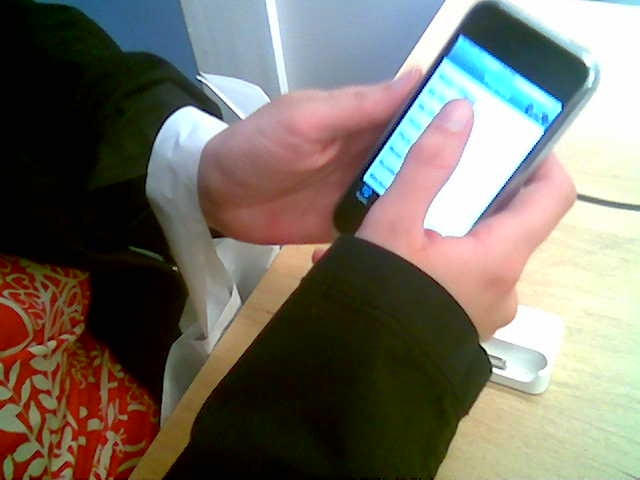


4 responses to “First Impressions: iPhone Experience”
Uh.. It takes your shortcuts from safari/IE on your computer.
OK, now the wait begins for the new 30 gig iPod with wide screen (sans click wheel) at half the price. I’ll keep my Sprint account to boot, thank you.