Cutting-edge computer setups are cool. Vintage computer museums are also cool. But do you know what’s super-cool? Both. Together.
Los Angeles-based sound designer Drew Dalzell sent Cult of Mac his M1 MacBook Pro setup this week. As it turns out, it sits in the middle of a vintage computer collection. It includes an Apple IIGS, an Apple II Plus, an Ortrona, a Commodore 64 and more. The space is also his business HQ.
This post contains affiliate links. Cult of Mac may earn a commission when you use our links to buy items.
Vintage Macs and more flank sound designer’s setup with M1 MacBook Pro and dual curved displays
“I own a business out in Los Angeles that does design work for immersive experiences and this is my home office,” Dalzell told Cult of Mac. “This [setup] evolved over the pandemic and now I’m pretty happy with it.”
He said he has worked in the past as a theater sound designer and editor. More recently, he has worked on cartoons and in theme parks and on cruise ships. But now he has his own company.
“I have a company with nine full-time employees and we cover lighting design, sound design, entertainment networks, control systems, and entertainment project management specializing in immersive entertainment,” he explained.
The modern setup

Photo: Drew Dalzell
Dalzell’s setup relies on a 2021 16-inch MacBook Pro loaded with a stout 32GB of integrated memory. It replaced a 16-inch Intel MacBook Pro.
He told Cult of Mac why he made that upgrade:
The big things that pushed me to upgrade is that on the Intel MacBook Pro, even though it was a loaded machine, I had to run an eGPU setup to drive the type of monitor setup I was using. If I didn’t do that then the fan on the laptop was constantly on overdrive. While the eGPU worked, it was cumbersome and caused some other issues with the USB and Thunderbolt busses on the machine.
“I’m thrilled with the M1,” he added. “The battery life is insane, and it has so much power. I’ve never heard the fan come on even when I’m driving all three of these monitors and running a load of plug-ins on Pro Tools.”
2 ultra-wide displays
The M1 MacBook, which sits open on a stand, drives two ultra-wide displays. Dalzell stacks the bigger one on top of the smaller one.
The two monitors are a 49-inch Monoprice Curved Gaming Monitor (5120 x 1440 pixel resolution) and a 40-inch 5K2K Lenovo ThinkVision P40w curved LED monitor (5120 x 2160p).
“I’ve always been someone who likes as much screen space as I can get so I got the Monoprice monitor and originally had a couple of 1080p screens with it,” he said.
“When the Lenovo popped up on a black Friday deal I went for it and that’s why I’ve got the two large screens,” he added. “Eventually I might replace the Monoprice screen with another Lenovo so that they match, but right now this works great.”
He also keeps a PC laptop around.
“You can see a Thinkpad off the side for when I need to do some programming or control work that needs that platform,” he said.
Advanced input devices
Dalzell clearly isn’t kidding around when it comes to his input devices.
His Keychron Q5 hot-swappable mechanical keyboard is fitted with Jade switches in the main body and navy switches in the number pad. But he could put any switches he likes in there without needing a soldering iron.
The 98% keyboard is essentially full-sized, in addition to being QMK and VIA-capable, so he can also program keys for different functions.
The mouse is actually a Kensington Slimblade Trackball device, the sort of thing people switch to when typical mousing leads to repetitive strain injury. But Dalzell has a different reason.
“The audio editing part explains the trackball. Too many years on Pro Tools using a trackball,” he said, referring to the digital audio workstation software.
Primo audio gear
And speaking of audio, Dalzell’s setup boasts some good gear.
He records through an all-mental, “vintage-inspired” Shure MV51 Digital Large-Diaphragm Condenser Microphone. It’s Apple MFi-certified (Made for iPhone, iPod, iPad) for direct connection to any iOS device without the need for any additional adapters or connection kits, Shure said.
It features five DSP presets for speech, singing, flat, acoustic instrument and “loud.” The mic automatically adjusts gain, EQ, compression and limiting, but it also includes front-panel touch controls for mode, gain, mute and headphone volume.
Dalzell mixes sound through an Allen & Heath ZEDi-8 USB audio interface.
“The compact ZED range of mixers feature the same high-level audio and build quality as A&H’s large format touring consoles, with separate internal channel boards, Neutrik connectors and every pot fixed to the chassis,” the company said.
Sound in the room comes from a distinctive pair of KRK Rockit RP5 powered studio monitor speakers on his desk. The bi-amp monitors use 5-inch woofers and 1-inch tweeters made with Kevlar and issue sound through proprietary drivers via a Class D power amp.
Vintage computer gear

Photo: Drew Dalzell
And finally, there’s the vintage gear flanking Dalzell’s setup, which you can see in the photograph below. What you can see is actually just a fraction of the whole collection.
“You can see that one of my hobbies involves vintage computers,” he told us. “The ones near the desk are an Ortrona, Atari 1040STE, Commodre 64, TI-99 4/A, TRS-80 Model 100, Apple IIgs, Apple II+, and a Commodore 128D.”
“I’ve got around 100 old systems total, and I’m always working on restoring them,” he added.
In terms of Apple gear, what you can see is just the tip of the iceberg. Here’s what the whole iceberg looks like:
An original Mac Portable, Apple ][+, //e. IIgs, Franklin 1000, //c, //c+. There is a shelf of Mac SE machines I’m working on right now, a couple of Classic II machines that have a lot of damage to the motherboard, I’m not sure if they will be saveable. Mac Plus, at lease one G5, Graphite iMac, more than a few flat screen iMacs including 20″, 24″, and 27″, as well as a lampshade iMac complete in the original box.
Lots of PowerBooks includeing 145, 160, 165, 170, 180, 520, 5300ce, 1400c with a G3 upgrade, 2400/240, the very rare 550c, Duo 230, Duo 2300. So yeah, lots of Apple stuff. I started on an Apple //e, and have had Apples and Macs since then as well as a lot of other machines.
And all of that retro and modern goodness lives in what was originally a garage.
“The overall home office lives in my detached garage. We are lucky and have a huge garage, so I converted about 400 square feet to a home office when during covid when my company switch to fully remote. It’s been a great place to work,” Dalzell said.
Shop these items now:
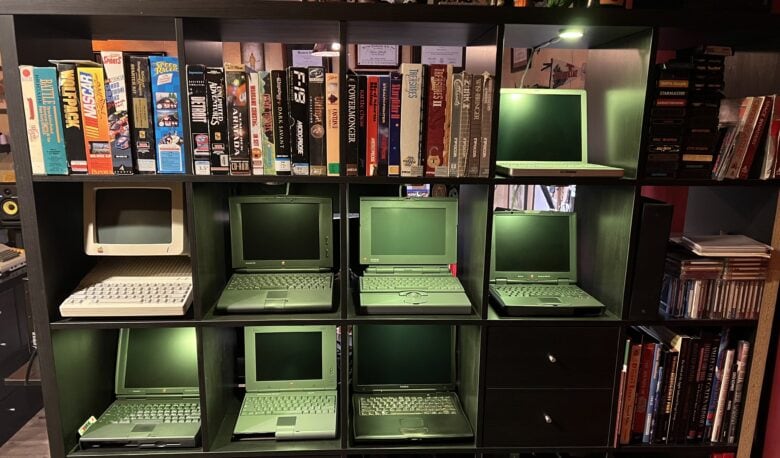
Photo: Drew Dalzell
Computers:
Displays:
Input devices:
- Kengsington Slimblade Trackball Mouse
- Keychron Q5 mechanical keyboard with Jade switches (main body) and Navy switches (num pad)
Audio:
- KRK RP5 Rockit powered studio monitor speakers
- Allen & Heath ZEDi-8 USB audio interface
- Shure MV51 Digital Large-Diaphragm Condenser Microphone
If you would like to see your setup featured on Cult of Mac, send some high-res pictures to info+setups@cultofmac.com. Please provide a detailed list of your equipment. Tell us what you like or dislike about your setup, and fill us in on any special touches, challenges and plans for new additions.
G4 Professional Bi-Amp 5-inch Powered Studio Monitor Pair, Black
![Vintage computers flank dual-display M1 MacBook Pro rig [Setups] This is a modern computer setup, but Dalzell also has about 100 vintage machines.](https://www.cultofmac.com/wp-content/uploads/2023/05/Drew-Dalzwell-1-1536x1152.jpeg)


