iPad cases that act as stands to prop up the tablet’s screen are old news. But the Moft Snap Float Folio takes the concept to a new level… literally. It can be folded to raise the iPad up to 3.8 inches so it’s easier to see. If that’s not enough, the case/stand also folds into multiple other configurations to allow the iPad to be used in different ways.
The product first launched in 2022, then recently updated it with stronger magnets for a better hold on the tablet. It’s also a bit more robust.
I wrapped my iPad Pro in the Moft’s new-and-improved case to see how easy it is to use, and how stable when used as a stand. I came away impressed.
Moft Snap Float Folio review
A case to protect your iPad when it’s on the go just makes sense. Almost all of these can also be used as a stand so you can more easily use the iPad.
These are fine for typing on the tablet screen or watching video, although the viewing angle isn’t ideal. But these simple case/stands aren’t well suited for using the iPad with an external keyboard. The touchscreen is behind the keyboard so the bottom edge is not easy to reach.
That’s where the Moft Snap Float Folio shines. It’s a wraparound case too, but a brilliant design allows it to be folded into a stand that elevates the tablet so it’s well above the keyboard. I like it when watching video. It’s also ideal for use when the iPad is being used as an external display for a desktop Mac.
And that’s not the only trick. The case be folded so the iPad is ready for you to sketch with a stylus or type directly on the touchscreen.
- A wraparound iPad case
- Also very clever moble iPad stand
- Moft Snap Float Folio final thoughts
- Pricing
A wraparound iPad case

Photo: Ed Hardy/Cult of Mac
The Moft Snap Float Folio starts out as a simple magnetic case for a range of tablets, including iPad Pro, iPad Air and iPad mini. It wraps around the front and back of the computer, protecting it from scratches and bumps but not drops.
The latest version of the case weighs in at one pound, and adds 0.1 inches to the thickness. This new iteration, with strong magnets and a bit of reinforcing, is slightly heavier than its predecessor, but both are relatively lightweight and preserve the slim shape of the iPad.
My review unit is black, and while no one is going to look at it with admiration, neither is there much to criticize about the appearance. Other color choices are brown and gray.
Like nearly all iPad cases, Moft’s will automatically shut the tablet off when the case closes.
Also very clever moble iPad stand
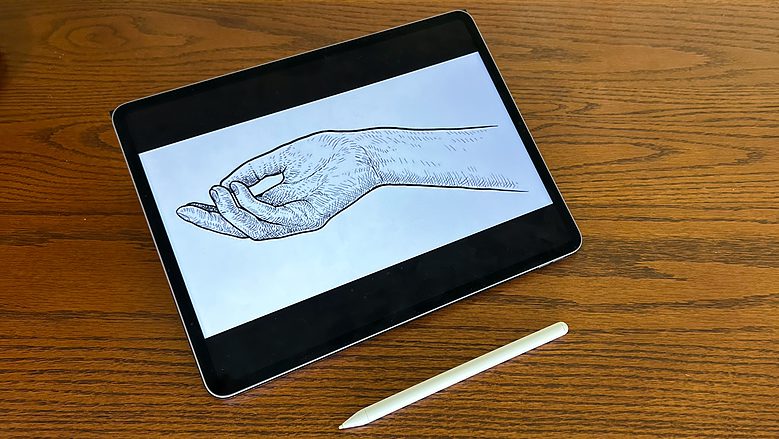
Photo: Ed Hardy/Cult of Mac
If you have ever owned an iPad case, it could probably fold into a simple stand for the tablet. Snap Float Folio can do that too. In this configuration, the bottom of the iPad touches the ground and the computer leans back roughly 20 degrees. It’s quite stable like this, even staying upright in my lap or resting on a bed.
Flip this arrangement around and your tablet becomes a drawing surface with the screen held up at 20 degrees. I can rest my drawing hand on the tablet without a problem. The only disadvantage is the Apple Pencil charger is at the bottom of the screen.
And the Snap Float Folio is just getting started. Reconfigure Moft’s case again and it holds the iPad elevated with the bottom of the screen 2.7 inches above the ground and leaning backward about 20 degrees. The tablet is flipped around so the front-facing camera is on the right and the USB-C port is on the left… which sometimes has advantages.
Now we get to the pièce de résistance. With a bit of origami, the case can be folded into a stand that holds the bottom of the iPad screen 4.1 inches off the ground. That makes it much easier to see, and it’s definitely not hidden by the keyboard. The configuration is surprisingly stable – the display moves only slightly when I tap on the screen. The screen is leaning backward about 15 degrees.
Moft includes a diagram demonstrating how to fold the stand into each shape. I’ll admit, I struggled a bit when I started using this accessory, . But with practice I can easily switch between the options in a couple of seconds.
I specified the screen angles available from each configuration because they can’t be adjusted. There’s no way to, for example, to have Moft’s case/stand support your iPad leaning backward 40 degrees.
The beefier magnets in the second-generation version really shine in the two configurations where the tablet is up off the ground. In both situations, the only thing holding the iPad in place is the magnets, so stronger is better. I compared the new and original versions side-by-side, and while I don’t think the magnets in the 2022 model are too weak, I like the insurance of the stronger hold.
Moft Snap Float Folio final thoughts

Photo: Ed Hardy/Cult of Mac
I’ve never seen another lightweight case that can elevate an iPad by 4 inches. I love it when working somewhere on the go – the display is much easier to see and work on.
But if you’re not going to regularly use this trick, choose another case. The extra folds and slit needed by this configuration interfere slightly when arranging the case/stand into the other configurations.
★★★★☆
Pricing
There are versions of the Moft Snap Float Folio for the 12.9-inch iPad Pro ($69.99), 11-inch iPad Pro ($59.99), iPad Air ($59.99) and iPad mini ($39.99).
Buy from: Moft
The case/stand can also be paired with the Moft Snap Case to add protection for the iPad and a slot for Apple Pencil.
Moft provided Cult of Mac with a review unit for this article. See our reviews policy, and check out other in-depth reviews of Apple-related items.
This article was first published in November, 2022. It was republished with fresh information at the release of the second-generation model.
![Brilliant origami case/stand raises iPad to eye level [Updated review] Moft Snap Float Folio review](https://www.cultofmac.com/wp-content/uploads/2022/11/Moft-Snap-Float-Folio-review-1536x864.jpg)

