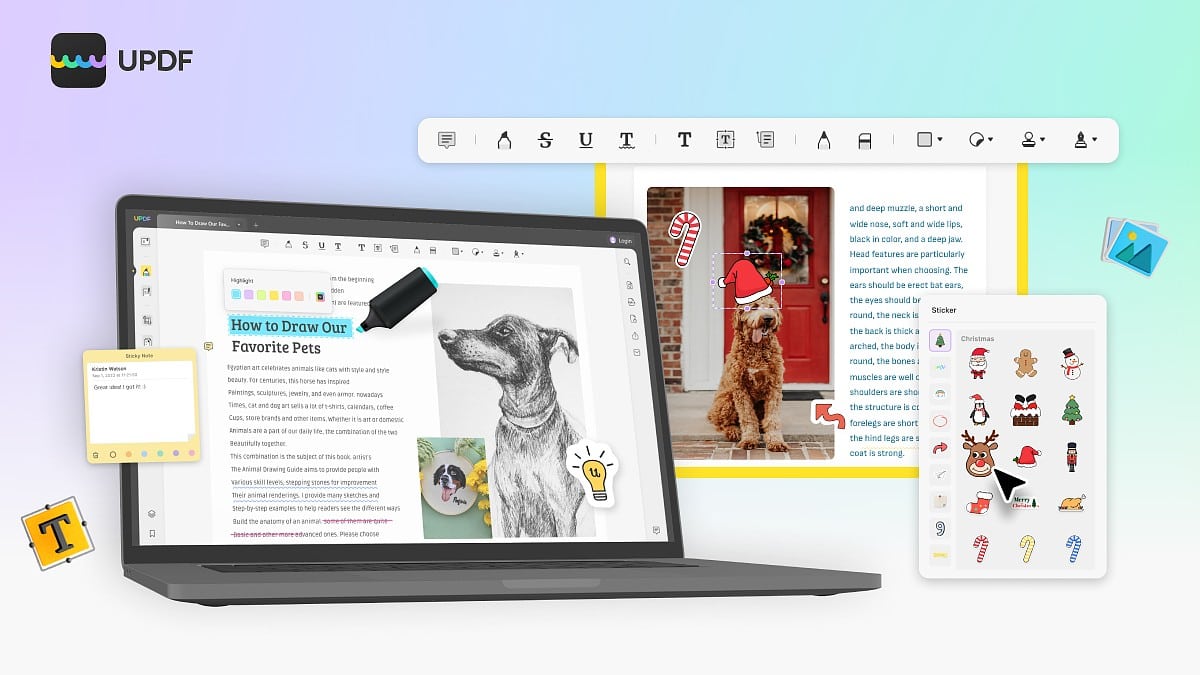PDF files are a fact of life online. All sorts of information, forms, contracts, applications and more come in the format, which is fixed to preserve formatting and resist having just anyone make changes. So you need special software to fill in, edit and sign a PDF, which can be a hassle.
That’s where UPDF comes in. It’s a versatile and easy-to-use PDF editor that’ll have you filling in and signing PDF files in no time, or even making more substantial changes, like reordering pages and converting files to other formats.
Even better, you can use UPDF on any platform for no additional cost. Cult of Mac readers can get UPDF at 53% off. Grab this deal (at the end of the article) and you will have an all-in-one PDF editor that works onMac, iOS, Windows and Android.
Why use UPDF rather than Adobe Acrobat?
“PDF” stands for portable document format. Software company Adobe Systems (now called simply Adobe) established the file type way back in 1992. So these files have been giving people headaches for a long time.
That begs the question: If Adobe invented the file type, why not just use Adobe’s software to work with PDFs? The main reason is cost.
Adobe Acrobat, the company’s PDF editing software, comes in Standard and Pro versions. Both come with monthly subscription fees (currently $12.99 and $19.99 per month, respectively). While those apps certainly pack plenty of features, the price tags make them cost-prohibitive for casual users. (Adobe also makes a free PDF reader called Adobe Acrobat Reader, but it lacks all but the most basic tools needed for working with PDFs.)
UPDF, a cross-platform PDF editor
UPDF, on the other hand, offers a free trial. If you like what you see, you can get a quarterly or annual subscription that costs a fraction of Adobe Acrobat’s. Or you can get a one-time perpetual license and avoid monthly, quarterly or annual fees.
Plus, if you own multiple devices — like an iPhone and a Mac, or even something outside the Apple ecosystem — you need a cross-platform PDF editor you can count on. With UPDF, you can work on PDF files on macOS, iOS, Windows and Android, all for one low price.
What do you expect from UPDF?
UPDF gets its name from its mission statement of sorts: It’s “a Universal, Productive, Delightful, Fast PDF editor.”
UPDF offers many of the advanced PDF-editing features that Adobe charges a pretty penny for. Here are the main features of UPDF:
Clear, easy-to-use user interface
UPDF is a fast, full-featured PDF editing tool that’s particularly easy to use because it’s designed with a simple and clear user interface that won’t confuse anybody.
And the fact that you pay one time and get to use UPDF on any platform makes it all the better. Let’s say you have a Mac at home and a PC laptop for work, plus a personal iPhone and a work Android phone. You can sign in and use UPDF on any of them for no additional cost. That’s certainly not the case with all PDF editors.
Edit PDF files easily: Words, images, pages and annotations
You can use UPDF to edit text in PDF files, above and beyond just typing in text. That means you can add, delete or modify text, or change its size, font and color.
In addition to changing text, you also can edit images in PDFs. The tool helps you insert, rotate, resize and crop them. Plus, you can export images from the PDF to your device.
Editing whole pages of a PDF is easy, too. You might want to rotate, reorder, insert, extract, delete or replace entire pages. That sounds complicated, but UPDF makes it easy.
Finally, UPDF lets you easily annotate or mark up a PDF. You can add highlights, underline and strike-through text. Plus, you can put text in a box or add shapes, stamps, stickers and more to the PDF’s pages.
Convert or scan PDF files
Sometimes you want to turn a PDF into another type of file altogether, like a Microsoft Word document. UPDF lets you convert PDF files to Word, Excel, PowerPoint or images formats like PNG, JPEG, BMP, TIFF and GIF.
You also can convert PDFs to plain text (TXT), rich text (RTF), HTML, XML or to the archival PDF/A format that prohibits links.
And those are the only conversion types. UPDF also supports optical character recognition, aka OCR, to convert scanned or image-based PDFs into searchable or editable files.
Sign PDF files and protect them
For many people, the main chore with PDF files is finding a way to sign them. That’s because forms and contracts often come in PDF format. With UPDF, you can easily add your handwritten signature to your PDF contract or form.
And when something’s important enough to sign, you want to protect it, right? UPDF lets you set a permission password or open password to protect your PDF from unauthorized access.
And UPDF isn’t done adding new features, either. The company plans to add more, such as the ability to fill and create forms, add digital signatures and batch-process PDFs.
Why do you need a PDF editor?
If you’ve ever struggled to deal with a PDF, you already know why you need a PDF editor. While the file format offers lots of good features, it also can prove quite problematic if you don’t use the right software.
Make PDFs do what you want, on whatever devices you want, with cross-platform software that does everything you need.
Top 5 UPDF highlights:
- Clear UI design.
- Fast performance.
- One purchase for all platforms (no separate purchases for iOS, macOS, Windows or Android).
- Low cost. Some PDF editors cost more than $100 per platform. UPDF is less than half that price.
- Discount for Cult of Mac readers: 53% off.
Price: Free download. Then, 53% off UPDF at $23.99 per year or $46.99 for a lifetime Perpetual license.
Where to buy: UPDF