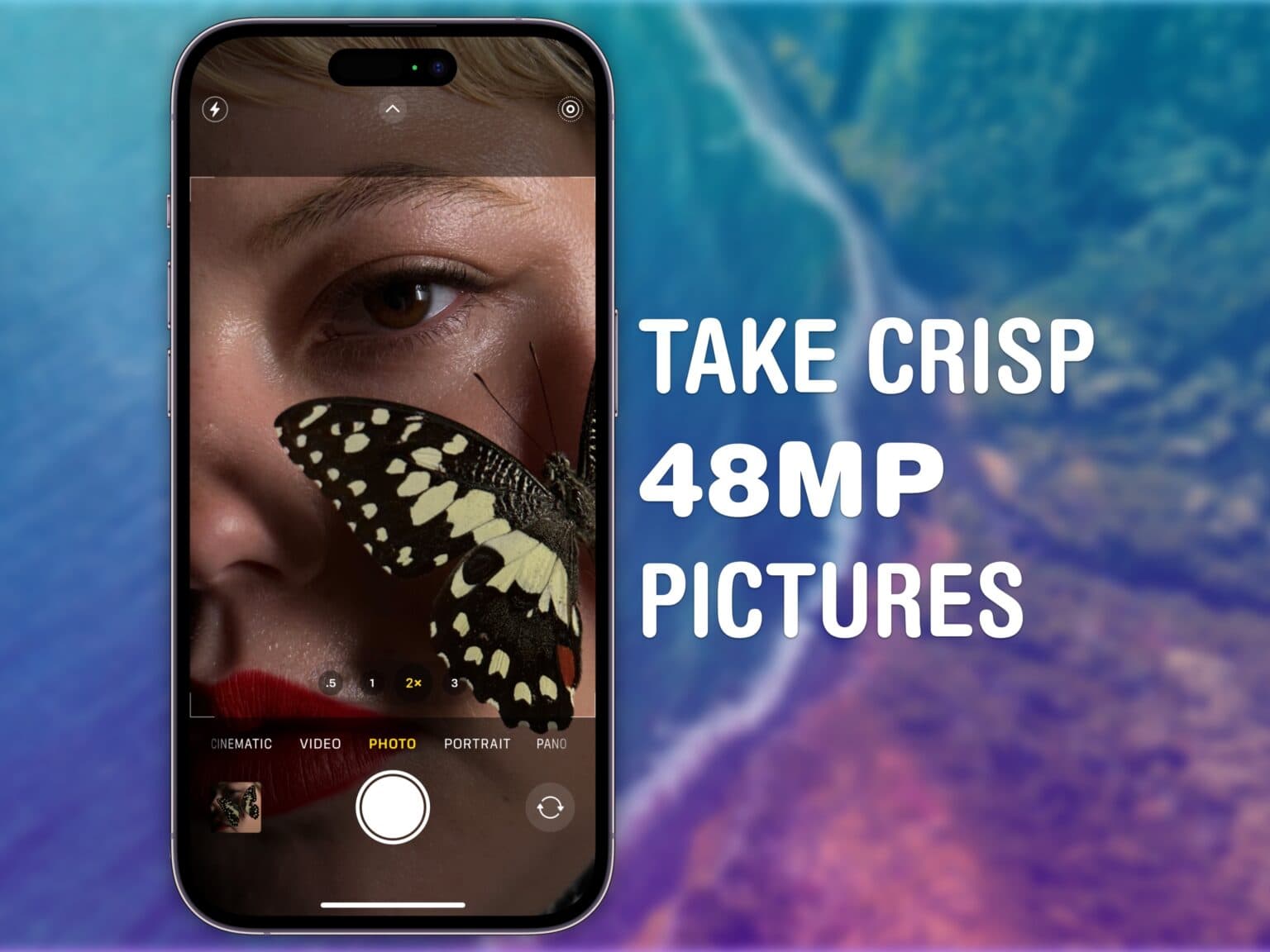The iPhone 14 Pro can take incredible 48-megapixel photos that capture eagle-eye details at incredibly high resolution. To take 48MP pictures, you need to shoot in Apple’s ProRAW format, which pairs the lossless RAW format preferred by professional photographers with the iPhone’s computational photography data.
This means that your iPhone 14 Pro is capturing all of the sensor data, and the results can be stunning — better than anything possible with any previous iPhone. (The iPhone 13 Pro captured ProRAW images, but only sported a 12MP camera.)
ProRAW captures images at 8064 × 6048 resolution. That means you can crop in really far on your pictures and keep everything pixel-perfect. You can print your images on a huge 26-inch by 20-inch poster, even at a professional-quality 300 DPI. The high-resolution images also give you more control during the editing process, so you can tweak your most important images to your heart’s content.
There are some caveats, though. Images with ProRAW enabled take up three times the storage space, for one. And shooting pictures like this takes a little longer. (The image capture isn’t as instantaneous as we’re used to.) And for everyday snapshots, ProRAW results might even be less satisfying than simply letting the iPhone perform its computational photography magic.
Read on to see how it all works so you can start taking 48MP photos with your iPhone 14 Pro, then edit them effectively.
Take 48MP pictures with iPhone 14 Pro
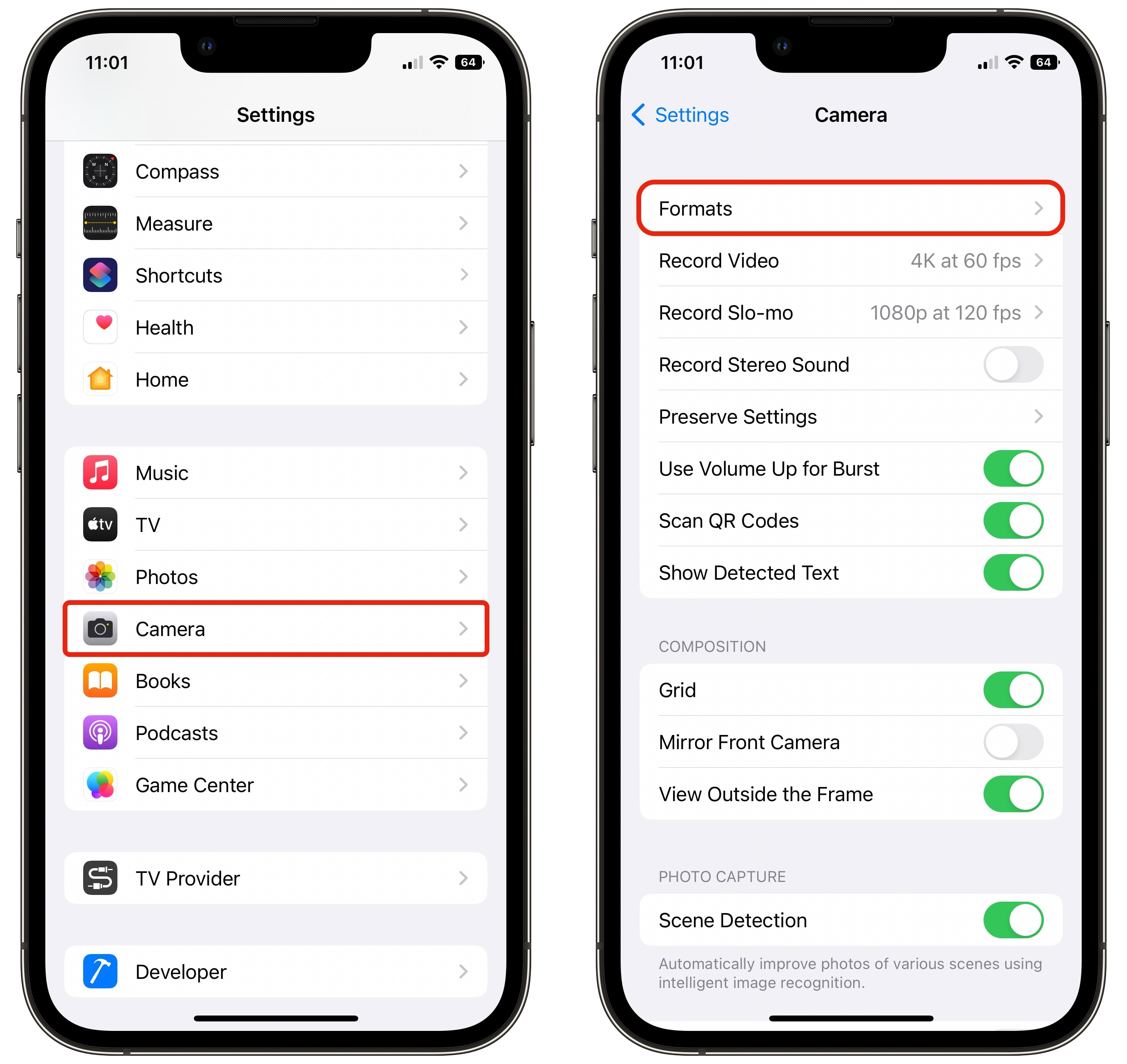
Screenshot: D. Griffin Jones/Cult of Mac
Ready to start shooting 48MP ProRAW images on your iPhone 14 Pro? As mentioned, the resulting file sizes are pretty big — about 75MB instead of 25MB per picture. (You better make sure you have the iCloud space!)
First you need to enable 48MP images. On your iPhone 14 Pro or Pro Max, open Settings > Camera > Formats and enable Apple ProRAW. Then, tap ProRAW Resolution and set it to 48MP. Don’t worry, after you’ve done this once, you don’t have to do it again.
Then, open the Camera app on your iPhone 14 Pro. If the RAW button is crossed out, tap it to enable ProRAW. Now you’re shooting in deliciously high resolution.

Screenshot: D. Griffin Jones/Cult of Mac
Edit your ProRAW pictures
When you take pictures in ProRAW, they’re high resolution, but they might look a bit weird compared to your other shots. Pictures taken in ProRAW don’t add the hundreds of filters for graininess, sharpness and color balance your iPhone adds to every other picture you take. Pick your favorite shot from the batch and you can do it all yourself.
You can find all your ProRAW shots in Photos > Albums > RAW (at the bottom). Tap on a photo and tap Edit.

Screenshot: D. Griffin Jones/Cult of Mac
I start by tapping the wand icon to apply the iPhone’s recommended tweaks. Then, I scroll far to the end of the row of icons — past the settings that the iPhone automatically tweaked after tapping the wan — to adjust the following:
- Warmth (the thermometer icon) controls the coolness or warmness of the image.
- Sharpness (the wedge icon) and Definition (the wedge icon with a line in it) can usually be bumped up a bit — never all the way, but to between 20 and 50.
- Noise Reduction (the half-circle icon) can be left alone on the sunniest of outdoor shots, but likely needs a boost on anything shot indoors or after sunset.
When to use 48MP ProRAW
All in all, you’ll only want to shoot in 48MP ProRAW for really important shots: an annual family photo, a spectacular landscape, official product photography, a professional portrait. The sort of pictures you’ll sit down with later and spend some time editing to achieve the perfect results.
You don’t want to shoot everything in ProRAW. Your iPhone can make smart decisions on how to balance, focus and clean up your pictures in a nanosecond. For the day-to-day pictures, you’ll notice all of that’s missing from ProRAW shots more than you’ll notice the images’ super-high resolution.
Even pro photographer Austin Mann came to the same conclusion — he’ll leave his iPhone 14 Pro in 12MP mode and “only push up to 48MP when I really need it.”
But wait, there’s 2× more
My favorite feature of the new 48MP sensor? It reenables the optical 2× zoom (without a 2× camera!) by cropping in on the sensor. I once wrote more than 1,300 words — 271 in footnotes alone — waffling between the iPhone 12 Pro and iPhone 12 mini based entirely on the 2× lens. This is why, at Cult of Mac, we have editors.