This parental control app post is presented by Wondershare.
Do you know what your kids are doing right now? These days, parents typically keep a pretty close eye on their children’s whereabouts and activities. And technology can help you do an even better job of it, thanks to apps like Wondershare FamiSafe.
FamiSafe lets you control kids’ screen time, detect inappropriate content on their devices, and track their locations in real time. In this article, we’ll cover FamiSafe’s benefits with a focus on live location tracking. Because if you don’t know where they are, you can’t keep them safe.
Wondershare FamiSafe: How to track your kid’s real-time location
As a parent, you can depend on Wondershare FamiSafe to help you keep your kids safe. The app works similarly to the parental control features in Apple’s Screen Time and Family Sharing services, but offers much more actionable information and control.
One of the main ways the app accomplishes this is to help you track your kid’s cellphone location in real time with just a glance at your device. There will be no more having to worry, “Where are my kids?”
Did they leave school yet? Are they headed home? Are they going somewhere unexpected and perhaps dangerous? With FamiSafe, you’ll know for sure.
Know kids’ location history
And with this location tracker, it’s not just your kids’ live location you can see. In FamiSafe, you can see their location history, too. You can view a location-history timeline to get the ins and outs on your kids’ travels.
Have you ever had the experience of asking your child, “Where have you been?” and doubted the truth of their answer? Well, that could become a thing of the past with FamiSafe on your side.
You’ll also gain a sense of the places your kids go frequently so you get an overview of their routines. That will make it easier to tell if something out of the ordinary and perhaps dangerous occurs.
Set safe ‘geofences’
Plus, FamiSafe allows you to create area boundaries called “geofences.” Examples might be places like “school” or “home” areas. And you can set the app to notify you if your child breaks planned routines, like leaving the area where they’re supposed to be.
That can help you set the scope of kids’ activities. Not only can you establish a geofence, but you also can set a time range for when your child should be in that area — and receive an alert when they leave it.
How to track your kid’s live location
It’s very easy for you, the parent, to install and use FamiSafe with a few simple steps.
Step 1: Install FamiSafe.
Download the FamiSafe app from the App Store or Google Play onto your iPhone, iPad or Android device.
Step 2: Register an account.
Register a Wondershare ID for FamiSafe or log in with an Apple, Google or Facebook ID.
Step 3: Connect your kid’s device.
Use your kid’s smartphone to scan the QR code in the FamiSafe app on your phone to install FamiSafe Jr. Pairing will complete automatically. Now you’ll be able to manage all devices from the FamiSafe dashboard app or web portal.
Other benefits of Wondershare FamiSafe
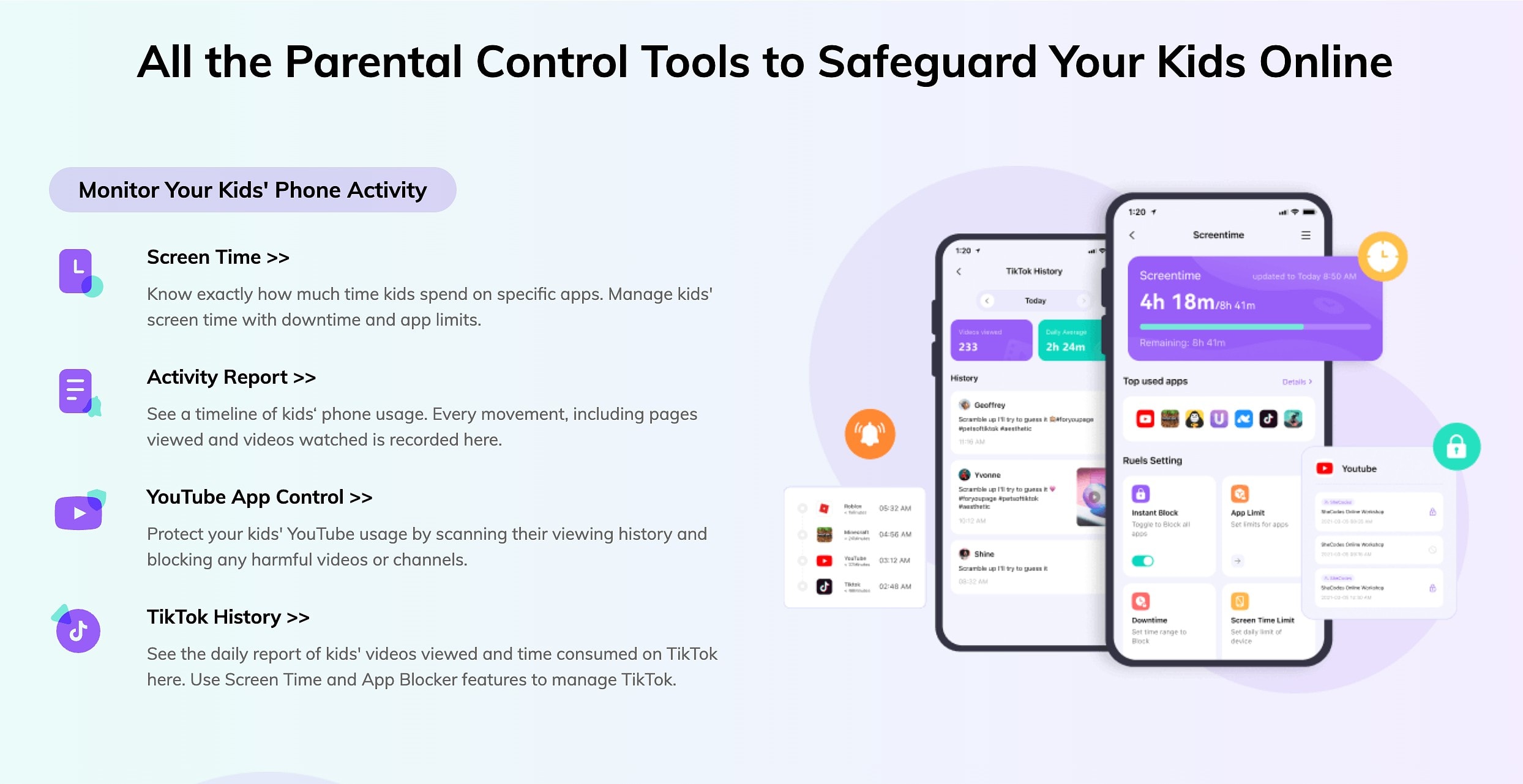
Image: Wondershare
While live location tracking is a big benefit of FamiSafe, it’s not the only one. You also can monitor your kids’ phone activity, limit screen time and keep them safer from harmful content online.
With FamiSafe, you can know exactly how much time kids spend on specific apps. By setting app limits, you can manage kids’ screen time and schedule downtime when they focus on other activities or family time.
FamiSafe’s Activity Report shows you a timeline of kids‘ phone usage. Every movement, including pages viewed and videos watched, is recorded in the report.
As you know, YouTube and TikTok videos are huge attractions for kids. With FamiSafe, you can manage your kid’s YouTube or TikTok usage by scanning their viewing history and blocking any harmful videos or channels.
Block or delete harmful content
FamiSafe also makes it easy for you to detect inappropriate content. You can enable Explicit Content Detection in the app so it searches for harmful pictures on kids’ phones. Then you can blur or delete those pictures.
And it also will detect toxic messages on social media apps, including Facebook, Snapchat and Twitter. You can customize it to detect certain words or phrases.
The app also lets you activate a shield against webpages you don’t want kids visiting. (You can check their browsing history and enable a safe search to block certain types of search results as well.)
Conclusion: FamiSafe offers parents control
Keeping kids safe and healthy is every parent’s business. Technology like Wondershare FamiSafe can help you do that through live location tracking, limiting screen time and blocking harmful online content.
And better yet, you can check out the app with a free trial. You only pay for a quarterly or annual subscription fee if you like FamiSafe’s child-protection features.
Price: Free trial; $10.99 per month, $20.99 per quarter or $48.79 per year
Where to download: App Store or Google Play


