Apple continues its testing of iOS 16.1 and iPadOS 16 with a new beta release. The new builds come a week after the latest beta.
The third iOS 16.1 beta and fourth iPadOS 16.1 beta bring some major changes, including opening up Stage Manager to 2018 and 2020 iPad Pros. Below is a look at everything new and changed in iOS 16.1 beta 3 and iPadOS 16.1 beta 4.
iOS 16.1 beta 3: All the new features and changes
iOS 16 reached iPhone users on September 12, and Apple is hard at work on the next version. This is expected to be the debut of some iPhone features Apple already announced but didn’t appear in iOS 16. iOS 16.1 will almost certainly be available for iPhones everywhere starting sometime in October.
iPadOS 16.1 is also expected in October. It will replace iPadOS 15.x, as Apple skipped version 16.
Emergency SOS via Satellite
iOS 16.1 beta 3 lays the groundwork for Emergency SOS via Satellite feature for the iPhone 14 series (via MacRumors). The feature should arrive on the new iPhones in November and allow them to connect to low-orbit satellites to send text messages in an emergency.
Updated Wallpaper UI
iOS 16.1 beta 3 updates the interface of the Wallpaper menu in the Settings app to quickly switch between different wallpapers and lock screen styles.
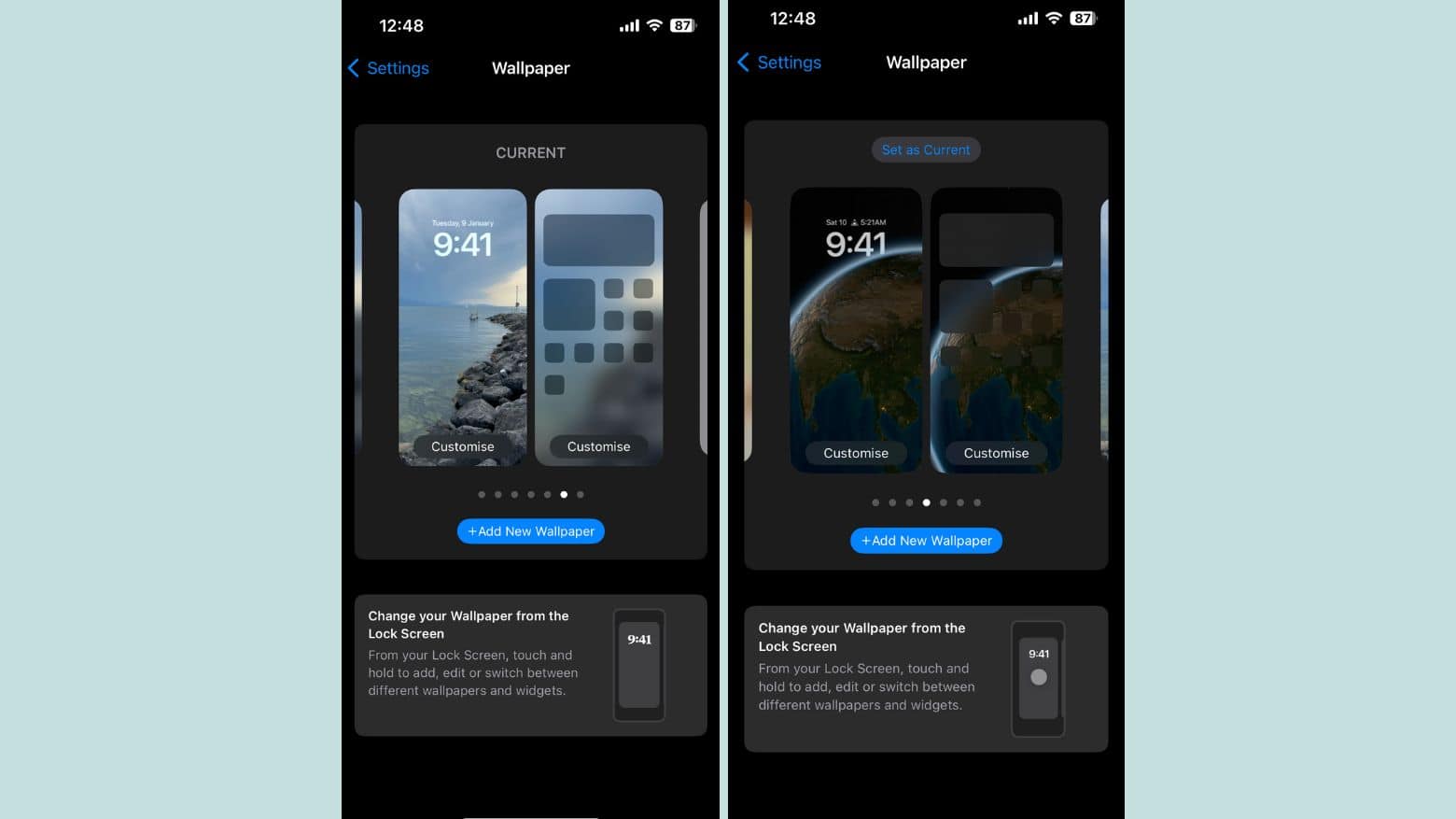
Photo: Rajesh
Stage Manager comes to older iPad Pros
The biggest highlight of the latest iPadOS 16 beta is Apple bringing Stage Manager to non-M1 iPad Pros. It is now available for the 2018 and 2020 iPad Pro powered by the A12X and A12Z Bionic chips.
On the flip side, Apple has removed external display support in Stage Manager. The feature will return in a future beta, but it will then be limited to M1 iPads.
iOS 16.1 beta 2: All the new features and changes
Tweaked battery status bar icon
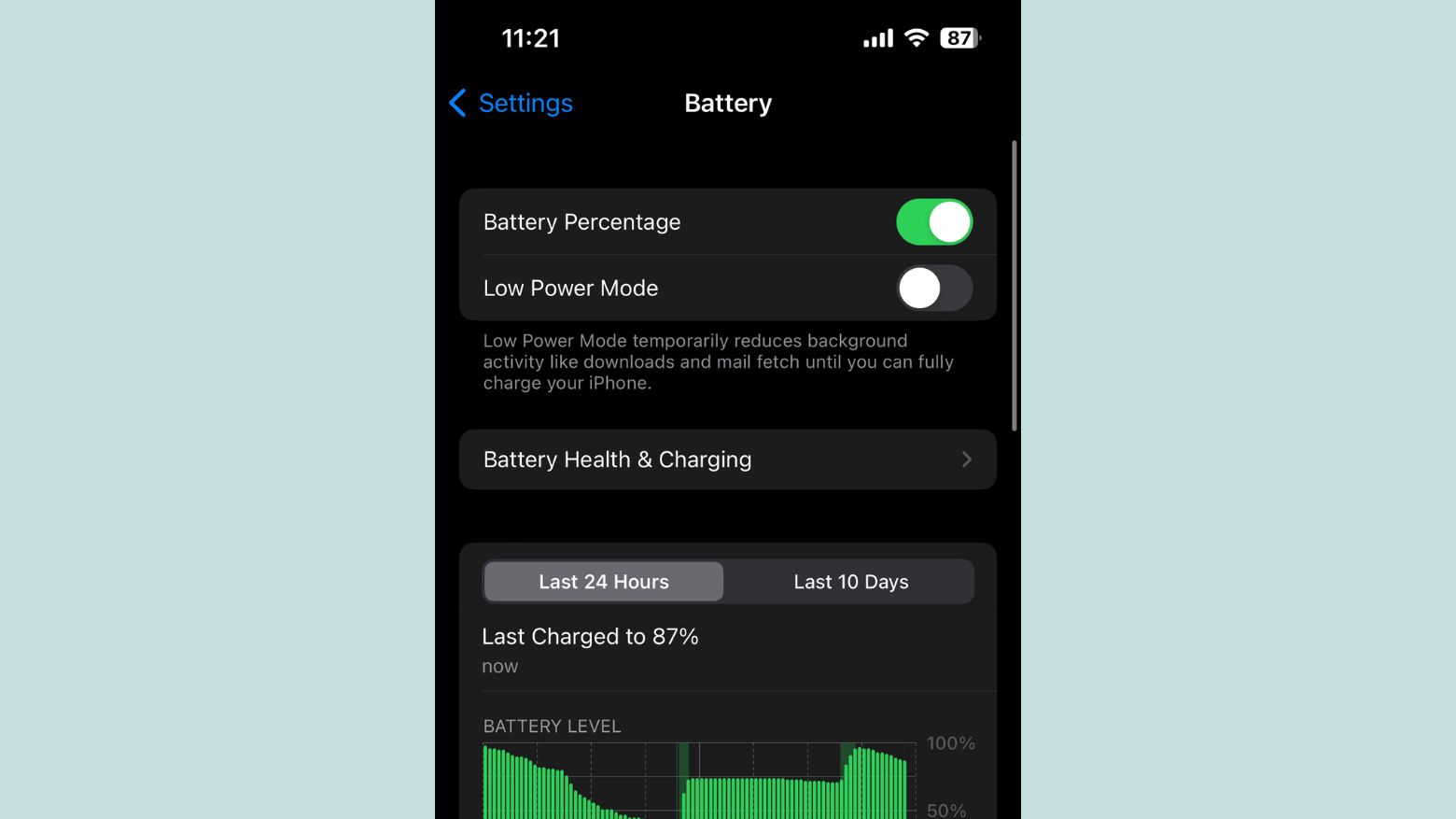
Photo: Rajesh
Apple has again tweaked the battery status bar icon in iOS 16.1 beta 2. With the previous beta, it added the battery percentage to the iPhone mini models.
iOS 16.1 beta 2 modified the battery icon to graphically show the remaining battery level when showing the exact battery percentage. Until now, the battery icon did not change depending on the iPhone’s charge level, which many users found misleading.
Three-finger gesture detection bug fixed
A bug in iOS 16 beta 1 and the public build of iOS 16 prevents the OS from properly detecting the three-finger gesture that is used to bring up the copy and paste menu. The bug also affected some third-party apps and games that relied on the gesture.
Apple has fixed this bug in iOS 16.1 beta 2.
Lock Screen battery percentage
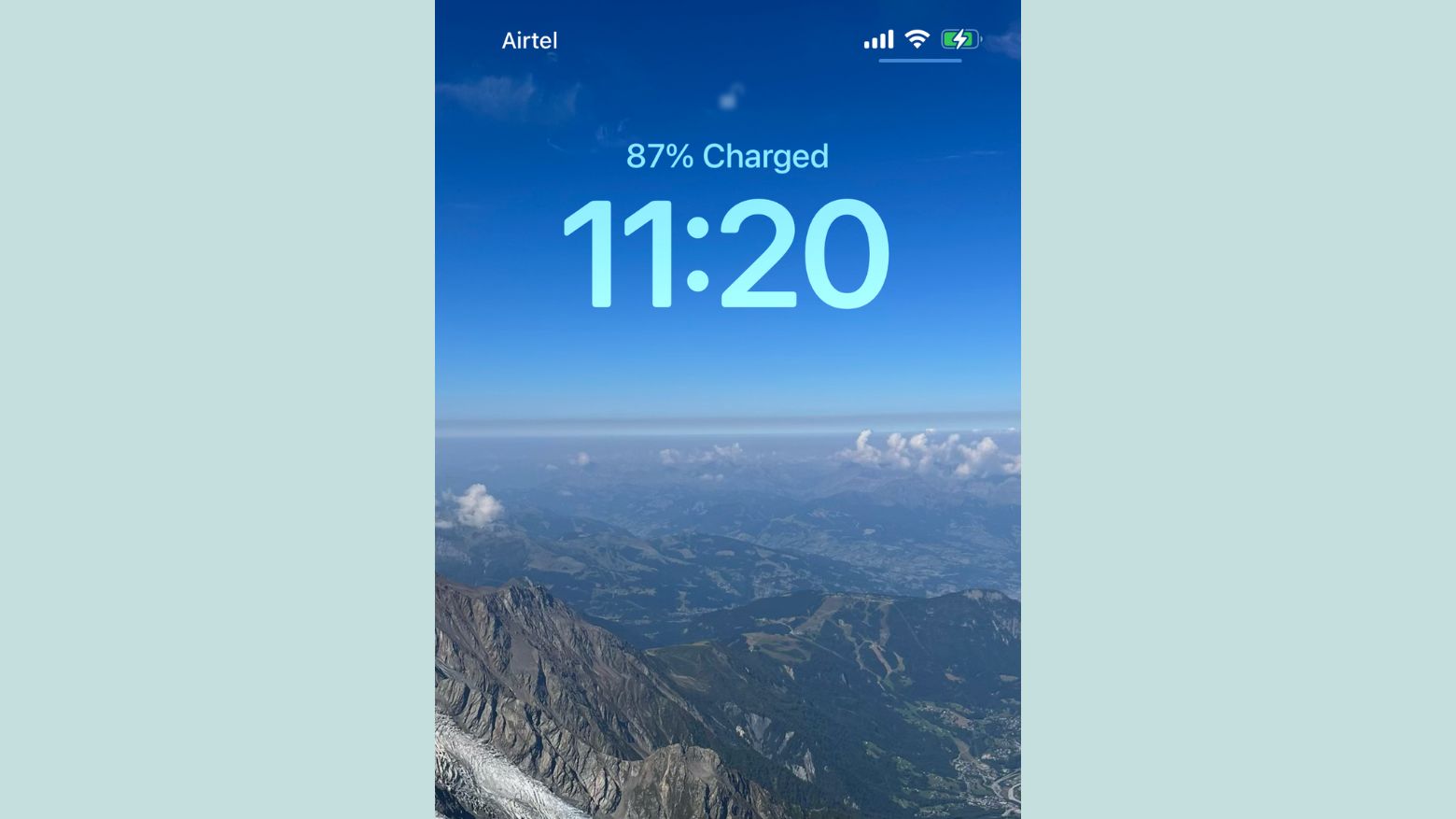
Photo: Rajesh
iOS 16.1 beta 2 shows the charging percentage progress on the Lock Screen above the clock. The battery percentage will appear when you put your iPhone on charge or when you wake up the device from sleep.
iPhone 14 Pro camera shake fix
iOS 16.1 beta 2 contains a fix for the incessant camera shake iPhone 14 Pro users face in third-party apps like Instagram and TikTok. Apple reportedly plans to roll out a new iOS 16 build next week to address this bug for users who are not on the beta channel.
Annoying copy-paste bug squashed
iOS 16.1 beta 2 also contains a fix for iOS 16’s annoying copy-paste bug. On the public release of iOS 16 and the first beta, many iPhone users are required to manually approve each and every copy-paste action. This is an annoying problem that also hampers usability for a common everyday action.
Lock Screen clock matches the album art color
The Lock Screen clock in iOS 16.1 beta 2 matches the album art color when you tap on the music player widget. It is a small change, but the transition and the album art color can give a dramatic effect.
[iOS 16.1 DB2] Lock Screen Clock now changes color to match full size album art, instead of staying the selected color. from iOSBeta
iOS 16.1 beta 1: All the new features and changes
iOS 16.1 beta 1 packs several new features and changes, including some that Apple first showcased at WWDC22. Below is a look at everything new and changed in iOS 16.1 beta 1.
Battery percentage comes to mini iPhone models
Apple introduced the battery percentage in the status bar on select notched iPhones with iOS 16. Curiously, the option was missing from the iPhone XR, iPhone 12 mini, and iPhone 13 mini. iOS 16.1 beta 1 brings this feature to all these devices.
Live Activities API
iOS 16.1 beta 1 reintroduces the Live Activities API for third-party apps. Further, Apple confirmed the feature would launch with the public release of iOS 16.1. Apps that take advantage of the Live Activities API can automatically use the Dynamic Island on the iPhone 14 Pro series to show relevant content.
Dynamic Island API ✅ pic.twitter.com/ABW8YgtkaG
— Guilherme Rambo (@_inside) September 14, 2022
Lock Screen customization tweaks

Photo: Rajesh
Long-pressing on iOS 16’s Lock Screen only brings up its customization option. You need to jump into the Settings menu to customize the Home screen. iOS 16.1 beta 1 fixes this behavior by adding a Home Screen customization option on the Lock Screen.
Clean Energy Charging
iOS 16.1 beta introduces a toggle for Clean Energy Charging in Settings > Battery. Apple first talked about Clean Energy Charging when it released iOS 16 to the public. The feature aims to reduce your carbon footprint “by selectively charging when lower carbon emission electricity is available.”
Matter support
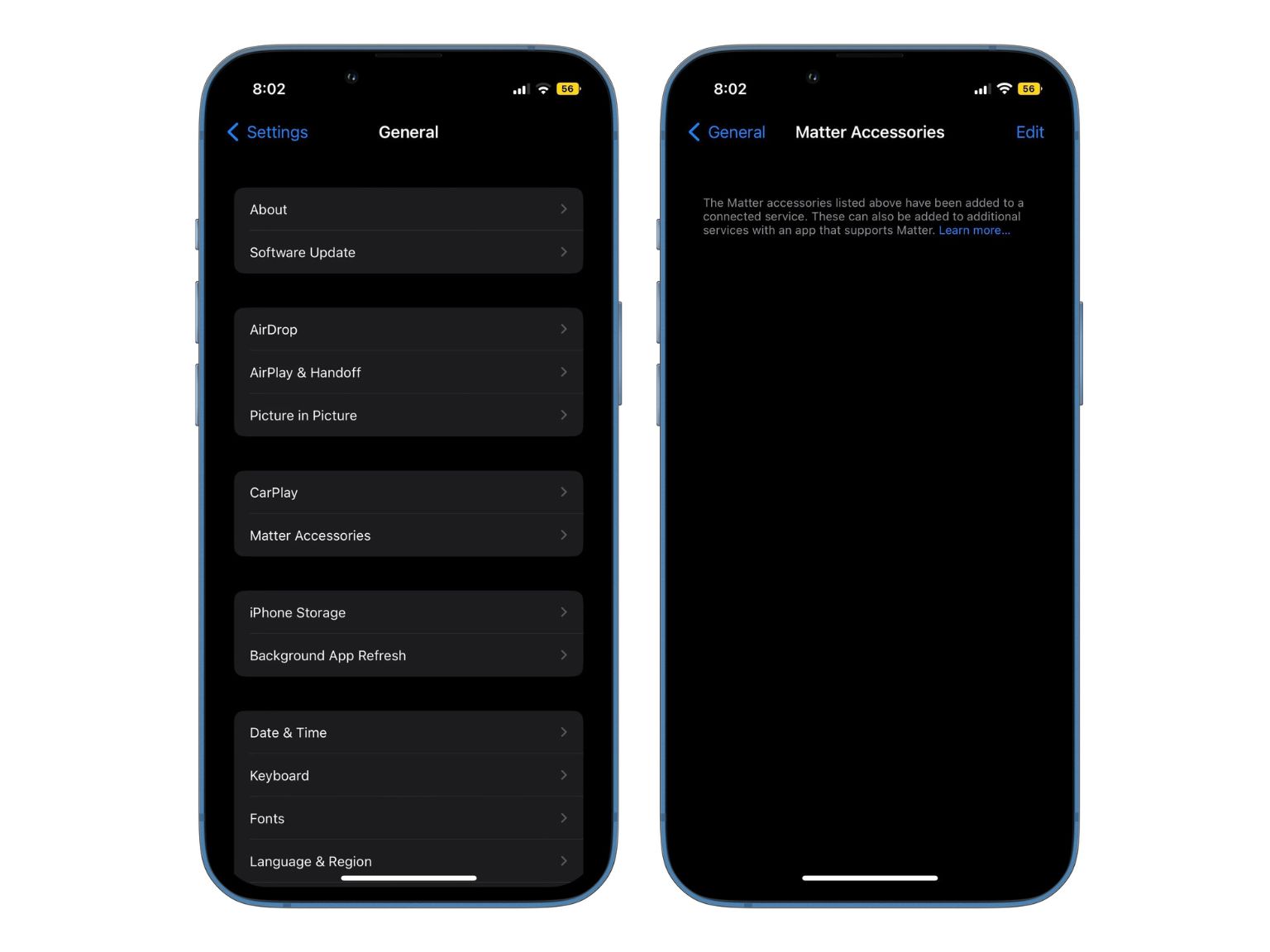
Photo: Rajesh
iOS 16.1 beta 1 lays the groundwork for Matter support. It is the upcoming smart home standard backed by Google, Apple, and other tech giants. In Settings > General, a new Matter Accessories option will list all the compatible products added to a connected service.
Apple’s release notes mention the following about Matter support.
- To pair Matter accessories, a profile must first be installed on your device.
- Removing Apple Home from the Matter accessory Connected Services menu in Home doesn’t remove the accessory tile.
- You might receive an alert to turn on Wi-Fi when pairing a Matter accessory.
- Adjusting the color or color temperature might result in an unexpected color set on a Matter accessory.
- Accessory details might not open if a Matter accessory is unreachable.
- You might be unable to pair a Matter accessory if the accessory is already paired to a third-party ecosystem.
- The device that initiates the pairing needs to use the same iCloud account as the home hub. Only the owner of a home, not an invited user, can pair Matter accessories.
Delete Wallet app
iOS 16.1 beta lets you delete the pre-installed Wallet app from your iPhone. Do note that removing the app will affect Apple Pay and other Wallet features. Apple’s move comes at a time when it is subjected to regulatory scrutiny for Apple Pay being the only app that allows for NFC-based payments on iPhone.
Screenshot UI tweak
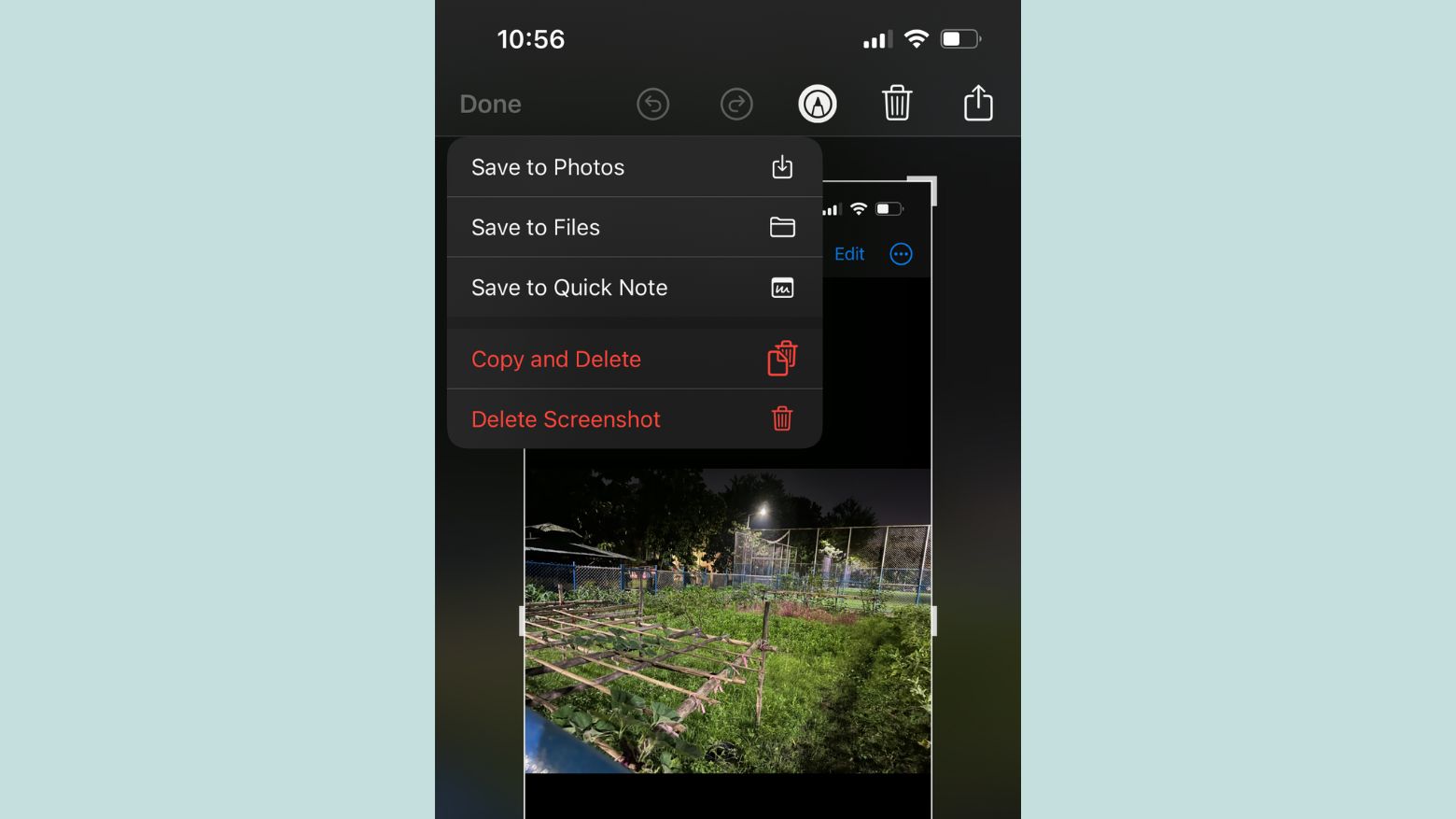
Photo: Rajesh
iOS 16.1 beta 1 tweaks the Screenshot editor’s UI. The options to save or delete a screenshot are displayed in the upper-left corner through a pull-down menu.
iPadOS 16.1 beta 2: What’s new
Alongside iOS 16.1 beta 1, Apple also seeded the second beta of iPadOS 16.1 three weeks after the first beta. The latest build packs several Stage Manager-related changes.
- You can now drag windows from the iPad to an external monitor with Stage Manager.
- Click on an app’s dock icon to view all its open windows.
- You can now directly add a window to an app from Stage Manager.
Check out the tweets below showing the changes in action:
The other change: seeing all open windows for the same app is easier than before. You can click an app's dock icon or use the Globe-Down hotkey. That "area" always includes a + button to create a new window. pic.twitter.com/ugZ9HUsm3W
— Federico Viticci (@viticci) September 14, 2022
iPadOS 16.1 beta 2 continues to be buggy, though. With the OS expected to release in October alongside macOS Ventura, the upcoming beta releases of the OS should focus more on stability and bug fixes instead of new features.
Ed Hardy contributed to this article.


