Macworld 2011 is finally here, and those of you lucky enough to be attending will be amongst the first to discover the coolest new software, hardware, and accessories for use with our favorite Apple devices; as well as expert advice, demonstrations, and instructions on how to get the most out of these products.
To help you survive the four days of excitement and celebration, we’ve compiled a great list of iOS applications that will ensure you experience the best of both the Macworld Expo, and the beautiful city of San Francisco. The applications we’ve selected will help you find a taxi to your accommodation when you touchdown at the airport; navigate your way around the city and discover everything there is to see; find the best places to eat, drink, catch a show, or meet friends; and lots more.
However, our list of applications isn’t just for those attending the conference – for those of you stuck at home this week, we’ve also included some great applications that will ensure you’re kept up to date with the latest news and everything that’s unmissable at Macworld.
Check out our list of applications after the break, and here’s to a great Macworld 2011!
Finding your way around…
For those of you attending, you’ll need to find your way around San Francisco once you’re there. The Google Maps application built-in to iOS is a fantastic tool when you’ve no idea where you are, or where you need to go, but it’s not always the best option, especially if you don’t have a lot of data allowance, or you’re using a Wi-Fi-only iPad. City Maps 2Go is our application of choice for personal navigation:
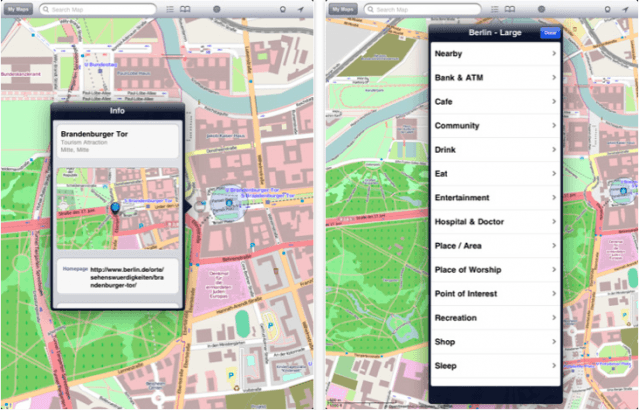
City Maps 2Go – ($0.99) Universal – Navigation
With over 2,400 offline city maps available, and unlimited downloads, City Maps 2Go is the perfect solution for those navigating San Francisco for the first time. Download the maps you’ll need for your trip before you leave, and you can access them anywhere at anytime without the need for a cellular data or Wi-Fi connection. The app features GPS localization that will tell you exactly where you are, and the drop-pin will follow you around the city so you know you’re on track. You can search for street names and points of interest when you need to find your way around, and you can bookmark the places you’ll be visiting to get directions quickly when you need them.
Transport…
If you’ve found your destination on City Maps 2Go but it’s a little too far for you to walk, you’ll want to find yourself some transport. Getting around San Francisco isn’t too difficult, with plenty of bus, rail, and taxi options to choose from, but you’ll need to know where they are, and where they’re going – for which we recommend the following applications:
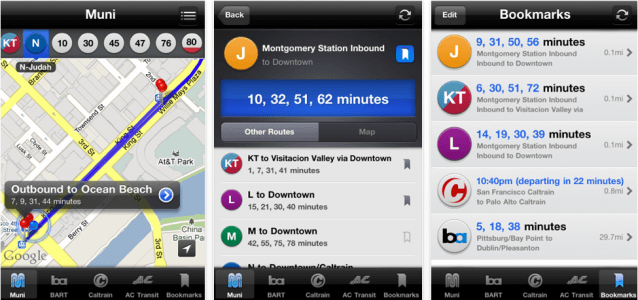
Routesy Pro – ($4.99) iPhone – Navigation
Routesy is by far the easiest way to discover all of the Bay Area’s top transit systems and monitor them in real-time, including the San Francisco Muni, BART, Caltrain, and AC Transit. Simply choose the line you want to ride and Routesy will show you the closest stop or station, with real-time prediction data to ensure you catch it on time. Bookmark your favorite stops, or those you’ll be using frequently, and as soon as you open Routesy you’ll be immediately greeted by all of the information you’ll need for those stops.
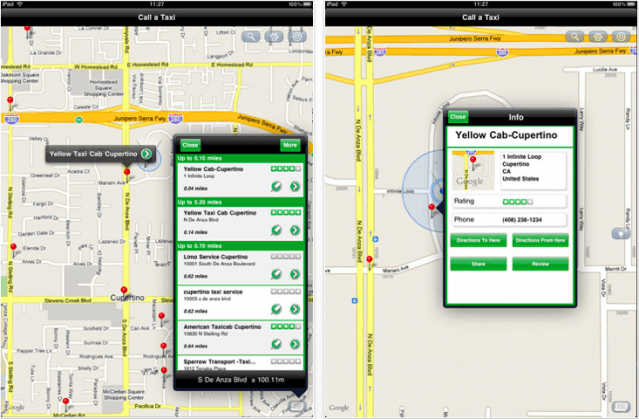
Call a Taxi – ($1.99) Universal – Travel
Call a Taxi is an incredibly useful application that makes it easy to instantly find a taxi anytime, anywhere. The application uses your location to find the nearest (and therefore cheapest) taxi company and provides all of the details you’ll need to book yourself a ride, including contact details, customer reviews, and directions to the company. The application uses Google data for its results, so you can be sure that no matter where you are, you’ll find a taxi in the area.
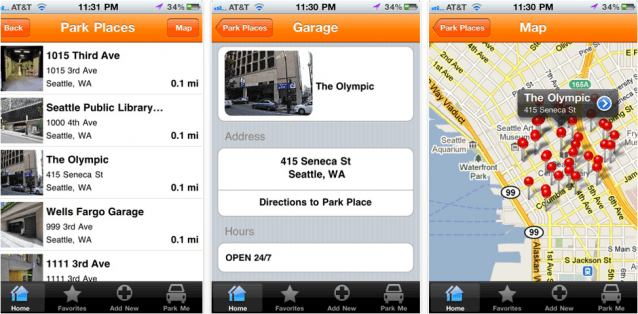
Park Place – ($1.99) iPhone – Travel
If you’ve taken the car with you to Macworld, you’ll be hunting down places to park wherever you go in San Francisco. With the Park Place application on your iPhone, you’ll find it easy to seek out convenient and affordable city parking based on your current location, points of interest, or a specific address. Once you’ve chosen a car park with Park Place, the app will navigate you directly to its entrance, and it will even remember where you’ve parked so that you can’t forget where you left the car on your return.
Where to go and what to do…
If you’re wandering around San Francisco with some time to kill, you may want to grab a bite to eat, take in some of the sights, check out the city’s entertainment, or even lay your head before heading off to Macworld. Our article on the top 5 things to do while you’re in the city may be inspiring, and if you’re looking for more, the applications below will help you discover the nearest accommodation, the best bars, the finest restaurants, the staggering attractions, and the magnificent entertainment:
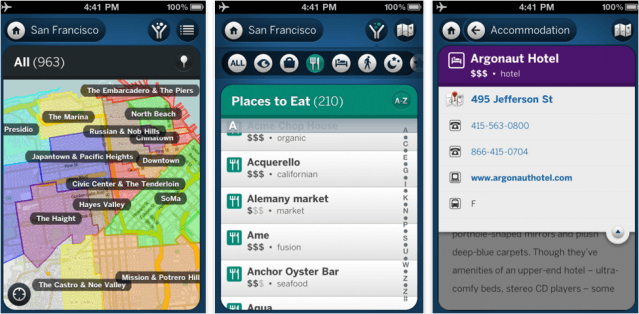
Lonely Planet San Francisco City Guide – ($5.99) iPhone – Travel
The Lonely Planet city guide for San Francisco is a must-have if you want to ensure you most the make of your time in the beautiful city. Read all about the city with editorial content and professional photos from the Lonely Planet authors, discover nearby sights and attractions, and use the handy offline maps to get you where you want to go. The Lonely Planet guide offers valuable information and recommendations on things to do, places to go, and sights to see, with extensive lists and information on places to eat and accommodation.
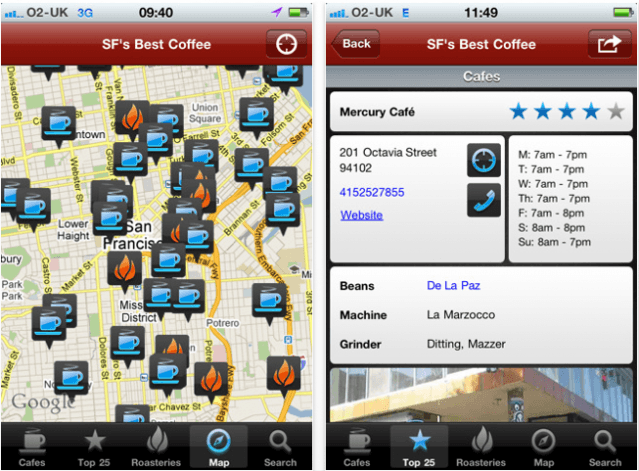
San Francisco’s Best Coffee – ($0.99) iPhone – Travel
Caffeine addicts rejoice – the Best Coffee application for your iPhone is all you need to find over 60 of the best independent cafes and coffee carts serving locally roasted coffee in San Francisco. Not only will the application find the best coffee nearest to your current location, but it will also provide details on the type of coffee bean and the machines each cafe and cart uses, with links to buy the beans online for your coffee back home.

Yelp – (Free) Universal – Travel
The Yelp application for both iPhone and iPad is great for finding all sorts of places while you’re visiting San Francisco, whether you want to eat, drink, shop, party, or relax. Search for businesses nearby using your location, then narrow your search by neighborhood, distance, price, and what’s open at the time. Read reviews written by an active community of locals in the know, and find out about all that’s great in San Francisco from the people who know it best. Use Yelp to look up addresses and telephone numbers of thousands of local businesses, then call them from your iPhone or map them for directions.
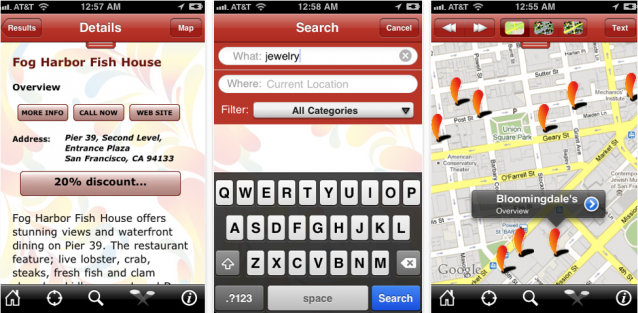
Shop SF – Get More: Official San Francisco Discout App – (Free) iPhone – Lifestyle
The official Shop SF – Get More iPhone application for San Francisco will help you find great deals and discounts on unique SF city experiences, such as the great restaurants, world-class performing arts, famous attractions, luxurious hotels, and more. Search for the best deals nearby, by category, or by searching for exactly what you’re after. If you want to keep an eye on your pocket money while you’re in town, or you need to buy presents for family & friends back home, Shop SF will ensure you find the best deals locally, possibly saving you a small fortune.
Keeping up with Macworld…
Now that you’ve enjoyed San Francisco, had a bite to eat, done some shopping, and taken some time to relax, it’s time to head off to Macworld. With so much to see this year, you’ll want to be sure that you’re not going to miss the unmissable. Here are the best applications to ensure you get the most out of Macworld:

iMacworld – (Free) Universal – Reference
Everyone attending this year’s event should have the official Macworld application on their iOS device. The application includes 4 directories: exhibitors, products, conference sessions, and nearby businesses, and it’s great for finding companies and products by hall, name, aisle/booth number, and map location. The application checks the web for the latest data on Macworld exhibits and events and ensures you always have the latest information in the palm of your hand, including the latest breaking news, and there’s even a community discussion board to get you talking.
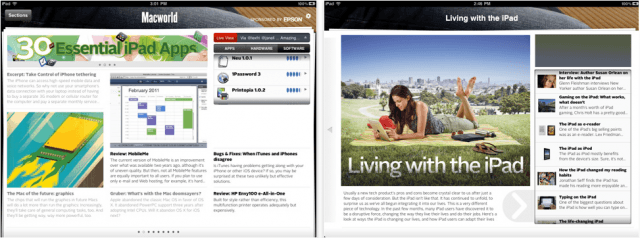
Macworld Daily Reader – (Free) iPad – News
Whether you’re at the event or stuck at home, the Macworld Daily Reader application for your iPad will ensure you don’t miss the latest news from the Macworld conference & expo. Combining the richness of a magazine with the timelessness of the web, Macworld Daily Reader provides you with instant access to the Macworld editors’ hand-picks of the very best news, reviews, tips, and opinions.
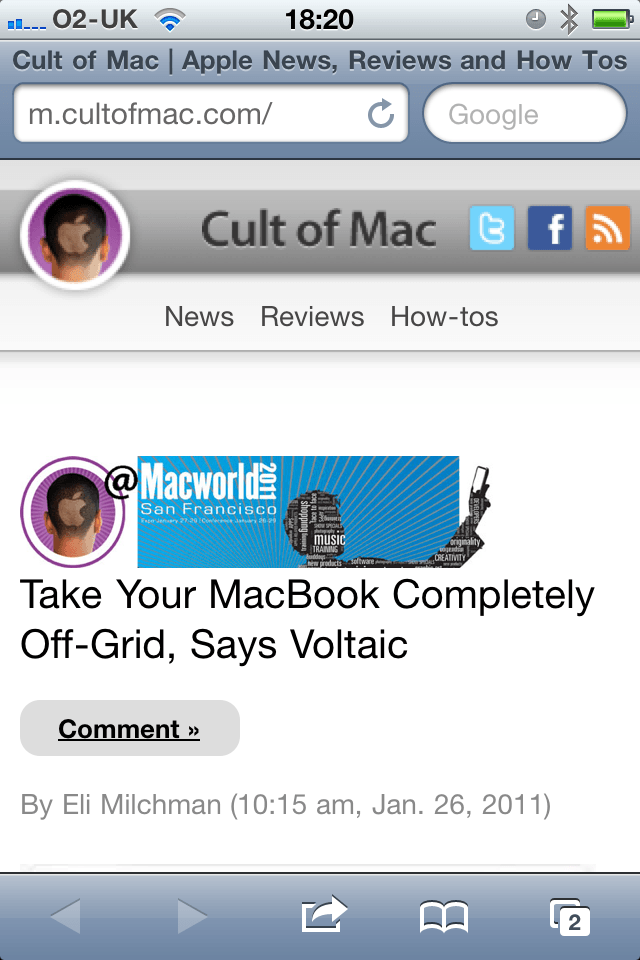
CultofMac.com Mobile Website – (Free) Universal – News
Although not technically an application, visiting the CultofMac site throughout Macworld will ensure you’re kept up to date with what’s happening. Several of our writers will be at the event and will be working hard to cover everything we know you’ll love. Simply use a web browser on your iOS device to navigate to m.cultofmac.com to ensure you don’t miss out!
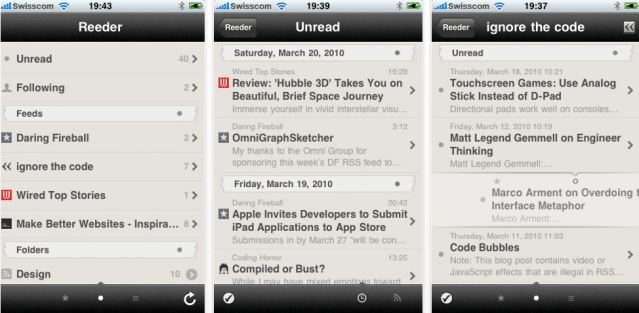
Reeder – ($2.99) iPhone / ($4.99) iPad – News
The Reeder application is one of the greatest Google Reader clients in the App Store, and it’s just what you need to keep on top of Macworld. Login with your Google Reader account and get instant access to all of your RSS subscriptions, providing you with the latest news from all of your favorite online sources. Send articles to Instapaper or ReadItLater if you haven’t got time to read them on the go, and share the most exciting Macworld news with your friends via Twitter, Facebook, and email.
Happy Macworld 2011…
So that concludes our app recommendations to get you through Macworld 2011. Whether you’re attending the event or eagerly following at home, we hope you enjoy this year’s Macworld!


