Slip the KYY 15.6-inch 1080P USB-C Portable Monitor in the same bag as your notebook and you can always count on having more screen space to work.
M1 iPad users looking forward to external display support should also think about this screen. Or attach it to your Switch for more fun on the run.
I used KYY’s monitor for a couple of weeks. Here’s why I find it surprisingly good.
This post contains affiliate links. Cult of Mac may earn a commission when you use our links to buy items.
KYY 15.6-inch 1080P USB-C Portable Monitor review
If you can’t imagine using your MacBook without a second screen when you’re in the office, you really should take one with you when you travel. Even if you’re just going to a coffee shop or the library for a few hours.
Attach this portable monitor from KYY and you get 15.6-inches of additional space to work in. I assure you, that is a gamechanger. Especially if your MacBook has a 13-inch screen. Even those with a 14- or 16-inch laptop will see a huge benefit.
And this screen makes it easy. It’s designed to be portable, and comes in a flip case that also acts as stand. Plus, using it is as simple as plugging it straight into any Mac and most iPads.
- A useful screen size and shape
- Take it on the go
- It looks good
- It’s plug and play
- Decent speakers
- KYY 15.6-inch 1080P USB-C Portable Monitor final thoughts
- Pricing
A useful screen size and shape
You can see right in the name that this is 15.6-inch display, and it has a 1920-by-1080 resolution.
Let’s think about work space. YKK’s screen offers 104 square inches of area. The latest MacBook Pro has a 13.3-inch screen that is 80 sq. in. Obviously, adding the external display brings a heck of a lot more room to work in.
And while a 16-inch MacBook offers 120 sq. in., the external display still almost doubles your work area.
Now let’s move on to entertainment. KYY’s portable screen has a 16:9 resolution, the same used by most HD widescreen TVs. That means it is the right shape for most anything you’ll want to watch, without the dead space you get above and below TV shows and movies shown on a MacBook display.
Take it on the go

Photo: Ed Hardy/Cult of Mac
The KYY 15.6-inch 1080P USB-C Portable Monitor measures 14.5 inches by 8.8 inches. It’s a very slim 0.35 inches thick. The weight is 1.7 pounds.
Taking it on the go is not a challenge, with some limitations. It fits easily in my large backpack, but does not fit into a smaller one. This is because of the screen’s 16:9 aspect ratio, which makes the accessory about half an inch longer than a 16-inch MacBook Pro.
But you’re going to want to give it some extra protection anyway. The display comes with a wrap-around magnetic folio case that prevents the screen from getting scratched up, but it’ll need a lot more than that if you intend to take it everywhere.
I wouldn’t describe the portable monitor as delicate, but it’s deliberately made to be slim and lightweight. You can’t shove it in a backpack then casually toss the bag around. I carry my review unit in a bag that it fits well in, and where it and my laptop are safely cushioned. It has lasted for weeks this way, and I’m sure it would be equally safe for months or years.
The folio case that KYY supplies with the portable monitor does double duty as a stand. It’s easy and holds the screen up securely. The display can be positioned from leaning backward 10 degrees to 40 degrees.
It looks good

Photo: Ed Hardy/Cult of Mac
I described KYY’s monitor as “surprisingly good” because I still remember the days when portable monitors were terrible. Happily, those days are gone. I used this one for work and watching TV for a couple of weeks, and I’m pleased with it. Colors are bright, there’s no flicker, and no portion of the screen is obviously brighter than any other.
The KYY screen is an IPS LCD. So are most MacBook displays. Apple uses a higher quality panel, of course, but the two are of the same general type.
Perhaps some numbers will provide perspective. The portable monitor packs about 141 pixels into an inch. A beautiful 27-inch 4K display offers 163 pixels per inch. The difference is visible but is certainly not glaring.
The backlights for KYY’s screen are bright enough that I’ve primarily used it outdoors, though not in direct sunlight. I don’t even have the backlights at 100% and the colors don’t look muddy at all.
Push a button to access brightness settings. And you can change the contrast, RGB color temperatures and more.
The screen offers reasonably wide viewing angles. KYY promises 178 degrees – I say two people can share the display without problems.
I primarily used KYY’s portable monitor for web access, email and writing text. In the evenings, I occasionally watched TV on it. The resolution, colors and brightness level are completely up to these tasks. But this is not a monitor for professional artists. Colors are not accurate enough for that.
It’s plug and play
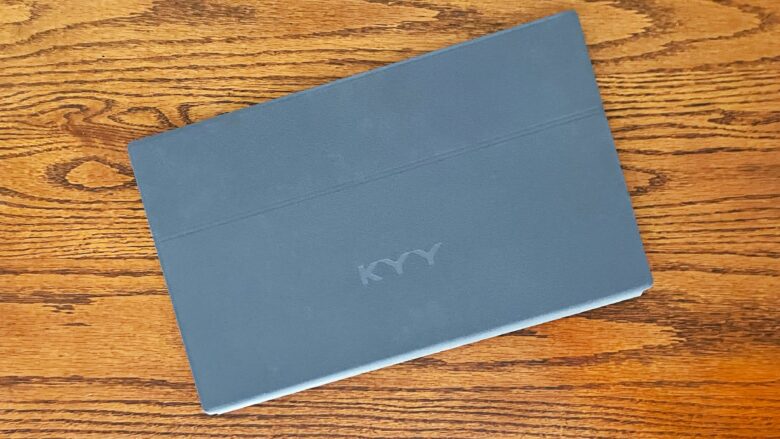
Photo: Ed Hardy/Cult of Mac
All that’s necessary to use the KYY 15.6-inch 1080P USB-C Portable Monitor with a Mac or most iPad tablets is connecting them with a cable. That’s why it has USB-C in its name. The required cable comes in the box. It’s 44.5-inches long so the screen and computer don’t have to be right next to each other. Or use another high-quality USB-C cable.
The external display draws power through that cable. Or you can connect it to a wall power socket through one of the two USB-C ports. The cable and power adapter needed for this also come in the box. This will charge your computer at the same time.
KYY also built in a mini-HDMI port for connecting to non-Apple devices. Use the adapter cable you’ll find in the box to connect to any device that supports HDMI. I tested this with an adapter for my iPhone 13 and the setup worked beautifully.
You’ll need to plug the display into a wall socket when using HDMI.
Decent speakers
The two speakers built into either side of the KYY screen are tinny but decent. I tested them with the NIOSH Sound Level Meter app, and they were able to put out a bit over 60 decibels at about 3 feet in front of the screen… a typical viewing distance. That’s enough to hear in a generally quiet room.
If you need more or better sound – and you probably will – there are multiple options. You can plug a speaker into the screen through its 3.5mm audio jack. I tested it and it works fine.
Or use your Mac or iPad to route the audio through AirPlay or Bluetooth to a HomePod or other compatible speaker. AirPods are also an option.
KYY 15.6-inch 1080P USB-C Portable Monitor final thoughts

Photo: Ed Hardy/Cult of Mac
KYY’s mobile monitor looks pretty darn good. It’s not as beautiful as a MacBook display, but then Apple uses exceptional screens in its laptops. This external one looks nice enough that when I’m glancing back and forth between it and my iPad I don’t register a significant difference in quality.
And I enjoy being able to take the external display with me. I get more work done with a second display to expand my work area.
★★★★☆
Pricing
The list price for the KYY 15.6-inch 1080P USB-C Portable Monitor is $209.99, but it’s available now on Amazon for $169.99.
Buy from: Amazon
That price is an important part of the reason I’m upbeat about this accessory. It is not a $6000 Apple Pro Display XDR, or even a $1,600 Apple Studio Display. I don’t expect professional-grade quality from a screen that goes for about 10% what a pro display costs.
KYY offers a nice-looking display at a reasonable price for a monitor this portable.
KYY provided Cult of Mac with a review unit for this article. See our reviews policy, and check out more in-depth reviews of Apple-related items.
![Double your screen real estate anywhere you go with this great-looking portable monitor [Review] KYY 15.6-inch 1080P USB-C Portable Monitor review](https://www.cultofmac.com/wp-content/uploads/2022/07/6A24D7B3-7664-481B-BB42-967D3D66F355-1536x864.jpeg)

