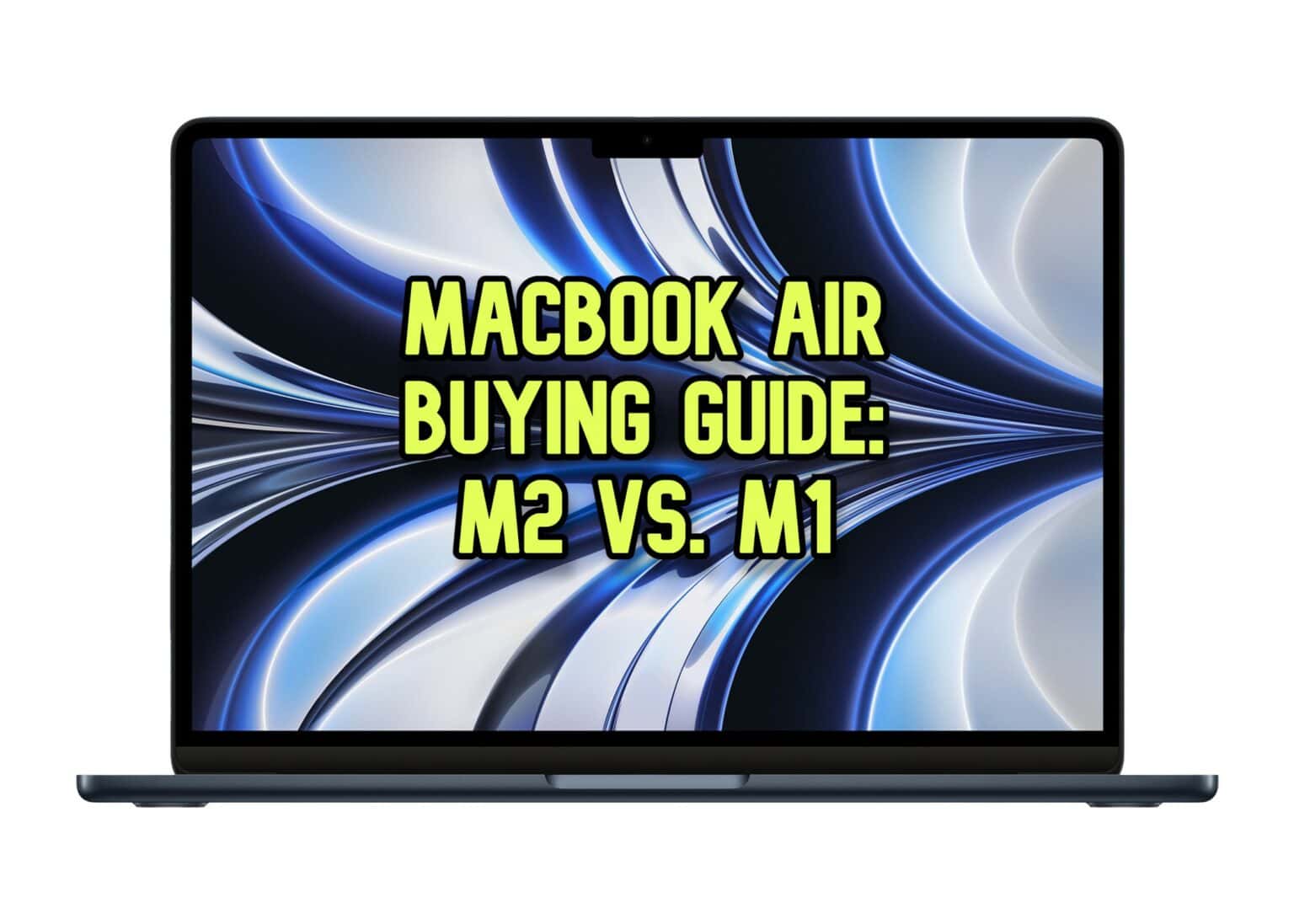After unveiling the M2 MacBook Air, with its sleek new design and some major upgrades, Apple surprisingly did not discontinue the M1 MacBook Air. Both laptops will co-exist, with the M2 Air commanding a $200 premium over its predecessor.
So, is the M2 MacBook Air worth the additional price? Or should you save some money and go for the M1 Air? Read our comparison to find out.
M1 vs. M2 MacBook Air
Apple’s entry-level laptop, the MacBook Air delivers solid performance in a lightweight package at an affordable price. The mix of features and portability make it Apple’s most popular laptop.
But now, if you want a MacBook Air, you have a decision to make. Should you get the capable M1 MacBook Air or the redesigned and even more capable M2 MacBook Air?
Design: Newer is always better

Photo: Apple
When the MacBook Air switched to Apple silicon in 2020, the laptop’s tapered design remained unchanged. That seemed like an odd move, but the performance and efficiency improvements overshadowed the aging design.
The M2 MacBook Air, which debuted at WWDC22, brings a svelte new design. It does away with the wedge-shaped chassis of the M1 Air. Instead, it adopts the same design language as seen on the 2021 MacBook Pros. Apple claims a 20% reduction in M2 Air’s volume compared with its predecessor. It is also slimmer and lighter than its predecessor.
Apart from the new design, Apple offers the M2 MacBook Air in four colors: silver, space gray, midnight and starlight. The new shades are more vibrant than the M1 Air colors.
Display: Notch vs. no notch

Photo: Apple
The M2 MacBook Air features a bigger 13.6-inch Liquid Retina display with smaller bezels. It does feature an iPhone-style notch at the top of the screen, which not everyone will like. But the notch serves a purpose: It houses an upgraded 1080p FaceTime HD camera. The display panel is 25% brighter and can reach up to 500 nits of brightness. It is also capable of showing up to 1 billion colors.
In comparison, the M1 Air has a 13.3-inch Retina display with a rated brightness of 400 nits. You don’t get a notch, but the FaceTime camera tops out at 720p resolution.
Performance: M1 vs. M2

Photo: Apple
Apart from the design, the biggest difference between the 2020 and 2022 MacBook Air are the chips powering them. The M1 MacBook Air set a new benchmark in both performance and efficiency when it came out in late 2020. The eight-core CPU and seven- or eight-core GPU SoC performed exceptionally well despite its fanless design.
The M2 builds on that performance with a next-gen eight-core CPU and up to 10-core GPU. Apple says the M2 MacBook Air runs 40% faster in Final Cut Pro and up to 20% faster in Adobe Photoshop than the previous generation.
Do note that the entry-level M2 MacBook Air features an eight-core GPU. Apple made a similar move with the 2020 variant, where the base variant packs a seven-core GPU. All upgraded storage configurations of the M2 MacBook Air come with a better 10-core GPU.
Another significant improvement is the addition of a media engine and a ProRes video engine for hardware-accelerated encoding and decoding. This should considerably speed up the video encode/decode process, as the media engine is missing from the M1 chip.
When it comes to RAM, the previous-gen MacBook Air topped out at 16GB. The M2 model can be configured with up to 24GB.
Battery life: Same but better
Apple says both the M1 and M2 MacBook Airs provide up to 15 hours of web browsing or up to 18 hours of movie playback with the Apple TV app. Apple negates the additional power draw of the bigger and brighter display and the faster chip on the M2 Air by using a slightly bigger 52.6-watt-hour battery. That’s a slight bump from the 49.9-watt-hour battery found on the 2020 model.
The M2 Air does have one ace up its sleeve: It supports fast-charging that can top up its battery to 50% in 30 minutes. However, you must use a 67W USB-C power adapter for this. Apple only bundles a 30W power brick with the base model of the new laptop.
Ports, speakers, keyboard and connectivity: An all-round improvement

Photo: Apple
Both the M1 and M2 MacBook Airs sport two Thunderbolt/USB 4 ports. The M2 MacBook Air adds a MagSafe charging port, so you’ll retain access to both USB-C ports when juicing up the machine.
The M2 MacBook Air also offers a significant audio upgrade over its predecessor. It houses a four-speaker sound system with wide stereo sound and support for Spatial Audio and Dolby Atmos. The older model only comes with stereo speakers. Plus, the 3.5mm headphone jack on the 2022 model adds support for high-impedance headphones.
Both MacBook Airs feature a backlit Magic Keyboard with Touch ID and a Force Touch trackpad. The only difference: The new version features 12 full-height function keys, while the previous one comes with regular-size Fn keys.
There’s no difference in connectivity between the two Macs. They both feature Wi-Fi 6 and Bluetooth 5.0. Sadly, despite the upgraded GPU in the M2 chip, the new MacBook Air supports only one external monitor — just like its predecessor.
Price: Pay more to get more
The M1 MacBook Air starts at $999, while the new M2 MacBook Air will start at $1,199 when Apple releases it in July. As you configure both machines to add more storage or RAM, the price gap between them only grows.
The bigger price tag is why Apple is keeping the older-gen MacBook Air around. For an additional $200, you get a newer design, a slightly bigger and brighter display, better performance and faster charging speeds. They may not sound like a big deal, but these improvements will be noticeable in daily use. For many people, they will be worth the splurge.
However, if you are on a tight budget and don’t care much about design, the M1 MacBook Air will be more than enough for you.
If you think you might need even more power, read our related buying guide: “M2 MacBook Air vs. M2 MacBook Pro: Is the Pro worth the extra $100?”