iOS 16 packs plenty of new features like a revamped Lock Screen, enhanced Messages and Mail app, Live Text for videos and more. However, while iOS 16 supports iPhone 8 and newer, not all the new features will be available on older iPhones.
Some of them are exclusive to the newer models that feature a faster Neural Engine or more RAM. Read below to find out what iOS 16 features are coming to your iPhone.
iOS 16 features by iPhone model
Currently in developer beta, iOS 16 will launch in the fall alongside the iPhone 14 lineup. With faster chips and enhanced hardware, the new iPhones will be built to handle even the most processor-intensive new features. Even then, Apple might reserve some advanced features — like a possible always-on display — for the more-capable Pro models.
Once you go through the below list, you’ll realize a lot of the flashier new iOS 16 features are only coming to the iPhone XS and newer models. If you still use an iPhone X or iPhone 8, be prepared to miss out on a few things when you update to iOS 16 later this year.
Live Text for video
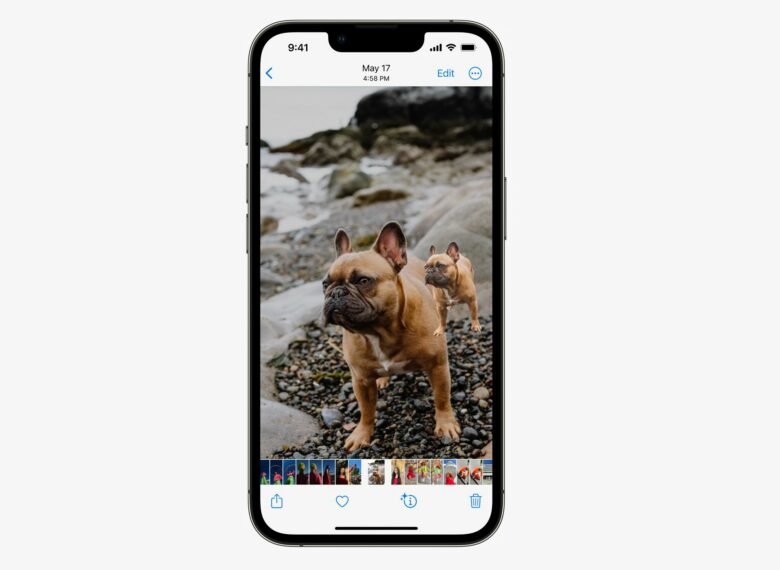
Image: Apple
Apple first debuted Live Text for photos with iOS 15 in 2021. The feature is coming to videos in iOS 16.
Pause a video and you can copy, translate and do a visual search on the subject. You can even isolate the subject in a frame in apps like Photos, Quick Look and Safari to find more details about it using the improved Visual Look Up.
Another major Live Text improvement in iOS 16 is support for quick actions. Your iPhone will automatically recognize a phone number or address in a photo and show the option to call or navigate to it.
Live Text was already limited to iPhones with A12 Bionic or later in iOS 15. Unsurprisingly, the iPhone XS and newer models are the only ones getting the improvements with iOS 16.
Visual Look Up enhancements
Visual Look Up in iOS 16 can recognize objects like birds, insects and statues. It also will work in conjunction with Live Text to allow you to isolate subjects from a photo and find more information about them.
Alongside Live Text, Visual Look Up improvements will only come to iPhone XS and newer models.
Spotlight search improvements
Spotlight is getting smarter in iOS 16 and gaining support for image results from apps like Messages, Notes and Files. You also can directly start a timer or run a shortcut from Spotlight itself.
Improved Spotlight is only coming to iPhones powered by an A12 Bionic chip and later.
Smarter dictation
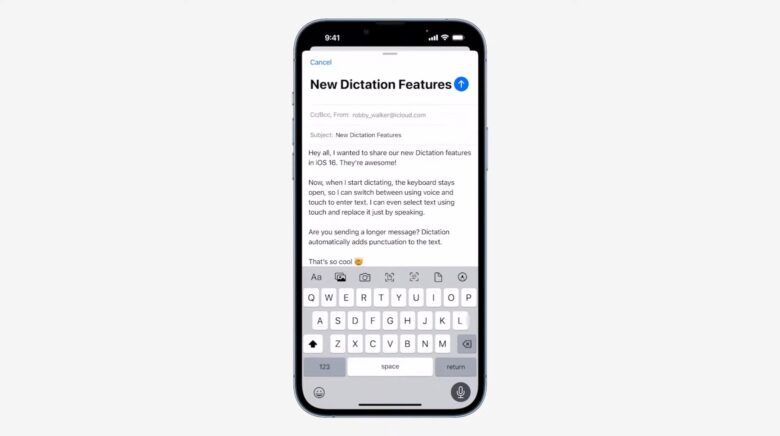
Screenshot: Apple
iOS 16 will make dictation smarter and faster on iPhones, with on-device processing and automatic punctuation. You can even speak out the name of an emoji you want to add to your text. And to make typing easier, the keyboard still shows when you speak, so you can seamlessly type or edit text.
Enhanced dictation is easily one of the best features of iOS 16. iPhone XS and newer models powered by an A12 Bionic chip are the only ones getting this feature, though. Additionally, you must download the speech models beforehand.
Live Captions
Live Captions is a new accessibility feature in iOS 16 that turns “audio into text in real time.” This should make it easy for hard-of-hearing people to follow conversations and media content easily.
Unlike other features in this list, Live Caption requires an even more modern iPhone to work. It is coming to iPhone 11 and later, with support for English (Canada and United States).
Landscape Face ID support
Taking a cue from iPads, Apple is finally adding landscape support for Face ID on iPhones. However, it looks like this improvement will only be coming to the iPhone 12 and later models. The biometric unlock method does not work on older iPhones in landscape mode in the first iOS 16 developer beta.
This is unlikely to change in future betas, as Apple has also limited Face ID with a mask to iPhone 12 and iPhone 13.
Door Detection
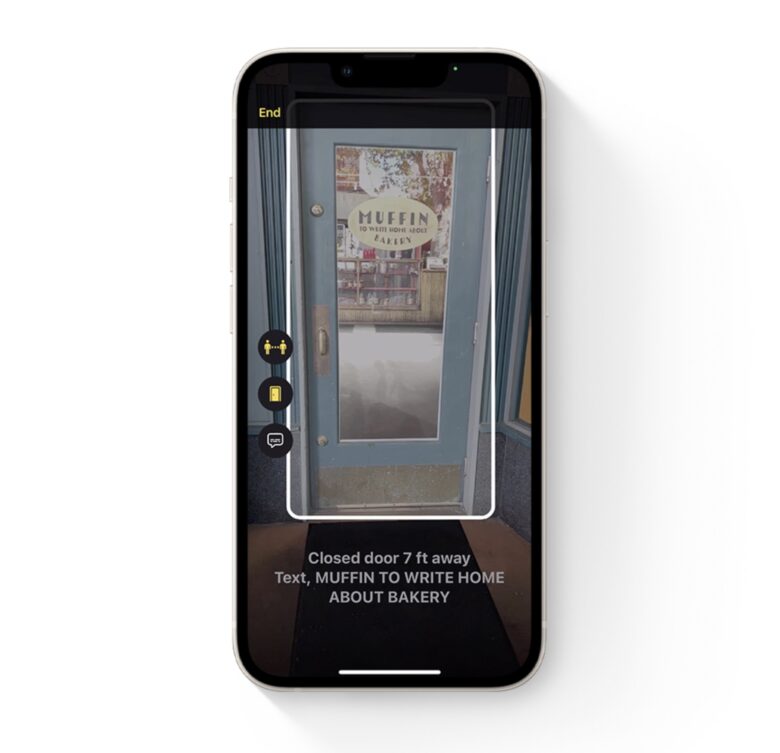
Photo: Apple
Another new accessibility feature in iOS 16 is Door Detection. It uses the iPhone’s LiDAR Scanner to identify and detect how far you are from a door and how to open it. The feature also will read aloud the room number and wheelchair-accessibility symbols when detected.
Door Detection requires the LiDAR Scanner to work, so it is only coming to iPhone 12 Pro and iPhone 13 Pro. On iPads, it is coming to the 12.9-inch iPad Pro (fourth and fifth generation) and the 11-inch iPad Pro (second and third generation).
Improved Portrait Photos and Cinematic mode on iPhone 13
iOS 16 will further enhance the iPhone 13’s camera by improving Portrait mode photos and Cinematic mode videos, which use computational photography tricks to produce stunning images.
In Portrait mode, objects in front of a subject will be blurred to give the final photo a more natural bokeh effect. As for Cinematic mode, the depth of field effect will be more accurate “for profile angles and around the edges of hair and glasses” in iOS 16, Apple says.


