One of the most-requested iPad features is here. Stage Manager in iPadOS 16 puts applications in resizable, floating windows. I’ve tested the first beta of the new system for several days now, and there’s a lot to like. And there’s plenty of frustration too. But some of that comes from this being an early beta.
Here’s my hands-on experience with the iPad’s new multitasking system, and why I think it’s going to change the way many of us use our tablets.
The M1 elephant in the room
This is the most-asked question about Stage Manager, so let’s get the answer out of the way. The new app windowing system runs only on iPads with an M1 processor. That’s the 2021 iPad Pro and the 2022 iPad Air.
Just to be sure, Ian Fuchs tested iPadOS 16 on a 2018 iPad Pro and there’s definitely no Stage Manager on that tablet.
This isn’t surprising. Many people have been wondering why the latest iPads run on an M1 when the chip seems more powerful than iPadOS needed. Not any more. Apple says the chip can do something other iPad processors cannot.
Hands on with Stage Manager in iPadOS 16
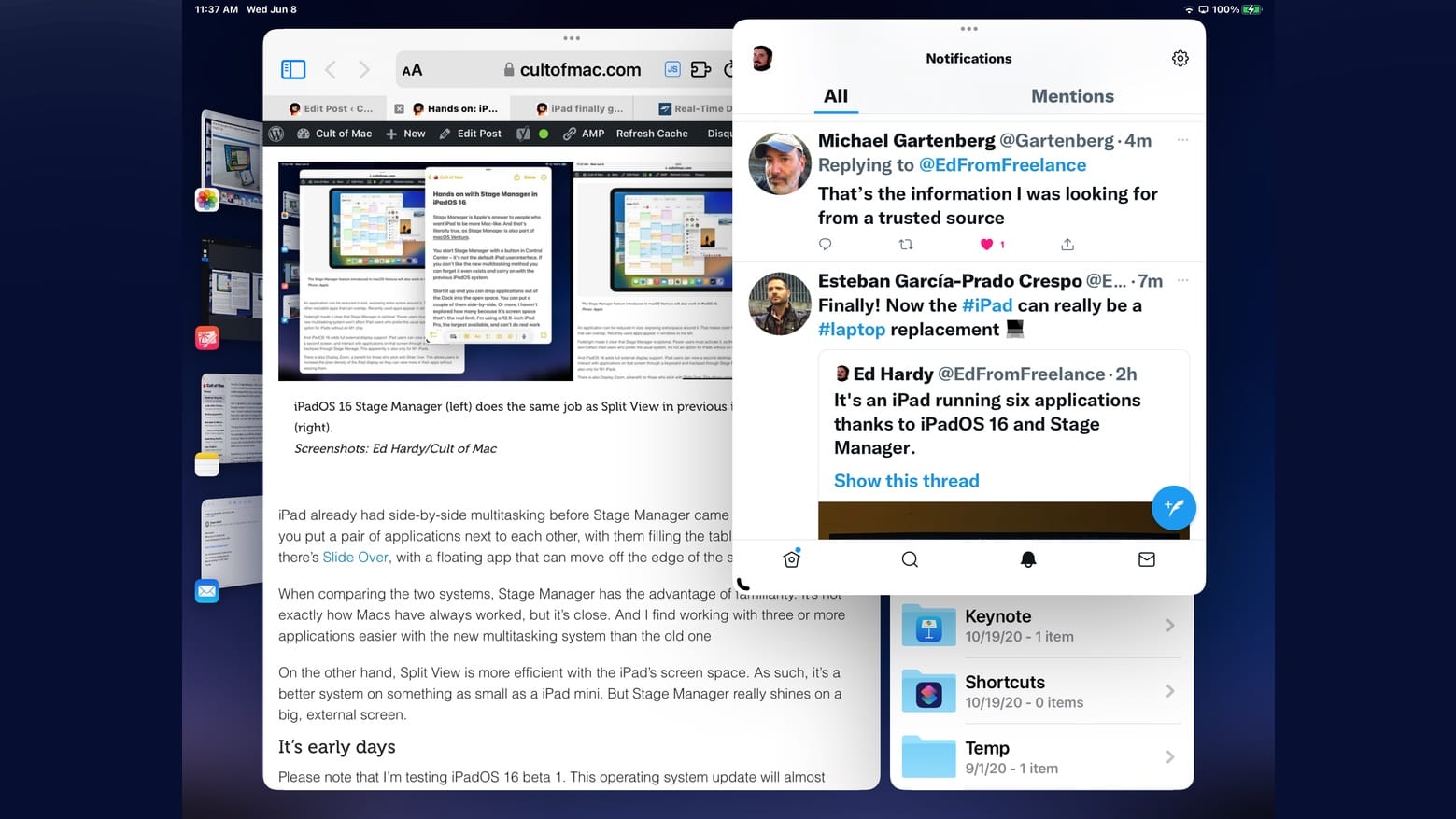
Screenshot: Ed Hardy/Cult of Mac
Stage Manager is Apple’s answer to people who want iPad to be more Mac-like. And that’s literally true, as Stage Manager is also part of macOS Ventura.
You start Stage Manager with a button in Control Center – it’s not the default iPad user interface. If you don’t like the new multitasking method, you can forget it even exists and carry on with the previous iPadOS system.
Start up Stage Manager, and you can drop applications out of the Dock into the open space. You can put a couple of them side-by-side. Or more. I haven’t explored how many, because it’s screen space that’s the real limit. I’m using a 12.9-inch iPad Pro, the largest available, and can’t do real work with more than three at once.
Moveable, resizable windows on iPad
The application windows really are movable and resizable. If you’ve been asking for your iPad to be more Mac-like, this is it. You can make apps fill the screen, or put them in tiny little windows. They can overlap, so one is just barely peeking out. Make a window tall, and the Dock will hide itself. Leave room for the Dock, and it’s always there.
An irritating quirk of Stage Manager at this point is that you need a little “handle” that iPadOS puts on each application to resize it with a fingertip, and these appear in only one corner of each app. If it’s in the lower-left corner, you can’t grab the lower-right corner. That’s not true when using a trackpad – that lets you move any edge.
Put several applications on the iPad screen together and they become a group. Open another app, and the group will slide off to the left and appear in a sort of secondary dock. Or, if you opened an application individually, it also will slide off to the left when you open a different app. It’s a logical system, and one I learned to use very quickly.
Plus, it’s well suited for rapidly switching between multiple applications. I can put three apps on the screen at once then easily drag-and-drop text between Safari and Notes while keeping a constant eye on Slack.
iPadOS 16 Stage Manager on an external monitor

Screenshot: Apple
Another signature feature of iPadOS 16 is full support for second displays. This, too, is available only for tablets with an M-series processor, though.
Stage Manager works fine on an iPad screen, but is perfect for a large external one. There’s room to open three or four applications, arrange them as you wish, and get to work.
On the downside, if there’s a way to put an application’s windows on separate screens, I can’t figure it out.There seems no way to open one web page on the iPad display and another on the external screen. I’m hoping this is a limitation of Beta 1, though.
Just to be clear, the new multitasking system isn’t required to take advantage of an external screen. You can open one or two applications on a second display without Stage Manager. You will need a trackpad or mouse, though.
Stage Manager vs. Split View
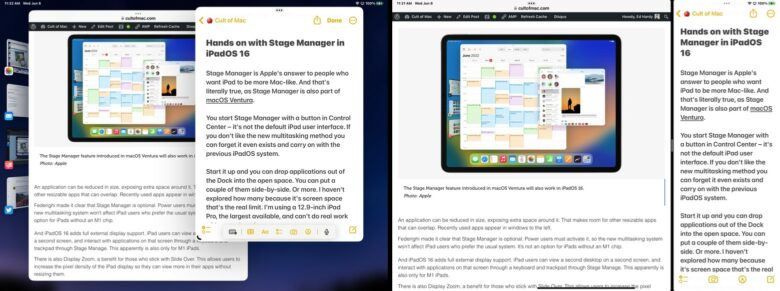
Screenshots: Ed Hardy/Cult of Mac
iPad already had side-by-side multitasking before Stage Manager came along. Split View lets you put a pair of applications next to each other, with them filling the tablet screen. And there’s Slide Over, with a floating app that can move off the edge of the screen.
However, the current iPad multitasking systems confuse many people. Apple tried to boost ease of use and discoverability in iPadOS 15, but many casual users still struggle to use Split View and Slide Over — if they even know these tools exist.
When comparing the two systems, Stage Manager has the advantage of familiarity. It’s not exactly how Macs have always worked, but it’s close. And I find working with three or more applications easier with the new multitasking system than the old one
On the other hand, Split View is more efficient with the iPad’s screen space. (Assuming you’ve figured out how to use it.) As such, it’s a better system on something as small as an iPad mini. But Stage Manager really shines on a big, external screen.
It’s early days
Please note that I’m testing iPadOS 16 beta 1. This operating system update will almost certainly go through many changes before Apple releases it this autumn.
I’ve read criticism of Stage Manager on Twitter, and while much of it is valid, everyone needs to keep in mind that the multitasking system is still in development while we’re testing it. Apple made clear that it’s happy to get suggestions for improvements. I expect the system will become significantly better before iPadOS 16 launches.
There are undoubtedly additional features coming, too. The Multitasking menu has a button that does nothing but open a pop-up saying “Not Available Yet.”
Like I said, this is beta 1. I don’t recommend installing it on anything other than a test iPad. At this early point, iPadOS 16 is very unstable. Honestly, it’s a two-legged stool and comes crashing down with a slight breeze.
Even so, there’s a heaping ton of potential here. Even in this first beta, iPadOS 16 and Stage Manager change the way I use my iPad. I suspect the same will be true for many other people … once Apple adds more features and works out all the bugs.


