
The wraps came off iPadOS 16 during the keynote for WWDC22 on Monday, and Apple fulfilled the requests of many iPad power users by adding support for resizable, floating app windows. And there’s also full support for external displays. There are many other changes as well.
“Our vision for iPadOS is to create a distinct experience that’s built on the best of iOS with powerful capabilities from macOS, combined with features that are uniquely iPad,” said Craig Federighi, SVP of software engineering. “All of this comes together to deliver our most versatile release this year in iPadOS 16.”
Floating app windows appear in iPadOS 16
Many people who use an iPad as their primary computer have asked for years for resizable, floating app windows. Previous versions of iPadOS already offer Slide Over, a version of side-by-side multitasking, but some users want the tablet to act more Mac-like. And Apple delivered with iPadOS 16 on devices running the Apple M1 processor.
The new multitasking system is called Stage Manager. “With Stage Manager activated, I can now resize windows exposing a powerful new way to work with apps on iPad,” said Craig Federighi. “And the dock is visible so I can easily get to all my apps.”

Photo: Apple
An application can be reduced in size, exposing extra space around it. That makes room for other resizable apps that can overlap. Recently used apps appear in windows to the left.
Federighi made it clear that Stage Manager is optional. Power users must activate it, so the new multitasking system won’t affect iPad users who prefer the usual system. It’s not an option for iPads without an M1 chip.
And iPadOS 16 adds full external display support. iPad users can view a second desktop on a second screen, and interact with applications on that screen through a keyboard and trackpad through Stage Manage. This apparently is also only for M1 iPads.
There is also Display Zoom, a benefit for those who stick with Slide Over. This allows users to increase the pixel density of the iPad display so they can view more in their apps without resizing them.
Big changes also coming to Files, Messages, FaceTime, more
The iPadOS 16 update isn’t all about multitasking. There is, at long last, a Weather app. Previously, the Weather widget just sent users to a website.
And the Files application is getting a significant upgrade. Users will be able change file extensions, while sortable columns are being added. Viewing folder size is another long-awaited feature coming in the new version.
Apple created Freeform, a new collaboration app that lets users work together in a shared digital space without worrying about layouts and page sizes. And it offers full support for Apple Pencil
In addition, there are many changes in iOS 16 and/or macOS Ventura that iPad users benefit from. As just one example, a new Continuity feature lets an iPhone user easily hand a FaceTime call off to their iPad or Mac. Or vice versa.
Messages gets editable and deletable messages. And with the update, Messages also supports SharePlay so users can simultaneously watch a movie or TV show while exchanging messages.
iPadOS 16 also supports Live Text in video. Users can pause then copy text from any frame of a video.
“iPad is our most versatile device, and we’re excited to take what it can do even further with iPadOS 16,” said Federighi. “With Stage Manager, which takes multitasking on iPad to a whole new level, plus new ways to share and collaborate via Messages, Safari and the new Freeform app, and new pro features like Reference Mode and Display Zoom, users can get even more done on iPad.”
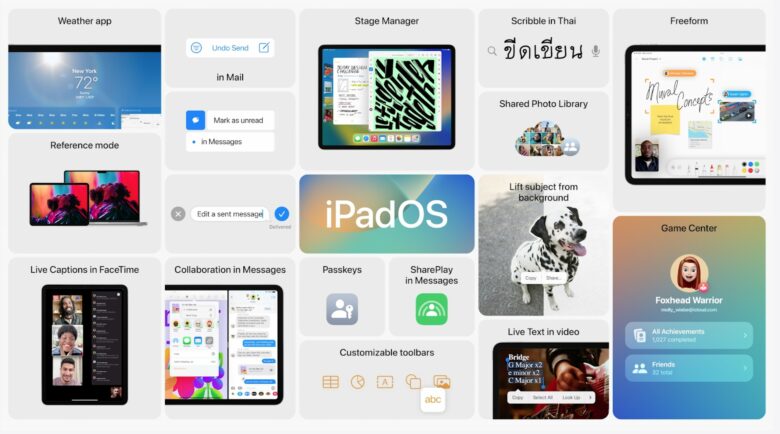
Photo: Apple
Developers can start testing
As has become traditional, Apple gave developers access to the first iPadOS 16 beta on Monday, June 6. That’s the first day of WWDC22. But this is only for paying members of the Apple Developer Program.
Public beta testing begins in July, according to Apple. The full release is scheduled for fall 2022.


