 Forget your whisk, chef’s knife or food-mixer. Apple’s iPhone should be your go-to device when it comes to preparing delicious meals in the kitchen. While it’s incredibly handy having Siri nearby to set multiple cooking timers, our iPhones, iPads and Macs can also double as digital recipe-books. And when it comes to recipe apps, trust me: The best out there is Mela.
Forget your whisk, chef’s knife or food-mixer. Apple’s iPhone should be your go-to device when it comes to preparing delicious meals in the kitchen. While it’s incredibly handy having Siri nearby to set multiple cooking timers, our iPhones, iPads and Macs can also double as digital recipe-books. And when it comes to recipe apps, trust me: The best out there is Mela.
Meet Mela
Created by developer Silvio Rizzi, Mela is a simple and elegant recipe app for iOS, iPadOS and macOS. Rizzi is also the developer behind the ever-popular RSS client, Reeder. So it shouldn’t surprise you that there’s a lot of Reeder’s spirit in Mela, from its design and user interface right down to the app’s functionality. Let me explain.
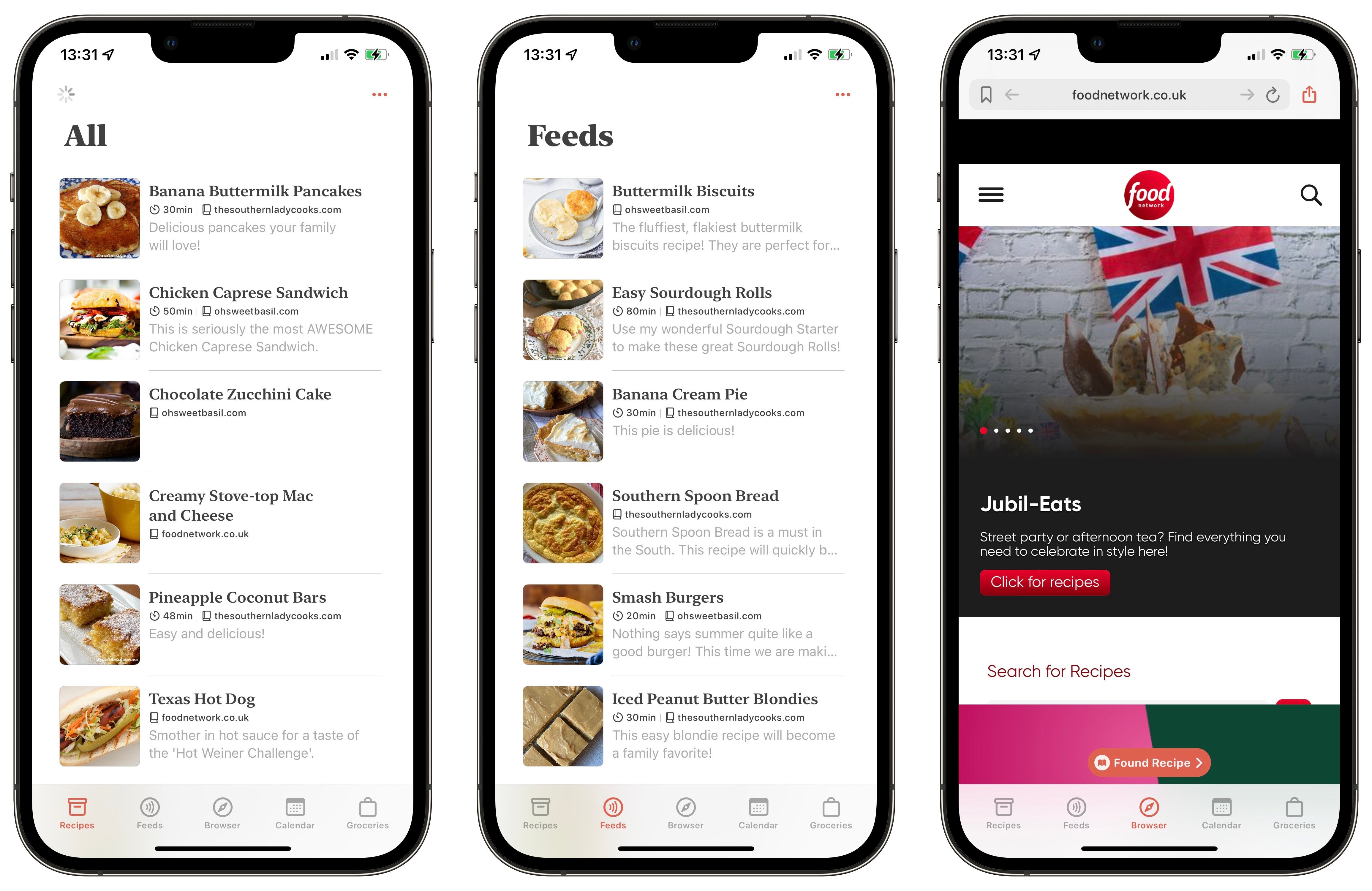
Screenshot: Joe White/Cult of Mac
Mela isn’t so much a recipe discovery app, but rather a recipe manager. It stores all of your saved recipes for offline viewing, and syncs saved recipes between all of your devices (over iCloud). It supports Apple’s Share Sheet, allowing you to save recipes straight to the app from Safari. You can also scan recipes, import them (from saved documents on your device), input them manually or add them using Mela’s built-in browser.
Feed me!
Of course, this is Silvio Rizzi’s app, so it’s no surprise Mela also supports feeds. And make no mistake: feeds are my favorite way to import – and discover – new recipes in the app.
More Awesome Apps
Todoist: Best to-do appOutlanders: Best game on mobile
Fantastical: Best calendar app
Spark: Best email app
Head to the Feeds tab and you’ll see all your subscribed foodie feeds in one place. Here, you can browse through a pool of delicious recipes while adding recipes you like the look of to your Mela library. I’ve subscribed to a bunch of feeds in Mela and usually spend each Friday evening browsing through them, before choosing meals for the next week and adding ingredients to my shopping list.
Shopping list
Talking of shopping lists, Mela also includes support for groceries. When you see a recipe you like, it’s easy to add the associated ingredients to the app’s Groceries tab. As you import items, Mela checks whether you’d like to add the lot or untick certain ingredients. I find this really handy, since I usually have some of the required groceries already. The Groceries tab then functions like a simple to-do list, allowing you to tick off items as you walk around the store.
Meal-planner
Lastly, I love Mela’s meal-planner. This is built right into the app. After I’ve decided on a culinary roadmap for the week ahead (and added my ingredients into Mela’s built-in shopping list), I populate the app’s meal-planner. It’s an awesome bonus feature: simply tap on the meal to be taken over to your recipe page in Mela. You’ll also find that Mela-managed dishes are visible in your preferred calendar app.
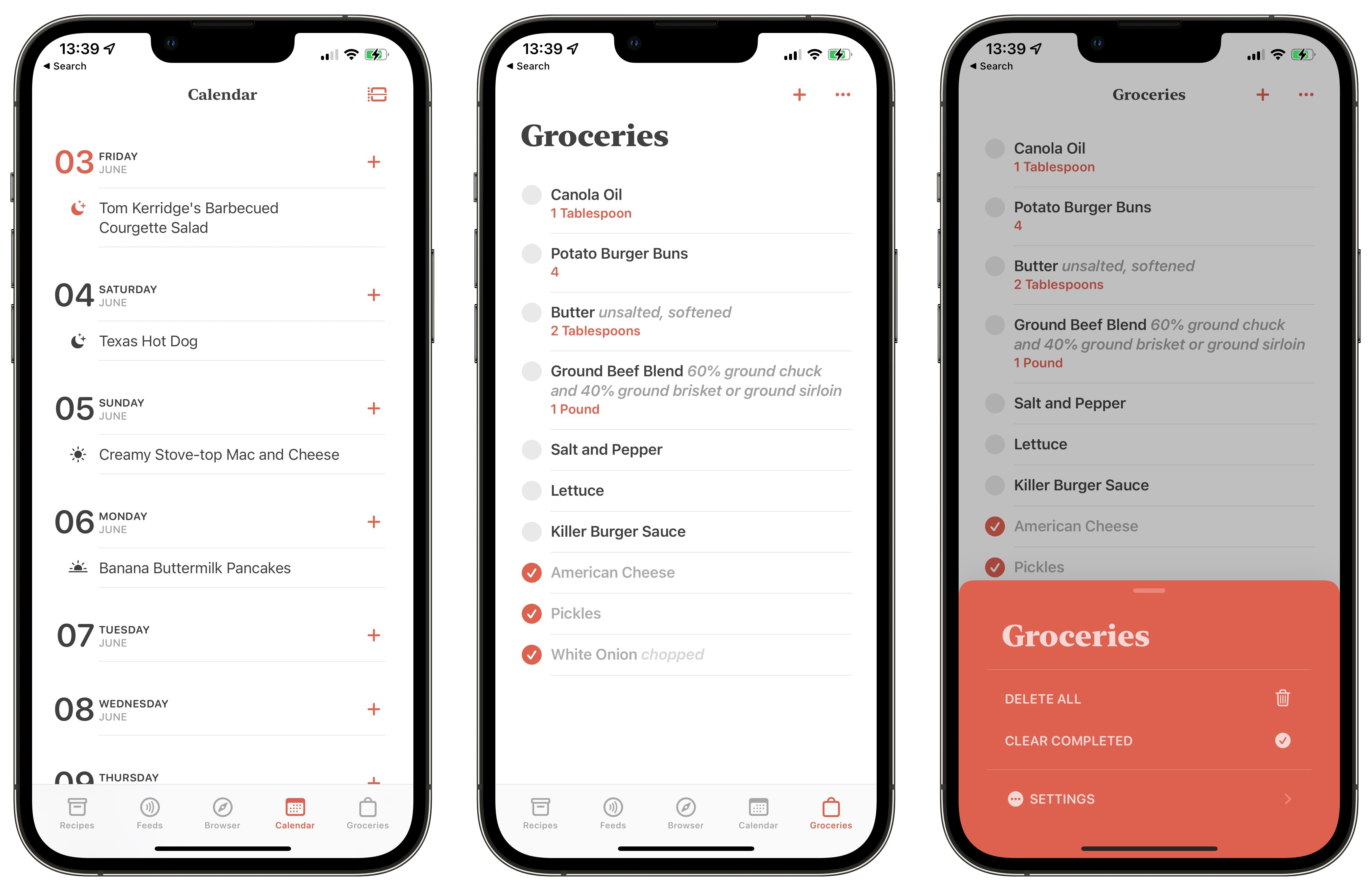
Screenshot: Joe White/Cult of Mac
Created by longtime solo developer Silvio Rizzi and available for the one-time price of $5 (iOS/iPadOS) or $10 (macOS), Mela is the perfect app for Apple device-owning foodies. It’s my kitchen sidekick and well-worth downloading.
Price: $5 (iOS/iPadOS), $10 (macOS)
Available from: iOS and iPadOS App Store, macOS App Store
Awesome Apps is a Cult of Mac series highlighting the best apps around. We will feature our favorite apps as well as new and notable ones. Apps are transformative, and these are the best.
![Why Mela is top chef of recipe apps [Awesome Apps] Mela is the perfect culinary sidekick.](https://www.cultofmac.com/wp-content/uploads/2022/06/pexels-cottonbro-6938894-1536x1024.jpg)

