Twitter: the cause of, and solution to, all of life’s problems. People have been talking quite a bit about Twitter lately.
When friends of mine complain about how they don’t enjoy using Twitter, I used to be confused. Twitter is what you make it. If you don’t like Twitter, you can simply follow different accounts and get a completely different experience.
It’s important to note that none of my friends have tens of thousands of followers and/or are regularly harassed on Twitter. That can be a very different experience outside of one’s power to control, to put it lightly.
Twitter has changed, and now, the people you follow might have very little bearing on what you actually see on Twitter at all. Here are my tips on how to take back control of your timeline and make Twitter enjoyable.
This post contains affiliate links. Cult of Mac may earn a commission when you use our links to buy items.
How to make Twitter better
These are my top five Twitter tips:
1. Turn off retweets for most people
I follow the people I follow because I want to keep up with their lives, their work or what they have to say. I don’t often care about what they see on Twitter, but when people you follow retweet with reckless abandon, it quickly devolves into >90% of your timeline being filled with tweets from people you don’t know.
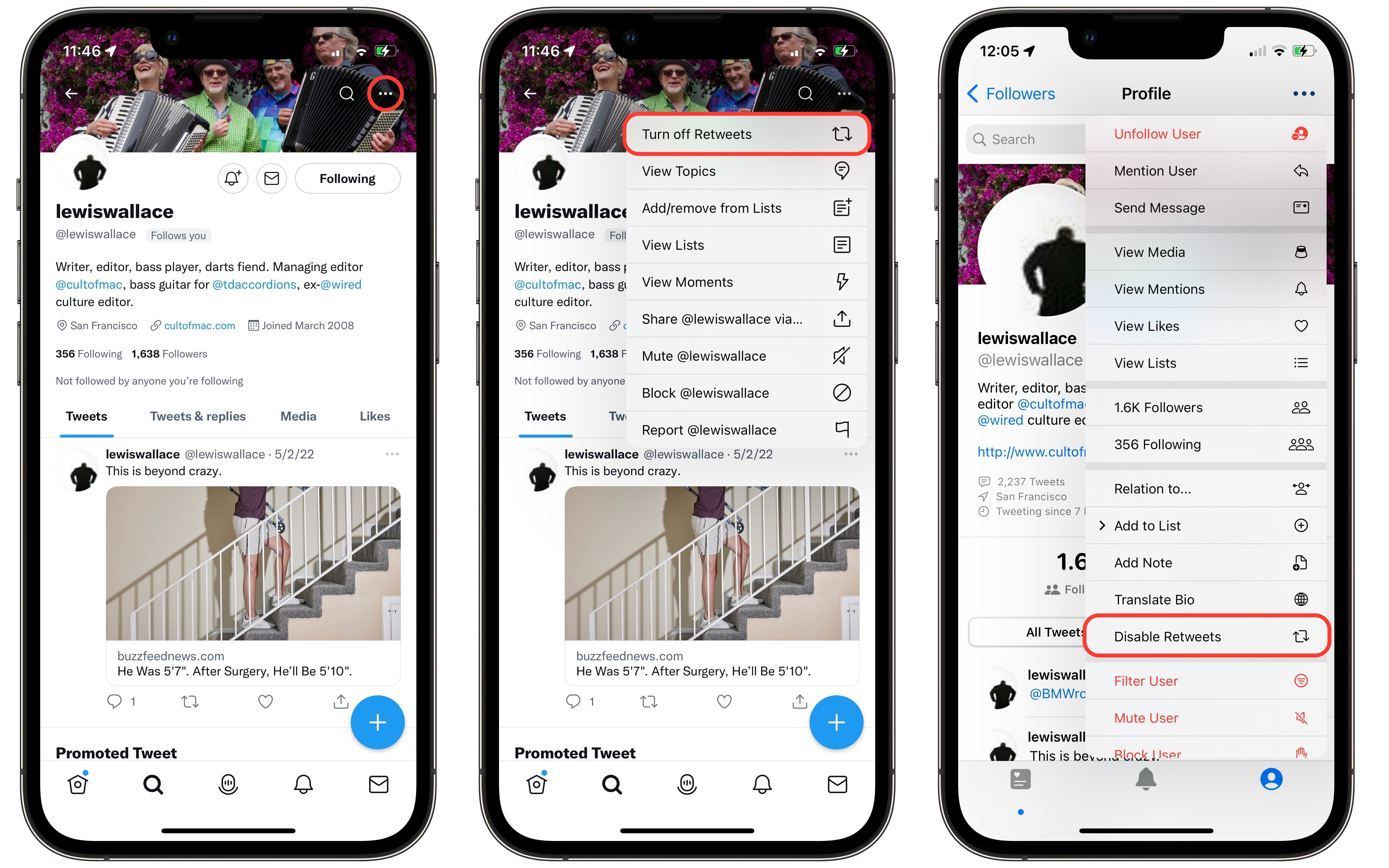
Screenshot: D. Griffin Jones/Cult of Mac
As soon as I follow a new person, I tap the three dots in their profile and tap Turn off Retweets.
Now, there are some people who I leave retweets on for, sure — a select group of people who don’t retweet too many things in a day whose interests align with mine. I encourage you to turn off retweets for most of the people you follow.
2. Use a different Twitter app
A lot of people don’t know that, for free, you can use a different Twitter app that doesn’t have any ads, doesn’t fill your timeline with “suggested tweets” and doesn’t push you to follow “topics you might like.”
You can download a third-party Twitter client to get only tweets from the people you follow, in chronological order. Here are three options to get you started, all of which have apps for iPhone, iPad and Mac:
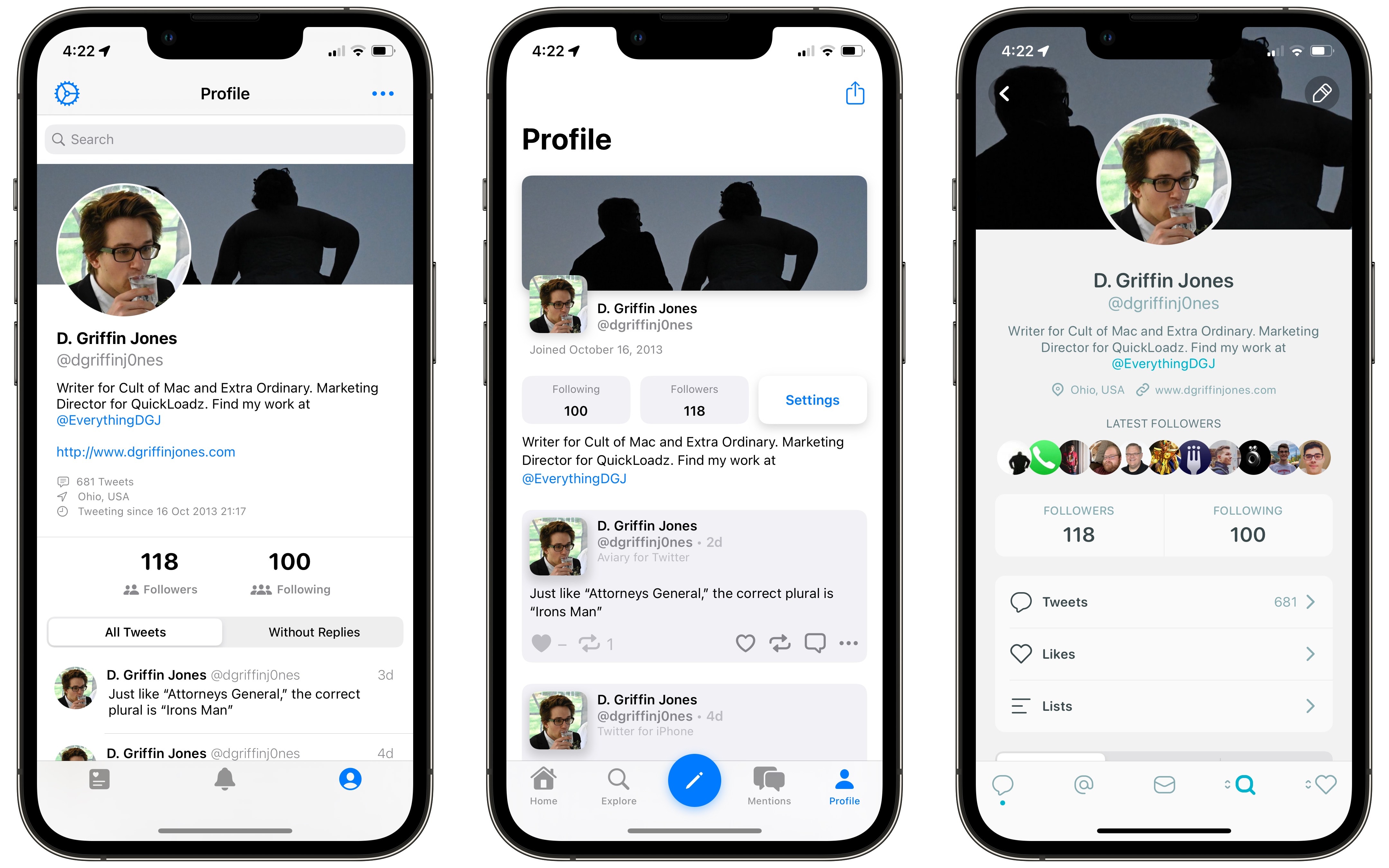
Screenshot: D. Griffin Jones/Cult of Mac
Aviary is my Twitter client of choice. Made by Shihab Mehboob, it has a very simple, customizable user interface. I only have tabs for my timeline, mentions and profile. A feature I really like in Aviary is the ability to share a tweet as a nicely formatted picture rather than a screenshot. Aviary costs just $4.99 up front, which, in my opinion, is well worth it for an app I use every day.
Neptune is a free Twitter client by independent developer Ethan Lipnik. It has a visually distinctive, modern design in Lipnik’s “blob-morphism” style that’s common to his apps. It’s lighter on features, but what was once a paid app is now completely free to use.
Tweetbot is a powerful client for pro users. You can create special mute filters to keep topics out of your timeline, make custom timelines and lists for different topics, set up multi-column split views on iPad and more. Everything is highly customizable. If you spend a lot of time on Twitter and want to take precise control over your timeline, you should check out Tweetbot. It’s free to try for a month. After that, it costs $5.99 yearly or 99 cents monthly.
3. Avoid arguing with strangers
I used to be significantly more active on reddit, until I realized something very important.
I will never change anyone’s mind. Case in point: I have never had my mind changed in a heated comment argument, so it would be foolish to assume I can do the same for someone else. And even if I do, the net difference to the world will be miniscule.
In the very best-case scenario, I will have changed the opinion of several people who will still have no bearing on my life whatsoever, other than making it a little shorter. Your time is the most valuable thing in the world. You can make Twitter enjoyable by arguing less.
Again, this calculus changes if you are a target for harassment or abuse, something Twitter has proven either utterly incompetent or unwilling to solve. If this is your experience, my advice will not be strong enough. I recommend the book So You’ve Been Publicly Shamed by Jon Ronson.
4. Don’t pay attention to Twitter trending topics
Algorithmically trending topics save Twitter the time and money of employing several human curators but have a massively poor impact on the platform.
Don’t look at the trending topics. If you use the aforementioned Twitter apps Aviary, Neptune or Tweetbot — or any of the dozens of other options — you have the choice of never seeing them again.
If a current event is truly big and important enough culturally, the people you follow will weigh in on it, anyway. I did not need to check the trending topics to discover that a war had been started nor to hear about the Emmys.
5. Pay attention to who you pay attention to
Twitter is full of people confidently throwing out ideas that are dead wrong.
Don’t listen to these people. Follow the top people in the area that interests you.
I don’t mean that in a stuffy, elitist way. If you just want to laugh at dumb jokes on Twitter, follow the very best comedians. If you just go on Twitter for cute animal videos, follow the biggest and best accounts.
For everything else? Capturing the attention of people online is extremely valuable to marketing organizations, misinformation campaigns and scams. Make Twitter enjoyable by making sure your news comes from reputable, trustworthy and neutral sources.


