 It’s true – Apple’s Reminders app has gone from strength to strength in recent years. But for a more-comprehensive task-management app on iOS, iPadOS and macOS, look no further than Todoist.
It’s true – Apple’s Reminders app has gone from strength to strength in recent years. But for a more-comprehensive task-management app on iOS, iPadOS and macOS, look no further than Todoist.
Trust me: It’s the best to-do app out there.
The best task-management app for iPhone, iPad and Mac
Todoist turns the art of getting-things-done (GTD) into child’s play by offering a diverse range of accessible, powerful features for users. If you’re hoping to better manage your personal and professional lives using an Apple device, Todoist can help.
On the surface, you can add tasks into Todoist quickly and easily using natural language input. Simply type a phrase into the app, like “get milk at 6pm,” and Todoist handles the rest. It might seem simple, but when you’re adding tasks while on the move, this feature is a real life-saver.
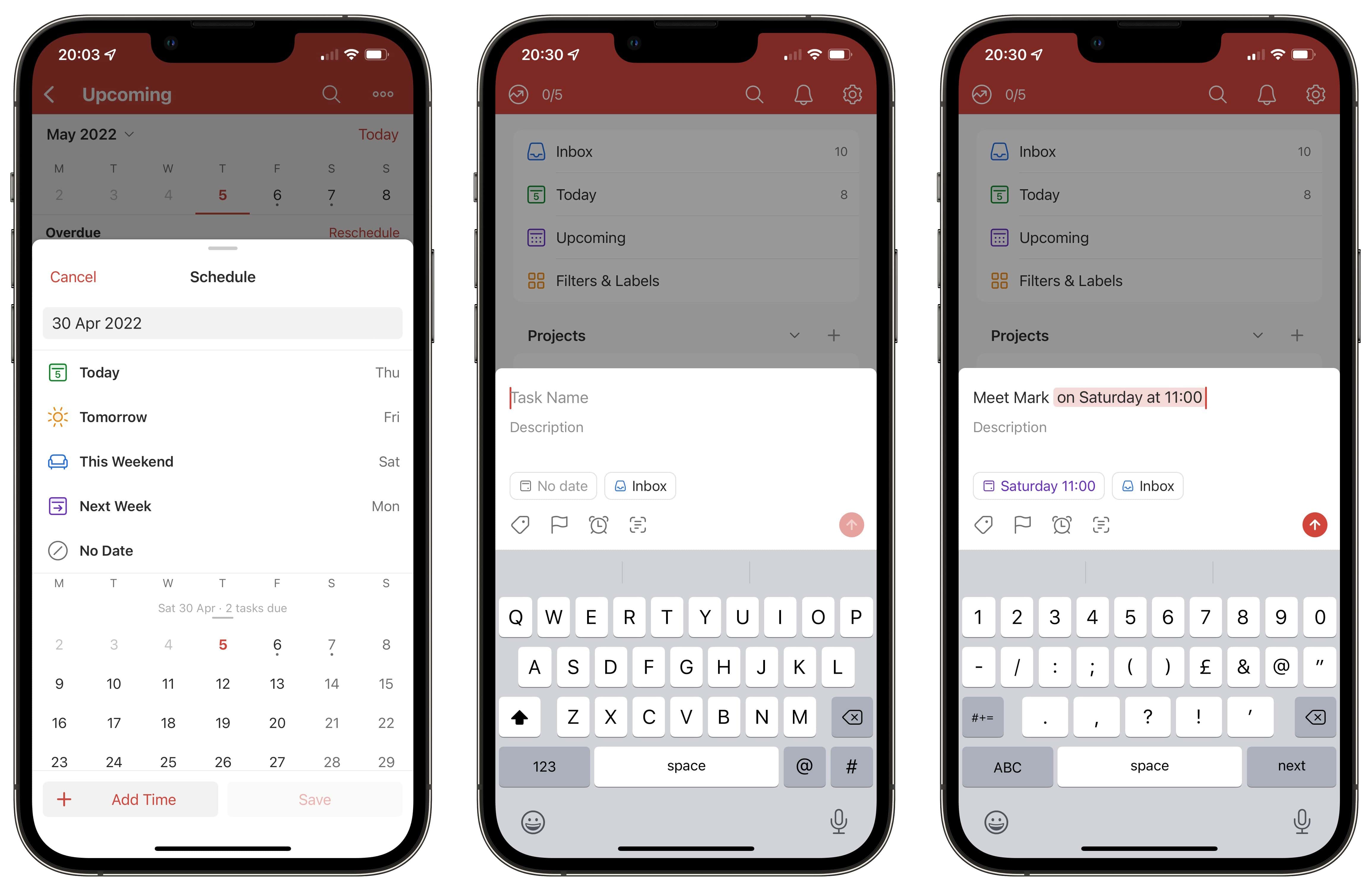
Screenshot: Joe White/Cult of Mac
I also love that Todoist includes support for multiple projects, allowing you to refine how you organize and group tasks. Projects are essentially groups of tasks, which live together in the same place. You might have a “Home” project and “Work” project when you’re just starting out with the app, before creating further areas in Todoist fhat allow you to keep track of all your tasks based on different contexts. When you’re adding a new task, punch a hashtag (#) to quickly assign that task to a project.
Everything, everywhere
A helpful interface is the Upcoming tab, where users can view all their pending (and overdue) items from all their projects in one place. For me, this is the de facto “Todoist Home screen.”
The Upcoming page situates overdue tasks alongside current and future tasks – you get to see everything that’s on the horizon. And if a task has passed its deadline? No worries! Simply tap the due date, and Todoist lets you tap to push that project back to tomorrow, the weekend or next week. Upcoming is a great interface for planning, evaluating and reprioritizing – it’s generally where I start and end my day.
More Awesome Apps
Noir: Best Safari extensionOutlanders: Best game on mobile
Fantastical: Best calendar app
Spark: Best email app
Although I have to say, while it’s easy to push tasks back, there’s nothing more satisfying than ticking an item off once it’s complete.
Next-level efficiency from a to-do app
An Activity Log lets users monitor their efficiency. And Todoist also gives you a pat on the back when you achieve your daily task goal (which is set by default at five tasks, but can be tweaked in the app’s settings).
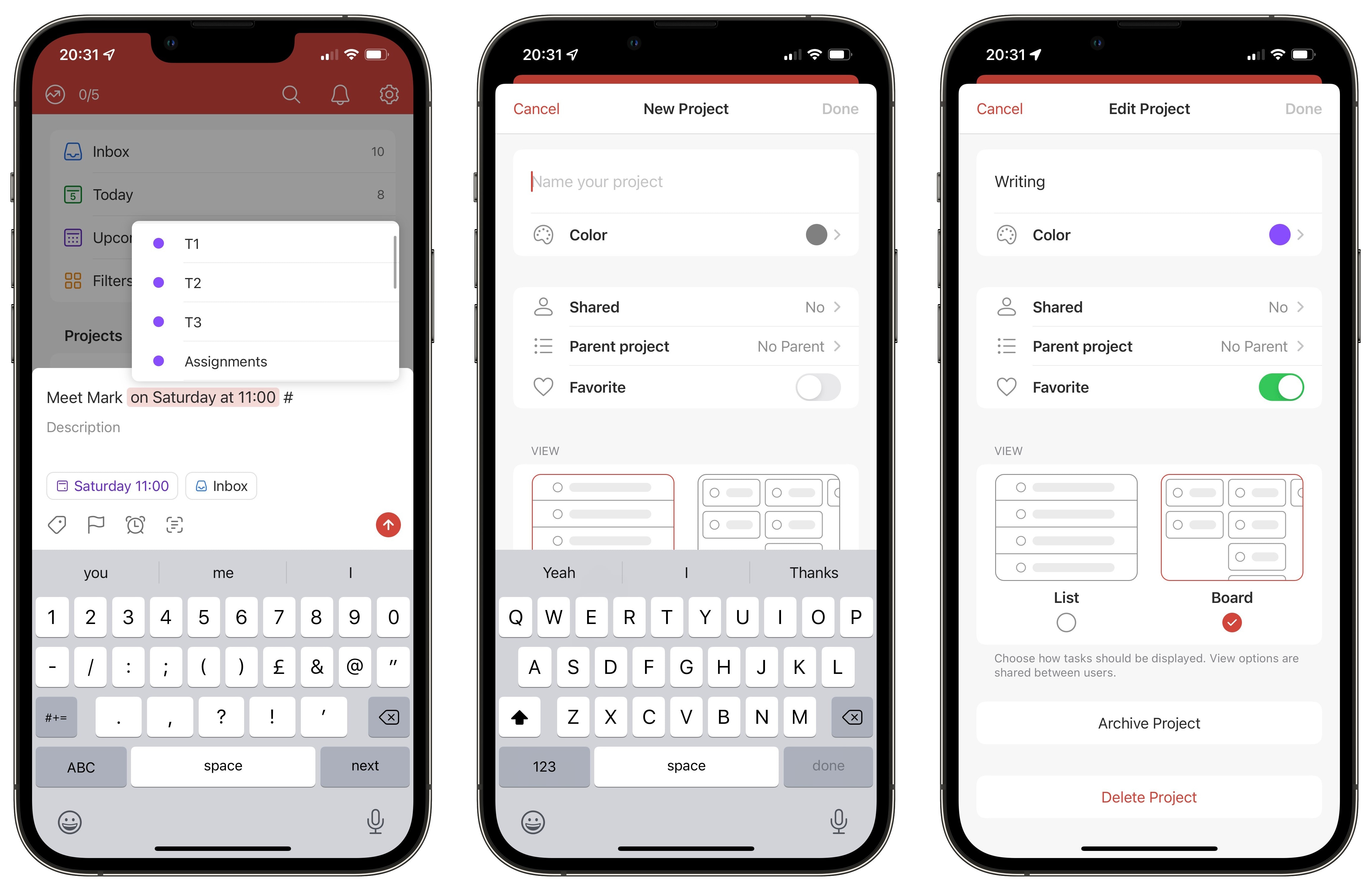
Screenshot: Joe White/Cult of Mac
Another useful addition is shared projects – reminder lists that can be synced with fellow Todoist users, like your spouse or colleagues. This is perfect for grocery lists or projects you’re working on as part of a team. As you’d expect, when one person ticks off an item in a shared list, the completed item is synced across everyone’s device. Pro users can even create embedded lists – lists within lists – for more complex items and projects.
Download the Todoist app for better task management
I used Reminders for years, dabbled with Microsoft Todo (née Wunderlist) and even dipped my toes in the waters of OmniFocus. But trust me: Todoist is the best GTD app out there. You can even plug it into other apps – like Spark – or add widgets to your iPhone (or iPad’s) Home screen. And the macOS app offers a great central hub where you can more easily see an overview of all your tasks and projects.
It’s a free download, with an optional $4 monthly subscription that unlocks additional projects, unlimited reminders, up to 25 guests per project and more.
Price: Free
Download from: iOS and iPadOS App Store and macOS App Store
Awesome Apps is a Cult of Mac series highlighting the best apps around. We will feature our favorite apps as well as new and notable ones. Apps are transformative, and these are the best.
![Forget Reminders, Todoist is the best task-management app out there [Awesome Apps] Todoist app on iPhone](https://www.cultofmac.com/wp-content/uploads/2022/05/Todoist-featured-1536x1152.jpg)

